In the ever-evolving landscape of recruitment, choosing the right tools can make all the difference. Have you ever found yourself torn between LinkedIn Recruiter and Sales Navigator? Both platforms offer unique features tailored to different needs, but which one truly stands out for recruiters? Let’s dive into the specifics and help you make an informed decision.
Key Differences Between LinkedIn Recruiter And Sales Navigator

At first glance, LinkedIn Recruiter and Sales Navigator may seem similar, but they cater to distinct audiences with specific functionalities. Understanding these differences can help you leverage the right tool for your recruitment strategy.
- Target Audience: LinkedIn Recruiter is designed specifically for recruiters and hiring managers, focusing on sourcing candidates. In contrast, Sales Navigator is tailored for sales professionals, helping them find leads and build relationships.
- Search Capabilities: Recruiter offers advanced search filters that allow you to narrow down candidates based on skills, experience, and even location. Sales Navigator, while it has robust search features, is more focused on identifying potential clients and leads.
- InMail Messaging: Both tools provide InMail capabilities, but Recruiter allows for a higher volume of InMails, which is crucial for reaching out to potential candidates who are not in your network.
- Collaboration Tools: LinkedIn Recruiter includes features that facilitate collaboration among hiring teams, such as shared candidate lists and feedback options. Sales Navigator, on the other hand, emphasizes relationship-building tools for sales teams.
Ultimately, the choice between these two tools hinges on your primary objectives. If your focus is on recruitment, LinkedIn Recruiter is likely the better fit. However, if you’re in a sales role and need to connect with potential clients, Sales Navigator may serve you better.
LinkedIn Recruiter Lite VS Sales Navigator Core Features

When considering the lighter versions of these tools, it’s essential to understand what each offers. LinkedIn Recruiter Lite and Sales Navigator Core are designed for users who may not need the full suite of features but still want to harness the power of LinkedIn.
- LinkedIn Recruiter Lite: This version provides essential features such as basic candidate search, limited InMail messages, and access to a smaller pool of candidates. It’s perfect for smaller teams or individual recruiters who are just starting out.
- Sales Navigator Core: This version offers advanced lead recommendations, CRM integration, and the ability to save leads and accounts. It’s ideal for sales professionals looking to enhance their outreach and relationship management.
Both tools have their merits, but the choice between LinkedIn Recruiter Lite and Sales Navigator Core ultimately depends on your specific needs. If you’re primarily focused on recruitment, the Lite version may suffice. However, if you’re looking to expand your sales efforts, Sales Navigator Core could provide the edge you need.
For a deeper dive into the nuances of these tools, you might find it helpful to explore discussions on platforms like Reddit, where users share their experiences and insights.
In conclusion, whether you choose LinkedIn Recruiter or Sales Navigator, understanding your goals and how each tool aligns with them is crucial. As you navigate your recruitment or sales journey, consider how these platforms can enhance your efforts and lead to greater success.
When it comes to leveraging LinkedIn for business, understanding the differences between LinkedIn Recruiter and Sales Navigator can be a game-changer. Both tools serve distinct purposes, catering to different professional needs. Let’s dive into the specifics and see how they stack up against each other.
Sales Navigator Core offers more InMails than Recruiter Lite
Have you ever found yourself in a situation where you needed to reach out to someone on LinkedIn but didn’t have their contact information? This is where InMails come into play. Sales Navigator Core provides a significant advantage over Recruiter Lite by offering more InMails per month. With Sales Navigator, you typically receive 20 InMails, while Recruiter Lite offers only 5. This difference can be crucial for sales professionals who rely on direct outreach to connect with potential clients.
Imagine you’re a sales rep trying to close a deal with a key decision-maker. Having those extra InMails can mean the difference between making a connection and missing out on a valuable opportunity. According to a study by LinkedIn, messages sent via InMail have a 10-25% higher response rate compared to standard messages. This statistic underscores the importance of having ample InMail credits at your disposal.
Both Tools Offer Saved Search Feature
Searching for the right candidates or leads can be time-consuming, but both LinkedIn Recruiter and Sales Navigator come equipped with a Saved Search feature. This functionality allows you to save your search criteria and receive notifications when new profiles match your parameters. It’s like having a personal assistant that keeps an eye out for you!
For instance, if you’re looking for software engineers in a specific location with certain skills, you can set your criteria and let the tool do the heavy lifting. This feature not only saves time but also ensures you don’t miss out on potential candidates or leads. It’s a smart way to stay organized and proactive in your recruitment or sales efforts.
LinkedIn Recruiter Lite includes a Recruiting CRM
Have you ever wished for a seamless way to manage your recruitment process? LinkedIn Recruiter Lite includes a built-in Recruiting CRM, which is a fantastic feature for those focused on hiring. This CRM allows you to track candidates, manage communications, and streamline your hiring workflow all in one place. It’s designed to help recruiters stay organized and efficient.
On the other hand, Sales Navigator does not offer a dedicated CRM for managing leads. Instead, it focuses more on relationship-building and sales strategies. If you’re in recruitment, having that CRM functionality can significantly enhance your ability to manage candidates effectively. You can easily keep track of where each candidate is in the hiring process, which can lead to a more efficient and successful recruitment strategy.
In conclusion, whether you choose LinkedIn Recruiter or Sales Navigator largely depends on your specific needs. If you’re in sales and need to reach out to more prospects, Sales Navigator is likely the better choice. However, if you’re focused on recruitment and need a robust CRM, then Recruiter Lite might be the way to go. For more insights on this topic, check out this detailed comparison or explore this blog post for additional perspectives.
LinkedIn Sales Navigator VS Recruiter Pricing

When considering LinkedIn’s tools for business, pricing is often a pivotal factor. Both Sales Navigator and Recruiter offer unique features tailored to different professional needs, but how do their costs compare? Sales Navigator is generally more affordable, with plans starting around $79.99 per month, while Recruiter can be significantly pricier, often exceeding $800 per month depending on the features you choose. This price difference reflects the distinct purposes of each tool: Sales Navigator is designed for sales professionals looking to connect with potential clients, while Recruiter is aimed at talent acquisition specialists seeking to find and engage top candidates.
It’s essential to evaluate what you need from these tools. If your primary goal is to generate leads and build relationships, Sales Navigator might be the better investment. However, if you’re focused on hiring and need advanced candidate search capabilities, the higher cost of Recruiter could be justified. Have you considered how these tools align with your specific business goals?
For a deeper dive into the pricing structures and features, you might find this comparison helpful: Sales Navigator vs Recruiter Lite.
LinkedIn Recruiter VS Sales Navigator Advanced Features
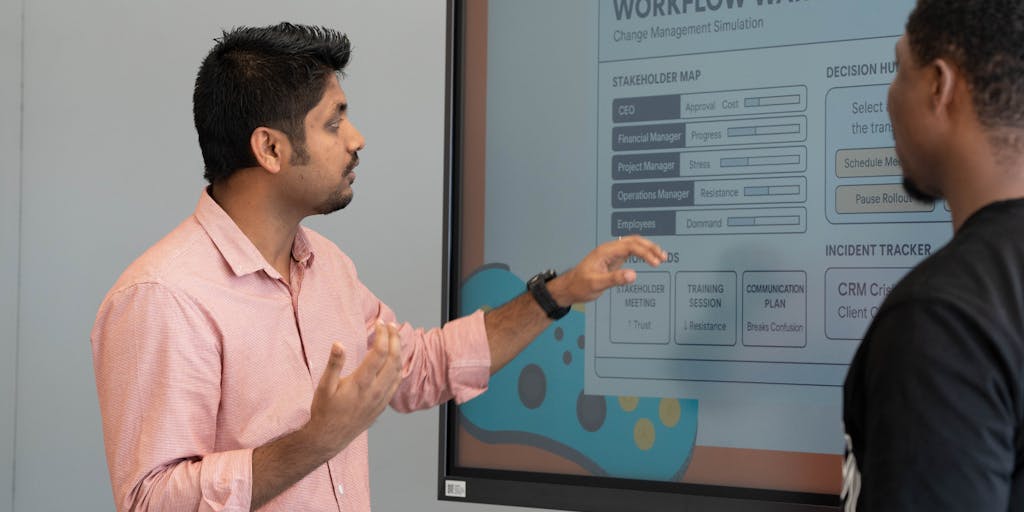
Understanding the advanced features of LinkedIn’s tools can significantly impact your decision. Both Sales Navigator and Recruiter come packed with functionalities that cater to their respective audiences. Sales Navigator excels in lead recommendations, allowing sales professionals to discover potential clients based on their preferences and behaviors. It also offers advanced search filters, enabling users to narrow down prospects by industry, company size, and even specific keywords.
On the other hand, Recruiter is tailored for those in the hiring space. It provides features like InMail, which allows recruiters to reach out to candidates who are not in their network, and advanced candidate tracking systems that streamline the hiring process. Recruiter also includes a powerful search algorithm that can filter candidates based on skills, experience, and even cultural fit, which is crucial for finding the right match for your team.
Have you thought about which features would be most beneficial for your work? If you’re in sales, the lead generation tools of Sales Navigator might be your best bet. Conversely, if you’re in recruitment, the advanced candidate search capabilities of Recruiter could save you time and enhance your hiring process.
For a more detailed look at the features of these tools, check out this insightful article: LinkedIn Recruiter vs Sales Navigator.
Advanced Recruiter Features to Find Candidates
When it comes to finding the right candidates, LinkedIn Recruiter offers a suite of advanced features that can make a significant difference. One standout feature is the Boolean search, which allows recruiters to use specific keywords and phrases to refine their candidate searches. This can be particularly useful when looking for niche skills or experience levels.
Another powerful tool within Recruiter is the Candidate Recommendations feature. This uses LinkedIn’s algorithms to suggest potential candidates based on your previous searches and the profiles you’ve viewed. Imagine having a personal assistant that knows exactly what you’re looking for and can present you with tailored options!
Additionally, Recruiter provides a collaboration tool that allows teams to share notes and feedback on candidates, making the hiring process more cohesive and efficient. This is especially beneficial in larger organizations where multiple stakeholders are involved in the hiring decision.
Have you experienced the challenges of coordinating feedback among team members during the hiring process? These features can help streamline communication and ensure everyone is on the same page.
For those interested in enhancing their email outreach as part of the recruitment process, consider exploring Email Warming to improve your email deliverability and engagement rates.
1. More InMails
When it comes to reaching out to potential candidates or clients, the number of InMails you can send is a crucial factor. With LinkedIn Recruiter, you typically receive a significantly higher number of InMails compared to Sales Navigator. This feature is particularly beneficial for recruiters who need to connect with a larger pool of talent. Imagine you’re trying to fill a specialized role; having the ability to send more InMails means you can reach out to more candidates, increasing your chances of finding the perfect fit.
For instance, if you’re a recruiter in the tech industry, you might find that many qualified candidates are passive job seekers. With the enhanced InMail capabilities of LinkedIn Recruiter, you can craft personalized messages that resonate with these individuals, making them more likely to respond. In contrast, Sales Navigator, while still effective, limits your outreach potential, which can be a drawback in competitive hiring environments.
Ultimately, if your primary goal is to connect with candidates, the increased InMail capacity of LinkedIn Recruiter can be a game-changer.
2. Easier Collaboration
Collaboration is key in any recruitment process, and LinkedIn Recruiter shines in this area. It allows teams to work together seamlessly, sharing notes, candidate profiles, and feedback in real-time. Have you ever been part of a hiring team where communication felt disjointed? With LinkedIn Recruiter, you can avoid that frustration. The platform enables you to tag team members in comments, making it easy to keep everyone in the loop.
On the other hand, Sales Navigator is designed more for individual sales professionals. While it does offer some collaboration features, they are not as robust as those found in LinkedIn Recruiter. For example, if you’re working with a team to fill a high-stakes position, the ability to collaborate effectively can make all the difference. You can share insights and strategies, ensuring that everyone is aligned and working towards the same goal.
In essence, if you’re part of a recruitment team, the collaborative features of LinkedIn Recruiter can enhance your hiring process, making it more efficient and effective.
3. Integrations
In today’s digital landscape, integrations with other tools can significantly enhance your workflow. LinkedIn Recruiter offers a variety of integrations with applicant tracking systems (ATS) and other HR tools, streamlining the recruitment process. Have you ever wished you could pull candidate data directly into your ATS without manual entry? With LinkedIn Recruiter, that’s a reality. This integration not only saves time but also reduces the risk of errors that can occur with manual data entry.
Conversely, while Sales Navigator does offer some integrations, they are primarily focused on CRM systems and sales tools. If your primary function is recruitment, you might find that these integrations don’t meet your needs as effectively as those offered by LinkedIn Recruiter. For example, if you’re using a specific ATS that integrates seamlessly with LinkedIn Recruiter, you can manage your candidates more efficiently, allowing you to focus on what really matters: finding the right talent.
In summary, if you’re looking for a tool that integrates well with your existing recruitment processes, LinkedIn Recruiter is likely the better choice.
LinkedIn Sales Navigator VS Recruiter: Final Thoughts
As we wrap up our exploration of LinkedIn Sales Navigator and LinkedIn Recruiter, it’s essential to reflect on the unique strengths of each tool. Both platforms serve distinct purposes, catering to different professional needs. Whether you’re in sales or recruitment, understanding these differences can significantly impact your success.
Ultimately, the choice between Sales Navigator and Recruiter boils down to your specific goals. Are you looking to build relationships and drive sales, or are you focused on sourcing top talent? Each tool offers unique features that can enhance your strategy. For a deeper dive into the nuances of these platforms, you might find it helpful to check out this comprehensive comparison.
1. Can you use LinkedIn Sales Navigator for Recruiting?
Have you ever wondered if LinkedIn Sales Navigator could double as a recruiting tool? The answer is yes, but with some caveats. Sales Navigator is primarily designed for sales professionals to find and engage with potential clients. However, its advanced search capabilities and lead recommendations can also be beneficial for recruiters.
For instance, you can use Sales Navigator to identify candidates based on specific criteria such as industry, location, and job title. This can be particularly useful if you’re looking for candidates with niche skills or experience. Additionally, the ability to save leads and create lists can help you manage your recruitment pipeline effectively.
However, while Sales Navigator can assist in recruiting, it lacks some of the specialized features found in LinkedIn Recruiter, such as InMail messaging to candidates who are not in your network and advanced candidate tracking. If you’re serious about recruitment, you might want to consider investing in LinkedIn Recruiter for a more tailored experience.
2. LinkedIn Recruiter VS Sales Navigator: What’s the Best Option?
Choosing between LinkedIn Recruiter and Sales Navigator can feel overwhelming, especially with both tools offering robust features. So, how do you decide which is the best option for you? Let’s break it down.
- Purpose: If your primary goal is to recruit talent, LinkedIn Recruiter is the clear winner. It provides tools specifically designed for sourcing candidates, including advanced filters and candidate tracking.
- Sales Focus: On the other hand, if you’re in sales and looking to build relationships with potential clients, Sales Navigator is tailored for that purpose. It offers insights into leads and accounts, helping you to engage effectively.
- Budget Considerations: Cost can also be a deciding factor. Sales Navigator typically has a lower price point compared to LinkedIn Recruiter, making it a more accessible option for smaller teams or individual sales professionals.
- Integration: Both tools integrate well with CRM systems, but if you’re using a specific platform, it’s worth checking which tool offers better compatibility.
In conclusion, the best option depends on your specific needs. If you’re still unsure, consider exploring more about the differences in this insightful article on LinkedIn Recruiter vs. Sales Navigator. It might just provide the clarity you need to make an informed decision.
3. How Do I Switch From Recruiter to Sales Navigator?
Switching from LinkedIn Recruiter to Sales Navigator can feel like a daunting task, especially if you’re accustomed to the features and functionalities of the former. But fear not! The process is relatively straightforward. First, you’ll need to ensure that your current subscription allows for this transition. If you’re on a paid plan, you can typically upgrade or switch your subscription directly through your LinkedIn account settings.
To initiate the switch, log into your LinkedIn account and navigate to the “Settings & Privacy” section. From there, look for the “Subscriptions” tab. Here, you can find options to manage your current plan. If you’re unsure about the differences or need guidance, resources like this comparison guide can be incredibly helpful.
Once you’ve made the switch, take some time to familiarize yourself with the new interface and features of Sales Navigator. It’s designed with sales professionals in mind, so you might find some tools that enhance your outreach and lead generation efforts.
What are the key features that distinguish LinkedIn Recruiter from Sales Navigator?
When it comes to LinkedIn Recruiter and Sales Navigator, understanding their core differences can significantly impact how you use them. Both tools are powerful, but they cater to different needs. LinkedIn Recruiter is primarily designed for talent acquisition, offering features that streamline the hiring process. In contrast, Sales Navigator focuses on sales professionals, providing tools to help identify and connect with potential clients.
One of the standout features of Sales Navigator is its advanced lead and account search capabilities. You can filter leads based on various criteria, such as industry, company size, and even specific keywords in their profiles. This level of granularity allows you to target your outreach effectively. On the other hand, LinkedIn Recruiter offers features like candidate tracking, job posting management, and collaboration tools for hiring teams, which are essential for recruitment.
Additionally, Sales Navigator includes real-time insights and updates about your leads, helping you stay informed about their activities and interests. This can be a game-changer when it comes to personalizing your outreach. If you’re curious about more detailed comparisons, you might want to check out discussions on platforms like Quora.
Which features are exclusive to LinkedIn Recruiter that are not available in Sales Navigator?
While both LinkedIn Recruiter and Sales Navigator offer robust functionalities, there are specific features that are exclusive to LinkedIn Recruiter, tailored for the recruitment process. For instance, LinkedIn Recruiter provides access to a comprehensive candidate database, allowing recruiters to search for potential hires using various filters such as skills, experience, and education. This is crucial for finding the right talent in a competitive job market.
Another exclusive feature is the ability to manage job postings directly within the platform. Recruiters can create, edit, and track job listings, making it easier to attract candidates. Additionally, LinkedIn Recruiter offers collaborative tools that enable hiring teams to share notes, feedback, and candidate profiles seamlessly, fostering better communication and decision-making.
Moreover, the candidate tracking system in LinkedIn Recruiter is designed to streamline the hiring process, allowing recruiters to monitor candidates’ progress through different stages of recruitment. This level of organization is something Sales Navigator does not provide, as its focus is more on lead generation and sales strategies. If you’re looking to enhance your recruitment efforts, exploring tools like SMTP Ghost for outreach can complement your use of LinkedIn Recruiter effectively.
Which is more effective for sourcing candidates: LinkedIn Recruiter or Sales Navigator?
When it comes to sourcing candidates, the debate between LinkedIn Recruiter and Sales Navigator often arises. Both tools are powerful, but they serve different purposes and audiences. So, which one is more effective for your recruiting needs?
LinkedIn Recruiter is specifically designed for talent acquisition professionals. It offers advanced search filters, allowing recruiters to find candidates based on specific skills, experience, and even location. This tool is tailored for those who need to fill positions quickly and efficiently. For instance, if you’re looking for a software engineer with five years of experience in Python, LinkedIn Recruiter can help you narrow down your search to find the perfect fit.
On the other hand, Sales Navigator is primarily aimed at sales professionals. However, its robust search capabilities and lead recommendations can also be beneficial for recruiters. If you’re in a niche market or looking for candidates who might not be actively seeking jobs, Sales Navigator can help you identify potential candidates based on their current roles and interests.
Ultimately, the effectiveness of each tool depends on your specific recruiting goals. If you’re focused on filling roles quickly and need a comprehensive database of candidates, LinkedIn Recruiter is likely your best bet. However, if you’re looking to build relationships and identify passive candidates, Sales Navigator could be the way to go. Have you tried using both tools? What has your experience been?
How to Use LinkedIn Recruiter? [Complete Guide 2025]
Using LinkedIn Recruiter effectively can transform your hiring process. Here’s a step-by-step guide to help you navigate this powerful tool in 2025.
1. Setting Up Your Account
First things first, ensure you have a LinkedIn Recruiter account. Once you’re logged in, take a moment to customize your profile. A complete profile not only enhances your credibility but also helps attract potential candidates.
2. Utilizing Advanced Search Filters
The heart of LinkedIn Recruiter lies in its advanced search filters. You can filter candidates by:
- Location
- Industry
- Years of experience
- Skills
- Education
By using these filters, you can create a targeted list of candidates that meet your specific requirements.
3. Engaging with Candidates
Once you’ve identified potential candidates, it’s time to reach out. Personalize your messages to make a genuine connection. Mention something specific from their profile to show that you’ve done your homework. This approach can significantly increase your response rates.
4. Managing Your Pipeline
LinkedIn Recruiter allows you to manage your candidate pipeline effectively. You can tag candidates, add notes, and even track their progress through the hiring process. This feature is invaluable for keeping everything organized and ensuring no candidate falls through the cracks.
5. Analyzing Your Results
Finally, take advantage of the analytics tools available in LinkedIn Recruiter. By analyzing your hiring metrics, you can refine your strategies and improve your sourcing efforts over time. Are you tracking your success rates? It’s essential to know what works and what doesn’t.
By following these steps, you can maximize your use of LinkedIn Recruiter and streamline your hiring process. If you’re curious about the costs associated with LinkedIn Recruiter, check out our Pricing article for more insights.
How To Use Sales Navigator For Recruiting? [2025 Tutorial]
Sales Navigator can be a game-changer for recruiters looking to tap into a broader talent pool. Here’s how to leverage this tool effectively in 2025.
1. Setting Up Your Sales Navigator Account
Start by creating a Sales Navigator account. Similar to LinkedIn Recruiter, a complete profile is crucial. Make sure to highlight your recruiting focus to attract the right candidates.
2. Using Lead Recommendations
One of the standout features of Sales Navigator is its lead recommendations. This tool suggests potential candidates based on your search criteria and previous interactions. It’s like having a personal assistant who knows exactly what you’re looking for!
3. Advanced Search Capabilities
Sales Navigator offers advanced search options that allow you to filter candidates by:
- Company size
- Job title
- Geography
- Industry
These filters can help you find candidates who may not be actively looking for a job but are open to new opportunities.
4. Building Relationships
Engagement is key in recruiting. Use InMail to reach out to potential candidates. Just like with LinkedIn Recruiter, personalize your messages to make a lasting impression. Building rapport can lead to fruitful conversations and successful hires.
5. Tracking Your Progress
Sales Navigator allows you to save leads and accounts, making it easy to track your interactions. Regularly review your saved leads to stay updated on their activities and interests. This can provide valuable insights into when to reach out.
By utilizing these strategies, you can effectively use Sales Navigator for recruiting. It’s all about making connections and finding the right fit for your team. Have you found success using Sales Navigator in your recruiting efforts? Share your experiences!
FAQs: Common Questions About LinkedIn Recruiter And Sales Navigator
When it comes to leveraging LinkedIn for business, two powerful tools often come into play: LinkedIn Recruiter and Sales Navigator. But how do they differ, and which one is right for you? Let’s dive into some frequently asked questions to clarify these tools and their unique offerings.
Can I Use LinkedIn Sales Navigator For Recruiting?
This is a common question among professionals who are exploring the capabilities of LinkedIn Sales Navigator. While Sales Navigator is primarily designed for sales professionals to find and connect with potential clients, it can also be a valuable resource for recruiters. The tool allows you to search for leads based on various criteria, including industry, company size, and job title, which can help you identify potential candidates.
However, it’s important to note that Sales Navigator lacks some of the advanced features specifically tailored for recruiting that you would find in LinkedIn Recruiter. For instance, Recruiter offers enhanced search filters, candidate tracking, and integration with applicant tracking systems, making it a more robust option for dedicated recruitment efforts. If your primary goal is recruiting, you might find that Email Finder tools can complement your efforts by helping you reach out to candidates directly.
Is LinkedIn Recruiter Worth It?
Many professionals ponder whether investing in LinkedIn Recruiter is justified. The answer often depends on your specific needs and the scale of your hiring efforts. If you’re part of a large organization or frequently hire for specialized roles, the advanced features of LinkedIn Recruiter can be a game-changer. With its powerful search capabilities, you can filter candidates by skills, experience, and even their activity on LinkedIn, which can save you a significant amount of time.
Moreover, LinkedIn Recruiter provides tools for collaboration among hiring teams, allowing you to share candidate profiles and feedback seamlessly. This can enhance your hiring process and ensure that everyone is on the same page. However, if you’re a small business or only hire occasionally, you might find that the cost of LinkedIn Recruiter outweighs its benefits. In such cases, utilizing tools like an Email Checker can help you verify candidate emails without the need for a full-fledged recruiting tool.
Ultimately, the decision comes down to your hiring volume and the specific features you need. If you find yourself frequently sourcing candidates and managing a pipeline, LinkedIn Recruiter could be a worthwhile investment that pays off in the long run.
When it comes to leveraging LinkedIn for business, two powerful tools stand out: LinkedIn Recruiter and Sales Navigator. Each serves distinct purposes, catering to different professional needs. But how do they compare, especially in terms of pricing and features? Let’s dive into the details to help you make an informed decision.
Sales Navigator VS Recruiter Lite
Understanding the differences between Sales Navigator and Recruiter Lite is crucial for professionals looking to optimize their LinkedIn experience. While both tools offer unique functionalities, they cater to different audiences—sales professionals versus recruiters.
Sales Navigator is designed primarily for sales teams, providing advanced search capabilities, lead recommendations, and insights into potential clients. It allows users to track accounts and leads, making it easier to engage with prospects effectively. For instance, if you’re in sales, you might appreciate the ability to see who has viewed your profile or to receive tailored lead suggestions based on your preferences.
On the other hand, Recruiter Lite is tailored for hiring managers and recruiters. It offers features like candidate tracking, advanced search filters, and the ability to reach out to potential hires directly. Imagine you’re a recruiter looking for a specific skill set; Recruiter Lite allows you to filter candidates by experience, location, and even specific keywords, streamlining your hiring process.
Both tools come with their own set of advantages, but the choice ultimately depends on your primary goal—whether it’s closing sales or finding the right talent.
What’s The Price Difference Between LinkedIn Recruiter And Sales Navigator?
Price is often a deciding factor when choosing between LinkedIn Recruiter and Sales Navigator. As of now, LinkedIn Recruiter tends to be on the higher end of the pricing spectrum, reflecting its comprehensive features tailored for recruitment. Typically, the cost can range significantly based on the size of your organization and the specific features you need.
In contrast, Sales Navigator offers a more budget-friendly option, especially for small to medium-sized businesses. The pricing structure is designed to accommodate various sales teams, making it accessible for those just starting out. However, it’s essential to consider the return on investment—if you’re closing deals more efficiently with Sales Navigator, the cost may be justified.
Ultimately, evaluating your budget against your needs will help you determine which tool offers the best value for your specific situation.
The Case for Upgrading
Have you ever felt that your current tools are holding you back? Upgrading from a basic version to a more advanced tool can often unlock new potential. For instance, if you’re using Recruiter Lite and find yourself limited by its features, upgrading to LinkedIn Recruiter could provide you with enhanced capabilities like deeper insights into candidates and more robust tracking options.
Similarly, if you’re using a basic Sales Navigator plan, consider the benefits of upgrading to a higher tier. You might gain access to additional features such as advanced lead recommendations and more extensive search filters, which can significantly enhance your sales strategy.
In both cases, the decision to upgrade should be based on your growth trajectory and the specific challenges you face. Are you struggling to find the right candidates or leads? An upgrade might just be the solution you need to elevate your efforts.
For those looking to enhance their LinkedIn experience further, tools like the LinkedIn Email Finder and Domain Search can complement your efforts, providing additional insights and connections.
The Quick Answer
If you’re wondering whether to invest in LinkedIn Recruiter or Sales Navigator, the quick answer is that it depends on your primary goals. LinkedIn Recruiter is tailored for hiring professionals, providing tools to find and engage potential candidates effectively. On the other hand, Sales Navigator is designed for sales professionals, offering features that help identify and connect with potential clients. Each tool serves a distinct purpose, so understanding your needs is crucial in making the right choice.
The Detailed Comparison
Let’s dive deeper into the features and functionalities of both tools. Imagine you’re a recruiter looking to fill a critical position. You need to sift through a vast pool of candidates, and this is where LinkedIn Recruiter shines. It offers advanced search filters, allowing you to narrow down candidates by skills, experience, and even location. You can save searches and set up alerts for new candidates that match your criteria, making your hiring process more efficient.
Conversely, if you’re in sales, your focus is likely on building relationships and closing deals. Sales Navigator provides you with insights into your prospects, including their recent activities and shared connections. This feature can be a game-changer when trying to establish rapport. You can also create custom lists of leads and accounts, which helps in organizing your outreach efforts.
Both tools offer integration with your existing CRM systems, but the way they do so varies. For instance, LinkedIn Recruiter integrates seamlessly with applicant tracking systems, while Sales Navigator connects with sales CRMs to streamline your workflow. This integration can save you time and help you maintain a more organized approach to your recruitment or sales efforts.
Another key difference lies in pricing. LinkedIn Recruiter tends to be more expensive, reflecting its specialized features for recruitment. Sales Navigator, while still a significant investment, is generally more accessible for small to medium-sized businesses looking to enhance their sales strategies.
In terms of user experience, both platforms are designed with intuitive interfaces, but they cater to different user needs. Recruiters may find LinkedIn Recruiter’s layout more conducive to candidate management, while sales professionals might appreciate the lead-focused design of Sales Navigator.
Searching Conclusion
Ultimately, the choice between LinkedIn Recruiter and Sales Navigator boils down to your specific objectives. Are you looking to fill positions quickly and efficiently? Then LinkedIn Recruiter is likely your best bet. However, if your goal is to build a robust sales pipeline and foster client relationships, Sales Navigator is the way to go.
As you weigh your options, consider how each tool aligns with your current processes. You might even find that using both could provide a comprehensive solution for your organization. For instance, if you’re in a role that requires both hiring and sales, leveraging the strengths of both platforms could enhance your overall effectiveness.
In conclusion, whether you choose LinkedIn Recruiter or Sales Navigator, understanding your needs and how each tool can serve you is essential. If you’re interested in enhancing your outreach strategies, you might also want to explore tools like a Google Maps Scraper or consider Inbox Rotation for managing your communications more effectively. The right tools can make all the difference in achieving your professional goals.
Other Features
When comparing LinkedIn Recruiter and Sales Navigator, it’s essential to look beyond the primary functions of each tool. Both platforms offer unique features tailored to their specific audiences, enhancing user experience and effectiveness.
For instance, LinkedIn Recruiter is designed primarily for talent acquisition professionals. It provides advanced search filters, allowing recruiters to find candidates based on specific skills, experience, and even location. This feature is invaluable when you’re trying to fill a niche position quickly. Additionally, Recruiter offers tools for managing candidate pipelines, making it easier to track interactions and progress throughout the hiring process.
On the other hand, Sales Navigator is tailored for sales professionals. It includes features like lead recommendations based on your preferences and past interactions, which can significantly streamline the prospecting process. The platform also allows users to save leads and accounts, providing a personalized dashboard that highlights updates and news about your prospects. This can help you stay informed and engaged, ultimately leading to more successful sales conversations.
Both tools also integrate with CRM systems, but the depth of integration varies. Recruiter often connects with applicant tracking systems, while Sales Navigator integrates with sales-focused CRMs, enhancing the workflow for each user type.
In essence, while both tools share some functionalities, their core features are designed to meet the distinct needs of recruiters and sales professionals. Understanding these differences can help you choose the right tool for your specific goals.
Cost
Cost is always a significant factor when considering any business tool. LinkedIn Recruiter and Sales Navigator come with different pricing structures that reflect their target audiences and functionalities.
LinkedIn Recruiter typically has a higher price point, reflecting its comprehensive features aimed at recruitment professionals. The cost can vary based on the size of your team and the specific package you choose, but it’s not uncommon for companies to invest significantly in this tool, especially if they are hiring frequently or for specialized roles.
Sales Navigator, while still a premium product, generally offers a more accessible price range for sales teams. It provides various subscription options, including individual and team plans, which can be more budget-friendly for smaller businesses or startups. The investment in Sales Navigator can yield a high return, especially when it leads to successful sales conversions.
Ultimately, the choice between these two tools should not only consider the cost but also the potential return on investment. If you’re a recruiter, the features of LinkedIn Recruiter may justify the expense. Conversely, if you’re in sales, the capabilities of Sales Navigator could prove to be more beneficial for your needs.
Autopsy of LinkedIn Recruiter Links
Understanding how LinkedIn Recruiter links function can provide deeper insights into its effectiveness. When you share a job posting or a candidate profile, the links generated are not just simple URLs; they are designed to enhance visibility and engagement.
For example, when you share a job link, it often includes tracking parameters that allow you to see how many people viewed the job, applied, or interacted with the post. This data can be crucial for refining your recruitment strategies. By analyzing which links perform best, you can adjust your outreach efforts and focus on the channels that yield the highest engagement.
Moreover, the ability to share candidate profiles directly can streamline communication with hiring managers or team members. Instead of sending a generic link, you can provide a tailored view that highlights the candidate’s qualifications and fit for the role, making discussions more productive.
In conclusion, the links generated by LinkedIn Recruiter are more than just pathways to profiles or job postings; they are tools for analysis and communication that can significantly enhance your recruitment process. By leveraging these features effectively, you can improve your hiring outcomes and make more informed decisions.
Linkedin Sales Navigator vs Recruiter Lite
When it comes to leveraging LinkedIn for professional networking and recruitment, two powerful tools often come into play: Sales Navigator and Recruiter Lite. But how do they differ, and which one is right for you? Understanding their unique features can help you make an informed decision that aligns with your goals.
Sales Navigator is primarily designed for sales professionals, enabling them to find and connect with potential clients. On the other hand, Recruiter Lite is tailored specifically for recruiters, offering tools to streamline the hiring process. Let’s dive deeper into what makes each tool unique and how they can be utilized effectively.
What is Linkedin Sales Navigator and how can recruiters use it?
LinkedIn Sales Navigator is a premium subscription service that provides advanced search capabilities, personalized algorithm-driven recommendations, and insights into potential leads. While it’s primarily aimed at sales professionals, recruiters can also harness its features to enhance their talent acquisition strategies.
For recruiters, Sales Navigator offers a wealth of opportunities. You can use its advanced search filters to pinpoint candidates based on specific criteria such as industry, location, and experience level. This targeted approach allows you to connect with the right talent more efficiently. Additionally, the tool provides real-time insights into candidate activities, such as job changes or shared content, which can serve as excellent conversation starters when reaching out.
Presentation of Linkedin Sales Navigator
The presentation of LinkedIn Sales Navigator is sleek and user-friendly, making it easy to navigate through its various features. Upon logging in, you’re greeted with a dashboard that highlights your saved leads and accounts, along with recommended connections based on your preferences. This intuitive layout allows you to focus on what matters most—building relationships.
One standout feature is the “Lead Recommendations” section, which suggests potential candidates based on your previous searches and interactions. This not only saves time but also helps you discover talent you might not have found otherwise. Moreover, the InMail feature allows you to send direct messages to candidates outside your immediate network, increasing your chances of connecting with top talent.
For those interested in exploring more about how Sales Navigator can be utilized in an enterprise setting, check out this insightful article on Linkedin Sales Navigator Enterprise. It delves into advanced strategies and best practices that can elevate your recruitment game.
Why do some recruiters use LinkedIn Sales Navigator?
Have you ever wondered why some recruiters opt for LinkedIn Sales Navigator instead of the traditional LinkedIn Recruiter? The answer lies in the unique features and capabilities that Sales Navigator offers, which can be particularly beneficial for certain recruiting strategies. While LinkedIn Recruiter is tailored specifically for hiring, Sales Navigator provides tools that can enhance relationship-building and networking, which are crucial in today’s competitive job market.
One of the primary reasons recruiters turn to Sales Navigator is its advanced search capabilities. This tool allows recruiters to filter candidates based on specific criteria, such as industry, company size, and even job titles. This level of granularity helps recruiters identify potential candidates who may not be actively looking for a job but are open to new opportunities. Additionally, Sales Navigator offers insights into candidate activities, such as recent job changes or shared content, which can provide valuable context for outreach.
Moreover, Sales Navigator is designed to foster connections. It enables recruiters to build and maintain relationships with potential candidates over time, rather than just reaching out when a position opens up. This proactive approach can lead to a more engaged talent pool and ultimately, better hiring outcomes. By leveraging the relationship-building features of Sales Navigator, recruiters can create a more personalized experience for candidates, which is increasingly important in a world where job seekers value connection and authenticity.
In essence, while LinkedIn Recruiter is a powerful tool for sourcing candidates, Sales Navigator offers a broader approach that emphasizes relationship management and strategic networking. This makes it an appealing choice for recruiters who want to enhance their outreach efforts and build a more robust talent pipeline.
LinkedIn Sales Navigator features
What makes LinkedIn Sales Navigator stand out in the crowded field of recruitment tools? Its features are specifically designed to empower recruiters and sales professionals alike, providing them with the insights and tools they need to succeed. Let’s explore some of the standout features that make Sales Navigator a go-to choice for many recruiters.
- Advanced Search Filters: Sales Navigator allows users to apply multiple filters to their searches, including geography, industry, company size, and even seniority level. This means you can pinpoint exactly the type of candidate you’re looking for, making your search more efficient.
- Lead Recommendations: The platform uses algorithms to suggest potential candidates based on your previous searches and interactions. This feature can save you time and help you discover candidates you might not have found otherwise.
- InMail Messaging: Unlike standard LinkedIn messaging, InMail allows you to reach out to candidates who are not in your network. This is particularly useful for connecting with passive candidates who may not be actively looking for a job but could be interested in new opportunities.
- Real-time Insights: Sales Navigator provides updates on your leads, such as job changes or company news. This information can be invaluable when crafting personalized outreach messages, as it allows you to engage candidates with relevant context.
- Team Collaboration Tools: For recruiting teams, Sales Navigator offers features that facilitate collaboration, such as shared notes and tags. This ensures that everyone on the team is on the same page regarding candidate interactions and statuses.
These features not only streamline the recruiting process but also enhance the overall candidate experience. By utilizing the tools available in Sales Navigator, recruiters can engage with candidates in a more meaningful way, ultimately leading to better hiring decisions.
What is LinkedIn Recruiter Lite?
If you’re exploring LinkedIn’s recruiting tools, you might have come across LinkedIn Recruiter Lite. But what exactly is it, and how does it differ from the full version of LinkedIn Recruiter? Recruiter Lite is essentially a scaled-down version of the full Recruiter platform, designed for smaller teams or individual recruiters who may not need all the advanced features of the full suite.
One of the key benefits of Recruiter Lite is its affordability. It offers many of the essential features of LinkedIn Recruiter, such as advanced search capabilities and the ability to send InMail messages, but at a lower price point. This makes it an attractive option for independent recruiters or small businesses that are just starting to build their recruitment processes.
However, it’s important to note that while Recruiter Lite provides valuable tools, it does come with some limitations compared to the full version. For instance, the number of InMail messages you can send is capped, and some advanced analytics features are not available. Despite these limitations, Recruiter Lite can still be a powerful tool for those looking to enhance their recruiting efforts without a significant financial investment.
In summary, LinkedIn Recruiter Lite serves as a practical entry point for recruiters who want to leverage LinkedIn’s vast network and tools without committing to the full Recruiter package. It’s a great way to get started on your recruiting journey while still accessing essential features that can help you find the right candidates.
Presentation of Linkedin Recruiter Lite
Imagine you’re a hiring manager, sifting through countless resumes and profiles to find that perfect candidate. Enter LinkedIn Recruiter Lite, a streamlined version of LinkedIn’s powerful recruiting tool designed specifically for small to medium-sized businesses. It offers a user-friendly interface that allows you to search for candidates efficiently, making the hiring process less daunting and more effective.
With Recruiter Lite, you can tap into LinkedIn’s vast network of professionals, enabling you to discover talent that might not be visible through traditional job postings. This tool is particularly beneficial for those who may not have the resources for a full-scale recruiting solution but still want to leverage LinkedIn’s extensive database.
Linkedin Recruiter Lite Features
So, what exactly does LinkedIn Recruiter Lite bring to the table? Here are some standout features that make it a valuable asset for recruiters:
- Advanced Search Filters: You can refine your candidate search using various filters such as location, industry, experience level, and more. This helps you pinpoint the right candidates quickly.
- InMail Messaging: Recruiter Lite allows you to send direct messages to potential candidates, even if you’re not connected. This feature is crucial for reaching out to passive candidates who may not be actively looking for a job.
- Candidate Tracking: You can easily track candidates through the hiring process, keeping notes and organizing your pipeline efficiently.
- Integration with Job Posts: If you have job postings on LinkedIn, Recruiter Lite can help you manage applications and connect with applicants seamlessly.
- Collaboration Tools: You can share candidate profiles with your team, making it easier to collaborate and make informed hiring decisions.
These features not only enhance your recruiting efforts but also save you time, allowing you to focus on what truly matters: finding the right fit for your team.
What is the difference between Linkedin Recruiter Lite and Linkedin Sales Navigator?
While both LinkedIn Recruiter Lite and Sales Navigator are powerful tools, they serve distinct purposes. Have you ever wondered how these two platforms differ and which one might be right for you? Let’s break it down.
LinkedIn Recruiter Lite is tailored for recruitment professionals. Its primary focus is on finding and engaging potential job candidates. The features are designed to streamline the hiring process, making it easier to identify talent and manage candidate relationships.
On the other hand, LinkedIn Sales Navigator is aimed at sales professionals. It helps users find and connect with potential clients or leads. The features here are more focused on building relationships and driving sales, with tools that allow for lead recommendations, account insights, and CRM integration.
In essence, if your goal is to hire talent, Recruiter Lite is your go-to tool. If you’re looking to boost your sales efforts and connect with potential customers, Sales Navigator is the better choice. Understanding these differences can help you make an informed decision about which tool aligns best with your professional needs.
Linkedin Recruiter Lite saved search
Have you ever found yourself sifting through countless profiles on LinkedIn, trying to find that perfect candidate or lead? If so, you’re not alone. This is where the LinkedIn Recruiter Lite saved search feature comes into play, making your life significantly easier. Imagine being able to save your search criteria and revisit them later without having to re-enter all the details. This feature allows you to do just that, streamlining your recruitment or sales process.
When you create a saved search in Recruiter Lite, you can specify various parameters such as location, industry, and experience level. This means that every time you log in, you can quickly access the most relevant candidates or leads without starting from scratch. It’s like having a personalized assistant who remembers exactly what you’re looking for!
Moreover, you can set up alerts for new profiles that match your saved search criteria. This proactive approach ensures that you’re always in the loop about potential candidates or leads, allowing you to act quickly and stay ahead of the competition. Think about how much time you could save and how many more connections you could make with this feature at your fingertips.
The filters you have in Linkedin Recruiter Lite vs Linkedin Sales Nav
When it comes to finding the right talent or leads, the filters available in LinkedIn Recruiter Lite and LinkedIn Sales Navigator can make a world of difference. Have you ever wondered how these two platforms stack up against each other in terms of filtering capabilities? Let’s dive into it!
In LinkedIn Recruiter Lite, you have access to a variety of filters tailored specifically for recruitment. These include:
- Location
- Industry
- Current company
- Past company
- School
- Years of experience
These filters are designed to help you pinpoint candidates who not only fit the job description but also align with your company culture and values.
On the other hand, LinkedIn Sales Navigator offers a different set of filters that cater to sales professionals. Some of the key filters include:
- Company size
- Function
- Seniority level
- Geography
- Keywords
While both platforms provide robust filtering options, the choice between them largely depends on your specific needs. If you’re focused on recruitment, Recruiter Lite’s filters will serve you better. However, if you’re in sales and need to identify potential leads, Sales Navigator’s filters are more aligned with your goals. It’s all about choosing the right tool for the job!
Number of inmails in Sales Navigator vs Linkedin Recruiter Lite
Have you ever felt the frustration of running out of InMail credits just when you need to reach out to a promising candidate or lead? Understanding the differences in InMail capabilities between Sales Navigator and Recruiter Lite can help you strategize your outreach effectively.
In Sales Navigator, you typically receive 20 InMail credits per month. This allows you to reach out to potential leads who are not in your immediate network, giving you the opportunity to connect with a broader audience. The beauty of this is that you can craft personalized messages that resonate with your prospects, increasing your chances of a response.
On the flip side, LinkedIn Recruiter Lite offers a more limited InMail experience, providing you with just 5 InMail credits per month. While this may seem restrictive, it encourages you to be more selective and strategic in your outreach. After all, quality often trumps quantity, right?
Ultimately, the number of InMail credits you need will depend on your specific goals. If you’re actively recruiting and need to reach out to multiple candidates, you might find that Recruiter Lite’s limitations could be a challenge. Conversely, if you’re in sales and can make the most of your 20 InMail credits in Sales Navigator, you’ll likely find it a more effective tool for your outreach efforts.
Linkedin Sales Navigator vs Recruiter Lite, what is the best plan for recruitment agencies?
When it comes to choosing the right LinkedIn tool for recruitment agencies, the decision often boils down to two popular options: Sales Navigator and Recruiter Lite. Each tool has its unique features and benefits, making it essential to understand how they align with your agency’s specific needs.
First, let’s consider Sales Navigator. This tool is primarily designed for sales professionals, but its robust search capabilities and lead recommendations can be incredibly beneficial for recruiters as well. With Sales Navigator, you can:
- Access advanced search filters to find potential candidates based on specific criteria.
- Receive personalized lead recommendations, which can help identify candidates who may not be actively looking for a job but are open to new opportunities.
- Utilize InMail messages to reach out directly to candidates, bypassing the need for a connection request.
On the other hand, Recruiter Lite is tailored specifically for recruitment professionals. It offers features that streamline the hiring process, such as:
- Access to a larger pool of candidates, including those who are not in your immediate network.
- Collaboration tools that allow you to share candidate profiles with your team easily.
- Candidate tracking and management features that help you stay organized throughout the recruitment process.
So, which is the best plan for recruitment agencies? If your agency focuses heavily on sourcing candidates and building relationships, Sales Navigator might be the better choice due to its extensive networking capabilities. However, if your primary goal is to manage the recruitment process efficiently and track candidates, Recruiter Lite could be more beneficial. Ultimately, it depends on your agency’s specific needs and how you plan to leverage LinkedIn’s features.
What about Linkedin Recruiter Corporate?
As we delve deeper into LinkedIn’s offerings, it’s essential to discuss LinkedIn Recruiter Corporate. This tool is designed for larger organizations or recruitment agencies that require a more comprehensive solution. But what sets it apart from the other options?
One of the standout features of Recruiter Corporate is its ability to manage a high volume of candidates and job postings simultaneously. This is particularly useful for agencies that handle multiple clients or have a large number of open positions. Here are some key benefits:
- Advanced Search Capabilities: Recruiter Corporate offers even more advanced search filters than Recruiter Lite, allowing you to pinpoint candidates with precision.
- Collaboration Tools: It includes enhanced collaboration features, enabling teams to work together seamlessly on candidate profiles and feedback.
- Integration with Applicant Tracking Systems (ATS): This integration can streamline your hiring process, making it easier to manage candidates from initial contact to hire.
However, with these advanced features comes a higher price point. For smaller recruitment agencies or those just starting, the cost of Recruiter Corporate may not be justifiable. It’s crucial to weigh the benefits against your agency’s budget and needs.
In conclusion, while LinkedIn Recruiter Corporate offers powerful tools for larger organizations, it’s essential to assess whether your agency requires such extensive capabilities. For many, Sales Navigator or Recruiter Lite may provide sufficient functionality without the added expense. Ultimately, the best choice will depend on your agency’s size, goals, and recruitment strategy.