Introduction to LinkedIn API: What it is & Ways to use

Have you ever wondered how some applications seamlessly integrate with LinkedIn, allowing users to share their professional achievements or connect with others effortlessly? This magic happens thanks to the LinkedIn API. In this article, we’ll explore what the LinkedIn API is, how it works, and the various ways you can leverage it to enhance your professional networking and business strategies.
What is LinkedIn API?
The LinkedIn API (Application Programming Interface) is a powerful tool that allows developers to interact with LinkedIn’s platform programmatically. Essentially, it provides a set of protocols and tools that enable applications to communicate with LinkedIn’s services. This means that developers can create applications that can access LinkedIn data, post updates, manage connections, and much more.
Imagine you’re a business owner looking to streamline your marketing efforts. With the LinkedIn API, you can automate the process of sharing content, gathering insights about your audience, and even managing your connections. For instance, if you run a marketing agency, you could use the API to pull in data about your clients’ LinkedIn profiles, analyze their engagement, and tailor your strategies accordingly.
One of the most exciting aspects of the LinkedIn API is its versatility. It can be used for various purposes, such as:
- Data Retrieval: Accessing user profiles, connections, and company information.
- Content Sharing: Posting updates, articles, and job listings directly to LinkedIn.
- Analytics: Gathering insights on user engagement and interactions.
- Integration: Connecting LinkedIn with other applications for a seamless user experience.
For those interested in diving deeper into the technical aspects, you can explore the LinkedIn Developer Documentation, which provides comprehensive resources for developers looking to harness the power of the API.
In conclusion, the LinkedIn API is not just a tool for developers; it’s a gateway to enhancing your professional presence and networking capabilities. Whether you’re a marketer, a recruiter, or a business owner, understanding how to utilize this API can significantly impact your success on the platform. So, are you ready to explore the possibilities that the LinkedIn API can offer? Let’s get started!
LinkedIn API Overview
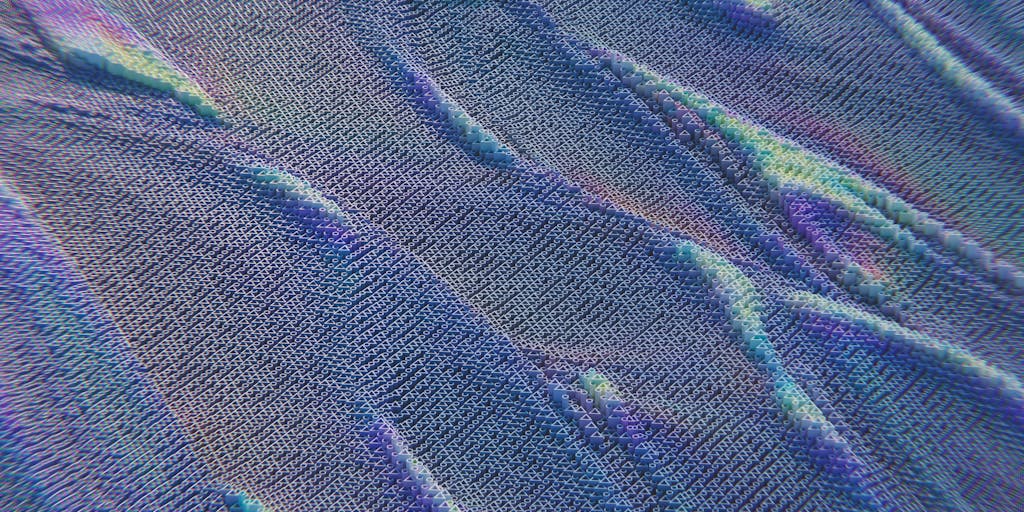
Have you ever wondered how businesses leverage LinkedIn to enhance their marketing strategies or improve their recruitment processes? The answer often lies in the LinkedIn API. This powerful tool allows developers to access and integrate LinkedIn’s vast data resources into their applications, enabling a range of functionalities from user authentication to data retrieval.
The LinkedIn API provides a structured way to interact with LinkedIn’s platform, allowing you to pull data about users, companies, job postings, and more. This can be particularly beneficial for businesses looking to analyze trends, connect with potential clients, or streamline their hiring processes. For a deeper dive into the capabilities of the LinkedIn API, you can check out this ultimate guide on LinkedIn API integration.
How to Get LinkedIn Data Using API: A Step-by-Step Guide
Getting started with the LinkedIn API might seem daunting, but it can be broken down into manageable steps. Here’s a straightforward guide to help you navigate the process:
- Create a LinkedIn Developer Account: First, you need to sign up for a LinkedIn Developer account. This will give you access to the API and allow you to create an application.
- Register Your Application: Once you have your developer account, register your application. This involves providing details like your app name, description, and website URL.
- Obtain API Keys: After registration, you will receive your API keys, which are essential for authenticating your requests to the LinkedIn API.
- Choose the Right API Endpoints: LinkedIn offers various endpoints for different types of data. Decide what data you need—whether it’s user profiles, connections, or job postings—and select the appropriate endpoints.
- Implement OAuth 2.0 Authentication: LinkedIn uses OAuth 2.0 for authentication. You’ll need to implement this in your application to securely access user data.
- Make API Calls: With everything set up, you can start making API calls to retrieve the data you need. Use tools like Postman to test your requests before integrating them into your application.
By following these steps, you can effectively harness the power of LinkedIn data for your projects. Remember, patience is key, and don’t hesitate to consult the official LinkedIn documentation for detailed guidance.
Get Data from LinkedIn API: Techniques and Best Practices
Once you’re familiar with the basics of the LinkedIn API, it’s essential to adopt techniques and best practices to maximize your data retrieval efforts. Here are some strategies to consider:
- Understand Rate Limits: LinkedIn imposes rate limits on API calls to ensure fair usage. Be aware of these limits to avoid disruptions in your data access.
- Use Pagination: When retrieving large datasets, utilize pagination to manage the amount of data returned in a single request. This not only improves performance but also makes it easier to handle the data.
- Cache Data: To reduce the number of API calls and improve response times, consider caching frequently accessed data. This can significantly enhance the user experience.
- Stay Updated: LinkedIn frequently updates its API. Keep an eye on the official documentation for any changes that might affect your application.
By implementing these techniques, you can ensure that your use of the LinkedIn API is efficient and effective. Whether you’re looking to enhance your email marketing strategies or streamline your recruitment process, leveraging LinkedIn data can provide valuable insights and opportunities.
Have you ever wondered how applications can seamlessly integrate with LinkedIn, allowing users to share their professional experiences or connect with others? The answer lies in the LinkedIn API. This powerful tool enables developers to access LinkedIn’s vast network and data, creating opportunities for innovative applications that enhance user experience. Let’s dive deeper into what the LinkedIn API entails and how it can be utilized effectively.
Getting Access to LinkedIn APIs
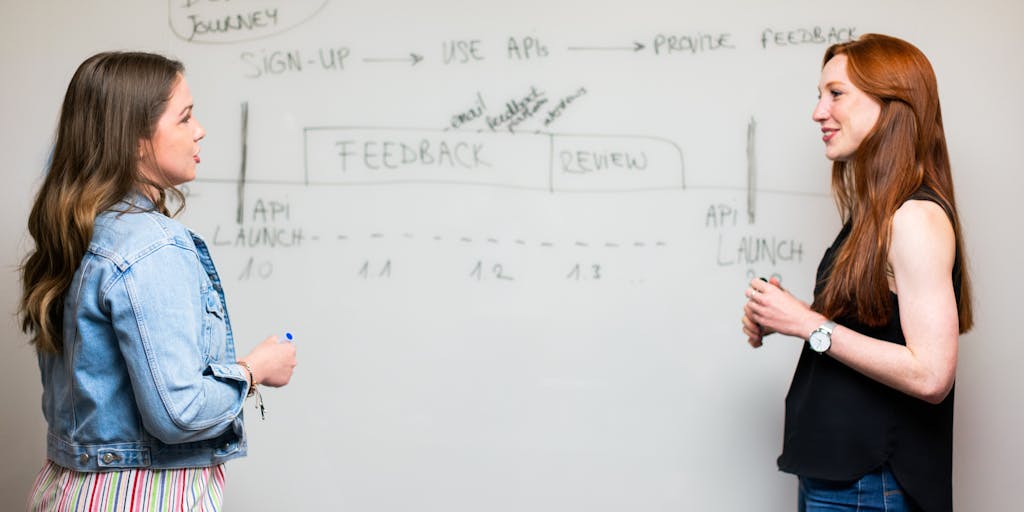
Before you can start leveraging the LinkedIn API, you need to understand how to gain access. The process might seem daunting at first, but it’s quite straightforward once you break it down. To get started, you’ll need to create a LinkedIn Developer account. This account will allow you to register your application and obtain the necessary credentials.
Once your application is registered, you can request access to specific APIs based on your needs. LinkedIn offers various permissions, so it’s essential to choose the right ones that align with your application’s functionality. For a detailed guide on the authentication process, you can check out this resource on getting access to LinkedIn APIs.
As you navigate this process, keep in mind that LinkedIn has strict guidelines regarding data usage and privacy. It’s crucial to adhere to these policies to maintain your application’s integrity and ensure a positive user experience.
LinkedIn API Products
LinkedIn offers a variety of API products that cater to different needs. Each product serves a unique purpose, allowing developers to create tailored solutions. Here are some of the key API products:
- Profile API: This allows applications to access and manage user profile data, enabling features like displaying user information or updating profiles directly from your app.
- Connections API: With this API, you can manage a user’s connections, making it easier to build networking features within your application.
- Share API: This product enables users to share content directly to their LinkedIn feed, enhancing engagement and visibility for your application.
- Job Posting API: If your application focuses on recruitment, this API allows you to post job listings directly to LinkedIn, streamlining the hiring process.
By utilizing these products, you can create a more integrated experience for users, making your application not just functional but also engaging. For a deeper understanding of LinkedIn’s developer offerings, you might find this article on LinkedIn Developer API insightful.
LinkedIn Developer Products
In addition to the core API products, LinkedIn provides a suite of developer tools designed to enhance the development process. These tools include SDKs, documentation, and community support, all aimed at helping developers create robust applications. The documentation is particularly valuable, offering detailed instructions and best practices for using the APIs effectively.
Moreover, LinkedIn’s developer community is a great resource for troubleshooting and sharing experiences. Engaging with other developers can provide insights that you might not find in official documentation. Whether you’re a seasoned developer or just starting, leveraging these resources can significantly enhance your project’s success.
As you embark on your journey with the LinkedIn API, remember that the key to success lies in understanding your users’ needs and how LinkedIn can help meet those needs. By integrating LinkedIn’s capabilities into your application, you can create a powerful tool that not only serves its purpose but also enriches the user experience.
LinkedIn API: A Comprehensive Guide to Integration

Have you ever wondered how businesses leverage LinkedIn to enhance their marketing strategies or streamline their recruitment processes? The answer often lies in the LinkedIn API. This powerful tool allows developers to integrate LinkedIn’s features into their applications, creating a seamless experience for users. In this guide, we’ll explore the intricacies of the LinkedIn API, focusing on its permissions and compliance aspects, which are crucial for effective integration.
Open Permissions (Consumer)
When we talk about Open Permissions, we’re diving into the consumer-facing side of the LinkedIn API. This aspect allows developers to access a range of public data from LinkedIn profiles, which can be incredibly beneficial for applications that aim to enhance user engagement or provide personalized experiences. For instance, if you’re developing a networking app, you can use the Open Permissions to pull in user profiles, connections, and even their activity feeds.
Imagine you’re building a tool that helps users find potential job opportunities based on their skills and connections. By utilizing the Open Permissions, you can create a feature that suggests jobs tailored to their profile, making the job search process more efficient and targeted. This not only enhances user experience but also increases the likelihood of users returning to your app.
For more detailed information on how to implement these features, you can check out this comprehensive guide to integration.
Compliance (Closed)
On the flip side, we have Compliance, which is often referred to as the Closed permissions model. This is where things get a bit more stringent. LinkedIn has set up these compliance measures to protect user data and ensure that applications adhere to their policies. If you’re looking to access sensitive information, such as a user’s connections or their private messages, you’ll need to go through a rigorous approval process.
Think of it this way: while Open Permissions allow for a more open and accessible integration, Closed Compliance ensures that user privacy is prioritized. This is particularly important in today’s digital landscape, where data breaches and privacy concerns are at the forefront of users’ minds. By adhering to these compliance guidelines, you not only protect your users but also build trust in your application.
For developers, understanding these compliance requirements is crucial. It’s not just about accessing data; it’s about doing so responsibly. If you’re interested in the technical aspects of LinkedIn’s compliance policies, the official LinkedIn Developer Portal is a great resource.
Have you ever wondered how applications connect with LinkedIn to pull data or post updates on your behalf? The answer lies in the LinkedIn API. This powerful tool allows developers to integrate LinkedIn’s features into their applications, enabling seamless interactions with the platform. Whether you’re looking to enhance your marketing strategies or streamline your recruitment processes, understanding the LinkedIn API can open up a world of possibilities.
Setting Up LinkedIn API: A Step-by-Step Guide
Getting started with the LinkedIn API might seem daunting, but it’s quite manageable if you break it down into steps. Let’s walk through the process together, ensuring you have everything you need to leverage this tool effectively.
1. Visit the LinkedIn Marketing Developer platform
Your first step is to head over to the LinkedIn Marketing Developer platform. Here, you’ll find a wealth of resources and documentation that can guide you through the API’s capabilities. Once you’re on the platform, you’ll need to create a LinkedIn account if you don’t already have one. This account will be your gateway to accessing the API and its features.
2. Request App Verification From the Company Page
After setting up your account, the next crucial step is to request app verification. This process ensures that your application complies with LinkedIn’s policies and can access the necessary data. To do this, navigate to your LinkedIn developer dashboard and select the option to create a new application. You’ll need to provide details about your app, including its name, description, and the company page it’s associated with. This verification is essential, as it builds trust with users and LinkedIn itself.
Once your app is verified, you can start using the API to access various features, such as posting updates, retrieving user profiles, and even managing connections. It’s like having a direct line to LinkedIn’s vast network, allowing you to enhance your business strategies significantly.
As you embark on this journey, remember that the LinkedIn API is not just a technical tool; it’s a bridge to connect with professionals and businesses worldwide. If you’re interested in exploring more about how to utilize email marketing alongside your LinkedIn strategies, check out SMTP Ghost for effective solutions.
3. Request Access to Features
Once you’ve familiarized yourself with the LinkedIn API, the next step is to request access to the features you need for your application. This process is crucial because LinkedIn offers various endpoints that allow you to interact with its platform, but not all features are available to every developer by default.
To begin, you’ll need to create a LinkedIn Developer account if you haven’t already. After logging in, you can create a new application. During this process, you’ll specify the features you want to access, such as profile data, connections, or job postings. LinkedIn will review your application to ensure it aligns with their policies and guidelines.
It’s important to be clear and concise in your application. Explain how you plan to use the API and how it will benefit users. For instance, if you’re developing a tool that helps users optimize their LinkedIn profiles, highlight how this can enhance their job search experience. The more transparent you are, the better your chances of gaining access to the desired features.
After submitting your request, be prepared for a waiting period. LinkedIn may take some time to review your application, so patience is key. In the meantime, you can explore other aspects of the API and prepare your development environment.
4. Review Application Authorization
After you’ve been granted access to the LinkedIn API features, the next step is to review application authorization. This is a critical phase where you ensure that your application can securely access the data it needs while respecting user privacy and LinkedIn’s policies.
Authorization typically involves implementing OAuth 2.0, a standard protocol that allows your application to obtain limited access to user accounts on LinkedIn. You’ll need to guide users through the authorization process, which includes redirecting them to LinkedIn’s login page. Once they log in and grant permission, LinkedIn will redirect them back to your application with an authorization code.
It’s essential to handle this process smoothly. Users should feel confident that their data is secure. Make sure to provide clear instructions and reassure them about how their information will be used. For example, if your application will only access their profile information to enhance their networking opportunities, communicate that clearly.
Once you have the authorization code, you can exchange it for an access token, which allows your application to make API calls on behalf of the user. Keep in mind that access tokens have expiration times, so you’ll need to implement a refresh token mechanism to maintain access without requiring users to log in repeatedly.
Challenges in Setting Up LinkedIn API Integration
Integrating with the LinkedIn API can be a rewarding experience, but it’s not without its challenges. One common hurdle developers face is navigating the complexity of the API documentation. LinkedIn provides extensive documentation, but it can be overwhelming, especially for those new to API integrations. It’s crucial to take your time to understand the various endpoints and their requirements.
Another challenge is ensuring compliance with LinkedIn’s strict policies. They have specific guidelines regarding data usage, and failing to adhere to these can result in your application being restricted or banned. For instance, if your application collects user data without proper consent, you could face serious repercussions.
Additionally, managing user expectations can be tricky. Users may expect seamless integration and instant results, but API calls can sometimes be slow or fail due to various reasons, such as network issues or rate limits imposed by LinkedIn. It’s essential to communicate these potential delays to users and provide them with a smooth experience, perhaps by implementing loading indicators or fallback options.
Lastly, consider the technical aspects of integration. You may encounter issues related to authentication, data parsing, or error handling. Having a robust error management strategy in place can help you troubleshoot problems quickly and maintain a positive user experience.
In conclusion, while setting up LinkedIn API integration presents challenges, being well-prepared and informed can significantly ease the process. By understanding the requirements and potential pitfalls, you can create a valuable tool that enhances user engagement on LinkedIn.
Three Solutions to Access LinkedIn API
Have you ever wondered how businesses leverage LinkedIn to enhance their networking and marketing strategies? The LinkedIn API is a powerful tool that allows developers to integrate LinkedIn’s features into their applications. However, accessing this API can be a bit tricky. Let’s explore three effective solutions to access the LinkedIn API, making it easier for you to tap into its potential.
Overview
The LinkedIn API provides a way for developers to interact with LinkedIn’s vast data and features, enabling functionalities like sharing content, retrieving user profiles, and managing connections. But before diving into the technicalities, it’s essential to understand the prerequisites for accessing this API. You need to have a LinkedIn account and create an application through the LinkedIn Developer Portal. This process ensures that you have the necessary permissions to access user data securely.
1. Generate a token
One of the first steps in accessing the LinkedIn API is to generate an access token. This token acts as a key that allows your application to communicate with LinkedIn on behalf of a user. To generate a token, you’ll need to follow these steps:
- Register your application on the LinkedIn Developer Portal.
- Set up the necessary permissions for your application, such as r_liteprofile or w_member_social, depending on what data you want to access.
- Use the OAuth 2.0 authorization flow to request an access token. This involves redirecting users to LinkedIn for authentication and then receiving a code that you can exchange for a token.
Once you have your access token, you can start making API calls to retrieve data or perform actions on behalf of the user. It’s a straightforward process, but it’s crucial to handle the token securely to protect user data.
For more insights on managing your application effectively, you might find our article on Pricing helpful, especially if you’re considering the costs associated with API usage.
5. Connect LinkedIn Account
Connecting your LinkedIn account to various applications can significantly enhance your networking and professional opportunities. Have you ever wondered how seamless it is to integrate your LinkedIn profile with other platforms? By using the LinkedIn API, you can easily connect your account, allowing for a more streamlined experience.
When you connect your LinkedIn account, you gain access to a wealth of features that can help you manage your professional identity. For instance, you can pull in your connections, share updates, and even post job listings directly from your application. This integration not only saves time but also ensures that your professional presence is consistent across platforms.
To connect your LinkedIn account, you typically need to authenticate through OAuth, which is a secure method that allows applications to access your LinkedIn data without sharing your password. This process is straightforward and ensures that your information remains protected. Have you tried connecting your LinkedIn account to any tools yet? If not, it might be worth exploring how it can enhance your professional networking.
6. Integrate All Features Needed
Imagine having all the essential features of LinkedIn at your fingertips, seamlessly integrated into your favorite applications. This is where the power of the LinkedIn API truly shines. By integrating all the features you need, you can create a customized experience that aligns with your professional goals.
For example, if you’re a recruiter, you can use the API to access job postings, candidate profiles, and even analytics on your recruitment efforts. This not only streamlines your workflow but also enhances your ability to find the right talent quickly. Similarly, if you’re a marketer, integrating LinkedIn’s features can help you target your audience more effectively by leveraging data from your connections and interactions.
Moreover, the API allows for the integration of various functionalities such as sharing content, managing connections, and even tracking engagement metrics. This means you can tailor your approach based on real-time data, making your professional interactions more impactful. Have you thought about how integrating these features could change the way you network or conduct business?
2. Official LinkedIn API (Complex)
The official LinkedIn API is a powerful tool, but it comes with its complexities. If you’re considering using it, you might be asking yourself, “Is it worth the effort?” The answer often lies in understanding what the API can do for you and your business.
At its core, the LinkedIn API allows developers to access a range of functionalities, from retrieving user profiles to posting updates and managing connections. However, the complexity arises from the need to navigate LinkedIn’s strict guidelines and authentication processes. For instance, you must ensure that your application complies with LinkedIn’s policies, which can sometimes feel overwhelming.
Despite these challenges, the benefits can be substantial. For example, businesses can leverage the API to enhance their marketing strategies by analyzing user engagement and tailoring content accordingly. Additionally, developers can create applications that provide unique insights into professional networking trends. If you’re interested in exploring how to utilize the LinkedIn API effectively, consider checking out resources like Email Checker and Email Finder to complement your outreach efforts.
In conclusion, while the official LinkedIn API may seem complex at first glance, the potential it holds for enhancing your professional interactions is undeniable. Are you ready to dive into the world of LinkedIn API and unlock new opportunities for your career or business?
Overview for developers
Have you ever wondered how to leverage the power of LinkedIn for your applications? The LinkedIn API is a robust tool that allows developers to integrate LinkedIn’s vast professional network into their own applications. This API provides access to a wealth of data, enabling you to create features that can enhance user experience, such as pulling in user profiles, sharing content, or even managing connections.
Imagine building an application that helps users find job opportunities based on their skills and connections. With the LinkedIn API, you can access user profiles and their professional history, making it easier to match them with relevant job postings. This not only adds value to your application but also enriches the user experience by providing personalized recommendations.
Moreover, the API supports various functionalities, including retrieving user connections, posting updates, and even accessing company data. This versatility makes it an essential tool for developers looking to create applications that tap into the professional landscape.
OAuth Process for Access
Now, you might be asking, how do you actually get started with the LinkedIn API? The first step is understanding the OAuth process, which is crucial for accessing user data securely. OAuth is an open standard for access delegation, commonly used as a way to grant websites or applications limited access to user information without exposing passwords.
When a user wants to connect your application to their LinkedIn account, they will go through an authorization process. This involves redirecting them to LinkedIn’s authorization page, where they can log in and grant your application permission to access their data. Once they approve, LinkedIn will redirect them back to your application with an authorization code.
Using this code, your application can request an access token from LinkedIn, which is then used to make API calls on behalf of the user. This process not only ensures security but also builds trust with users, as they have control over what data they share.
Get Approved by LinkedIn Team
Before you can start using the LinkedIn API, there’s one more important step: getting approved by the LinkedIn team. This might sound daunting, but it’s a straightforward process designed to ensure that applications adhere to LinkedIn’s guidelines and provide value to users.
To get started, you’ll need to submit your application for review. This includes providing details about how you plan to use the API, the features you intend to implement, and how your application will benefit LinkedIn users. It’s essential to be clear and concise in your submission, as this will help the LinkedIn team understand your vision.
Once submitted, the LinkedIn team will review your application, and if everything checks out, you’ll receive approval to start using the API. This step is crucial because it not only legitimizes your application but also opens the door to a wealth of resources and support from LinkedIn.
For those looking to enhance their LinkedIn experience, consider exploring tools like the LinkedIn Email Finder or utilizing a Domain Search feature to maximize your networking potential.
Obtain Access Tokens
When diving into the world of the LinkedIn API, one of the first steps you’ll encounter is obtaining access tokens. But what exactly are these tokens, and why are they crucial? Think of access tokens as your personal key to the LinkedIn kingdom. They authenticate your application, allowing it to interact with LinkedIn’s data securely.
To obtain an access token, you need to register your application on the LinkedIn Developer Portal. This process involves creating an app, which will provide you with a Client ID and Client Secret. Once your app is set up, you can initiate the OAuth 2.0 authorization flow. This flow typically involves redirecting users to LinkedIn’s authorization page, where they can grant your app permission to access their data. After they authorize, LinkedIn redirects them back to your application with an authorization code, which you can exchange for an access token.
It’s essential to handle these tokens with care. They have expiration times and can be revoked, so implementing a refresh token mechanism is a good practice. This ensures that your application maintains access without requiring users to log in repeatedly. Have you ever faced the frustration of being logged out of an app unexpectedly? A well-implemented token system can help avoid that hassle.
Fetch Profile Data
Once you have your access token, the next exciting step is fetching profile data. This is where the magic happens! With the right permissions, you can access a wealth of information about users, including their names, job titles, and even their connections. Imagine being able to pull this data seamlessly into your application to enhance user experience or provide personalized content.
To fetch profile data, you would typically make a GET request to the LinkedIn API endpoint for profile information. The response will include a JSON object containing the user’s profile details. For instance, you might receive data like:
- First Name: John
- Last Name: Doe
- Headline: Software Engineer at Tech Company
This data can be incredibly valuable for various applications, from recruitment tools to networking platforms. However, it’s important to respect user privacy and only request the data you genuinely need. Have you ever wondered how apps seem to know so much about you? It often comes down to how they handle and utilize profile data responsibly.
3. Do It Yourself Approaches to LinkedIn API Integration
Integrating the LinkedIn API into your application can seem daunting at first, but with a DIY approach, you can make it manageable and even enjoyable. Whether you’re a seasoned developer or just starting, there are several strategies you can employ to streamline the process.
First, consider leveraging existing libraries and SDKs that simplify the integration process. Many programming languages have community-supported libraries that handle the OAuth flow and API requests for you. This can save you a significant amount of time and reduce the likelihood of errors. For example, if you’re working with Python, libraries like requests can help you make API calls effortlessly.
Another approach is to break down the integration into smaller, manageable tasks. Start by focusing on one feature at a time, such as fetching profile data, before moving on to more complex functionalities like posting updates or managing connections. This incremental approach not only makes the process less overwhelming but also allows you to test and refine each component thoroughly.
Lastly, don’t hesitate to tap into the wealth of resources available online. From forums to tutorials, the developer community is a treasure trove of knowledge. If you ever feel stuck, remember that others have likely faced similar challenges. Engaging with the community can provide you with insights and solutions that you might not have considered. Have you ever found a solution to a problem just by asking for help? It’s a powerful reminder of the collaborative spirit in tech.
For those interested in expanding their skills further, you might find articles like Google Maps Scraper and Inbox Rotation helpful as they delve into similar integration techniques and best practices.
Have you ever wondered how applications can seamlessly integrate with LinkedIn, allowing users to share their professional experiences or connect with others? The answer lies in the LinkedIn API. This powerful tool enables developers to access and interact with LinkedIn’s vast data ecosystem, creating innovative solutions that enhance user experiences. Let’s dive into what the LinkedIn API is, its features, and how it can be utilized effectively.
Exploring LinkedIn Developer API Features and Functionality
The LinkedIn API is a set of programming interfaces that allow developers to build applications that can interact with LinkedIn’s platform. This API provides a range of functionalities that can be leveraged to create applications that enhance networking, job searching, and professional development. But what exactly can you do with it?
- Profile Access: You can retrieve user profiles, which include information such as work experience, education, and skills.
- Connections: The API allows you to manage and retrieve a user’s connections, making it easier to network.
- Job Postings: Developers can create applications that post job listings directly to LinkedIn, streamlining the hiring process.
- Share Content: Users can share updates, articles, and other content directly from third-party applications to their LinkedIn profiles.
These features not only enhance the functionality of applications but also provide users with a more integrated experience. Imagine being able to apply for jobs or share your latest achievements without leaving your favorite productivity app!
LinkedIn API Endpoints
Understanding the various API endpoints is crucial for developers looking to harness the power of LinkedIn. Each endpoint serves a specific purpose, allowing for targeted interactions with the platform. Here are some key endpoints you might find useful:
- Retrieve a Profile: This endpoint allows you to access detailed information about a LinkedIn user. You can fetch data such as their name, headline, summary, and even their connections. This is particularly useful for applications that aim to provide personalized experiences based on user profiles.
- Search for Jobs: With this endpoint, you can search for job postings based on various criteria, such as location, industry, and job title. This can be a game-changer for job seekers looking to find opportunities that match their skills.
- Share an Update: This endpoint enables users to share updates or articles directly from your application to their LinkedIn feed, fostering engagement and interaction.
- Manage Connections: You can use this endpoint to send connection requests or retrieve a list of a user’s connections, making networking more efficient.
By utilizing these endpoints, developers can create applications that not only enhance user engagement but also streamline professional networking. For instance, if you’re considering whether LinkedIn Premium is worth it, imagine an app that analyzes your profile and suggests whether the premium features would benefit your networking strategy.
In conclusion, the LinkedIn API opens up a world of possibilities for developers and users alike. By understanding its features and endpoints, you can create applications that not only meet user needs but also enhance their professional lives. So, what innovative ideas do you have in mind for leveraging the LinkedIn API?
LinkedIn API Comments
The LinkedIn API is a powerful tool that allows developers to interact with LinkedIn’s vast network and data. One of the most engaging features of this API is its ability to manage comments on posts. Imagine you’re a community manager for a brand, and you want to engage with your audience directly on LinkedIn. With the LinkedIn API, you can automate the process of responding to comments, analyzing sentiment, and even moderating discussions. This not only saves time but also enhances your brand’s presence on the platform.
For instance, if a user comments on a post about a new product launch, you can set up a system that automatically replies with a thank you message or provides additional information. This level of interaction can significantly improve user engagement and foster a sense of community around your brand.
Moreover, the API allows you to retrieve comments for analysis. By examining the types of comments your posts receive, you can gain insights into your audience’s preferences and concerns, which can inform your future content strategy. This data-driven approach can lead to more effective marketing campaigns and stronger connections with your audience.
Use cases and examples of LinkedIn API implementation
When it comes to implementing the LinkedIn API, the possibilities are vast and varied. Let’s explore some compelling use cases that illustrate how businesses and developers are leveraging this technology to enhance their operations.
- Recruitment Automation: Companies can use the LinkedIn API to streamline their recruitment processes. By integrating the API with their applicant tracking systems, recruiters can automatically pull candidate profiles, track applications, and even send personalized messages to potential hires. This not only saves time but also ensures that no promising candidate slips through the cracks.
- Content Sharing: Businesses can automate the sharing of their blog posts or articles directly to their LinkedIn pages. This ensures that their content reaches a wider audience without the need for manual posting. Imagine having a blog post go live and automatically being shared with your LinkedIn followers, increasing visibility and engagement.
- Analytics and Insights: By utilizing the API, companies can gather data on how their posts are performing. This includes metrics like views, likes, and shares. With this information, businesses can refine their content strategies based on what resonates most with their audience.
- Lead Generation: The LinkedIn API can be used to create targeted lead generation campaigns. By analyzing user data, businesses can identify potential leads and reach out to them with tailored messages, increasing the chances of conversion.
These examples highlight just a few ways the LinkedIn API can be implemented. The key takeaway is that it empowers businesses to operate more efficiently and effectively in a competitive landscape.
API for LinkedIn Recruiter
The LinkedIn Recruiter API is a specialized tool designed to enhance the recruitment experience for organizations. If you’ve ever been involved in hiring, you know how crucial it is to have the right tools at your disposal. The Recruiter API allows companies to access a wealth of candidate data, making the hiring process smoother and more efficient.
Imagine you’re a recruiter tasked with filling a critical position. With the LinkedIn Recruiter API, you can search for candidates based on specific criteria such as skills, experience, and location. This targeted approach not only saves time but also increases the likelihood of finding the perfect fit for your team.
Additionally, the API enables recruiters to manage their pipelines more effectively. You can track candidates through various stages of the hiring process, ensuring that you stay organized and informed. This level of oversight is invaluable, especially when dealing with multiple candidates and positions.
Furthermore, the API allows for integration with other HR tools, creating a seamless workflow from candidate sourcing to onboarding. This interconnectedness can significantly enhance the overall recruitment experience, making it easier for both recruiters and candidates.
In conclusion, the LinkedIn API, particularly the Recruiter API, is a game-changer for businesses looking to optimize their hiring processes. By leveraging this technology, organizations can not only improve efficiency but also enhance the quality of their hires, ultimately leading to a stronger workforce.
API for LinkedIn Sales Navigator
Have you ever wondered how businesses leverage LinkedIn to enhance their sales strategies? The LinkedIn Sales Navigator API is a powerful tool that allows organizations to integrate LinkedIn’s vast professional network into their sales processes. This API provides access to advanced search capabilities, lead recommendations, and real-time insights about potential clients.
Imagine you’re a sales representative looking to connect with decision-makers in a specific industry. With the Sales Navigator API, you can automate the process of finding leads that match your criteria, saving you countless hours of manual searching. The API allows you to pull data such as company information, contact details, and even shared connections, making it easier to personalize your outreach.
Moreover, the API supports features like account and lead tracking, enabling you to monitor engagement and interactions over time. This means you can tailor your follow-ups based on how prospects are engaging with your content or messages. By utilizing the Sales Navigator API, businesses can not only streamline their sales processes but also enhance their overall effectiveness in converting leads into customers.
Best practices for using the LinkedIn Developer API
Using the LinkedIn Developer API can be a game-changer for your business, but like any tool, it requires a thoughtful approach to maximize its potential. So, what are some best practices to keep in mind?
- Understand the API Documentation: Before diving in, take the time to thoroughly read the API documentation. This will help you understand the capabilities and limitations of the API, ensuring you use it effectively.
- Respect Rate Limits: LinkedIn imposes rate limits on API calls to maintain performance. Be mindful of these limits to avoid disruptions in service. Implementing efficient caching strategies can help minimize unnecessary calls.
- Focus on User Experience: When integrating the API into your applications, prioritize user experience. Ensure that the data pulled from LinkedIn is presented in a way that is intuitive and valuable to your users.
- Stay Compliant: LinkedIn has strict policies regarding data usage. Always ensure that your application complies with their terms of service to avoid penalties or access restrictions.
- Iterate and Improve: After launching your application, gather feedback from users and continuously iterate on your integration. This will help you refine the user experience and add features that meet their needs.
By following these best practices, you can harness the full potential of the LinkedIn Developer API, creating applications that not only meet business goals but also provide real value to users.
LinkedIn API Pricing and Access
Curious about how to access the LinkedIn API and what it might cost? Understanding the pricing structure and access levels is crucial for businesses looking to integrate LinkedIn’s capabilities into their operations.
LinkedIn offers different tiers of access to its API, primarily categorized into Standard and Partner levels. The Standard access is generally available to all developers and allows for basic functionalities, while Partner access is reserved for select companies that meet specific criteria and often comes with additional features and higher rate limits.
As for pricing, LinkedIn does not charge a direct fee for API access; however, costs may arise from the development and maintenance of applications that utilize the API. Additionally, if you opt for Partner access, there may be associated costs depending on the partnership agreement.
It’s also worth noting that LinkedIn frequently updates its API offerings and pricing structures, so staying informed through their official channels is essential. By understanding these aspects, you can make informed decisions about how to leverage LinkedIn’s API for your business needs.
Frequently Asked Questions
As we delve into the world of LinkedIn and its API, it’s natural to have questions. The LinkedIn API is a powerful tool that can enhance your professional networking experience, but understanding its nuances can be a bit tricky. Let’s tackle some of the most common inquiries you might have.
1. Does LinkedIn have an API?
Yes, LinkedIn does have an API! The LinkedIn API allows developers to access various features of the LinkedIn platform programmatically. This means you can integrate LinkedIn functionalities into your applications, websites, or services. For instance, if you’re building a job board, you could use the LinkedIn API to pull in job postings directly from LinkedIn, making it easier for users to find opportunities.
The API provides access to a range of data, including user profiles, connections, and company information. However, it’s important to note that access to certain features may be restricted based on the type of application you’re developing and the permissions granted by LinkedIn. This ensures that user privacy is maintained while still allowing for innovative integrations.
2. Is the LinkedIn API free?
The LinkedIn API is not entirely free, but it does offer a tiered access model. While you can access some basic features without incurring costs, more advanced functionalities require a partnership with LinkedIn and may involve fees. This model is designed to support businesses that want to leverage LinkedIn’s vast network while ensuring that the platform remains secure and user data is protected.
For example, if you’re a startup looking to build a tool that helps users manage their professional connections, you might start with the free tier to test your concept. As your application grows and you need more robust features, you could explore partnership options with LinkedIn. This approach allows you to scale your application while aligning with LinkedIn’s policies and guidelines.
In summary, while there are free aspects to the LinkedIn API, accessing its full potential often requires a deeper commitment and investment. It’s a balance between innovation and responsibility, ensuring that both developers and users benefit from the platform.
3. How do I get a LinkedIn API key?
Getting a LinkedIn API key is your first step toward integrating LinkedIn’s powerful features into your applications. But how do you actually obtain one? It’s simpler than you might think! First, you need to create a LinkedIn Developer account. This is your gateway to accessing LinkedIn’s API services.
Once you have your developer account set up, follow these steps:
- Create a new application: Navigate to the LinkedIn Developer portal and click on “Create App.” You’ll need to provide some basic information about your application, such as its name, logo, and description.
- Fill in the required fields: LinkedIn will ask for details like your company name and website. Make sure to provide accurate information, as this will be reviewed by LinkedIn.
- Agree to the terms: You’ll need to accept LinkedIn’s API terms of use. It’s important to read these terms carefully to understand your responsibilities as a developer.
- Get your API key: After your application is created, you’ll be provided with your API key and secret. Keep these credentials secure, as they are essential for authenticating your application.
Remember, obtaining an API key is just the beginning. You’ll also need to manage permissions and ensure that your application complies with LinkedIn’s guidelines. This process can feel a bit daunting, but once you have your key, you’re well on your way to leveraging LinkedIn’s capabilities!
4. How do I get started with LinkedIn API integration?
Now that you have your LinkedIn API key, you might be wondering, “What’s next?” Getting started with LinkedIn API integration involves a few key steps that will set you up for success. Let’s break it down.
First, familiarize yourself with the LinkedIn API documentation. This is your roadmap, detailing the various endpoints available, the data you can access, and how to make requests. Understanding the documentation will help you navigate the integration process more smoothly.
Next, you’ll want to choose the right programming language and framework for your application. LinkedIn’s API can be accessed using various languages, including Python, Java, and JavaScript. Depending on your project, select a language that you’re comfortable with and that aligns with your application’s architecture.
Once you’ve set up your development environment, it’s time to start coding! Here are some essential steps to follow:
- Authenticate your application: Use OAuth 2.0 to authenticate users and obtain access tokens. This step is crucial for ensuring that your application can securely access LinkedIn data on behalf of users.
- Make API calls: Start making requests to LinkedIn’s API endpoints. Whether you’re fetching user profiles, posting updates, or retrieving connections, ensure that you handle responses and errors appropriately.
- Test thoroughly: Before going live, test your integration extensively. Check for any bugs or issues that could affect user experience. It’s better to iron out these problems now than to face them later!
Finally, once everything is working smoothly, you can launch your application. Keep in mind that LinkedIn has specific guidelines for API usage, so make sure to adhere to their policies to avoid any disruptions.
5. What are the common use cases for LinkedIn API integration?
Have you ever wondered how businesses leverage the LinkedIn API to enhance their operations? The possibilities are vast, and understanding common use cases can inspire you to think creatively about your own integration. Let’s explore some popular applications of the LinkedIn API.
One of the most prevalent use cases is automating job postings. Companies can use the API to post job openings directly to their LinkedIn pages, streamlining the recruitment process. This not only saves time but also ensures that job listings reach a wider audience.
Another exciting application is enhancing user profiles. By integrating LinkedIn data, applications can provide users with personalized experiences, such as suggesting relevant connections or content based on their professional background. Imagine a networking app that uses LinkedIn data to recommend potential collaborators!
Additionally, businesses often use the LinkedIn API for analytics and insights. By accessing data on user engagement and interactions, companies can refine their marketing strategies and improve their outreach efforts. This data-driven approach can lead to more effective campaigns and better ROI.
Lastly, many organizations utilize the API for content sharing. By allowing users to share articles, updates, or achievements directly to their LinkedIn profiles, businesses can increase visibility and engagement with their brand.
These examples illustrate just a few ways the LinkedIn API can be harnessed. As you consider your own integration, think about how you can create value for your users and enhance their experience on LinkedIn. The potential is truly exciting!
6. What are the permissions required to use the LinkedIn API?
When diving into the world of the LinkedIn API, understanding the permissions required is crucial. Permissions dictate what data you can access and what actions you can perform on behalf of users. LinkedIn categorizes these permissions into several scopes, each serving a specific purpose.
For instance, if you want to read a user’s profile data, you need the r_liteprofile permission. This allows you to access basic profile information like the user’s name, profile picture, and headline. If your application requires more detailed information, such as email addresses, you would need the r_emailaddress permission.
Moreover, if your goal is to share content on LinkedIn, you’ll need the w_member_social permission. This permission enables your application to post updates, share articles, and engage with the LinkedIn community on behalf of the user. It’s essential to request only the permissions necessary for your application to function, as users are more likely to grant access if they feel their data is being handled responsibly.
In summary, the key permissions you might consider include:
- r_liteprofile – Access to basic profile information.
- r_emailaddress – Access to the user’s email address.
- w_member_social – Permission to post content on behalf of the user.
Understanding these permissions not only helps in building a compliant application but also fosters trust with your users, ensuring they feel secure in sharing their information.
7. How can I obtain LinkedIn API access for my business?
Obtaining access to the LinkedIn API for your business is a straightforward process, but it does require some careful steps. First, you’ll need to create a LinkedIn Developer account. This is your gateway to accessing LinkedIn’s suite of APIs.
Once you have your developer account, the next step is to create an application. This involves filling out a form with details about your business, including the application name, description, and the website URL. LinkedIn wants to ensure that your application aligns with their policies and provides value to users.
After your application is created, you’ll receive a unique Client ID and Client Secret. These credentials are essential for authenticating your application when making API calls. It’s important to keep these credentials secure, as they are the keys to accessing user data.
Next, you’ll need to define the permissions your application requires. As we discussed earlier, be specific about what data you need and why. This transparency will help in gaining user trust and ensuring compliance with LinkedIn’s guidelines.
Finally, you may need to go through a review process, especially if your application requests sensitive permissions. LinkedIn will evaluate your application to ensure it meets their standards and provides a good user experience. Once approved, you’ll be ready to start integrating LinkedIn’s powerful features into your business.
8. Can I use the LinkedIn API to post content on behalf of users?
Absolutely! One of the most powerful features of the LinkedIn API is the ability to post content on behalf of users, provided you have the right permissions. This capability can significantly enhance user engagement and streamline content sharing for businesses.
To post content, you’ll need to ensure that you have obtained the w_member_social permission. This permission allows your application to create and manage posts on behalf of the user. Imagine a scenario where you run a marketing agency; you could automate the sharing of blog posts, updates, or promotional content directly to your clients’ LinkedIn profiles, saving them time and effort.
When crafting a post through the API, you can include various elements such as text, images, and links. This flexibility allows you to create rich, engaging content that resonates with the audience. However, it’s essential to maintain a balance between automation and authenticity. Users appreciate genuine interactions, so ensure that the content shared reflects their voice and brand.
Moreover, keep in mind that users must explicitly grant permission for your application to post on their behalf. This step not only complies with LinkedIn’s policies but also builds trust with your users, as they are aware of what content is being shared and when.
In conclusion, using the LinkedIn API to post content on behalf of users can be a game-changer for businesses looking to enhance their social media presence. Just remember to prioritize user consent and authenticity in your approach.
9. What are the limitations of the free LinkedIn API plan?
When diving into the world of LinkedIn API, it’s essential to understand the limitations that come with the free plan. While it offers a great starting point for developers and businesses looking to integrate LinkedIn features, it does have its constraints.
One of the primary limitations is the access to data. The free plan restricts the amount of data you can retrieve, which can be a significant hurdle if you’re aiming for comprehensive analytics or user insights. For instance, you might only be able to access basic profile information, but not the detailed engagement metrics that could inform your marketing strategies.
Another limitation is the rate limits. The free API plan typically allows a limited number of requests per day. This means if your application experiences a surge in users or requests, you might hit that ceiling quickly, leading to potential downtime or degraded user experience.
Additionally, the free plan may not support all the features available in the premium versions. For example, advanced functionalities like job posting or advertising insights are often reserved for paid tiers. This can be frustrating if you’re looking to leverage LinkedIn for more than just basic networking.
In summary, while the free LinkedIn API plan is a fantastic way to get started, it’s crucial to evaluate whether its limitations align with your project goals. If you find yourself needing more robust features or higher data access, considering an upgrade might be the next step.
10. Is LinkedIn scraping legal?
The question of whether LinkedIn scraping is legal is a complex one, often leading to heated debates among developers, marketers, and legal experts. Scraping, in essence, involves extracting data from websites, and while it can be a powerful tool for gathering information, it raises significant legal and ethical concerns.
From a legal standpoint, LinkedIn has made its position clear through its Terms of Service. They explicitly prohibit scraping, stating that users should not access or collect data from their platform without permission. Violating these terms can lead to account suspension or even legal action from LinkedIn.
However, the legality can also depend on how the data is used. For instance, if you’re scraping public profiles for research or analysis without violating privacy laws, you might find yourself in a gray area. Yet, it’s essential to tread carefully. Many companies have faced lawsuits for unauthorized data collection, which serves as a cautionary tale for those considering scraping LinkedIn.
Moreover, ethical considerations come into play. Even if scraping might be technically legal, it can damage relationships and trust within the LinkedIn community. It’s always best to consider whether there are alternative methods to access the data you need, such as using the official LinkedIn API, which provides a legitimate way to gather insights while respecting user privacy.
In conclusion, while scraping LinkedIn might seem tempting, the legal and ethical implications make it a risky endeavor. It’s wise to explore compliant methods of data access to ensure you’re not only following the law but also maintaining the integrity of your professional relationships.
11. How secure is LinkedIn API integration?
As we navigate the digital landscape, security becomes a paramount concern, especially when integrating with platforms like LinkedIn. So, how secure is LinkedIn API integration? Let’s break it down.
First and foremost, LinkedIn employs OAuth 2.0 for authentication, which is a widely accepted standard for secure access. This means that when you integrate with the LinkedIn API, you’re not just relying on a username and password; instead, you’re using tokens that can be revoked at any time. This adds a layer of security, ensuring that even if a token is compromised, it can be invalidated without affecting the user’s credentials.
Moreover, LinkedIn has robust measures in place to protect user data. They utilize encryption for data in transit and at rest, which means that any information exchanged between your application and LinkedIn is safeguarded against potential breaches. This is crucial, especially when handling sensitive user information.
However, security is a shared responsibility. While LinkedIn provides a secure framework, it’s essential for developers to implement best practices on their end. This includes regularly updating your application, monitoring for suspicious activity, and ensuring that you’re only requesting the data you truly need. Overreaching can not only compromise security but also lead to violations of LinkedIn’s policies.
In summary, LinkedIn API integration can be secure if both LinkedIn and developers take the necessary precautions. By understanding the security features LinkedIn offers and complementing them with your own best practices, you can create a safe environment for your users while leveraging the powerful capabilities of the LinkedIn platform.
12. Does the LinkedIn API support real-time data?
When we think about the power of APIs, one of the most exciting features is the ability to access real-time data. So, does the LinkedIn API offer this capability? The answer is a bit nuanced. While the LinkedIn API does provide access to a wealth of data, it primarily operates on a request-response model rather than a true real-time streaming service.
For instance, if you’re developing an application that integrates LinkedIn features, you can pull data such as user profiles, connections, and job postings. However, this data is not updated in real-time. Instead, you would need to make periodic requests to fetch the latest information. This means that if you want to ensure your application reflects the most current data, you’ll need to implement a strategy for regular updates.
Moreover, LinkedIn does offer webhooks for certain events, which can notify your application when specific actions occur, such as a user updating their profile. This can give you a semblance of real-time data, but it’s limited to specific triggers rather than a continuous stream of information. So, while you can get timely updates, it’s essential to understand the limitations and plan your application’s data handling accordingly.
13. Is there a limit to how many requests I can make with the LinkedIn API?
As you dive into using the LinkedIn API, you might wonder about the request limits. After all, no one wants to hit a wall when they’re trying to build something innovative! LinkedIn does impose certain rate limits on API requests to ensure fair usage and maintain the performance of their services.
Typically, the limits are defined in terms of the number of requests you can make per day and per second. For example, you might be allowed to make a certain number of requests per second for a specific endpoint, and a larger cumulative number over the course of a day. These limits can vary based on the type of application you’re developing and the permissions you have been granted.
It’s crucial to monitor your usage and implement error handling in your application to gracefully manage situations where you might exceed these limits. This way, you can avoid disruptions and ensure a smooth user experience. If you find yourself frequently hitting these limits, it might be worth considering optimizing your requests or exploring ways to cache data effectively.
14. Where can I find more resources and support for LinkedIn API?
Embarking on a journey with the LinkedIn API can be both exciting and challenging. Fortunately, there are numerous resources available to help you navigate this landscape. The first stop should be the official LinkedIn Developer Documentation. This comprehensive resource provides detailed information on how to authenticate, make requests, and handle responses.
In addition to the documentation, LinkedIn also offers a Developer Community where you can connect with other developers. This can be a fantastic place to ask questions, share experiences, and learn from others who are working with the API. Engaging with this community can provide insights that you might not find in the official documentation.
Moreover, consider exploring online forums and platforms like Stack Overflow, where many developers discuss their challenges and solutions related to the LinkedIn API. You might find that someone has already tackled the issue you’re facing, saving you time and effort.
Lastly, don’t underestimate the power of tutorials and courses available on platforms like Udemy or Coursera. These can provide structured learning paths and practical examples that can enhance your understanding and skills in using the LinkedIn API effectively.