When it comes to email marketing, finding the right tool that fits your needs and budget can be a daunting task. One popular option is YAMM, or Yet Another Mail Merge, which integrates seamlessly with Google Sheets and Gmail. But what does YAMM pricing look like in 2025? Let’s dive into the available plans, their features, and explore some alternatives that might suit your needs better.
Available plans
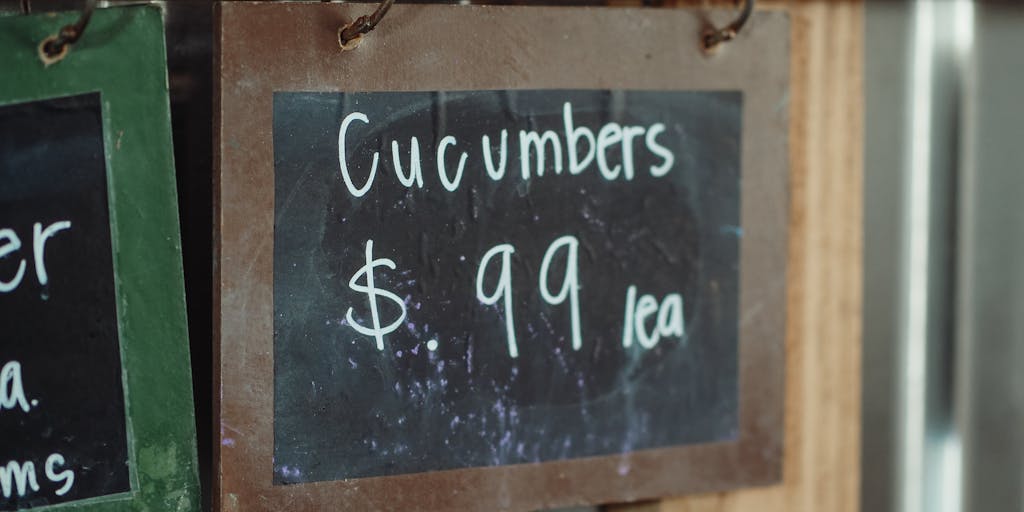
YAMM offers a variety of plans designed to cater to different user needs, from casual users to businesses requiring advanced features. Understanding these plans can help you make an informed decision about which one is right for you.
YAMM Free Plan
The YAMM Free Plan is a great starting point for individuals or small teams looking to dip their toes into email marketing without any financial commitment. With this plan, you can send up to 50 emails per day, which is perfect for personal projects or small outreach efforts. You’ll have access to basic features, including:
- Personalized email templates
- Tracking email opens and clicks
- Integration with Google Sheets for easy data management
While the free plan is limited in terms of daily email volume, it provides a solid foundation for understanding how YAMM works. If you find yourself needing more capacity or advanced features, you can always consider upgrading to one of the paid plans. For more details on pricing and billing, you can check out the official support page.
As you explore YAMM, think about your specific needs. Are you planning a one-time campaign, or do you envision ongoing communication with your audience? This consideration will guide you in choosing the right plan. If you’re curious about how YAMM compares to other tools, you might want to look into alternatives that offer similar features, such as SMTP Ghost – cold email marketing software, which could provide different pricing structures and functionalities.
YAMM Personal Plan
If you’re an individual looking to streamline your email outreach, the YAMM Personal Plan might be just what you need. This plan is designed for users who want to send personalized emails without the complexities of a larger team setup. Imagine being able to send tailored messages to your contacts directly from Google Sheets, all while tracking opens and clicks effortlessly.
With the Personal Plan, you can send up to 50 emails per day, which is perfect for freelancers, small business owners, or anyone who needs to maintain a personal touch in their communications. The pricing is quite accessible, making it a great entry point for those new to email marketing. You can explore more about the pricing details on the YAMM pricing page.
Additionally, the integration with Google Workspace means you can leverage your existing tools without any steep learning curve. This plan also includes features like email tracking and scheduling, which can significantly enhance your outreach efforts. Have you ever wished you could follow up on emails without having to remember who opened them? YAMM makes that possible!
YAMM Professional Plan
For those who are ready to take their email marketing to the next level, the YAMM Professional Plan offers a robust set of features tailored for teams and businesses. This plan allows you to send up to 1,500 emails per day, making it ideal for larger campaigns or organizations with extensive mailing lists.
One of the standout features of the Professional Plan is the ability to collaborate with team members. You can share templates and track performance metrics collectively, which fosters a more cohesive approach to your email marketing strategy. Imagine being able to see how your team’s emails are performing in real-time and adjusting your tactics accordingly!
Moreover, this plan includes advanced features such as custom tracking domains and priority support, ensuring that you have the tools and assistance you need to succeed. If you’re serious about email marketing, this plan is worth considering. You can find more information about the Professional Plan and its benefits on the Google Workspace Marketplace.
Which YAMM Plan Should You Choose?
Choosing the right YAMM plan can feel overwhelming, especially with the distinct features and pricing structures available. So, how do you decide? It really boils down to your specific needs and goals. Are you just starting out with email outreach, or do you have a well-established list that requires more robust capabilities?
If you’re an individual or a freelancer, the Personal Plan is likely sufficient for your needs. It provides all the essential features to get you started without breaking the bank. On the other hand, if you’re part of a team or run a business that relies heavily on email marketing, the Professional Plan offers the scalability and advanced features necessary for larger campaigns.
Consider your email volume, the importance of collaboration, and the need for advanced tracking. If you’re still unsure, you might want to explore additional resources like SMTP Ghost’s pricing guide or even look into email warming techniques to enhance your deliverability. Ultimately, the right choice will empower you to connect more effectively with your audience and achieve your outreach goals.
How Much Does Yet Another Mail Merge Cost in 2025?

As we step into 2025, understanding the pricing structure of Yet Another Mail Merge (YAMM) is crucial for anyone considering this powerful email marketing tool. YAMM offers a tiered pricing model that caters to different user needs, making it accessible for both individuals and businesses.
In 2025, YAMM’s pricing typically starts with a free tier, allowing users to send up to 50 emails per day. This is a fantastic way to test the waters without any financial commitment. For those who require more extensive capabilities, the paid plans begin at around $24 per month, which allows for sending up to 400 emails daily. As your needs grow, you can opt for higher tiers that offer even more features, such as advanced tracking and analytics.
It’s worth noting that YAMM’s pricing is competitive when compared to other email marketing services. For a deeper dive into the average costs associated with email marketing, you might find this article on email marketing costs insightful.
Is YAMM Worth the Price?
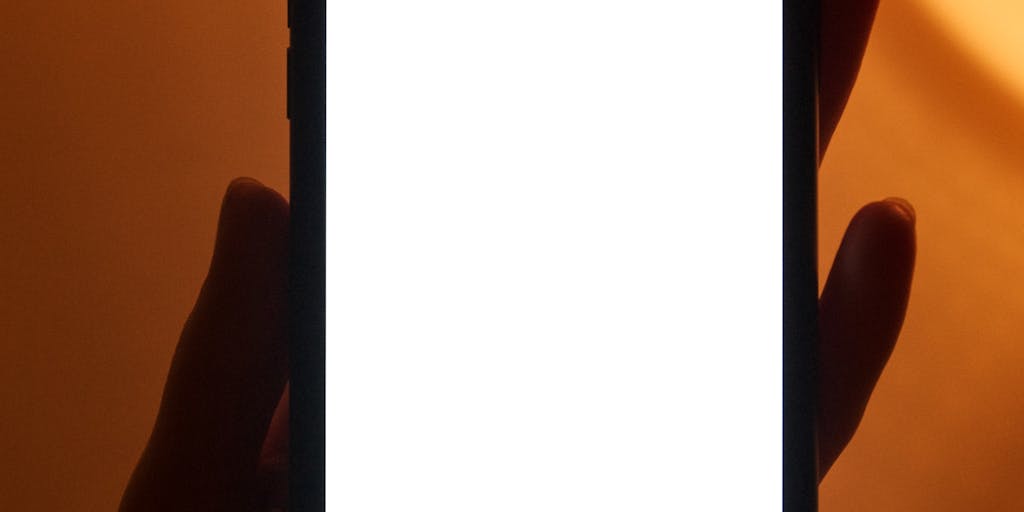
When considering whether YAMM is worth the investment, it’s essential to evaluate its features against your specific needs. Are you looking for a simple way to send personalized emails? Or do you need robust analytics to track your campaigns? YAMM excels in both areas, making it a valuable tool for many users.
One of the standout features of YAMM is its seamless integration with Google Sheets, allowing you to easily manage your contacts and personalize your messages. This integration can save you a significant amount of time, which is often overlooked when assessing value. Additionally, the user-friendly interface means you can get started quickly, without a steep learning curve.
However, it’s also important to consider your budget. If you’re a small business or a freelancer, the free tier might be sufficient for your needs. But if you find yourself sending a high volume of emails, the paid plans can quickly pay for themselves through increased engagement and conversions.
Pros of YAMM
YAMM comes with a variety of advantages that make it a compelling choice for email marketing. Here are some of the key pros:
- Ease of Use: The intuitive interface allows users of all skill levels to create and send campaigns without hassle.
- Personalization: You can easily personalize emails using data from Google Sheets, which can significantly enhance engagement rates.
- Integration: YAMM integrates seamlessly with Google Workspace, making it a natural fit for those already using Google products.
- Cost-Effective: With a free tier and competitive pricing for paid plans, YAMM offers great value for both individuals and businesses.
In conclusion, if you’re looking for a reliable and efficient email marketing solution, YAMM is certainly worth considering. Its blend of features, ease of use, and affordability makes it a strong contender in the email marketing landscape. For those interested in ensuring their email lists are clean and effective, tools like the Email Checker and Email Finder can complement your YAMM experience beautifully.
Verdict: Should You Use YAMM?
When it comes to email marketing, the tools you choose can make a significant difference in your outreach success. YAMM, or Yet Another Mail Merge, is a popular choice among users who appreciate its integration with Google Sheets and Gmail. But is it the right fit for you? Let’s explore some key considerations.
YAMM offers a user-friendly interface that allows you to send personalized emails to a large number of recipients without the hassle of complex setups. If you’re someone who values simplicity and efficiency, YAMM could be a great option. However, it’s essential to weigh its features against your specific needs. For instance, if you require advanced analytics or automation, you might find YAMM lacking in those areas.
Moreover, pricing is a crucial factor. YAMM operates on a freemium model, which means you can start for free but may need to upgrade for more extensive features. If you’re curious about the pricing structure, you can check out more details on YAMM pricing. Ultimately, the decision should align with your marketing goals and budget.
Best YAMM Alternatives: Which Email Tool Should You Choose?

While YAMM is a solid choice, it’s always wise to consider alternatives that might better suit your needs. The landscape of email marketing tools is vast, and each has its unique strengths. So, what are some of the best alternatives to YAMM?
- Mailmeteor: This tool is similar to YAMM but offers enhanced features like tracking and scheduling. It’s perfect for those who want a bit more control over their campaigns.
- Woodpecker: If you’re looking for a tool that excels in cold emailing and follow-ups, Woodpecker could be your go-to. It automates the outreach process, making it easier to manage responses.
- Mailchimp: Known for its robust analytics and design capabilities, Mailchimp is ideal for businesses that prioritize marketing automation and detailed reporting.
- Sendinblue: This platform combines email marketing with SMS campaigns, making it a versatile choice for businesses looking to diversify their outreach.
Choosing the right tool often depends on your specific requirements, such as the size of your email list, the complexity of your campaigns, and your budget. If you’re interested in exploring more about YAMM and its alternatives, you can read further on Woodpecker’s blog.
Other YAMM Alternatives
Beyond the popular options mentioned, there are several other tools worth considering. Each of these alternatives brings something unique to the table, catering to different user needs.
- Gmail Mail Merge: A straightforward option for those who want to stick with Gmail. It’s simple and effective for basic email campaigns.
- GMass: This tool is particularly useful for users who want to send mass emails directly from Gmail while still maintaining personalization.
- ActiveCampaign: If you’re looking for a more comprehensive marketing solution, ActiveCampaign offers email marketing, automation, and CRM features all in one.
- HubSpot: Known for its inbound marketing capabilities, HubSpot provides a robust email marketing tool that integrates seamlessly with its CRM.
As you explore these alternatives, consider what features are most important to you. Whether it’s ease of use, advanced analytics, or integration capabilities, there’s likely a tool that fits your needs perfectly. And if you’re looking for additional resources, you might find our article on LinkedIn Email Finder and Domain Search helpful in your email outreach journey.
Which Alternative Should You Choose?
When considering YAMM (Yet Another Mail Merge) for your email marketing needs, you might find yourself pondering whether it’s the best fit for your specific requirements. With a plethora of alternatives available, how do you decide? Let’s explore some popular options and what they bring to the table.
For instance, if you’re looking for a more robust CRM integration, tools like Mailchimp or HubSpot might be more suitable. They offer extensive features for managing customer relationships and detailed analytics that can help you refine your marketing strategies. On the other hand, if simplicity and ease of use are your priorities, platforms like MailerLite or SendinBlue could be appealing. They provide user-friendly interfaces and straightforward pricing structures.
Ultimately, the choice depends on your unique needs. Are you focused on automation, or do you need advanced analytics? Do you prefer a straightforward setup, or are you comfortable navigating more complex systems? Evaluating these factors will guide you toward the right alternative. If you want to dive deeper into the pricing and features of YAMM, you can check out their official site here.
Frequently Asked Questions
As you navigate the world of email marketing, you might have some burning questions about YAMM and its offerings. Let’s address a few of the most common inquiries to help clarify your understanding.
Does YAMM have a free plan?
Yes, YAMM does offer a free plan, which is a great way to get started without any financial commitment. This plan allows you to send a limited number of emails, making it perfect for small projects or testing the waters before diving into a paid subscription. However, if you find yourself needing to send more emails or access advanced features, you might want to consider their paid plans. These plans provide additional functionalities such as enhanced tracking and reporting, which can be invaluable for optimizing your email campaigns. For a detailed breakdown of YAMM’s pricing, you can visit their pricing page here.
When it comes to email marketing, understanding the pricing structure of tools like YAMM (Yet Another Mail Merge) is crucial for making informed decisions. Whether you’re a small business owner or part of a larger organization, knowing what you get for your investment can help you maximize your outreach efforts. Let’s dive into the details of YAMM’s pricing and billing, and explore some common questions that users often have.
How many emails can I send per day with YAMM?
One of the most pressing questions for anyone considering YAMM is about its email sending limits. With YAMM, you can send up to 1,500 emails per day if you are using a paid plan. This is particularly beneficial for businesses that need to reach a larger audience without hitting the limits imposed by standard Gmail accounts, which typically allow only 500 emails per day. Imagine you have a promotional campaign or a newsletter that needs to reach hundreds of clients—YAMM can help you achieve that efficiently.
For those on the free plan, the limit is significantly lower, capped at 50 emails per day. This can be a great way to test the waters, but if you find yourself needing to send more, upgrading to a paid plan is a straightforward process. It’s worth noting that YAMM integrates seamlessly with Google Sheets, allowing you to personalize your emails and track responses effectively.
Can I get a refund if I don’t like YAMM?
It’s natural to be cautious about investing in a new tool, especially when it comes to something as critical as email marketing. If you find that YAMM doesn’t meet your expectations, you might be wondering about the refund policy. YAMM offers a 30-day money-back guarantee for its paid plans. This means you can try out the service risk-free. If you decide it’s not the right fit for you, simply reach out to their support team within that timeframe, and they will process your refund.
This policy reflects YAMM’s confidence in its product and provides peace of mind for users. It’s always a good idea to explore the features and see how they align with your needs before committing fully. If you’re curious about alternatives, you might want to check out some options on this comparison page.
How Much is the Cost of Email Marketing on Average?
When considering email marketing, one of the first questions that often arises is, “How much will this cost me?” The truth is, the average cost of email marketing can vary significantly based on several factors, including the size of your email list, the features you need, and the service provider you choose. On average, businesses can expect to spend anywhere from $10 to $500 per month on email marketing services. However, for larger organizations or those requiring advanced features, costs can soar into the thousands.
For instance, platforms like Yamm offer flexible pricing plans that cater to different needs, making it easier for businesses of all sizes to engage with their audience effectively. If you’re just starting out, you might find that a basic plan suffices, allowing you to send a limited number of emails per month. As your business grows, you can upgrade to more comprehensive plans that offer additional features such as automation, analytics, and advanced segmentation.
Billing
Understanding the billing structure of your chosen email marketing service is crucial. Most platforms, including Yamm, operate on a subscription model, where you pay a monthly fee based on the number of subscribers or emails sent. This model can be beneficial as it allows for predictable budgeting. However, it’s essential to read the fine print, as some services may charge extra for additional features or overages.
For example, if you exceed your plan’s email limit, you might incur additional charges. This is where understanding your audience and email frequency becomes vital. Are you sending weekly newsletters, or do you have seasonal campaigns? Tailoring your email strategy can help you stay within your budget while maximizing engagement.
What goes into the average cost of email marketing?
When breaking down the average cost of email marketing, several key components come into play. First, consider the email service provider (ESP) you choose. Different providers offer varying features, and their pricing can reflect that. For instance, a basic plan might include essential features like list management and basic analytics, while more advanced plans could offer automation, A/B testing, and detailed reporting.
Another factor is the size of your email list. Most providers charge based on the number of subscribers you have. If your list grows, so does your cost. This is why it’s essential to focus on building a quality list rather than just a large one. Engaging your audience with relevant content can lead to higher open rates and lower unsubscribe rates, ultimately saving you money.
Additionally, consider the design and content creation costs. While many platforms offer templates, you might want to invest in custom designs or professional copywriting to enhance your emails’ effectiveness. This investment can lead to better engagement and higher conversion rates, making it worthwhile in the long run.
Lastly, don’t forget about analytics and reporting. Understanding how your campaigns perform is crucial for optimizing your strategy. Some platforms include these features in their pricing, while others may charge extra. Investing in a service that provides comprehensive analytics can help you make informed decisions and improve your email marketing ROI.
In conclusion, while the average cost of email marketing can vary, understanding the components that contribute to this cost can help you make informed decisions. Whether you’re considering Yamm or another provider, take the time to evaluate your needs and budget accordingly. For more insights on email marketing tools, check out this resource. And if you’re interested in enhancing your outreach strategies, you might also find our articles on Google Maps Scraper and Inbox Rotation helpful.
When it comes to email marketing, understanding the pricing structure of tools like Yamm is crucial for making informed decisions. Whether you’re a small business owner or part of a larger organization, knowing how costs are determined can help you budget effectively and maximize your marketing efforts. Let’s dive into the key factors that influence Yamm pricing.
Cost of email software
The cost of email software can vary significantly based on features, user capacity, and the level of support provided. Yamm, for instance, offers a pricing model that is often based on the number of users and the features you choose to utilize. This means that if you’re just starting out, you might opt for a basic plan that covers essential functionalities, which can be quite affordable.
However, as your needs grow—perhaps you want advanced analytics or automation features—the cost will increase. It’s important to evaluate what you truly need versus what you might be tempted to add. For example, if you’re running a small campaign, you might not need all the bells and whistles that come with higher-tier plans. This approach not only saves money but also helps you focus on what truly drives engagement.
Size of email list
Have you ever wondered how the size of your email list impacts your overall marketing budget? With Yamm, the size of your email list plays a significant role in determining your pricing. Generally, the more subscribers you have, the higher the cost. This is because larger lists require more resources to manage and send emails effectively.
For instance, if you have a modest list of a few hundred subscribers, you might find that Yamm’s pricing is quite manageable. However, as your list grows into the thousands, you’ll need to consider how that affects your budget. It’s a good practice to regularly clean your email list to ensure you’re only paying for active subscribers. This not only helps with costs but also improves your email engagement rates.
Frequency of email campaigns
How often do you plan to send out email campaigns? This question is pivotal when considering Yamm’s pricing. The frequency of your campaigns can influence your overall costs, especially if you’re on a plan that charges based on the number of emails sent. If you’re sending out weekly newsletters, your costs will naturally be higher than if you’re only sending out a monthly update.
Moreover, consistent engagement with your audience can lead to better results, but it’s essential to balance frequency with quality. You don’t want to overwhelm your subscribers with too many emails, which can lead to higher unsubscribe rates. Instead, focus on creating valuable content that resonates with your audience, ensuring that each email sent is worth their time.
In conclusion, understanding Yamm pricing involves looking at various factors such as the cost of the software, the size of your email list, and the frequency of your campaigns. By carefully considering these elements, you can make informed decisions that align with your marketing goals. If you’re interested in exploring similar tools, you might want to check out Klenty Pricing or Dripify Pricing for additional insights.
Have you ever found yourself sending the same email to multiple recipients, only to realize how tedious and time-consuming it can be? Enter Mail Merge for Gmail, a powerful tool that can streamline your email outreach and make your communication more personal. But how does it work, and what should you know about its pricing? Let’s dive in!
How much does email marketing cost per month?
When considering email marketing, one of the first questions that comes to mind is, “How much will this cost me each month?” The answer can vary widely based on several factors, including the size of your email list, the features you need, and the service provider you choose. For instance, basic plans can start as low as $10 per month for small businesses, while more comprehensive packages can reach upwards of $300 or more for larger enterprises.
Many email marketing platforms offer tiered pricing based on the number of subscribers. For example, if you have a list of 1,000 subscribers, you might pay around $20 to $50 per month. However, as your list grows, so does the cost. It’s essential to evaluate what features you need—like automation, analytics, or A/B testing—because these can significantly impact the overall price.
Additionally, consider the Blog Outreach Pricing for more insights on how outreach strategies can fit into your budget. Understanding these costs can help you make informed decisions about your email marketing strategy.
Miscellaneous costs
Beyond the basic subscription fees, there are often miscellaneous costs associated with email marketing that you should be aware of. These can include:
- Design Costs: If you want custom templates or graphics, hiring a designer can add to your expenses.
- List Management: Some platforms charge extra for advanced list segmentation or management features.
- Integrations: If you need to connect your email marketing tool with other software (like CRM systems), there may be additional fees.
- Training and Support: Depending on the complexity of the platform, you might need to invest in training or premium support services.
Being aware of these potential costs can help you budget more effectively and avoid surprises down the line.
In conclusion, while Mail Merge for Gmail can significantly enhance your email outreach efforts, understanding the associated costs—both direct and indirect—is crucial for effective planning. By evaluating your needs and exploring various pricing options, you can find a solution that fits your budget and helps you achieve your marketing goals. If you’re interested in exploring more about pricing strategies, check out the Blog Mailshake Pricing for additional insights.
Send personalized mail merges from Gmail in 3 steps
Have you ever wished you could send personalized emails to a large group without losing that personal touch? With Yamm, you can do just that! This powerful tool allows you to create mail merges directly from Gmail, making your outreach efforts more effective and engaging. Let’s explore how you can send personalized mail merges in just three simple steps.
Prepare your mailing list in Google Sheets
The first step in your mail merge journey is to prepare your mailing list. This is where Google Sheets comes into play. Start by creating a new spreadsheet and inputting the email addresses of your recipients. But don’t stop there! To truly personalize your emails, consider adding additional columns for names, company names, or any other relevant information that you want to include in your messages.
For example, if you’re reaching out to potential clients, you might have columns for their first name, last name, and company. This way, you can address each recipient by name and tailor your message to their specific needs. Once your list is ready, make sure to double-check for any typos or errors—nothing undermines your professionalism like a misspelled email address!
Create your email template in Gmail
Now that your mailing list is set, it’s time to craft your email template in Gmail. This is where the magic happens! Open Gmail and start a new message. You can write your email just like you normally would, but here’s the key: use placeholders for the personalized fields you created in your Google Sheets. For instance, if you have a column for first names, you might write “Hi {{First Name}},” in your email.
Yamm will automatically replace these placeholders with the corresponding information from your mailing list when you send the emails. This not only saves you time but also ensures that each recipient feels like you’re speaking directly to them. Once you’re satisfied with your template, you can preview it to see how it will look for each recipient. It’s a great way to ensure everything flows smoothly before hitting send!
By following these steps, you can leverage Yamm to enhance your email outreach, making it more personal and effective. If you’re interested in exploring more about pricing options for tools like Yamm, you might find insights in articles like Blog Saleshandy Pricing and Blog Smartlead Pricing. Happy emailing!
Send and track your campaign with YAMM
Have you ever felt overwhelmed by the thought of managing email campaigns? With YAMM (Yet Another Mail Merge), you can simplify this process significantly. Imagine being able to send personalized emails to hundreds of recipients without the hassle of traditional email marketing tools. YAMM allows you to send and track your campaigns directly from your Gmail account, making it a seamless experience.
One of the standout features of YAMM is its tracking capability. You can see who opened your emails, clicked on links, and even how many times they engaged with your content. This data is invaluable for refining your approach and understanding your audience better. For instance, if you notice that a particular subject line led to higher open rates, you can leverage that insight for future campaigns.
Moreover, YAMM provides a user-friendly dashboard where you can monitor the performance of your campaigns in real-time. This means you can make adjustments on the fly, ensuring that your messaging resonates with your audience. It’s like having a personal assistant dedicated to your email marketing efforts!
Easily send personalized email campaigns from Gmail
Sending personalized email campaigns has never been easier. With YAMM, you can create tailored messages that speak directly to your recipients. Imagine being able to address each person by name and include specific details that matter to them. This level of personalization can significantly increase engagement rates.
To get started, all you need is a Google Sheet with your contacts and their details. You can easily import this data into YAMM and craft your email template in Gmail. The merge tags feature allows you to insert personalized fields, making each email feel unique. For example, instead of a generic greeting, you can say, “Hi John,” which instantly makes the email feel more personal.
Additionally, YAMM supports various email formats, so whether you’re sending a simple text email or a more complex HTML design, you can do it all from within Gmail. This integration not only saves time but also keeps everything organized in one place. You can focus on what truly matters—connecting with your audience.
Integrates with Gmail & Google Sheets
One of the most appealing aspects of YAMM is its seamless integration with Gmail and Google Sheets. If you’re already using these tools, you’ll find that YAMM fits right into your workflow. No need to learn a new platform or juggle multiple applications; everything you need is at your fingertips.
For instance, if you’re managing a list of potential clients or event attendees, you can easily update your Google Sheet with new information. YAMM will automatically sync with your sheet, ensuring that your email campaigns are always up-to-date. This integration not only streamlines the process but also reduces the chances of errors that can occur when transferring data between different platforms.
Furthermore, if you’re curious about how YAMM compares to other tools, you might want to check out the Blog Instantly Pricing for insights on pricing structures and features. Alternatively, if you’re exploring other email outreach options, the Blog Rocketreach Pricing could provide valuable comparisons. Understanding these options can help you make an informed decision that best suits your needs.
When it comes to email marketing, finding the right tool that balances functionality and cost is crucial. Yamm, a popular mail merge tool for Gmail, offers a range of features that can enhance your email campaigns. But how does its pricing stack up against its capabilities? Let’s dive into some of the standout features that make Yamm a compelling choice for businesses and individuals alike.
Easily personalize mass emails
Have you ever sent out a mass email only to realize that it felt impersonal? With Yamm, you can easily personalize your emails, making each recipient feel special. Imagine being able to address each person by their first name or include specific details that resonate with them. This level of personalization can significantly increase engagement rates.
Yamm allows you to use placeholders in your email templates, which automatically pull in data from your Google Sheets. For instance, if you have a list of clients with their names and interests, you can create a tailored message that speaks directly to each individual. This not only saves time but also enhances the effectiveness of your communication.
Moreover, personalizing emails can lead to better open and click-through rates. According to studies, personalized emails can generate up to six times higher transaction rates. So, if you’re looking to boost your email marketing efforts, Yamm’s personalization features are a game changer.
Track results in real time
Have you ever wondered how your email campaigns are performing? With Yamm, you don’t have to guess. One of the standout features of Yamm is its ability to track results in real time. This means you can see who opened your emails, who clicked on links, and even who unsubscribed—all in a user-friendly dashboard.
This real-time tracking is invaluable for adjusting your strategies on the fly. For example, if you notice that a particular subject line is generating a lot of opens, you might want to replicate that style in future campaigns. Conversely, if certain emails aren’t performing well, you can quickly pivot and try a different approach.
Understanding your audience’s behavior is key to successful email marketing. With Yamm’s tracking capabilities, you can make data-driven decisions that enhance your campaigns. It’s like having a personal marketing analyst at your fingertips!
Schedule mail merges
Imagine being able to set your email campaigns on autopilot. With Yamm, you can schedule mail merges to go out at the perfect time, ensuring your messages land in inboxes when they’re most likely to be seen. This feature is particularly useful for businesses that operate across different time zones or for those who want to reach their audience at optimal times.
Scheduling your emails not only helps in managing your time effectively but also allows you to plan your campaigns strategically. For instance, if you know that your audience is most active on weekends, you can schedule your emails to be sent out just before that time. This foresight can lead to higher engagement and better results.
Additionally, if you’re running a campaign that spans several days or weeks, Yamm’s scheduling feature allows you to maintain consistency without the hassle of manual sending. You can focus on crafting your messages while Yamm takes care of the timing.
In conclusion, Yamm’s pricing is justified by its robust features, including easy personalization, real-time tracking, and the ability to schedule mail merges. If you’re interested in exploring more about pricing options, you might want to check out related articles like Blog Reply Io Pricing and Blog Rocket Reach Pricing. These resources can provide further insights into how Yamm compares with other tools in the market.
Set up Google Form email notifications
Have you ever wondered how to keep track of responses from your Google Forms without constantly checking back? Setting up email notifications can be a game-changer. Imagine receiving an email every time someone fills out your form, allowing you to stay updated in real-time. This feature is particularly useful for event registrations, feedback forms, or any situation where timely responses are crucial.
To set up email notifications, start by opening your Google Form. Click on the three dots in the upper right corner, and select “Add-ons.” From there, you can find various add-ons that facilitate email notifications. One popular choice is “Form Notifications.” After installing it, you can customize your notification settings, including who receives the emails and what information is included. This way, you can ensure that the right people are informed promptly.
Additionally, consider the frequency of notifications. Do you want to receive an email for every single response, or would a daily summary suffice? Tailoring these settings can help you manage your inbox while still staying informed. By implementing this simple yet effective feature, you can streamline your workflow and enhance your responsiveness to your audience.
Send attachments with your mail merge
Have you ever faced the challenge of sending personalized emails with attachments? It can be a tedious process, especially if you’re dealing with a large list of recipients. Fortunately, with the right tools, you can easily send attachments through a mail merge, making your communication more efficient and personalized.
To achieve this, you can use Google Sheets in conjunction with a mail merge add-on like “Yet Another Mail Merge” (YAMM). After preparing your email list in Google Sheets, you can draft your email in Gmail and include placeholders for personalization. The magic happens when you attach files to your emails. YAMM allows you to specify attachments for each recipient, ensuring that everyone receives the correct document tailored to their needs.
Imagine sending out personalized invoices, reports, or even event tickets without the hassle of manual sending. This not only saves time but also enhances the recipient’s experience, as they receive exactly what they need without any extra steps. By leveraging this feature, you can elevate your email communication to a whole new level, making it more effective and engaging.
Create quick email surveys
Have you ever needed quick feedback from your audience but didn’t want to go through the hassle of creating a lengthy survey? Quick email surveys can be an excellent solution for gathering insights without overwhelming your recipients. They’re perfect for gauging opinions on a new product, event, or even a simple yes/no question.
Using tools like Google Forms or even simple email polls, you can create a survey that’s easy to fill out. For instance, you might ask your audience to rate their experience with your service on a scale of 1 to 5. By embedding a link to your survey in an email or using a tool that allows for direct responses within the email, you can significantly increase your response rates.
Moreover, consider the design of your survey. Keep it short and to the point, as people are more likely to engage with a quick, straightforward request. You can also personalize your email to make it more inviting. For example, addressing the recipient by name and explaining why their feedback is valuable can encourage participation. By implementing quick email surveys, you can gather essential data while respecting your audience’s time, leading to more meaningful interactions and insights.
Rich template options
Have you ever found yourself staring at a blank screen, unsure of how to craft the perfect email? With Yamm, that worry is a thing of the past. One of the standout features of Yamm is its rich template options, designed to make your email creation process not only easier but also more visually appealing.
Imagine having a library of professionally designed templates at your fingertips. Whether you’re sending a newsletter, a promotional offer, or a simple update, Yamm provides a variety of templates that cater to different needs. You can easily customize these templates to reflect your brand’s identity, ensuring that your emails are not just functional but also engaging.
For instance, if you’re a small business owner looking to announce a new product, you can select a template that highlights your product images and key features. This not only saves you time but also enhances the overall presentation of your message. Plus, with Yamm’s user-friendly interface, you can tweak colors, fonts, and layouts without needing any design skills. It’s like having a personal designer right in your pocket!
In a world where first impressions matter, having a polished email can make all the difference. With Yamm’s rich template options, you can ensure that your communications stand out in crowded inboxes.
Segment contacts and follow-up effortlessly
Have you ever felt overwhelmed by the sheer number of contacts you need to manage? Yamm simplifies this process with its powerful segmentation features. Imagine being able to categorize your contacts based on their interests, behaviors, or demographics. This means you can tailor your messages to resonate with specific groups, making your outreach more effective.
For example, if you run a fitness studio, you might want to segment your contacts into categories like “new members,” “loyal customers,” and “inactive members.” This allows you to send targeted emails that speak directly to each group’s needs. New members might appreciate a welcome email with tips on getting started, while loyal customers could receive exclusive offers to keep them engaged.
But it doesn’t stop there. Yamm also makes follow-up a breeze. You can set reminders to check in with specific segments after a certain period, ensuring that no one falls through the cracks. This proactive approach not only helps maintain relationships but also boosts your chances of conversions. Think about it: a simple follow-up can turn a casual interest into a loyal customer.
By leveraging Yamm’s segmentation and follow-up capabilities, you can create a more personalized experience for your contacts, ultimately leading to stronger connections and better results.
Send with an alias, cc and bcc
For instance, if you’re a freelancer who works with various clients, you can set up aliases for each client’s email address. This way, when you send an email, it appears to come from the client’s address, maintaining a professional appearance and ensuring that your communications are clear and organized.
Additionally, Yamm allows you to easily cc and bcc contacts, which is essential for keeping everyone in the loop without cluttering the main conversation. Imagine you’re sending an update to a team, but you also want to keep your manager informed without them being part of the main thread. With Yamm, you can simply add them to the bcc field, ensuring they receive the information without disrupting the flow of communication.
This feature not only enhances your professionalism but also streamlines your communication process. You can focus on crafting your message while Yamm takes care of the technical details, allowing you to connect with your audience more effectively.
Follow up in the same thread
Have you ever found yourself in a conversation that just fizzled out? It’s a common experience, especially in the fast-paced world of digital communication. Following up in the same thread can be a game-changer. It keeps the context alive and makes it easier for both parties to recall the previous discussion. Imagine you’re discussing a project with a colleague, and a week later, you want to check in. Instead of starting a new email, simply reply in the same thread. This not only saves time but also helps maintain continuity.
When you follow up in the same thread, you’re also showing respect for the other person’s time. They don’t have to sift through their inbox to find your previous messages. It’s a small gesture that can make a big difference in how your communication is perceived. Plus, it can lead to quicker responses, as the recipient is already engaged in the conversation.
However, it’s essential to be mindful of the timing and content of your follow-up. If it’s been a while since your last message, a brief recap can be helpful. You might say something like, “Just following up on our last discussion about the project timeline.” This not only jogs their memory but also shows that you’re proactive and organized.
Add unsubscribe links
In the world of email marketing, one of the most critical aspects is ensuring that your audience has control over their subscriptions. Adding unsubscribe links is not just a best practice; it’s a legal requirement in many jurisdictions. Think about it: how would you feel if you kept receiving emails that you no longer wanted? Frustrating, right? By providing an easy way to unsubscribe, you’re respecting your audience’s preferences and building trust.
When you include an unsubscribe link, it’s essential to make it visible and straightforward. A small, hard-to-find link can lead to negative feelings towards your brand. Instead, consider placing it at the bottom of your email in a clear, contrasting font. This way, if someone decides they no longer wish to receive your emails, they can do so without hassle.
Moreover, offering an unsubscribe option can actually improve your email engagement rates. When people feel they have the choice to opt-out, they’re more likely to stay subscribed if they find value in your content. It’s a win-win situation. You maintain a healthier email list, and your audience feels empowered.
Mail Merge: Overview, How to Do It, Types, Advantages, and Disadvantages
Have you ever sent out a personalized email to a large group of people and wondered how to make it feel more personal? That’s where mail merge comes into play. Mail merge is a powerful tool that allows you to create personalized documents, such as emails or letters, by merging a template with a data source. This means you can send out hundreds of emails that feel like they were crafted just for each recipient.
How to Do It
Getting started with mail merge is easier than you might think. Most word processing software, like Microsoft Word or Google Docs, has built-in mail merge features. Here’s a simple step-by-step guide:
- Prepare your data: Create a spreadsheet with all the information you want to include, such as names, addresses, and any other personalized details.
- Create your template: Write your email or letter, leaving placeholders for the personalized information.
- Merge the data: Use the mail merge function to connect your template with your data source. This will generate individual documents for each entry in your spreadsheet.
- Review and send: Always double-check your merged documents for accuracy before sending them out.
Types of Mail Merge
Mail merge can take various forms, depending on your needs:
- Email Mail Merge: This is the most common type, where personalized emails are sent to multiple recipients.
- Letter Mail Merge: Useful for sending out letters, such as invitations or announcements.
- Label Mail Merge: Perfect for creating address labels for bulk mailings.
Advantages and Disadvantages
Like any tool, mail merge has its pros and cons. Let’s explore them:
Advantages
- Personalization: It allows you to tailor your messages, making them more engaging for recipients.
- Efficiency: You can send out large volumes of communication quickly, saving you time.
- Consistency: Ensures that your messaging remains uniform across all recipients.
Disadvantages
- Technical Challenges: If you’re not familiar with the software, it can be tricky to set up.
- Risk of Errors: Mismatched data can lead to embarrassing mistakes, like sending the wrong name.
- Perceived Spam: If not done thoughtfully, recipients may view your emails as spam.
In conclusion, mail merge is a fantastic tool for anyone looking to enhance their communication efforts. By understanding how to use it effectively, you can create personalized experiences that resonate with your audience while also streamlining your workflow. So, why not give it a try? You might be surprised at how much of a difference it makes!
How to Merge Emails for Gmail Using Google Sheets?
Have you ever found yourself sending the same email to multiple recipients, only to realize how tedious and time-consuming it can be? Imagine a world where you could personalize each email effortlessly. That’s where merging emails using Google Sheets comes into play. It’s a powerful tool that can save you time and make your communication more effective.
To get started, you’ll need a few things: a Google account, access to Google Sheets, and a Gmail account. Here’s a step-by-step guide to help you through the process:
- Create a Google Sheet: Open Google Sheets and create a new spreadsheet. In the first row, label your columns with headers like “Name,” “Email,” and any other personalized information you want to include.
- Fill in Your Data: Enter the relevant information for each recipient in the rows below the headers. For example, if you’re sending a newsletter, you might include their first name and email address.
- Install an Add-on: Go to the “Extensions” menu, select “Add-ons,” and then “Get add-ons.” Search for “Yet Another Mail Merge” (YAMM) and install it. This add-on is specifically designed for merging emails.
- Compose Your Email: Open Gmail and draft the email you want to send. Use placeholders for personalized fields, like “Hi {{Name}},” where “Name” corresponds to the header in your Google Sheet.
- Run the Mail Merge: Return to your Google Sheet, click on “Extensions,” then “Yet Another Mail Merge,” and select “Start Mail Merge.” Follow the prompts to choose your draft email and send it out.
And just like that, you’ve personalized your email outreach! This method not only saves time but also increases engagement, as recipients feel more valued when they receive tailored messages.
What is a Placeholder in Email Merge?
Have you ever wondered how email marketing campaigns manage to address you by name or include specific details that make the message feel personal? The secret lies in the use of placeholders. In the context of email merging, a placeholder is a variable that gets replaced with actual data from your list of recipients.
For instance, if you’re sending a birthday greeting, you might use a placeholder like “{{Birthday}}” in your email template. When the email is sent, this placeholder is replaced with the actual birthday date of each recipient. This technique allows for a high level of personalization without the need to manually edit each email.
Placeholders can be used for various types of information, including:
- Names: Personalizing greetings, e.g., “Dear {{FirstName}},”
- Locations: Mentioning where the recipient is based, e.g., “Greetings from {{City}},”
- Custom Offers: Tailoring promotions based on user data, e.g., “Enjoy your special discount of {{DiscountAmount}}!”
By using placeholders effectively, you can create a more engaging and relevant experience for your audience, making them feel like you’re speaking directly to them.
Are Placeholders Case-sensitive for Mail Merging?
When diving into the world of email merging, you might be curious about the technicalities that can make or break your campaign. One common question is whether placeholders are case-sensitive. The answer is yes, they are! This means that if you define a placeholder as “{{FirstName}},” using “{{firstname}}” in your email template will not work.
This case sensitivity is crucial to keep in mind, especially when you’re setting up your Google Sheet and drafting your email. Here are a few tips to ensure you don’t run into issues:
- Consistency is Key: Always use the same casing for your placeholders throughout your email and your Google Sheet. If you start with “{{FirstName}},” stick with that format.
- Double-Check Your Headers: Before running your mail merge, review the headers in your Google Sheet to ensure they match the placeholders in your email exactly.
- Test Before Sending: It’s always a good idea to send a test email to yourself first. This way, you can see how the placeholders are replaced and catch any potential errors.
By paying attention to these details, you can avoid common pitfalls and ensure your email merge runs smoothly, leading to a more professional and polished communication with your audience.
Why is a Google Account Necessary for Gmail Merge?
Have you ever wondered why a Google Account is essential for using Gmail Merge? It’s a question that many users ask, especially those who are new to the world of email marketing and automation. The answer lies in the seamless integration of Google services that a Google Account provides.
First and foremost, a Google Account allows you to access Gmail, which is the platform where the mail merge takes place. Without this account, you wouldn’t be able to send emails through Gmail, which is the backbone of the mail merge process. Additionally, Google Accounts enable you to utilize Google Sheets, where you can manage your recipient lists and customize your messages.
Moreover, using a Google Account ensures that your data is secure and easily accessible from any device. This is particularly important for businesses that need to maintain a professional image while managing their communications. With a Google Account, you can also take advantage of various tools and features that enhance your mail merge experience, such as templates and automated responses.
In essence, having a Google Account is not just a requirement; it’s a gateway to a more efficient and effective email marketing strategy. It simplifies the process, allowing you to focus on crafting the perfect message rather than getting bogged down by technicalities.
How to Add Recipients to the Mail Merge Sheet?
Adding recipients to your mail merge sheet might seem daunting at first, but it’s actually a straightforward process that can significantly enhance your email outreach. So, how do you go about it? Let’s break it down step by step.
First, you’ll want to open Google Sheets and create a new spreadsheet. This is where you’ll compile all the information about your recipients. Typically, you’ll need columns for names, email addresses, and any other personalized information you wish to include in your emails, such as company names or specific interests.
Once your spreadsheet is set up, you can start adding recipients. You can do this manually by typing in the information, or you can import data from another source, such as a CSV file. If you’re importing, make sure that the columns match the ones you’ve created in your sheet to avoid any confusion later on.
As you add recipients, it’s crucial to double-check the email addresses for accuracy. A single typo can lead to missed opportunities and can affect your email deliverability. You might also want to consider segmenting your recipients based on different criteria, which can help you tailor your messages more effectively.
In summary, adding recipients to your mail merge sheet is a simple yet vital step in the process. By organizing your data efficiently, you set the stage for a successful email campaign that resonates with your audience.
How to Customize the Mail Merge?
Customization is the heart of a successful mail merge. It’s what transforms a generic email into a personal message that speaks directly to your recipients. But how do you go about customizing your mail merge effectively? Let’s explore some strategies.
First, start by utilizing the data you’ve collected in your mail merge sheet. Personalization tokens, such as the recipient’s name or specific details about their interests, can make your emails feel more tailored. For instance, instead of a generic greeting, you could start with “Hi [First Name],” which immediately creates a connection.
Next, consider the content of your email. Think about what your recipients would find valuable. Are you sharing a special offer, providing useful tips, or inviting them to an event? Tailoring the message to their needs and interests can significantly increase engagement rates.
Another effective way to customize your mail merge is through dynamic content. This means that different recipients can receive different content based on the information in your spreadsheet. For example, if you’re sending out a newsletter, you might want to include different articles or promotions based on the recipient’s previous interactions with your brand.
Lastly, don’t forget about the design of your email. A visually appealing layout can enhance the overall experience. Use images, colors, and fonts that align with your brand while ensuring that the email is easy to read on both desktop and mobile devices.
In conclusion, customizing your mail merge is about more than just filling in names; it’s about creating a meaningful connection with your audience. By leveraging the data you have and focusing on what matters to your recipients, you can craft emails that not only get opened but also drive action.
How to Send Bulk Emails with Mail Merge?
Have you ever found yourself overwhelmed by the thought of sending personalized emails to a long list of contacts? If so, you’re not alone! Sending bulk emails can feel daunting, but with the right tools and techniques, it can be a breeze. One of the most effective ways to achieve this is through Mail Merge, especially when using YAMM (Yet Another Mail Merge).
To get started, you’ll first need a Google Sheet containing the email addresses and any other personalized information you want to include, such as names or specific details relevant to each recipient. Here’s a step-by-step guide:
- Prepare Your Google Sheet: Create a new Google Sheet and label the columns with headers like “Email,” “First Name,” and any other personalized fields you want to use.
- Compose Your Email: Open Gmail and draft the email you want to send. Use placeholders that correspond to the headers in your Google Sheet, such as {{First Name}}.
- Open YAMM: In your Google Sheet, go to the Add-ons menu, select YAMM, and then click on “Start Mail Merge.”
- Select Your Email Template: Choose the email you just composed from your Gmail drafts.
- Customize Settings: Adjust the settings for tracking, scheduling, and more, depending on your needs.
- Send a Test Email: Before sending it out to everyone, send a test email to yourself to ensure everything looks perfect.
- Launch Your Campaign: Once you’re satisfied, hit the send button and watch as YAMM personalizes and sends your emails!
By following these steps, you can efficiently send bulk emails that feel personal and engaging. Imagine the impact of addressing each recipient by name and tailoring your message to their interests!
How to Install and Authorize YAMM for Google Workspace?
Are you ready to take your email outreach to the next level with YAMM? Installing and authorizing this powerful tool for Google Workspace is a straightforward process that can open up a world of possibilities for your email campaigns.
First, let’s talk about installation. Here’s how you can get YAMM up and running:
- Access Google Workspace: Log into your Google Workspace account and open Google Sheets.
- Find YAMM: Click on the “Extensions” menu, then select “Add-ons” and choose “Get add-ons.” In the search bar, type “Yet Another Mail Merge.”
- Install YAMM: Click on the YAMM add-on and hit the “Install” button. You may need to grant permissions for it to access your Google account.
Once installed, the next step is authorization. This is crucial for ensuring that YAMM can send emails on your behalf:
- Open YAMM: Go back to your Google Sheet, click on “Extensions,” then “Yet Another Mail Merge,” and select “Start Mail Merge.”
- Authorize Access: You’ll be prompted to authorize YAMM to access your Google account. Follow the on-screen instructions to grant the necessary permissions.
- Complete the Setup: After authorization, you can configure your settings and start using YAMM for your email campaigns.
With YAMM installed and authorized, you’re now equipped to send personalized bulk emails effortlessly. It’s like having a personal assistant for your email outreach!
How to Test the Email Template before Sending Bulk Emails?
Have you ever hit “send” on an email only to realize there was a typo or a broken link? Testing your email template before sending bulk emails is essential to avoid those cringe-worthy moments. Thankfully, YAMM makes this process simple and effective.
Here’s how you can test your email template to ensure everything is perfect:
- Draft Your Email: Start by composing your email in Gmail, using placeholders for personalization, like {{First Name}}.
- Set Up Your Google Sheet: Ensure your Google Sheet is ready with the necessary data, including the email addresses and any other personalized fields.
- Use YAMM’s Test Feature: In your Google Sheet, go to “Extensions,” select “Yet Another Mail Merge,” and click on “Start Mail Merge.” Here, you’ll find an option to send a test email.
- Send a Test Email: Choose your email template and send a test email to yourself. This allows you to see exactly how the email will appear to your recipients.
- Review and Revise: Check the test email for any errors, formatting issues, or broken links. Make any necessary adjustments in your original email draft.
- Repeat if Necessary: If you made changes, consider sending another test email to ensure everything is now perfect.
By taking the time to test your email template, you can significantly enhance the professionalism of your outreach. It’s a small step that can make a big difference in how your recipients perceive your message!
How to Use Mail Merge for Different Types of Emails?
Have you ever felt overwhelmed by the thought of sending personalized emails to a large group? Mail merge can be a game-changer in these situations, allowing you to create tailored messages efficiently. Whether you’re reaching out to clients, sending newsletters, or conducting surveys, understanding how to leverage mail merge can save you time and enhance your communication. Let’s explore how to effectively use mail merge for different types of emails.
1. Mail Merge for Newsletter Emails
Imagine you’re a small business owner eager to keep your customers informed about your latest offerings. Sending out a newsletter is a fantastic way to do this, but personalizing each email can be daunting. This is where mail merge shines. By using a mail merge tool, you can create a single newsletter template and automatically fill in each recipient’s name, location, or any other personalized information.
For instance, if you run a local bakery, you might want to send out a monthly newsletter featuring new products. With mail merge, you can address each email to “Dear [Customer Name],” making it feel more personal. You can also segment your audience based on their previous purchases, allowing you to highlight products that are more relevant to them. This not only increases engagement but also fosters a sense of connection with your brand.
To get started, gather your email list and any additional data you want to include, such as customer preferences or past orders. Most email marketing platforms offer built-in mail merge features, making it easy to set up your template and send out your newsletter with just a few clicks.
2. Mail Merge for Survey Emails
Surveys are an essential tool for gathering feedback and insights from your audience. However, sending out a generic survey email can lead to low response rates. By utilizing mail merge, you can craft personalized survey invitations that resonate with each recipient. Think about it: wouldn’t you be more inclined to participate in a survey that feels tailored to you?
For example, if you’re conducting a customer satisfaction survey, you can personalize the email by including the recipient’s name and referencing their last purchase. A subject line like “We’d love your feedback on your recent visit, [Customer Name]!” can significantly increase open rates. Additionally, you can segment your audience based on their interactions with your business, allowing you to ask specific questions that are relevant to different groups.
To implement this, create a survey link and a mail merge template that includes personalized elements. When your recipients see that you value their individual opinions, they’re more likely to engage with your survey, providing you with valuable insights to improve your services.
3. Mail Merge for Milestone and Progress Emails
Have you ever felt the excitement of reaching a milestone, whether in a project or personal goal? Now, imagine being able to share that excitement with your team or clients effortlessly. This is where mail merge for milestone and progress emails comes into play. By utilizing mail merge, you can personalize your communications, making each recipient feel valued and informed.
For instance, if you’re managing a project with multiple stakeholders, sending out a generic update can feel impersonal. Instead, with mail merge, you can tailor each email to reflect the specific contributions and achievements of each individual or team. This not only enhances engagement but also fosters a sense of community and shared purpose.
Consider a scenario where you’re celebrating the completion of a project phase. Using mail merge, you can automatically insert names, specific milestones achieved, and even personalized messages that resonate with each recipient. This approach not only saves time but also ensures that your communication is impactful and memorable.
Moreover, studies show that personalized emails have higher open and response rates. By leveraging mail merge for milestone and progress updates, you’re not just sending information; you’re building relationships and encouraging collaboration. So, the next time you have a significant update to share, think about how mail merge can elevate your communication strategy.
4. Mail Merge for Confirmation Emails
Confirmation emails are a crucial part of any communication strategy, whether you’re confirming a registration, a purchase, or an appointment. But how do you ensure that these emails don’t just end up as another item in your recipient’s crowded inbox? Enter mail merge. This tool allows you to create personalized confirmation emails that stand out and resonate with your audience.
Imagine you’ve just hosted a webinar, and you need to send out confirmation emails to all attendees. Instead of a bland, one-size-fits-all message, you can use mail merge to include each participant’s name, the specific session they registered for, and even a personalized thank you note. This small touch can make a significant difference in how your recipients perceive your brand.
Additionally, confirmation emails often serve as a touchpoint for further engagement. By incorporating personalized elements through mail merge, you can encourage recipients to take the next step, whether that’s joining a community, accessing additional resources, or providing feedback. This not only enhances the user experience but also strengthens your relationship with your audience.
In a world where attention is fleeting, personalized confirmation emails can help you stand out. They convey that you value your recipients and are committed to providing them with a tailored experience. So, the next time you send out confirmation emails, consider how mail merge can transform your communication from ordinary to extraordinary.
5. Mail Merge for Announcement Emails
When it comes to making announcements, whether it’s a new product launch, a company update, or an event invitation, the way you communicate can significantly impact your audience’s response. Mail merge offers a powerful solution to ensure your announcement emails are not only informative but also engaging and personalized.
Think about it: how often do you receive generic announcements that fail to capture your interest? By using mail merge, you can craft messages that speak directly to your recipients. For example, if you’re announcing a new service, you can tailor the email to highlight how this service specifically benefits each recipient based on their previous interactions with your brand.
Moreover, personalizing announcement emails can lead to higher engagement rates. When recipients see their name and relevant details in the message, they’re more likely to feel a connection and take action. This could mean clicking through to learn more, signing up for an event, or sharing the news with their network.
Additionally, incorporating elements like personalized subject lines and tailored content can significantly enhance the effectiveness of your announcements. Research indicates that personalized subject lines can increase open rates by up to 50%. So, when you’re preparing your next announcement, consider how mail merge can help you create a more impactful and engaging message that resonates with your audience.
Email merge and marketing fundamentals
Have you ever wondered how businesses manage to send personalized emails to thousands of customers at once? The secret often lies in the art of email merging. This powerful technique allows marketers to create tailored messages that resonate with individual recipients, enhancing engagement and driving conversions. But what exactly is email merge, and how can it elevate your marketing strategy?
Email merge is a process that combines a template with a data source to create personalized messages. Imagine receiving an email that addresses you by name, references your recent purchases, or suggests products based on your browsing history. This level of personalization can significantly improve open rates and customer satisfaction. In fact, studies show that personalized emails can lead to a 26% increase in open rates and a 760% increase in revenue from email marketing.
To effectively implement email merge, it’s essential to understand your audience. Segmenting your email list based on demographics, purchase history, or engagement levels allows you to tailor your messages even further. By doing so, you can ensure that your emails are relevant and valuable to each recipient, fostering a deeper connection with your brand.
6. Mail Merge for Transactional Emails
Transactional emails are the backbone of customer communication, encompassing order confirmations, shipping notifications, and account updates. These emails are not just functional; they present a golden opportunity for brands to engage with their customers. But how can mail merge enhance these communications?
Using mail merge for transactional emails allows you to personalize each message, making it feel more human and less automated. For instance, instead of a generic order confirmation, imagine receiving an email that says, “Hi Sarah, your order for the new headphones is on its way! We hope you enjoy your new sound experience.” This simple touch can make a significant difference in how customers perceive your brand.
Moreover, transactional emails typically have higher open rates compared to promotional emails, often exceeding 50%. By leveraging mail merge, you can capitalize on this engagement by including personalized recommendations or special offers related to the customer’s recent purchase. This not only enhances the customer experience but also encourages repeat business.
7. Mail Merge for Welcome Emails
First impressions matter, especially in the digital world. Welcome emails are your chance to greet new subscribers and set the tone for your relationship. But how can you make these emails stand out? Enter mail merge.
With mail merge, you can create a warm and inviting welcome email that addresses each subscriber by name and acknowledges their interests. For example, “Welcome aboard, John! We’re thrilled to have you join our community of tech enthusiasts.” This personal touch can make new subscribers feel valued and appreciated right from the start.
Additionally, welcome emails are an excellent opportunity to provide personalized content based on the subscriber’s preferences. By using data collected during the sign-up process, you can tailor your message to include relevant resources, tips, or product recommendations. This not only enhances the user experience but also increases the likelihood of engagement with your brand.
In fact, welcome emails have an average open rate of 50% and can lead to higher engagement rates in subsequent emails. By incorporating mail merge into your welcome strategy, you can create a lasting impression that encourages subscribers to explore your offerings further.
Have you ever found yourself overwhelmed by the sheer volume of emails you need to send out? Whether it’s for a marketing campaign, a newsletter, or simply keeping in touch with clients, the task can feel daunting. This is where tools like Yamm come into play, transforming the way we handle email communication. Yamm, short for Yet Another Mail Merge, is a powerful tool that integrates seamlessly with Google Sheets, allowing you to send personalized emails to multiple recipients with ease. But what about the pricing? Let’s dive into the details.
More Flexible and Competitive Pricing
When it comes to choosing an email marketing tool, pricing is often a significant factor. Yamm offers a range of pricing options that cater to different needs and budgets. This flexibility is crucial, especially for small businesses and startups that may not have the resources to invest heavily in marketing tools.
For instance, Yamm’s pricing structure is designed to accommodate various user levels, from individuals sending occasional emails to larger teams managing extensive campaigns. This means you can select a plan that aligns with your specific requirements without paying for features you may never use. The competitive pricing also positions Yamm as a viable alternative to other email marketing platforms, making it an attractive option for those looking to maximize their return on investment.
Moreover, Yamm frequently updates its pricing plans based on user feedback and market trends, ensuring that you always get the best value for your money. This responsiveness to customer needs is a testament to Yamm’s commitment to providing a user-friendly experience.
More Generous Free Tier
Have you ever hesitated to try a new tool because of the cost? Yamm addresses this concern with its generous free tier, allowing users to explore its features without any financial commitment. This is particularly beneficial for individuals or small businesses just starting out, as it provides an opportunity to test the waters before diving in.
The free tier includes essential features that enable you to send a limited number of personalized emails, making it perfect for those who need to reach out to a small audience. This approach not only builds trust with potential users but also encourages them to upgrade to a paid plan as their needs grow. By offering a taste of what Yamm can do, users can experience firsthand the efficiency and effectiveness of the tool, which can lead to increased adoption rates.
Additionally, the free tier serves as a great way to familiarize yourself with the platform’s interface and capabilities. You can experiment with different templates, track email performance, and even integrate with Google Sheets—all without spending a dime. This hands-on experience can be invaluable in determining whether Yamm is the right fit for your email marketing strategy.
About Yet Another Mail Merge
Have you ever found yourself overwhelmed by the sheer volume of emails you need to send for a project or campaign? If so, you’re not alone. Many professionals face this challenge, and that’s where Yet Another Mail Merge (YAMM) comes into play. YAMM is a powerful tool designed to simplify the process of sending personalized emails in bulk directly from Google Sheets. Imagine being able to send hundreds of tailored messages without the hassle of copying and pasting each one!
At its core, YAMM integrates seamlessly with Google Workspace, allowing users to leverage the familiar interface of Google Sheets to manage their email lists. This means you can easily customize your emails with unique data fields, such as names, addresses, or any other personalized information you might have. The beauty of YAMM lies in its simplicity and efficiency, making it a favorite among educators, marketers, and business professionals alike.
Yet Another Mail Merge Pricing and Plans
When it comes to pricing, YAMM offers a range of plans to cater to different needs and budgets. Understanding these options can help you choose the right plan for your specific requirements. Here’s a breakdown of what you can expect:
- Free Plan: Ideal for those just starting out, the free plan allows you to send up to 50 emails per day. This is a great way to test the waters and see if YAMM fits your needs.
- Basic Plan: For $24 per year, this plan increases your daily sending limit to 400 emails. It’s perfect for small businesses or individuals who need to reach a larger audience without breaking the bank.
- Pro Plan: At $60 per year, the Pro plan allows for up to 1,500 emails per day. This is a fantastic option for larger organizations or those running extensive campaigns.
- Enterprise Plan: For businesses with even greater needs, YAMM offers custom pricing for the Enterprise plan. This plan includes advanced features and higher sending limits, tailored to fit the unique demands of larger teams.
Each plan comes with its own set of features, including tracking capabilities, email templates, and integration options. It’s worth considering what features are most important to you and how they align with your email marketing goals.
Yet Another Mail Merge Reviews
What do users really think about YAMM? Reviews often provide valuable insights into the effectiveness and usability of a tool. Many users rave about the intuitive interface and the ease of integration with Google Sheets. One user shared, “I love how I can personalize each email with just a few clicks. It saves me so much time!”
However, like any tool, YAMM isn’t without its criticisms. Some users have noted that the free plan’s daily limit can be restrictive, especially for larger campaigns. Others have mentioned occasional glitches, but these seem to be infrequent and often resolved quickly by the support team.
Overall, the consensus is that YAMM is a robust solution for anyone looking to streamline their email outreach. Whether you’re a teacher sending out class updates or a marketer launching a new product, YAMM has the potential to enhance your communication efforts significantly.
Most Helpful Reviews for Yet Another Mail Merge
When it comes to tools that enhance productivity, Yet Another Mail Merge (YAMM) stands out as a favorite among users. But what do people really think about it? Let’s dive into some of the most helpful reviews that highlight both the strengths and weaknesses of this powerful mail merge tool.
Many users appreciate YAMM for its user-friendly interface. One reviewer noted, “I was able to set up my first campaign in under 10 minutes! The step-by-step guide made it so easy.” This sentiment is echoed by numerous users who find the initial setup straightforward, allowing them to focus on crafting their messages rather than getting bogged down in technical details.
Another common theme in the reviews is the personalization capabilities that YAMM offers. Users love the ability to customize emails with merge tags, which makes each message feel tailored to the recipient. A user shared, “I sent out 200 emails, and each one felt personal. My response rate doubled compared to my previous campaigns!” This level of personalization can significantly enhance engagement, making it a valuable feature for marketers and professionals alike.
However, it’s not all sunshine and rainbows. Some users have expressed concerns about email deliverability. One reviewer mentioned, “I noticed that some of my emails ended up in the spam folder, which was disappointing.” This is a common issue with mass email campaigns, and while YAMM provides tools to help mitigate this, it’s essential for users to be aware of best practices for email deliverability.
Another point of contention is the pricing structure. While many users find the free tier sufficient for small campaigns, others feel that the premium features are necessary for larger operations. A user commented, “I wish there was a middle tier. The jump from free to paid is quite steep for small businesses.” This feedback highlights the need for YAMM to consider a more flexible pricing model that accommodates various user needs.
In summary, the reviews for Yet Another Mail Merge paint a picture of a tool that is both powerful and accessible, with a few areas for improvement. Users love its ease of use and personalization features, but they also raise valid concerns about deliverability and pricing. If you’re considering YAMM for your email campaigns, these insights can help you make an informed decision. What features are most important to you in a mail merge tool? Your needs might just shape your experience with YAMM!