Are you feeling overwhelmed by the sheer volume of potential clients you need to keep track of? You’re not alone! Many professionals find themselves juggling numerous leads, and without a solid system in place, it can feel like trying to catch water with a sieve. That’s where a well-structured prospect list template comes into play. Imagine having a tool that not only organizes your leads but also helps you nurture them into loyal customers. Today, we’ll explore the benefits of using a prospect list template, and I’ll even share a free download to get you started!
Prospect Tracking Spreadsheet Template

Let’s dive into the heart of the matter: the prospect tracking spreadsheet template. This isn’t just a fancy Excel sheet; it’s your roadmap to successful client relationships. Think of it as your personal assistant, tirelessly working behind the scenes to ensure you never miss a follow-up or forget a crucial detail about a potential client.
Keep all of your prospect info in one place
Have you ever found yourself rifling through emails or sticky notes, trying to remember a conversation you had with a lead? It’s frustrating, isn’t it? A prospect tracking spreadsheet allows you to consolidate all your information in one easily accessible location. Here’s what you can include:
- Name: The first step is knowing who you’re talking to. A simple name field can make a world of difference.
- Contact Information: Email addresses, phone numbers, and social media handles should all be at your fingertips.
- Source: Where did you find this prospect? Knowing whether they came from a referral, a networking event, or social media can help tailor your approach.
- Status: Are they a new lead, in the follow-up stage, or have they converted? Keeping track of their status helps you prioritize your efforts.
- Notes: This is where you can jot down important details from your conversations, such as their needs, preferences, or any personal tidbits that can help build rapport.
By organizing this information, you create a comprehensive view of your prospects, making it easier to strategize your outreach. According to a study by HubSpot, companies that use a structured approach to lead management see a 30% increase in conversion rates. Imagine what that could mean for your business!
Moreover, using a template can save you time. Instead of starting from scratch, you can customize a pre-made spreadsheet to fit your specific needs. This not only streamlines your process but also allows you to focus on what truly matters: building relationships with your prospects.
So, are you ready to take control of your prospecting efforts? Download our free prospect list template today and start transforming your approach to lead management. With everything in one place, you’ll feel more organized, confident, and ready to turn those prospects into loyal clients.
How To Build A Prospect Tracking Spreadsheet
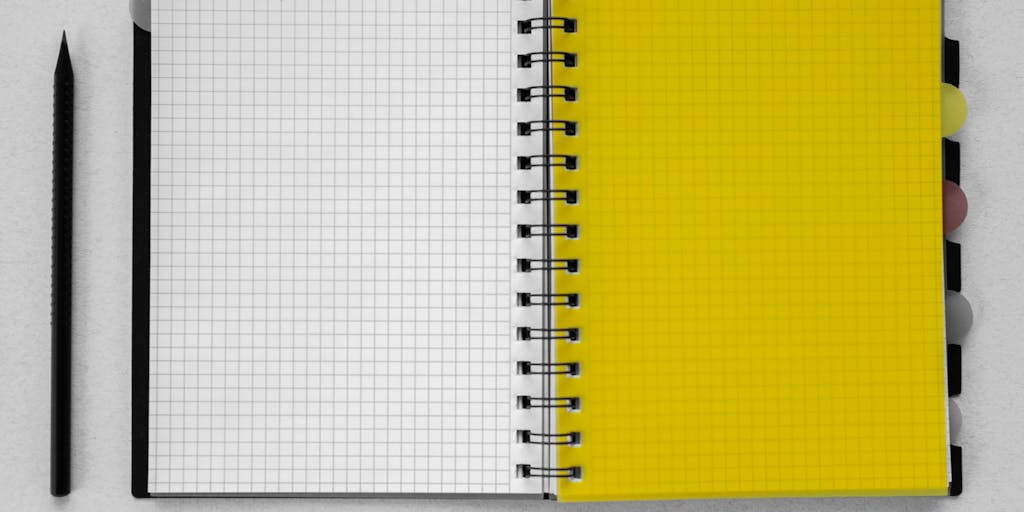
Have you ever felt overwhelmed by the sheer number of potential clients you want to reach out to? You’re not alone! Many of us juggle multiple leads, and keeping track of them can feel like trying to catch water with our bare hands. That’s where a well-structured prospect tracking spreadsheet comes into play. Let’s dive into how you can create one that not only organizes your contacts but also enhances your outreach efforts.
Easy-to-use spreadsheet template
Imagine sitting down with a cup of coffee, ready to tackle your prospecting efforts. The first step is to have a user-friendly spreadsheet template that makes the process feel less daunting. You can easily create one in Excel or Google Sheets, and the beauty of it is that you can customize it to fit your specific needs.
Here’s a simple structure to get you started:
- Name: The full name of your prospect.
- Company: The organization they represent.
- Email Address: A direct line to reach them.
- Phone Number: For those times when an email just won’t cut it.
- Status: Track where you are in the outreach process (e.g., contacted, follow-up needed, converted).
- Notes: Any additional information that could help personalize your approach.
By organizing your prospects in this way, you create a clear visual representation of your outreach efforts. You can easily filter and sort through your contacts, making it simpler to prioritize follow-ups or identify which leads need more attention.
Never forget a contact
Have you ever lost track of a promising lead because you forgot to follow up? It’s a common pitfall, but with a well-maintained prospect tracking spreadsheet, you can ensure that no contact slips through the cracks. One effective method is to set reminders directly in your spreadsheet. For instance, you can add a column for “Next Follow-Up Date” and use conditional formatting to highlight cells that are approaching their due date.
Additionally, consider integrating your spreadsheet with tools like Google Calendar or task management apps. This way, you can receive notifications when it’s time to reach out again. According to a study by the Harvard Business Review, timely follow-ups can increase your chances of converting a lead by up to 50%. Imagine the impact that could have on your business!
Moreover, keeping detailed notes about each contact can help you remember personal details that make your outreach more meaningful. For example, if you note that a prospect mentioned their love for hiking during your last conversation, you can reference that in your next email. This personal touch can make all the difference in building rapport and trust.
What Is A Prospect Tracking Spreadsheet?
Imagine you’re on a treasure hunt, but instead of gold coins, you’re searching for potential clients or customers. A prospect tracking spreadsheet is your treasure map, guiding you through the vast landscape of leads and opportunities. Essentially, it’s a tool that helps you organize and monitor your interactions with potential clients, ensuring that no opportunity slips through the cracks.
At its core, a prospect tracking spreadsheet is a simple yet powerful document, often created in Excel, that allows you to log essential information about each prospect. This can include their contact details, the stage of your relationship, and any notes from your conversations. By keeping everything in one place, you can easily track your progress and strategize your next steps.
For example, let’s say you’re a freelance graphic designer. You might have a list of potential clients you’ve met at networking events or found online. By using a prospect tracking spreadsheet, you can note when you last contacted them, what services they expressed interest in, and any follow-up actions you need to take. This organized approach not only saves you time but also enhances your professionalism, making it easier to nurture those relationships.
Who Should Use a Tracking Spreadsheet?
You might be wondering, “Is this really for me?” The answer is a resounding yes! A prospect tracking spreadsheet is beneficial for anyone involved in sales, marketing, or client relations. Whether you’re a seasoned sales professional, a small business owner, or even a job seeker, this tool can help you stay organized and focused.
Consider the case of a small business owner, like Sarah, who runs a local bakery. She often meets potential catering clients at community events. By using a prospect tracking spreadsheet, Sarah can keep track of who she spoke with, what they were interested in, and when she should follow up. This not only helps her manage her time effectively but also ensures she doesn’t miss out on potential business.
Moreover, even if you’re in a more creative field, like writing or design, a tracking spreadsheet can help you manage your outreach to potential collaborators or clients. It’s about creating a system that works for you, allowing you to focus on what you do best while keeping your prospects organized.
What Data To Collect
Now that you’re convinced of the value of a prospect tracking spreadsheet, let’s dive into what data you should collect. The beauty of this tool is that it can be customized to fit your specific needs, but there are some key pieces of information that are universally helpful.
- Name: Start with the basics. Knowing who you’re talking to is essential.
- Contact Information: Include email addresses, phone numbers, and social media profiles. This makes it easy to reach out when the time is right.
- Company Name: If you’re dealing with businesses, knowing the company can help you tailor your approach.
- Stage of Relationship: Are they a new lead, in the follow-up stage, or have they become a client? This helps you prioritize your efforts.
- Notes: Jot down any relevant details from your conversations. This could be their preferences, pain points, or even personal tidbits that can help build rapport.
- Follow-Up Dates: Set reminders for when to check in again. This keeps the conversation going and shows your prospects that you care.
By collecting this data, you create a comprehensive view of your prospects, allowing you to engage with them more effectively. Think of it as building a relationship; the more you know about someone, the better you can connect with them. And in the world of business, those connections can lead to incredible opportunities.
Key Columns and Information
When creating a prospect list template in Excel, the first step is to identify the key columns that will house the essential information about each prospect. Think of this template as your roadmap to successful outreach; each column serves a specific purpose, guiding you toward your ultimate goal of building meaningful connections.
Here are some vital columns you might consider including:
- Name: The full name of the prospect is fundamental. It personalizes your outreach and helps you remember who you’re talking to.
- Company: Knowing where your prospect works can provide context for your conversation and help tailor your approach.
- Email Address: This is your primary means of communication, so ensure it’s accurate.
- Phone Number: Sometimes, a quick call can be more effective than an email. Having this information handy is crucial.
- Industry: Understanding the industry can help you craft messages that resonate with their specific challenges and needs.
- Status: Track where each prospect is in your sales funnel—whether they’re a new lead, in follow-up, or have converted.
- Notes: This is your space to jot down any personal insights or details that can help you build rapport in future interactions.
By organizing your prospect list with these columns, you create a structured approach that not only saves time but also enhances your ability to connect with potential clients. Imagine having all this information at your fingertips, ready to inform your next conversation!
Improving Tracking Data Quality
Have you ever felt overwhelmed by the sheer volume of data you need to manage? You’re not alone. Many professionals struggle with maintaining the quality of their tracking data, especially when it comes to prospect lists. But fear not! There are several strategies you can implement to enhance the quality of your data.
First, consider implementing a regular review process. Schedule time each week or month to go through your prospect list. This allows you to update any outdated information and remove prospects who are no longer relevant. A study by the Data Warehousing Institute found that organizations that regularly clean their data see a 30% increase in productivity. Imagine what that could mean for your outreach efforts!
Another effective strategy is to use data validation techniques in Excel. For instance, you can set rules that ensure email addresses are formatted correctly or that phone numbers contain the right number of digits. This not only reduces errors but also saves you from the embarrassment of sending an email to an invalid address.
Lastly, consider integrating your prospect list with a Customer Relationship Management (CRM) system. This can automate data entry and updates, ensuring that your information is always current. As you streamline your processes, you’ll find that your outreach becomes more effective and less time-consuming.
Consistency is Key
Have you ever noticed how some people seem to effortlessly maintain their connections, while others struggle? The secret often lies in consistency. When it comes to managing your prospect list, being consistent in your data entry and follow-up processes can make all the difference.
For example, if you decide to reach out to prospects every two weeks, stick to that schedule. Consistency builds trust and keeps you top-of-mind for your prospects. According to a report by HubSpot, companies that engage with leads consistently see a 50% higher conversion rate. That’s a compelling reason to stay on track!
Additionally, consider standardizing how you enter data into your Excel template. Use the same format for phone numbers, email addresses, and notes. This not only makes your data cleaner but also easier to analyze. Imagine being able to quickly sort your list by industry or status without having to sift through inconsistent entries!
In conclusion, by focusing on key columns, improving data quality, and maintaining consistency, you can transform your prospect list into a powerful tool for success. So, let’s take that first step together—start building your template today, and watch as your outreach efforts flourish!
Use Features to Your Advantage
When it comes to managing your prospect list in Excel, the features of this powerful tool can be your best friend. Imagine having a well-organized spreadsheet that not only tracks potential clients but also helps you analyze your outreach efforts. Excel offers a variety of features that can transform a simple list into a dynamic tracking system.
For instance, you can utilize conditional formatting to highlight leads that require immediate attention. By setting rules, such as changing the cell color for prospects who haven’t been contacted in over a week, you can visually prioritize your follow-ups. This simple tweak can save you time and ensure that no lead falls through the cracks.
Another feature to consider is the use of data validation. This allows you to create drop-down lists for categories like lead status (e.g., contacted, in negotiation, closed) or source of the lead (e.g., referral, social media, website). By standardizing these entries, you not only maintain consistency but also make it easier to analyze your data later on.
Lastly, don’t overlook the power of pivot tables. They can help you summarize your data and gain insights into your prospecting efforts. For example, you can quickly see which lead sources are yielding the most conversions, allowing you to focus your efforts where they matter most. By leveraging these features, you can turn your prospect list into a strategic asset that drives your business forward.
How To Create a Prospect Tracking Spreadsheet
Creating a prospect tracking spreadsheet in Excel might seem daunting at first, but it’s a straightforward process that can yield significant benefits. Think of it as building a roadmap for your sales journey. Let’s break it down step by step.
First, open a new Excel workbook and start by labeling your columns. Common headers include:
- Name: The name of the prospect.
- Company: The organization they represent.
- Email: Their contact email.
- Phone Number: A direct line for communication.
- Status: Current stage in the sales process.
- Last Contacted: The date you last reached out.
- Notes: Any relevant information or observations.
Once you have your headers set, it’s time to start populating your spreadsheet with data. As you gather leads, input their information diligently. This is where the magic happens—having all your prospects in one place allows you to see patterns and trends that can inform your strategy.
Next, consider adding a filter to your columns. This feature allows you to sort and view specific segments of your list, such as only those who are in the negotiation stage or those who haven’t been contacted in a while. It’s like having a personal assistant who helps you focus on what’s most important at any given moment.
1. Define Your Objectives & KPIs
Before diving into the nitty-gritty of your prospect tracking spreadsheet, it’s crucial to take a step back and define your objectives and key performance indicators (KPIs). What are you hoping to achieve with your prospecting efforts? Are you aiming to increase your conversion rate, expand your client base, or perhaps improve your follow-up efficiency?
Setting clear objectives will guide your data collection and analysis. For example, if your goal is to increase conversions by 20% over the next quarter, you might track metrics such as the number of leads contacted, the response rate, and the conversion rate from lead to client. This way, you can measure your progress and adjust your strategies as needed.
Moreover, consider what KPIs will best reflect your success. According to a study by the Sales Management Association, organizations that define and track KPIs are 12% more likely to achieve their sales goals. Some common KPIs to consider include:
- Lead Response Time: How quickly you follow up with a prospect.
- Follow-Up Rate: The percentage of leads that receive multiple follow-ups.
- Conversion Rate: The percentage of leads that turn into paying customers.
By clearly defining your objectives and KPIs, you set the stage for a more focused and effective prospecting process. It’s like having a compass that keeps you on the right path, ensuring that every effort you make is aligned with your ultimate goals.
2. Set Up the Spreadsheet Structure
Imagine sitting down with a blank canvas, ready to create something that will not only organize your thoughts but also streamline your outreach efforts. Setting up your prospect list in Excel is the first step toward achieving that clarity. But where do you start?
Begin by opening a new Excel spreadsheet and think about the essential columns you’ll need. Typically, a well-structured prospect list might include:
- Name: The full name of your prospect.
- Company: The organization they represent.
- Email Address: A direct line of communication.
- Phone Number: For those times when a personal touch is needed.
- Industry: Understanding their sector can tailor your approach.
- Status: This could be ‘Contacted’, ‘Follow-up’, or ‘Converted’.
As you create these columns, consider the flow of information. You want to ensure that each piece of data serves a purpose. For instance, if you’re targeting a specific industry, having that column will help you filter prospects later on. It’s like building a house; the foundation must be solid before you can add the walls and roof.
Don’t forget to label your columns clearly. A well-labeled spreadsheet not only helps you but also anyone else who might use it in the future. Think of it as a friendly guide that welcomes others into your organized world.
3. Populate the Spreadsheet
Now that you have your structure in place, it’s time to breathe life into your spreadsheet by populating it with data. This step can feel daunting, but think of it as a treasure hunt. Each prospect you add is a potential opportunity waiting to be discovered.
Start by gathering information from various sources. You might find leads through:
- Networking Events: Conversations at industry meetups can yield valuable contacts.
- Social Media: Platforms like LinkedIn are gold mines for professional connections.
- Referrals: Don’t hesitate to ask your existing contacts for introductions.
As you input data, take a moment to reflect on each prospect. What drew you to them? What unique value can you offer? This mindset not only makes the process more engaging but also helps you remember key details that can be useful later.
Additionally, consider using Excel’s data validation features to ensure that the information you enter is consistent. For example, you can set rules for email formats or phone numbers, which can save you from headaches down the line. It’s like having a safety net that catches errors before they become problems.
4. Set Up Conditional Formatting
Have you ever looked at a spreadsheet and felt overwhelmed by a sea of numbers and text? Conditional formatting is your secret weapon to transform that chaos into clarity. It allows you to visually highlight important information, making it easier to digest at a glance.
For instance, you might want to highlight prospects who are in the ‘Follow-up’ stage. By applying a color to these cells, you can quickly identify who needs your attention. Here’s how to do it:
- Select the cells you want to format.
- Go to the ‘Home’ tab and click on ‘Conditional Formatting.’
- Choose ‘Highlight Cell Rules’ and then ‘Text that Contains.’
- Enter ‘Follow-up’ and select a color that stands out.
This simple visual cue can make a world of difference. It’s like having a friendly reminder nudging you to take action. You can also use conditional formatting to track deadlines or prioritize high-value prospects, ensuring that you’re always focused on what matters most.
As you implement these features, remember that the goal is to create a tool that works for you. Don’t hesitate to experiment with different formats and colors until you find what resonates best with your workflow. After all, this is your prospect list, and it should reflect your unique style and needs.
A note about the “Last Contacted” column—learn from my mistakes.
Have you ever found yourself in a situation where you’re trying to remember the last time you reached out to a potential client, only to realize you have no idea? Trust me, I’ve been there, and it’s not a pleasant experience. That’s why the “Last Contacted” column in your prospect list is not just a nice-to-have; it’s a game changer.
When I first started using Excel for my prospecting, I neglected this column, thinking it was unnecessary. I would reach out to the same prospects multiple times in a short span, which not only annoyed them but also made me look unprofessional. It was a classic case of “I wish I had known better.”
According to a study by the Harvard Business Review, following up with leads within the first hour can increase your chances of conversion by up to 7 times. Imagine how much more effective your outreach could be if you knew exactly when you last contacted someone! By keeping track of this information, you can ensure that your follow-ups are timely and relevant, making your communication feel more personal and less robotic.
So, how do you effectively use the “Last Contacted” column? Start by entering the date of your last interaction every time you reach out. This simple habit can save you from the embarrassment of double-contacting and help you maintain a professional image. Plus, it allows you to space out your follow-ups appropriately, ensuring that you’re not overwhelming your prospects.
In essence, treat the “Last Contacted” column as your personal assistant. It’s there to remind you when to reach out again, helping you build stronger relationships with your prospects over time.
5. Create Filters and Sorting Options
Now that you have your prospect list set up, let’s talk about how to make it work for you. Have you ever felt overwhelmed by the sheer number of prospects you have? It can be daunting, but that’s where filters and sorting options come into play. They’re like magic wands that help you sift through the noise and focus on what truly matters.
Imagine you’re preparing for a big sales pitch. You want to focus on the prospects who are most likely to convert, right? By using filters, you can quickly narrow down your list to those who have shown interest in your product or service. For instance, you might filter by the “Status” column to see only those marked as “Interested” or “Follow-Up Needed.” This way, you can prioritize your outreach efforts and make your time more productive.
Sorting options can also be incredibly useful. You might want to sort your list by the “Last Contacted” date to see who you haven’t reached out to in a while. This not only helps you stay organized but also ensures that no prospect falls through the cracks. A study from Salesforce found that 70% of sales professionals say that effective organization is key to their success. So, why not leverage Excel’s capabilities to enhance your organization?
What is a slicer?
If you’re looking to take your filtering game to the next level, let’s talk about slicers. You might be wondering, “What on earth is a slicer?” Well, think of it as a user-friendly way to filter your data visually. Instead of using drop-down menus, slicers provide buttons that you can click to filter your prospect list instantly.
For example, if you have a column for “Industry,” you can create a slicer that allows you to filter your prospects by specific industries with just a click. This not only makes your Excel sheet look more professional but also enhances your ability to analyze your data quickly. According to Microsoft, using slicers can improve your data visualization and make it easier to spot trends and patterns.
Incorporating slicers into your prospect list can transform the way you interact with your data. It’s like having a personal dashboard that allows you to see exactly what you need at a glance. So, if you haven’t tried using slicers yet, I encourage you to give them a shot. You might just find that they make your prospecting efforts feel a lot more manageable and enjoyable.
6. Build a Training Module For Your Team
Imagine walking into a room filled with eager faces, all ready to learn how to maximize their potential with the prospect list template in Excel. Building a training module for your team is not just about sharing knowledge; it’s about empowering each member to harness the full capabilities of this powerful tool. So, how do we create a training experience that resonates?
First, consider the learning objectives. What do you want your team to achieve? Perhaps you want them to understand how to effectively categorize leads, or maybe you want them to master the art of data analysis using Excel functions. Whatever it is, clarity in your objectives will guide the entire training process.
Next, think about the format of your training. Will it be a hands-on workshop, a series of online tutorials, or a mix of both? Engaging formats often lead to better retention. For instance, you might start with a brief presentation on the importance of maintaining an organized prospect list, followed by a live demonstration of how to use Excel to create one. This approach not only informs but also allows your team to see the practical application of what they’re learning.
Incorporating real-life scenarios can also enhance the training experience. Share stories of how a well-maintained prospect list led to a successful sales campaign. Perhaps you can highlight a case study where a team member turned a cold lead into a loyal customer simply by following up at the right time. These narratives can inspire and motivate your team to apply what they learn.
Finally, don’t forget to include assessment tools to gauge understanding. Quizzes, feedback forms, or even a group discussion can help you identify areas where your team may need further support. Remember, the goal is not just to teach but to ensure that everyone feels confident in using the prospect list template effectively.
7. Review & Analyze
Once your team has been trained, the next crucial step is to review and analyze the effectiveness of the prospect list template. This phase is where the magic happens; it’s about taking a step back and evaluating how well the tool is serving its purpose. Are your team members using it as intended? Are they finding it helpful in their daily tasks?
Start by gathering feedback from your team. Create a simple survey or hold a feedback session where everyone can share their experiences. Ask questions like, “What features do you find most useful?” or “What challenges have you encountered?” This input is invaluable as it provides insights into how the template is being utilized in real-world scenarios.
Next, dive into the data. Are there trends in the prospect list that indicate areas for improvement? For example, if you notice that certain leads are consistently being marked as unresponsive, it might be time to revisit your outreach strategies. Analyzing this data can help you refine your approach and make informed decisions moving forward.
Additionally, consider setting up regular review sessions. These can be monthly or quarterly meetings where the team discusses what’s working and what isn’t. This not only keeps everyone aligned but also fosters a culture of continuous improvement. Remember, the goal is to adapt and evolve the prospect list template to meet the changing needs of your team and the market.
Who’s Involved?
When it comes to implementing a prospect list template in Excel, it’s essential to recognize that this is not a solo endeavor. The success of this initiative hinges on the collaboration of various stakeholders. So, who exactly should be involved in this process?
First and foremost, you have your sales team. They are the primary users of the prospect list, and their insights are crucial. Engaging them early in the process ensures that the template meets their needs and addresses any pain points they may have experienced with previous systems.
Next, consider involving your marketing team. Their understanding of customer personas and market trends can provide valuable context for the data being collected. By collaborating with marketing, you can ensure that the prospect list is not only comprehensive but also strategically aligned with your overall business goals.
Don’t overlook the importance of IT support. If your team encounters technical issues or needs assistance with Excel functionalities, having an IT representative involved can streamline the process. They can help troubleshoot problems and ensure that everyone has access to the necessary resources.
Lastly, consider including a project manager or team leader to oversee the implementation. This person can coordinate efforts, track progress, and ensure that everyone stays on the same page. Their leadership can be the glue that holds the project together, fostering collaboration and accountability.
Involving these key players not only enhances the quality of the prospect list template but also builds a sense of ownership among the team. When everyone feels invested in the process, the likelihood of success increases exponentially.
Sales Rep
Imagine you’re a sales rep, juggling multiple leads, each with their own unique story and potential. It can feel overwhelming, right? A well-structured prospect list template in Excel can be your best friend in this scenario. It’s not just a spreadsheet; it’s a roadmap guiding you through your sales journey.
When you create a prospect list, think about what information is crucial for you. Typically, you might want to include:
- Name: The person you’re reaching out to.
- Company: Where they work, which helps in personalizing your pitch.
- Email and Phone Number: Essential for your outreach efforts.
- Status: Are they a new lead, in negotiation, or closed?
- Notes: Any personal insights or previous interactions that can help you build rapport.
According to a study by HubSpot, sales reps who use a structured approach to manage their leads are 30% more likely to close deals. This is because having all your information organized allows you to focus on building relationships rather than scrambling to remember details. So, when you sit down to fill out your Excel template, think of it as crafting a narrative for each prospect, one that you can refer back to as you nurture these connections.
Sales Manager
As a sales manager, your role is to oversee the team and ensure that everyone is hitting their targets. But how do you keep track of all the moving parts? Enter the prospect list template. This tool not only helps you monitor individual performance but also provides insights into the overall health of your sales pipeline.
In your Excel template, consider adding columns for:
- Team Member: Who is responsible for each lead?
- Lead Source: Where did the lead come from? This can help you allocate resources effectively.
- Follow-Up Date: When should your team reach out next?
- Conversion Rate: How many leads are turning into customers?
- Feedback: Any notes on what worked or didn’t work in the sales process.
Research from Salesforce indicates that sales teams that regularly review their prospect lists and adjust strategies accordingly see a 20% increase in productivity. By using a prospect list template, you can facilitate regular check-ins with your team, fostering a culture of accountability and continuous improvement. It’s about creating a shared vision where everyone knows their role in the bigger picture.
Sales Leader
As a sales leader, your focus is on strategy and vision. You’re not just managing a team; you’re shaping the future of your organization. A prospect list template in Excel can serve as a powerful tool to align your team’s efforts with your overarching goals.
When designing your template, think about including high-level metrics such as:
- Total Leads: How many prospects are currently in the pipeline?
- Lead Quality Score: A rating system to evaluate the potential of each lead.
- Sales Cycle Length: How long does it typically take to convert a lead into a customer?
- Revenue Forecast: What potential revenue do these leads represent?
- Market Trends: Any insights on shifts in your industry that could impact your strategy.
According to a report by McKinsey, organizations that leverage data-driven decision-making are 23 times more likely to acquire customers. By utilizing a prospect list template, you can not only track your leads but also analyze trends and make informed decisions that drive your sales strategy forward. It’s about seeing the bigger picture and ensuring that every lead is a step towards your vision.
Tips and Mistakes To Avoid in Prospect Tracking
When it comes to tracking prospects, the right approach can make all the difference between a successful outreach and a missed opportunity. Have you ever felt overwhelmed by the sheer volume of leads you need to manage? You’re not alone. Many professionals struggle with keeping their prospect lists organized and actionable. Let’s dive into some practical tips and common pitfalls to help you navigate this essential aspect of your sales strategy.
Tips
To ensure your prospect tracking is effective, consider these actionable tips:
- Be Consistent with Data Entry: One of the most crucial aspects of maintaining a prospect list is consistency. Make it a habit to update your list regularly. Whether it’s daily or weekly, find a rhythm that works for you. This not only keeps your data fresh but also helps you stay on top of follow-ups.
- Segment Your Prospects: Not all leads are created equal. By segmenting your prospects based on criteria such as industry, company size, or engagement level, you can tailor your outreach efforts. For instance, if you’re targeting small businesses, your messaging will differ significantly from that aimed at large corporations.
- Utilize Notes and Tags: Excel allows you to add notes and tags to your prospect entries. Use this feature to jot down important details about your interactions or specific interests of the prospect. This can be invaluable during follow-ups, as it shows you care and remember their unique needs.
- Regularly Review and Clean Your List: Over time, some prospects may become irrelevant or unresponsive. Schedule regular reviews of your list to remove outdated contacts. This not only keeps your list manageable but also ensures you’re focusing your efforts on leads that matter.
2. Automate Where Possible
In our fast-paced world, automation can be a game-changer. Imagine being able to set up reminders for follow-ups or automatically categorizing leads based on their responses. Tools like Zapier can connect your Excel sheet with other applications, streamlining your workflow. For example, if a prospect fills out a form on your website, you can automatically add them to your Excel list without lifting a finger. This not only saves time but also reduces the risk of human error.
Moreover, consider using Excel’s built-in features like conditional formatting to highlight leads that require immediate attention. This way, you can focus on high-priority prospects without getting lost in the details. Remember, the goal is to work smarter, not harder!
As you implement these tips, keep in mind that tracking prospects is not just about numbers; it’s about building relationships. Each entry in your list represents a potential partnership, a conversation waiting to happen. By avoiding common mistakes and embracing effective strategies, you can transform your prospect tracking into a powerful tool for growth.
3. Backup Constantly
Imagine this: you’ve spent hours meticulously crafting your prospect list in Excel, only to have your computer crash unexpectedly. The sinking feeling in your stomach is all too familiar, isn’t it? This is why backing up your data is not just a good practice; it’s essential. Regular backups can save you from losing valuable information and the time you invested in creating that list.
There are several effective ways to ensure your prospect list is always safe. One of the simplest methods is to use cloud storage solutions like Google Drive or Dropbox. These platforms automatically save your files as you work, providing peace of mind that your data is secure. According to a study by the Cloud Industry Forum, 82% of businesses that utilize cloud services report improved data security. This statistic highlights the growing trend of relying on cloud technology for data management.
Additionally, consider setting a reminder to back up your files weekly. You can create a simple routine: every Friday afternoon, take a moment to save your Excel file to an external hard drive or a USB stick. This small habit can save you from potential headaches down the line. Remember, it’s not just about protecting your current work; it’s about safeguarding your future efforts as well.
Mistakes to Avoid
As we navigate the world of prospect lists, it’s easy to fall into traps that can hinder our productivity and effectiveness. Let’s explore some common mistakes that you should be aware of, so you can avoid them and make the most of your prospecting efforts.
1. Overcomplication
Have you ever found yourself overwhelmed by a prospect list that seems more like a labyrinth than a helpful tool? Overcomplication is a common pitfall when creating and managing your prospect list. While it’s tempting to include every possible detail—like social media handles, past interactions, and personal notes—this can lead to confusion and inefficiency.
Instead, focus on the essentials. A well-structured prospect list should include key information such as the prospect’s name, contact details, and a brief note on their needs or interests. According to a survey by HubSpot, 70% of sales professionals believe that a simplified prospecting process leads to better results. This suggests that clarity and simplicity can significantly enhance your outreach efforts.
To illustrate, let’s say you’re reaching out to a potential client in the tech industry. Instead of cluttering your list with excessive details, you might note their company name, the specific service they’re interested in, and a reminder of your last conversation. This streamlined approach not only makes it easier for you to follow up but also allows you to focus on building a genuine connection with the prospect.
In conclusion, by backing up your data regularly and avoiding the trap of overcomplication, you can create a prospect list that serves as a powerful tool in your sales arsenal. Remember, the goal is to make your life easier, not more complicated. So, let’s keep it simple and effective!
Prospect Tracking—The Foundation Of Sustainable Growth

Imagine you’re on a journey to find the perfect treasure, but instead of a map, you have a jumbled list of clues. This is often how businesses approach prospect tracking. Without a clear, organized system, you might miss out on valuable opportunities. In today’s competitive landscape, effective prospect tracking is not just a nice-to-have; it’s the bedrock of sustainable growth. Let’s explore how to build a solid foundation for your prospecting efforts, focusing on common pitfalls like inconsistent data entry and neglecting updates and maintenance.
Inconsistent Data Entry
Have you ever tried to piece together a puzzle only to find that some of the pieces don’t fit? This is what inconsistent data entry can feel like in your prospect list. When information is entered haphazardly—different formats for phone numbers, varying spellings of company names, or even missing fields—it creates chaos. A study by the Data Warehousing Institute found that poor data quality can cost businesses up to $15 million annually. That’s a staggering amount, isn’t it?
To combat this, consider implementing standardized data entry protocols. For instance, if you’re using Excel, you can set up data validation rules to ensure that all entries follow a specific format. This not only streamlines the process but also enhances the reliability of your data. Imagine how much easier it would be to analyze your prospects if every entry was consistent!
Moreover, training your team on the importance of accurate data entry can foster a culture of accountability. You might share a story about a time when a small error led to a missed opportunity, emphasizing how crucial it is to get it right from the start.
Neglecting Updates and Maintenance
Picture this: you’ve built a beautiful garden, but over time, you forget to water it or pull out the weeds. What happens? The garden becomes overgrown and unmanageable. Similarly, neglecting updates and maintenance in your prospect list can lead to outdated information that hinders your growth. According to a report by HubSpot, 70% of companies say that their data is outdated, which can lead to wasted resources and missed connections.
Regularly reviewing and updating your prospect list is essential. Set aside time each month to clean up your data—remove duplicates, update contact information, and check for any changes in company status. You might even consider using tools that automate this process, saving you time and ensuring your data remains fresh.
Think about how you would feel if a potential client reached out to you, only to find that your contact information was outdated. It’s not just embarrassing; it can damage your credibility. By prioritizing updates, you show your prospects that you value their time and are committed to maintaining a professional relationship.
How to build an Excel prospecting table (+ template)

Have you ever felt overwhelmed by the sheer number of potential clients out there? You’re not alone! Building a prospecting table in Excel can be a game-changer, transforming chaos into clarity. Imagine having all your leads organized in one place, making it easier to track your outreach and follow-ups. Let’s dive into how you can create this invaluable tool.
First, let’s talk about the template. You can easily create one from scratch or find pre-made templates online. However, customizing your own allows you to tailor it to your specific needs. Start by opening a new Excel sheet and consider the following steps:
- Define Your Columns: Think about what information is crucial for your prospecting efforts. Common columns include Name, Company, Email, Phone Number, Status, and Notes.
- Input Data: Begin populating your table with leads. This could be from networking events, referrals, or online research. The more detailed your entries, the better your follow-up strategy will be.
- Utilize Filters: Excel’s filtering options can help you sort through your prospects based on different criteria, such as status or industry, making it easier to prioritize your outreach.
- Track Your Progress: Regularly update your table to reflect the status of each prospect. This could include whether you’ve sent an email, scheduled a call, or closed a deal.
By following these steps, you’ll not only create a functional prospecting table but also develop a system that enhances your productivity and effectiveness in reaching out to potential clients.
What is a prospecting table?
So, what exactly is a prospecting table? At its core, it’s a structured way to organize potential leads and clients. Think of it as your personal database, where you can keep track of who you’ve contacted, what their needs are, and how you can best serve them. It’s more than just a list; it’s a strategic tool that helps you manage your sales pipeline.
According to a study by the Harvard Business Review, companies that effectively manage their leads see a 30% increase in sales productivity. This statistic underscores the importance of having a well-organized prospecting table. It allows you to visualize your outreach efforts and identify areas for improvement.
Imagine you’re at a networking event, and you meet several potential clients. Instead of jotting down their information on scraps of paper or trying to remember every detail, you can input their information directly into your prospecting table. This not only saves time but also ensures you don’t miss out on valuable opportunities.
The information on a prospecting table
Now that we understand what a prospecting table is, let’s explore the essential information you should include. Each piece of data serves a purpose, helping you build a comprehensive picture of your prospects.
- Name: The most basic yet crucial piece of information. Knowing who you’re talking to is fundamental in building relationships.
- Company: Understanding the organization your prospect represents can help tailor your approach. Researching their industry can provide insights into their needs.
- Email and Phone Number: These are your primary contact methods. Ensure they are accurate to avoid any communication hiccups.
- Status: This column can indicate where you are in the sales process with each prospect—whether you’ve just reached out, are in discussions, or have closed the deal.
- Notes: This is your space to jot down any relevant information, such as personal interests or specific needs that can help you in future conversations.
By including these elements, you create a rich tapestry of information that not only aids in your outreach but also fosters deeper connections with your prospects. Remember, the goal is to build relationships, and having the right information at your fingertips can make all the difference.
Using a prospecting table
Have you ever felt overwhelmed by the sheer number of potential clients out there? A prospecting table can be your best friend in this scenario. Imagine having a clear, organized way to track your leads, follow-ups, and interactions. It’s like having a personal assistant who never forgets a detail!
A prospecting table allows you to categorize your leads based on various criteria such as industry, location, or stage in the sales funnel. This organization not only helps you stay on top of your game but also enables you to tailor your approach to each prospect. For instance, if you know a lead is in the tech industry, you can prepare specific talking points that resonate with their unique challenges and needs.
Moreover, using a prospecting table can significantly enhance your productivity. According to a study by the Harvard Business Review, sales professionals who use structured systems to manage their leads see a 20% increase in conversion rates. This is because they can prioritize their efforts and focus on the most promising opportunities. So, if you’re not already using a prospecting table, now might be the perfect time to start!
Free Excel prospecting table
Who doesn’t love free resources? If you’re looking to kickstart your prospecting efforts without breaking the bank, a free Excel prospecting table can be a game-changer. There are numerous templates available online that you can download and customize to fit your needs.
For example, websites like Template.net and Vertex42 offer user-friendly Excel templates that include fields for contact information, company details, follow-up dates, and notes. These templates are designed to be intuitive, so you can start using them right away without a steep learning curve.
But why stop at just downloading a template? You can also create your own from scratch! This allows you to tailor the table to your specific industry or sales process. Think about what information is most critical for you. Do you need to track social media interactions? Or perhaps the source of each lead? Customizing your table can make it even more effective in helping you manage your prospects.
How to create a prospecting table with Excel
Creating a prospecting table in Excel might sound daunting, but it’s easier than you think! Let’s break it down step by step, so you can have your own table up and running in no time.
- Step 1: Open Excel – Start a new workbook and give it a name that reflects its purpose, like “Prospecting Table.”
- Step 2: Set up your columns – Think about the information you want to track. Common columns include:
- Name
- Company
- Phone Number
- Status (e.g., contacted, follow-up needed)
- Notes
- Step 3: Format your table – Use Excel’s table formatting options to make your data easy to read. You can add filters to each column, which will help you sort through your prospects quickly.
- Step 4: Input your data – Start filling in your leads! This is where the magic happens. As you gather information, keep your table updated.
- Step 5: Review and adjust – Regularly check your table to see what’s working and what isn’t. You might find that you need to add new columns or adjust your follow-up strategies based on the data you collect.
By following these steps, you’ll create a prospecting table that not only organizes your leads but also empowers you to take action. Remember, the goal is to make your prospecting process as efficient and effective as possible. So, let’s get started and watch your sales soar!
How To Create a Prospect Tracking Spreadsheet in 6 Steps
Have you ever felt overwhelmed by the sheer number of potential clients you’re trying to manage? You’re not alone! Many professionals find themselves juggling multiple leads, and without a solid system in place, it can feel like trying to catch water with a sieve. That’s where a prospect tracking spreadsheet comes in handy. Let’s walk through how to create one in just six simple steps.
What is a prospect tracking spreadsheet?
At its core, a prospect tracking spreadsheet is a tool that helps you organize and monitor your potential clients or leads. Think of it as your personal command center for sales. It allows you to keep track of who you’ve contacted, their responses, and the next steps you need to take. This not only helps you stay organized but also ensures that no lead falls through the cracks.
According to a study by HubSpot, businesses that use a structured approach to manage their leads see a 30% increase in conversion rates. Imagine what that could mean for your business! By having a clear overview of your prospects, you can tailor your follow-ups and increase your chances of closing deals.
How to create a prospect tracking spreadsheet in Excel
Ready to dive in? Let’s break it down step by step. Grab your favorite beverage, open Excel, and let’s get started!
Step 1: Set Up Your Spreadsheet
Open a new Excel document and start by labeling your columns. Here are some essential headers you might consider:
- Name
- Email Address
- Phone Number
- Company
- Status (e.g., contacted, in negotiation, closed)
- Next Steps
- Notes
These categories will help you capture all the necessary information about each prospect.
Step 2: Input Your Prospects
Now it’s time to fill in the details! Start entering the information for each prospect. If you have existing leads, this is a great opportunity to consolidate your data into one place. You might find it helpful to prioritize your prospects based on their potential value or how close they are to making a decision.
Step 3: Use Filters for Easy Navigation
As your list grows, navigating through it can become cumbersome. Excel’s filtering feature allows you to sort your prospects by different criteria, such as status or company. This way, you can quickly focus on the leads that need your attention the most.
Step 4: Track Your Interactions
It’s crucial to keep a record of your interactions with each prospect. In the “Notes” column, jot down any important conversations, follow-up dates, or insights you gather. This not only helps you remember details but also shows your prospects that you care about their needs.
Step 5: Set Reminders for Follow-Ups
Following up is key to converting leads into clients. Use Excel’s built-in features to set reminders for when to reach out again. You can even color-code your cells to visually represent which prospects need immediate attention.
Step 6: Review and Adjust Regularly
Finally, make it a habit to review your prospect tracking spreadsheet regularly. This will help you identify trends, adjust your strategies, and ultimately improve your conversion rates. Remember, the goal is to create a living document that evolves with your business needs.
By following these six steps, you’ll have a robust prospect tracking spreadsheet that not only keeps you organized but also empowers you to take actionable steps toward closing more deals. So, are you ready to take control of your prospects and watch your business thrive?
1. Include columns for basic information
When you’re building a prospect list in Excel, the first step is to lay a solid foundation with the right basic information. Think of this as the essential ingredients for a recipe; without them, your dish just won’t come together. So, what should you include? Here are some key columns to consider:
- Name: This is the most obvious but crucial piece of information. You want to ensure you have the correct spelling and format, as it shows respect and professionalism.
- Company: Knowing where your prospect works helps you tailor your approach. It’s like knowing the audience before you give a speech.
- Email Address: This is your primary mode of communication, so accuracy is key. A small typo can mean the difference between a successful outreach and a missed opportunity.
- Phone Number: While email is great, sometimes a personal touch via a phone call can make all the difference. Having this information handy is essential.
- Industry: Understanding the industry your prospect operates in allows you to customize your messaging. For instance, a tech startup will have different needs than a manufacturing company.
By including these columns, you create a comprehensive view of your prospects that can guide your outreach strategy. It’s like having a map before embarking on a journey; it helps you navigate the landscape of potential clients with confidence.
2. Add a “Contacted?” column
Have you ever found yourself in a situation where you’re unsure if you’ve reached out to someone before? It can be frustrating, right? That’s why adding a “Contacted?” column to your prospect list is a game-changer. This simple addition can save you time and prevent awkward follow-ups.
In this column, you can use a simple Yes/No format or even a checkbox. This way, you can quickly glance at your list and see who you’ve already contacted. It’s a straightforward yet effective way to keep track of your outreach efforts.
Moreover, this column can also serve as a prompt for follow-ups. If you see a prospect marked as “Yes,” you might want to consider when to reach out again. According to a study by the Harvard Business Review, 80% of sales require five follow-ups after the initial contact, so having this information at your fingertips can be invaluable.
Imagine you’re a gardener tending to your plants. Each contact is like watering a seed; you need to know which ones have already been nurtured to ensure you’re not overdoing it. This column helps you cultivate your relationships effectively.
3. Create a “Date of Contact” column
Have you ever wondered how long it’s been since you last reached out to a prospect? Keeping track of the “Date of Contact” can be incredibly beneficial. This column not only helps you remember when you last communicated but also allows you to strategize your next steps.
For instance, if you contacted a prospect two weeks ago, you might decide to follow up with a friendly email or a phone call. On the other hand, if it’s been a few months, you might want to reintroduce yourself and remind them of your previous conversation. This approach shows that you care and are genuinely interested in their needs.
Research from Salesforce indicates that timely follow-ups can increase your chances of closing a deal significantly. By having a clear record of when you last reached out, you can ensure that you’re not just reaching out at random intervals but rather at strategic times that align with your prospects’ needs.
Think of this column as a diary of your interactions. It helps you reflect on your journey with each prospect, allowing you to build deeper, more meaningful relationships over time. After all, in the world of sales, it’s not just about the numbers; it’s about the connections you create along the way.
Add a “Results” column
Have you ever found yourself sifting through a mountain of data, trying to remember what worked and what didn’t? Adding a “Results” column to your prospect list in Excel can be a game-changer. This simple addition allows you to track the outcomes of your outreach efforts, making it easier to refine your strategies over time.
Imagine you’ve reached out to ten potential clients. By including a “Results” column, you can quickly note whether each prospect responded positively, negatively, or not at all. This not only helps you keep your records organized but also provides valuable insights into your approach. For instance, if you notice that a particular outreach method yields more positive responses, you can double down on that strategy.
According to a study by the Harvard Business Review, companies that track their sales results meticulously are 30% more likely to achieve their targets. By documenting your results, you’re not just keeping score; you’re actively learning and adapting your methods to better meet your prospects’ needs.
So, how do you implement this? Simply add a new column in your Excel sheet labeled “Results.” As you engage with each prospect, fill in the outcomes. Over time, you’ll build a rich tapestry of data that can inform your future decisions and help you understand what resonates with your audience.
Create a “Notes” column
Have you ever had a conversation with someone and thought, “I wish I had written that down”? A “Notes” column in your prospect list can serve as your memory bank, capturing important details that can make all the difference in your follow-ups.
Think about it: when you’re reaching out to potential clients, personal touches can set you apart. Maybe you learned that a prospect is a fan of a particular sports team or that they recently launched a new product. By jotting down these insights in your “Notes” column, you can tailor your future communications to resonate more deeply with them.
Research from Salesforce indicates that personalized outreach can increase response rates by up to 50%. When you reference something specific from a previous conversation, it shows that you care and are genuinely interested in their needs. This can foster a stronger relationship and increase the likelihood of conversion.
To create your “Notes” column, simply add another column in your Excel sheet. As you interact with each prospect, take a moment to jot down any relevant information. You’ll be amazed at how these small details can enhance your engagement and lead to more meaningful connections.
Apply filters
Have you ever felt overwhelmed by the sheer volume of data in your prospect list? Applying filters in Excel can help you cut through the noise and focus on what truly matters. This feature allows you to sort and view your data in a way that makes it easier to analyze and act upon.
Imagine you have a long list of prospects, but you want to focus only on those who have shown interest in your product. By applying a filter, you can quickly isolate those entries, saving you time and energy. This targeted approach not only streamlines your workflow but also enhances your productivity.
According to a report by Gartner, organizations that utilize data filtering techniques can improve their decision-making processes by 40%. By filtering your prospect list, you can prioritize your outreach efforts based on specific criteria, such as industry, response status, or even geographical location.
To apply filters in Excel, simply select your header row and click on the filter icon. From there, you can choose which criteria to filter by, allowing you to view only the data that is relevant to your current goals. This simple yet powerful tool can transform how you manage your prospect list, making your outreach efforts more strategic and effective.
Sales Prospect: Definition, Benefits and How To Find
Have you ever wondered what truly makes a sales prospect? At its core, a sales prospect is a potential customer who has shown interest in your product or service and fits your target market criteria. Understanding this definition is crucial because it sets the stage for effective sales strategies. But why should you care about identifying prospects? The benefits are numerous!
First, focusing on prospects allows you to tailor your approach, making your sales efforts more efficient. According to a study by the Harvard Business Review, companies that effectively identify and engage with prospects see a 30% increase in conversion rates. Imagine what that could mean for your bottom line!
So, how do you find these golden opportunities? Here are a few strategies:
- Networking: Attend industry events, trade shows, or local meetups to connect with potential prospects.
- Social Media: Platforms like LinkedIn are treasure troves for finding prospects. Engage with posts, join groups, and reach out to individuals who align with your target audience.
- Referrals: Don’t underestimate the power of word-of-mouth. Ask satisfied customers for referrals; they can lead you to new prospects who are already primed for your offerings.
- Online Research: Use tools like Google Alerts or industry-specific databases to stay updated on companies that might need your services.
By employing these methods, you can build a robust list of prospects that can significantly enhance your sales pipeline.
14 Prospecting Ideas for Salespeople
Feeling stuck in your prospecting efforts? You’re not alone! Many salespeople hit a wall when it comes to finding new leads. But fear not! Here are 14 creative prospecting ideas that can breathe new life into your sales strategy:
- Cold Calling: While it may seem old-fashioned, a well-timed call can still yield great results.
- Email Campaigns: Craft personalized emails that speak directly to the needs of your prospects.
- Webinars: Host informative sessions that showcase your expertise and attract potential customers.
- Content Marketing: Create valuable content that addresses your audience’s pain points, drawing them to your brand.
- Social Selling: Engage with prospects on social media by commenting on their posts and sharing relevant content.
- Direct Mail: A unique, tangible piece of mail can stand out in a digital world.
- Networking Events: Attend local business events to meet potential clients face-to-face.
- Partnerships: Collaborate with other businesses to reach a wider audience.
- Surveys and Polls: Use these tools to gather insights and identify potential leads.
- Online Communities: Participate in forums and groups where your target audience hangs out.
- Trade Shows: Set up a booth to showcase your products and connect with attendees.
- Customer Feedback: Use feedback from existing customers to identify new prospects who may benefit from your offerings.
- Follow-ups: Don’t forget to follow up with previous leads; timing can make all the difference.
- Video Outreach: Create short, personalized videos to introduce yourself and your services.
By mixing and matching these ideas, you can create a dynamic prospecting strategy that keeps your pipeline full and your sales thriving.
What is Prospecting? Definition, Methods and Steps
So, what exactly is prospecting? In the simplest terms, prospecting is the process of identifying and reaching out to potential customers. It’s the first step in the sales process and is crucial for building a healthy sales pipeline. But it’s not just about finding names; it’s about finding the right names—those who are likely to convert into loyal customers.
There are several methods of prospecting, each with its own strengths:
- Inbound Prospecting: This method relies on attracting prospects through content marketing, social media, and SEO. It’s about creating a magnet for your ideal customers.
- Outbound Prospecting: This involves actively reaching out to potential customers through cold calls, emails, or direct mail. It’s a more traditional approach but can be highly effective when done right.
- Referral Prospecting: Leveraging existing customers to gain introductions to new prospects can be one of the most effective methods, as referrals often come with built-in trust.
Now, let’s break down the steps of effective prospecting:
- Define Your Ideal Customer: Understand who your target audience is and what problems your product or service solves for them.
- Research: Use tools and resources to gather information about potential prospects, including their needs and pain points.
- Engage: Reach out through your chosen method, whether it’s a call, email, or social media message. Personalization is key!
- Follow Up: Persistence pays off. Don’t hesitate to follow up with prospects who haven’t responded.
- Qualify Leads: Determine which prospects are most likely to convert and focus your efforts there.
By understanding and implementing these methods and steps, you can transform your prospecting efforts into a powerful engine for sales growth. Remember, every great relationship starts with a conversation—so let’s get talking!