In today’s fast-paced digital world, the way we communicate can make or break our professional relationships. Have you ever found yourself staring at a blank screen, unsure of how to respond to an email? You’re not alone. Crafting the perfect email response can feel daunting, especially when you want to convey professionalism while also being personable. That’s where professional email response templates come into play. They serve as a guiding hand, helping you navigate the nuances of email communication with ease and confidence.
Best Customer Service Responses Templates

Customer service is the heartbeat of any business. It’s not just about resolving issues; it’s about creating a connection with your customers. Imagine receiving an email from a frustrated customer. How you respond can turn their experience around. Here are some effective templates that can help you maintain a positive relationship with your clients:
- Apology for a Delay: “Dear [Customer’s Name], thank you for your patience. We sincerely apologize for the delay in responding to your inquiry. Your concerns are important to us, and we are currently working to resolve the issue. We appreciate your understanding.” This template acknowledges the customer’s feelings and reassures them that their issue is being addressed.
- Resolution Confirmation: “Hi [Customer’s Name], I’m pleased to inform you that your issue has been resolved. Thank you for bringing this to our attention. If you have any further questions or need assistance, please don’t hesitate to reach out.” This response not only confirms the resolution but also invites further communication, reinforcing your commitment to customer satisfaction.
- Follow-Up After Resolution: “Hello [Customer’s Name], I hope this message finds you well! I wanted to follow up to ensure that everything is working smoothly after our last interaction. Your feedback is invaluable to us.” This template shows that you care about the customer’s experience even after the issue has been resolved.
These templates are not just about filling in the blanks; they are about fostering a relationship. According to a study by the American Express Customer Service Barometer, 70% of Americans are willing to spend more with companies that provide excellent customer service. By using these templates, you can enhance your customer interactions and build loyalty.
What is a Response Template?
A response template is essentially a pre-written email structure that you can customize for various situations. Think of it as a recipe: you have the basic ingredients, but you can add your unique flavor to make it your own. Templates save you time and ensure that you maintain a consistent tone and message across your communications.
But why are they so effective? For one, they help eliminate the stress of starting from scratch. You can focus on personalizing the message rather than worrying about the format or wording. Plus, they ensure that you don’t miss any critical points that need to be addressed. According to a survey by HubSpot, 61% of marketers say that email is their most effective channel for generating revenue, highlighting the importance of effective communication.
Incorporating templates into your email strategy can streamline your workflow and enhance your professionalism. Whether you’re responding to a client, a colleague, or a vendor, having a solid template can make all the difference. So, the next time you find yourself at a loss for words, remember that a well-crafted template can guide you through the process, allowing you to communicate with clarity and confidence.
How Response Templates Benefit Customer Service
Have you ever found yourself staring at a blank screen, trying to craft the perfect email response to a customer? It can be daunting, especially when you want to convey empathy, professionalism, and clarity all at once. This is where response templates come into play, transforming the way we handle customer service communications. Let’s explore how these templates can be game-changers for both efficiency and customer satisfaction.
1. Efficiency Savings
Imagine a world where you can respond to customer inquiries in a fraction of the time it usually takes. With response templates, this dream becomes a reality. By having pre-written responses for common queries, you can significantly reduce the time spent on each email. According to a study by the Harvard Business Review, companies that implement standardized email responses can save up to 30% of their customer service time. This means your team can focus on more complex issues that require a personal touch.
For instance, consider a busy e-commerce company that receives hundreds of inquiries daily about order statuses. Instead of drafting a unique response for each customer, a template can be created that includes essential information like tracking links and estimated delivery times. This not only speeds up the response time but also ensures that the information provided is consistent and accurate.
Moreover, efficiency savings extend beyond just time. By streamlining communication, businesses can reduce the likelihood of errors. When you’re typing out responses from scratch, it’s easy to make mistakes or overlook important details. Templates help mitigate this risk, ensuring that every customer receives the same high-quality information.
2. Customer Satisfaction
Now, let’s talk about the heart of customer service: satisfaction. You might wonder, can a template really convey the warmth and personal touch that customers crave? The answer is a resounding yes! When used thoughtfully, response templates can enhance the customer experience rather than detract from it.
Consider this: a customer reaches out with a concern about a defective product. A well-crafted template can acknowledge their frustration, provide a solution, and express genuine empathy. For example, a template might start with, “I’m so sorry to hear that you’ve experienced this issue. We understand how disappointing it can be, and we’re here to help.” This approach not only addresses the problem but also makes the customer feel heard and valued.
Research from Zendesk shows that 70% of customers say they have a better experience when they receive a quick response. By utilizing templates, you can ensure that customers receive timely replies, which is crucial in today’s fast-paced world. When customers feel that their concerns are addressed promptly, their overall satisfaction increases, leading to higher retention rates and positive word-of-mouth.
In conclusion, response templates are not just about saving time; they are about enhancing the quality of customer interactions. By combining efficiency with a personal touch, you can create a customer service experience that not only meets but exceeds expectations. So, the next time you find yourself drafting an email, consider how a template could help you connect with your customers more effectively.
3. Personalization
Have you ever received a generic email that felt like it was sent to a hundred people at once? It’s not the best feeling, is it? Personalization in email communication can transform a standard response into a meaningful interaction. When you take the time to tailor your message, it shows the recipient that you value them as an individual, not just another name on a list.
Consider this: a study by Experian found that personalized emails deliver six times higher transaction rates. That’s a staggering statistic! So, how can you incorporate personalization into your email responses? Here are a few strategies:
- Use the recipient’s name: It’s simple, but addressing someone by their name can make your email feel more personal. Instead of starting with “Dear Customer,” try “Hi Sarah.”
- Reference past interactions: If you’ve communicated before, mention something specific from your last conversation. For example, “I hope you enjoyed your recent trip to Paris!” This shows you remember and care about their experiences.
- Tailor your content: Adjust your message based on the recipient’s preferences or needs. If you know they prefer a certain product or service, highlight that in your response.
By weaving these elements into your emails, you create a connection that can lead to stronger relationships and increased customer loyalty. Remember, personalization isn’t just a marketing tactic; it’s about building genuine connections.
Tips for Creating Customer Service Responses
When it comes to customer service, your email responses can make or break a relationship. Imagine a customer reaching out with a concern, feeling frustrated and unheard. Your response is their lifeline. So, how do you craft a reply that not only addresses their issue but also leaves them feeling valued? Here are some tips to consider:
- Be prompt: Timeliness is crucial. A quick response shows that you care about their issue and are eager to help. Aim to reply within 24 hours, even if it’s just to acknowledge their email and let them know you’re looking into it.
- Empathize: Start your response by acknowledging their feelings. A simple, “I understand how frustrating this must be for you,” can go a long way in diffusing tension and showing that you’re on their side.
- Provide clear solutions: After acknowledging their concern, offer a clear path forward. Whether it’s a refund, a replacement, or additional information, make sure they know what steps will be taken next.
- Invite further communication: Encourage them to reach out if they have more questions or concerns. This not only opens the door for further dialogue but also reinforces that you’re there to support them.
By implementing these strategies, you can create customer service responses that not only resolve issues but also foster loyalty and trust. Remember, every email is an opportunity to strengthen your relationship with your customers.
1. Keep it Conversational
Have you ever felt like you were reading a robot’s email? It’s stiff, formal, and frankly, a bit off-putting. Keeping your email responses conversational can make a world of difference. Think about how you would speak to a friend or a colleague in person. That warmth and approachability should translate into your writing.
Here are some ways to achieve that friendly tone:
- Use simple language: Avoid jargon and overly complex sentences. Instead of saying, “We appreciate your patronage,” try “Thanks for being a great customer!”
- Incorporate a friendly closing: Instead of a formal “Sincerely,” consider “Best wishes” or “Take care.” It adds a personal touch that feels more inviting.
- Share a little about yourself: If appropriate, include a personal anecdote or a light-hearted comment. For instance, “I hope you’re enjoying the beautiful fall weather!” This can create a sense of connection.
By keeping your emails conversational, you not only make your messages more enjoyable to read but also create a sense of camaraderie with your recipients. After all, we’re all human, and a little warmth can go a long way in building relationships.
2. Address the Issue
Have you ever received an email that left you scratching your head, unsure of how to respond? It’s a common scenario in the professional world, where clarity is key. When addressing an issue in your email response, it’s essential to be direct yet tactful. You want to ensure that the recipient feels heard and understood, while also providing a clear path forward.
For instance, let’s say a colleague has expressed frustration over a missed deadline. Instead of skirting around the issue, you might start your response with something like, “I understand that the delay has caused some frustration, and I appreciate your patience as we work through this.” This approach not only acknowledges their feelings but also sets a collaborative tone for the conversation.
According to a study published in the Journal of Business Communication, clear and empathetic communication can significantly improve workplace relationships. By addressing the issue head-on, you demonstrate respect for the other person’s concerns, which can foster a more positive and productive dialogue.
Remember, it’s not just about stating the problem; it’s about framing it in a way that encourages resolution. You might follow up with, “Let’s discuss how we can prevent this from happening in the future.” This not only addresses the current issue but also opens the door for constructive feedback and solutions.
3. State the Next Steps
Once you’ve addressed the issue, it’s time to guide the conversation toward resolution. This is where stating the next steps becomes crucial. Think of it as laying down a roadmap for both you and the recipient. It helps to eliminate ambiguity and provides a clear direction for moving forward.
For example, if you’re responding to a client who has raised concerns about a project, you might say, “To address your concerns, I will review the project details and provide you with an updated timeline by the end of the week.” This not only reassures the client that you’re taking their concerns seriously but also sets a specific timeframe for follow-up.
Experts suggest that being specific about next steps can enhance accountability. A study from the Harvard Business Review found that when people know what to expect, they are more likely to engage positively with the process. So, whether it’s scheduling a meeting, sending additional information, or making adjustments, be clear about what will happen next.
Additionally, consider inviting the recipient to share their thoughts on the proposed next steps. Phrasing it as, “Does this timeline work for you?” not only shows that you value their input but also fosters a sense of partnership in resolving the issue.
4. Be Flexible
In the fast-paced world of professional communication, flexibility can be your greatest ally. While it’s important to have a plan, being open to adjustments can lead to more effective outcomes. After all, we all know that life can throw unexpected challenges our way.
Imagine you’ve proposed a solution to a problem, but the recipient has a different perspective. Instead of sticking rigidly to your original plan, you might say, “I’m open to exploring other options if you have suggestions that might work better.” This not only demonstrates your willingness to collaborate but also encourages a more open dialogue.
According to communication expert Dr. Susan Heathfield, being flexible in your responses can lead to stronger relationships and better problem-solving. She emphasizes that adaptability shows respect for the other person’s viewpoint and can often lead to innovative solutions that you might not have considered initially.
Moreover, being flexible doesn’t mean you have to compromise your standards. It’s about finding a balance that works for both parties. You might say, “While I believe this approach will be effective, I’m happy to adjust based on your feedback.” This way, you maintain your professional integrity while also being receptive to new ideas.
5. Test & Improve
Have you ever sent an email and wondered if it hit the mark? Crafting the perfect email response is an art, and like any art form, it requires practice and refinement. Testing and improving your email templates can significantly enhance your communication effectiveness. But how do you go about this? Let’s explore some practical strategies.
First, consider the feedback loop. After sending out your email responses, pay attention to the replies you receive. Are customers satisfied? Do they have further questions? This feedback is invaluable. For instance, if you notice that several customers are asking for clarification on a specific point, it might be time to revise that section of your template. A study by the Nielsen Norman Group found that user feedback can lead to a 50% increase in satisfaction when incorporated into design processes, and the same principle applies to email communication.
Another effective method is A/B testing. This involves sending two variations of your email to different segments of your audience to see which one performs better. For example, you might test two subject lines: one that is straightforward and another that is more engaging. By analyzing open rates and response rates, you can determine which approach resonates more with your audience. This method not only helps you refine your templates but also deepens your understanding of your audience’s preferences.
Lastly, don’t forget to keep your templates updated. As your business evolves, so do your customer needs and expectations. Regularly revisiting your email templates ensures they remain relevant and effective. You might even consider setting a reminder to review your templates quarterly. This proactive approach can save you from potential miscommunications and keep your customer interactions fresh and engaging.
Customer Service Email Response Templates
Imagine you’re a customer reaching out for help. You send an email, and within moments, you receive a response that feels personal and attentive. That’s the power of a well-crafted customer service email response template. These templates not only save time but also ensure consistency in your communication. Let’s dive into some essential templates that can elevate your customer service game.
One of the most common scenarios is responding to a customer inquiry. Here’s a simple yet effective template:
- Subject: Thank You for Reaching Out!
- Body: Hi [Customer’s Name],
Thank you for your inquiry regarding [specific issue]. We appreciate you reaching out to us! Our team is currently reviewing your request and will get back to you within [time frame]. If you have any further questions in the meantime, feel free to reply to this email. Best regards,
[Your Name]
[Your Position]
This template not only acknowledges the customer’s concern but also sets clear expectations about the response time, which can significantly reduce anxiety and improve customer satisfaction.
Another crucial template is for handling complaints. Here’s how you might structure it:
- Subject: We’re Here to Help!
- Body: Hi [Customer’s Name],
I’m sorry to hear about your experience with [specific issue]. Your feedback is important to us, and we want to make things right. Please allow us to assist you further. Can you provide more details about [specific aspect]? We’re committed to resolving this for you as quickly as possible. Thank you for your patience!
Best,
[Your Name]
[Your Position]
This template not only addresses the issue but also shows empathy, which is crucial in customer service. According to a study by the Customer Service Institute, companies that prioritize customer experience see a 10-15% increase in customer loyalty.
“How To” Answer & Helpful Follow-up Email
Have you ever received an email that left you feeling more confused than before? Crafting a clear “how to” answer can make all the difference in ensuring your customers feel supported and informed. Let’s break down how to create an effective response that guides your customers through their queries.
Start by acknowledging the customer’s question. For example:
- Subject: Here’s How to [Specific Task]
- Body: Hi [Customer’s Name],
Thank you for your question about [specific task]. I’m happy to help! Here’s a step-by-step guide to assist you:
1. [Step 1: Brief description]
2. [Step 2: Brief description]
3. [Step 3: Brief description]
If you follow these steps, you should be able to [expected outcome]. If you encounter any issues, please don’t hesitate to reach out!
Best,
[Your Name]
[Your Position]
This format not only provides clarity but also empowers the customer to take action. It’s like having a friend guide you through a tricky process, making it feel less daunting.
Following up is equally important. A simple follow-up email can reinforce your commitment to customer satisfaction. Here’s a template you might use:
- Subject: Just Checking In!
- Body: Hi [Customer’s Name],
I wanted to follow up on our previous conversation regarding [specific task]. Have you had a chance to try the steps I provided? I’m here to help if you have any further questions or need additional assistance. Your satisfaction is our priority!
Warm regards,
[Your Name]
[Your Position]
This follow-up not only shows that you care but also opens the door for further communication, fostering a positive relationship with your customers. Remember, effective communication is about building trust and rapport, and these templates can help you achieve just that.
Customized Instant Support Response
Imagine you’re a customer reaching out for help, perhaps feeling a bit frustrated or confused. You send an email, and within moments, you receive a response that feels tailored just for you. This is the magic of a customized instant support response. It’s not just about answering questions; it’s about making the customer feel valued and understood.
According to a study by Zendesk, 69% of customers prefer to contact support via email, making it crucial for businesses to respond promptly and effectively. A well-crafted response can turn a potentially negative experience into a positive one. For instance, if a customer inquires about a delayed order, a simple acknowledgment of their concern, coupled with a personalized message, can go a long way. You might say, “Hi [Customer Name], I understand how frustrating it can be to wait for your order. We’re currently experiencing delays due to [reason], but I assure you we’re doing everything we can to expedite your delivery.”
By addressing the customer by name and acknowledging their feelings, you create a connection that fosters trust. This approach not only resolves the immediate issue but also enhances customer loyalty. Remember, it’s not just about the information you provide; it’s about how you make the customer feel.
Request for Feedback
Have you ever received a request for feedback that felt like a chore? You’re not alone. Many people dread filling out surveys or responding to feedback requests, often because they feel impersonal or generic. However, when done right, a request for feedback can be an engaging and meaningful interaction.
Consider this: when you ask for feedback, you’re not just seeking opinions; you’re inviting your customers into a conversation. A study by HubSpot found that companies that actively seek customer feedback see a 14% increase in customer retention. So, how can you craft a request that resonates?
Start by expressing genuine interest in the customer’s experience. For example, you might say, “Hi [Customer Name], we hope you’re enjoying your recent purchase! Your thoughts are incredibly important to us, and we’d love to hear how we can improve. Would you mind sharing your feedback?” This approach not only shows that you value their opinion but also encourages a two-way dialogue.
Additionally, consider offering an incentive for their time, such as a discount on their next purchase. This not only increases the likelihood of a response but also reinforces the idea that their feedback is valuable. Remember, feedback isn’t just about collecting data; it’s about building relationships.
23 Best Professional Email Response Examples
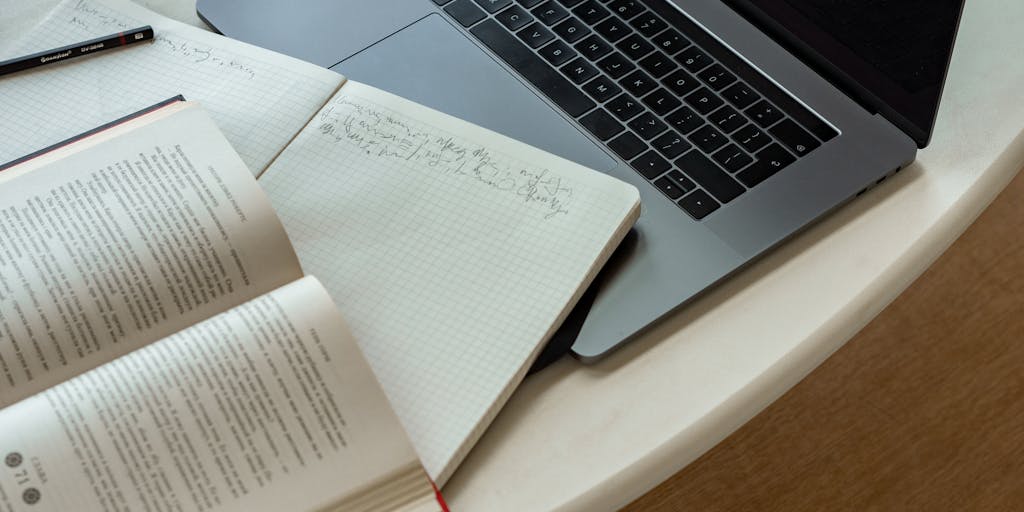
Crafting the perfect email response can feel daunting, but it doesn’t have to be. Here are 23 professional email response examples that you can customize to fit your needs, whether you’re addressing a customer inquiry, following up on a meeting, or requesting feedback.
- Thank You for Your Inquiry: “Hi [Name], thank you for reaching out! We appreciate your interest in [product/service]. I’ll get back to you shortly with the information you requested.”
- Apology for Delay: “Dear [Name], I sincerely apologize for the delay in our response. We’re currently experiencing a high volume of inquiries, but your question is important to us, and we’ll address it as soon as possible.”
- Meeting Confirmation: “Hi [Name], I’m writing to confirm our meeting scheduled for [date and time]. I look forward to our discussion!”
- Follow-Up After Meeting: “Hi [Name], it was great to meet with you! I enjoyed our conversation about [topic]. Please let me know if you have any further questions.”
- Request for Feedback: “Hi [Name], we hope you enjoyed your experience with us! We’d love to hear your thoughts. Could you take a moment to provide feedback?”
- Product Inquiry Response: “Hi [Name], thank you for your interest in [product]. Here are the details you requested: [insert details]. Let me know if you have any further questions!”
- Service Cancellation Confirmation: “Dear [Name], we’re sorry to see you go. Your service has been successfully canceled. If you have any feedback on how we can improve, we’d love to hear it.”
- Job Application Acknowledgment: “Hi [Name], thank you for applying for the [position] at [Company]. We appreciate your interest and will review your application shortly.”
- Networking Follow-Up: “Hi [Name], it was a pleasure meeting you at [event]. I’d love to stay in touch and explore potential collaboration opportunities.”
- Customer Support Resolution: “Hi [Name], I’m happy to inform you that your issue has been resolved! Thank you for your patience, and please let us know if you need further assistance.”
- Subscription Confirmation: “Hi [Name], welcome aboard! Your subscription to [service] is confirmed. We’re excited to have you with us!”
- Event Invitation: “Hi [Name], we’re hosting an event on [date] and would love for you to join us! Please let us know if you can make it.”
- Reminder for Upcoming Payment: “Hi [Name], this is a friendly reminder that your payment for [service] is due on [date]. Thank you for your prompt attention!”
- Product Return Instructions: “Hi [Name], I’m sorry to hear you’d like to return your product. Here are the instructions to make the process as smooth as possible.”
- New Feature Announcement: “Hi [Name], we’re excited to announce a new feature in [product]! Check it out and let us know what you think!”
- Customer Appreciation: “Hi [Name], we just wanted to take a moment to thank you for being a valued customer. We appreciate your support!”
- Technical Support Response: “Hi [Name], thank you for reaching out about the technical issue. Our team is currently investigating and will update you shortly.”
- Survey Participation Request: “Hi [Name], we’d love your input! Please take a moment to complete our survey and help us improve.”
- Product Launch Announcement: “Hi [Name], we’re thrilled to announce the launch of [product]! We can’t wait for you to try it out.”
- Feedback Acknowledgment: “Hi [Name], thank you for your feedback! We appreciate your insights and will take them into consideration.”
- Service Upgrade Notification: “Hi [Name], we’re excited to inform you that your service has been upgraded to [new features]. Enjoy the enhanced experience!”
- Personalized Recommendation: “Hi [Name], based on your recent purchase, we think you might love [related product]. Check it out!”
- Follow-Up on Unanswered Inquiry: “Hi [Name], I wanted to follow up on my previous email regarding [topic]. If you have any questions, I’m here to help!”
These examples can serve as templates, but remember to personalize them to reflect your voice and the unique relationship you have with your recipient. A little warmth and authenticity can transform a standard email into a memorable interaction.
Understanding Professional Email Etiquette
Have you ever hit “send” on an email and immediately felt a wave of anxiety wash over you? You’re not alone! In our fast-paced digital world, mastering professional email etiquette is essential for effective communication. It’s not just about what you say, but how you say it. A well-crafted email can open doors, foster relationships, and even land you that dream job.
At its core, professional email etiquette revolves around clarity, respect, and professionalism. Here are some key principles to keep in mind:
- Be Clear and Concise: Your recipient is likely busy, so get to the point quickly. Use short paragraphs and bullet points to enhance readability.
- Use a Professional Tone: While it’s important to be friendly, maintain a level of professionalism. Avoid slang and overly casual language.
- Proofread: Spelling and grammar mistakes can undermine your credibility. Take a moment to review your email before sending it.
- Respect Privacy: If you’re replying to a group, use “Reply All” judiciously. Only include those who need to be in the loop.
- Be Timely: Responding promptly shows respect for the other person’s time and can help build a positive rapport.
According to a study by the Harvard Business Review, emails that are clear and concise are 40% more likely to receive a response. So, the next time you draft an email, remember that your words carry weight. They can either build bridges or create barriers.
23 Engaging Outreach Response Email Examples
Now that we’ve covered the basics of email etiquette, let’s dive into some practical examples. Whether you’re reaching out to a potential client, following up after a networking event, or responding to an inquiry, having a template can save you time and ensure you convey the right message. Here are 23 engaging outreach response email examples to inspire you:
- Thank You for Your Inquiry: “Thank you for reaching out! I appreciate your interest in our services. I’d love to discuss how we can assist you further.”
- Following Up After a Meeting: “It was great to meet you at [Event]! I enjoyed our conversation about [Topic] and would love to continue it.”
- Responding to a Job Application: “Thank you for your application for the [Position] role. We appreciate your interest and will review your materials shortly.”
- When a Lead Is Interested: “I’m thrilled to hear you’re interested in our product! Let’s schedule a time to discuss how it can meet your needs.”
- Requesting More Information: “Thank you for your email! Could you please provide more details about [Specific Topic]? I’d be happy to assist you further.”
- Declining an Invitation: “Thank you for the invitation to [Event]. Unfortunately, I won’t be able to attend, but I hope it goes well!”
- Offering Assistance: “I noticed you’re working on [Project]. If you need any support, feel free to reach out!”
- Responding to Feedback: “Thank you for your feedback on [Project]. I appreciate your insights and will take them into consideration moving forward.”
- Networking Follow-Up: “It was a pleasure meeting you at [Event]. I’d love to connect on LinkedIn and keep in touch!”
- Confirming a Meeting: “I’m looking forward to our meeting on [Date] at [Time]. Please let me know if there’s anything specific you’d like to discuss.”
- Sharing Resources: “I thought you might find this article on [Topic] interesting. It aligns well with our recent conversation!”
- Responding to a Referral: “Thank you for referring [Name] to me! I appreciate your trust and will reach out to them shortly.”
- Expressing Gratitude: “I just wanted to take a moment to thank you for your support during [Project]. Your help made a significant difference!”
- Addressing Concerns: “I understand your concerns regarding [Issue]. Let’s discuss how we can address them together.”
- Inviting Collaboration: “I believe our teams could benefit from collaborating on [Project]. Would you be open to discussing this further?”
- Responding to a Complaint: “I’m sorry to hear about your experience with [Issue]. We take this seriously and would like to resolve it promptly.”
- Announcing a New Product: “I’m excited to share that we’ve launched [Product]! I think it could be a great fit for you.”
- Requesting a Referral: “If you know anyone who might benefit from our services, I’d greatly appreciate your referral!”
- Following Up on a Proposal: “I wanted to check in regarding the proposal I sent on [Date]. Do you have any questions or feedback?”
- Responding to a Job Offer: “Thank you for the job offer! I’m excited about the opportunity and would like to discuss a few details.”
- Congratulating on Achievements: “Congratulations on your recent achievement! Your hard work truly deserves recognition.”
- Sharing a Success Story: “I wanted to share a recent success story that highlights how our services have made a difference for clients like you.”
- Checking In: “I hope you’re doing well! I wanted to check in and see how things are going on your end.”
These templates can serve as a foundation for your outreach efforts. Remember, personalizing your message can make a significant impact. Tailor your response to reflect the recipient’s unique situation, and you’ll foster stronger connections.
How To Reply When: The Lead Is Interested
So, you’ve received an email from a lead expressing interest in your product or service—what a fantastic opportunity! But how do you craft a response that not only acknowledges their interest but also moves the conversation forward? Here’s a simple yet effective approach.
First, express your enthusiasm. A warm, genuine response can set the tone for a positive interaction. For example, you might say:
“I’m thrilled to hear that you’re interested in our [Product/Service]! It’s always exciting to connect with someone who sees the value in what we offer.”
Next, provide them with relevant information. This could be a brief overview of your product’s benefits, a case study, or even a link to a demo. You want to give them enough to pique their interest further without overwhelming them. For instance:
“Our [Product] has helped clients like [Client Name] achieve [Specific Result]. I’d love to share more about how it can benefit you as well.”
Finally, suggest a next step. This could be scheduling a call, setting up a meeting, or inviting them to a webinar. Make it easy for them to say yes:
“Would you be available for a quick call this week to discuss how we can help you achieve your goals? I’m flexible with timing, so let me know what works for you!”
By following this structure, you not only acknowledge their interest but also guide them toward taking action. Remember, the goal is to build a relationship, so keep the conversation open and inviting. After all, every email is an opportunity to connect and create something meaningful.
How To Reply When: The Lead Wants More Information
Imagine you’ve just sent out an email introducing your services, and you receive a response that simply says, “Can you provide more information?” It’s a moment that can feel both exciting and daunting. This is your chance to engage further, but how do you ensure your reply is both informative and inviting?
First, it’s essential to acknowledge their request. A simple, “Thank you for your interest!” can go a long way in establishing a positive tone. Then, consider what specific information they might be looking for. Are they interested in pricing, features, or perhaps case studies? Tailoring your response to their needs shows that you’re attentive and ready to help.
For example, if you’re selling a software solution, you might say:
“I’d be happy to provide more details about our software. It includes features like X, Y, and Z, which can help streamline your processes. Additionally, I’ve attached a case study that highlights how we helped a client similar to you achieve significant results.”
According to a study by the Harvard Business Review, personalized responses can increase engagement rates by up to 50%. So, don’t hesitate to add a personal touch, perhaps by referencing a specific challenge they mentioned in their initial inquiry. This not only provides the information they seek but also builds rapport.
How To Reply When: The Lead Asks To Book a Call
When a lead expresses interest in booking a call, it’s a clear sign that they’re considering taking the next step. But how do you respond in a way that feels both professional and approachable? The key is to make the process as seamless as possible.
Start by expressing your enthusiasm. A response like, “I’d love to chat and explore how we can work together!” sets a positive tone. Next, suggest a few time slots that work for you, while also inviting them to propose their own. This shows flexibility and respect for their schedule.
For instance, you might say:
“I’m available for a call on Tuesday at 2 PM or Wednesday at 10 AM. If those times don’t work for you, please let me know your availability, and I’ll do my best to accommodate.”
According to a report from Salesforce, leads who engage in a conversation are 70% more likely to convert. So, don’t shy away from this opportunity! Make sure to confirm the call details and express your excitement about the conversation. A little warmth can go a long way in building a connection.
How To Reply When: The Lead Is Confused By Your First Email
Receiving a response that indicates confusion can feel disheartening, but it’s also an opportunity to clarify and connect. Think of it as a chance to turn a potential roadblock into a stepping stone. How can you transform their confusion into clarity?
Start by acknowledging their feelings. A simple, “I understand that my previous email may not have been clear,” can help ease any frustration they might feel. Then, take a moment to break down the information in a more digestible way. Use bullet points or numbered lists to highlight key points, making it easier for them to follow.
For example:
“To clarify, here are the main points from my previous email:
- Feature A: This helps you achieve X.
- Feature B: This is designed to solve Y.
- Pricing: We offer several packages to fit different needs.”
If you have any further questions, please don’t hesitate to ask!”
Research from McKinsey & Company shows that clear communication can significantly enhance customer satisfaction. By taking the time to clarify your message, you not only help the lead understand but also demonstrate your commitment to their needs. Remember, every interaction is a chance to build trust and rapport.
How To Reply When: The Lead Says “Not Now”
We’ve all been there—after a promising conversation, you hear the dreaded words, “Not now.” It can feel like a door slamming shut, but it doesn’t have to be the end of the road. Instead, think of it as a pause, a moment to regroup and strategize. How can you respond in a way that keeps the conversation alive for the future?
First, acknowledge their current situation. A simple, empathetic response can go a long way. For instance, you might say, “I completely understand that now isn’t the right time for you. Life gets busy!” This shows that you respect their time and circumstances.
Next, consider offering to check in later. You could say, “Would it be okay if I reach out in a few months to see how things are going?” This keeps the door open without being pushy. According to a study by the Harvard Business Review, following up with leads who initially say “not now” can yield a 20% conversion rate when approached thoughtfully.
Finally, provide value in your follow-up. Perhaps share a relevant article or a case study that aligns with their interests. This not only keeps you on their radar but also positions you as a helpful resource. Remember, timing is everything, and your persistence can pay off when the moment is right.
How To Reply When: The Lead Isn’t the Right Person
Receiving a referral to someone who isn’t the right person can feel like a setback, but it’s actually an opportunity in disguise. Instead of feeling discouraged, think of it as a chance to expand your network. How do you respond in a way that keeps the conversation flowing?
Start by expressing gratitude. A response like “Thank you for connecting me with [Name]. I appreciate your help!” sets a positive tone. This not only shows your appreciation but also keeps the original lead engaged in the process.
Next, pivot the conversation. You might say, “I’d love to learn more about your role and how it intersects with [specific area].” This opens the door for a deeper conversation and shows that you value their insights. According to LinkedIn research, 85% of jobs are filled through networking, so every connection counts.
Finally, don’t forget to ask for further referrals. You could add, “If you know anyone else who might be interested in what I offer, I’d be grateful for an introduction.” This not only keeps the momentum going but also positions you as someone who is proactive and engaged. Remember, every conversation is a stepping stone to the next opportunity.
How To Reply When: The Lead Isn’t Interested
Hearing that a lead isn’t interested can sting, but it’s also a chance to learn and grow. Instead of taking it personally, how can you turn this moment into a constructive dialogue?
Begin by thanking them for their honesty. A response like “I appreciate your candidness. Thank you for letting me know!” shows maturity and professionalism. It also leaves the door open for future conversations.
Next, seek feedback. You might ask, “Could you share what specifically didn’t resonate with you?” This not only provides you with valuable insights but also demonstrates that you’re committed to improving your approach. A study from the American Marketing Association found that understanding customer feedback can increase conversion rates by up to 30%.
Finally, offer to stay in touch. You could say, “If anything changes in the future, I’d love to reconnect. Would it be okay if I check in down the line?” This keeps the relationship warm and shows that you’re not giving up on them entirely. Remember, today’s “no” could turn into tomorrow’s “yes” with the right follow-up.
How To Reply When: The Lead Requests To Unsubscribe
Receiving an unsubscribe request can feel disheartening, especially when you’ve invested time and effort into nurturing that lead. But what if I told you that this moment can be transformed into an opportunity? How you respond can leave a lasting impression, potentially keeping the door open for future engagement. Let’s explore how to craft a thoughtful reply.
First, it’s essential to acknowledge the request promptly. A simple, “Thank you for your message,” can go a long way in showing respect for their decision. Next, consider including a brief, empathetic statement. For instance, you might say, “I understand that your priorities may have changed, and I appreciate your honesty.” This approach not only validates their feelings but also humanizes your brand.
Now, let’s add a touch of personalization. If you have any relevant insights or resources that might still be of interest, share them! For example, “If you’re looking for tips on [specific topic], I’d be happy to send you some resources.” This keeps the conversation open and shows that you care about their needs, even if they’re stepping back.
Finally, always provide a clear confirmation of their unsubscription. You might say, “I’ve processed your request, and you will no longer receive our emails. If you ever wish to reconnect, we’d love to have you back!” This leaves the door open for future communication, which is crucial in maintaining a positive relationship.
In summary, a well-crafted unsubscribe response can turn a potentially negative interaction into a positive experience. By acknowledging their request, showing empathy, offering value, and confirming their unsubscription, you can maintain goodwill and possibly re-engage them down the line.
34 Customer Service Email Templates + Best Practices

In the fast-paced world of customer service, having a set of reliable email templates can be a game-changer. Imagine being able to respond to inquiries, complaints, or requests with confidence and clarity, all while maintaining a personal touch. Let’s dive into some essential templates and best practices that can elevate your customer service game.
Here are a few key templates you might find useful:
- Welcome Email: “Thank you for joining us! We’re thrilled to have you on board. Here’s what you can expect…”
- Order Confirmation: “Your order has been received! Here are the details…”
- Apology for Delay: “We sincerely apologize for the delay in your order. We’re working hard to resolve this…”
- Feedback Request: “We value your opinion! Could you take a moment to share your thoughts on your recent experience?”
- Unsubscribe Confirmation: “We’ve processed your request to unsubscribe. We’re sorry to see you go!”
Each of these templates serves a specific purpose, but they all share a common thread: they prioritize the customer’s experience. Now, let’s discuss some best practices to keep in mind when using these templates.
Customer Service Email Best Practices
When it comes to customer service emails, clarity and empathy are paramount. Here are some best practices to ensure your emails resonate with your audience:
- Be Prompt: Responding quickly shows that you value your customer’s time. Aim for a response time of 24 hours or less.
- Use a Friendly Tone: Your emails should feel warm and inviting. A simple “Hi [Name],” can set a positive tone right from the start.
- Personalize Your Responses: Whenever possible, use the customer’s name and reference their specific issue. This makes your communication feel tailored and genuine.
- Keep It Concise: While it’s important to be thorough, avoid overwhelming your customers with too much information. Stick to the essentials.
- End with a Call to Action: Encourage further engagement by inviting them to reach out with any additional questions or concerns.
By implementing these best practices, you can create a customer service experience that not only resolves issues but also builds lasting relationships. Remember, every email is an opportunity to connect, so let’s make them count!
The Best Customer Service Email Templates for Every Scenario
Have you ever found yourself staring at a blank screen, unsure of how to respond to a customer inquiry? You’re not alone! Crafting the perfect email can feel daunting, especially when you want to convey professionalism while also being warm and approachable. That’s where email templates come in handy. They not only save you time but also ensure that your responses are consistent and effective. Let’s explore some of the best customer service email templates that can help you navigate various scenarios with ease.
1. Receipt Acknowledgment
Imagine a customer who has just made a purchase from your online store. They’re excited, but they also want reassurance that their order has been received. A well-crafted receipt acknowledgment email can make all the difference. Here’s a simple yet effective template:
Subject: Your Order Confirmation – Thank You!
Dear [Customer’s Name],
Thank you for your recent purchase! We’re thrilled to let you know that we have received your order #[Order Number]. Your support means the world to us!
Here are the details of your order:
- Item: [Product Name]
- Quantity: [Quantity]
- Total Amount: [Total Price]
Your order will be processed shortly, and you will receive another email with tracking information once it ships. If you have any questions in the meantime, feel free to reach out!
Warm regards,
[Your Name]
[Your Position]
[Your Company]
This template not only confirms the order but also expresses gratitude, which can enhance customer satisfaction. According to a study by the Harvard Business Review, customers who feel appreciated are more likely to return for future purchases.
2. Abandoned Request Follow-up Response
Have you ever noticed a customer who started the process of reaching out but didn’t complete it? Perhaps they filled out a form or started a chat but left before finishing. This is a common scenario, and a gentle follow-up can encourage them to re-engage. Here’s a template you can use:
Subject: We Noticed You Were Interested!
Hi [Customer’s Name],
We noticed that you recently reached out to us regarding [specific issue or product]. We understand that life can get busy, and we wanted to check in to see if you still needed assistance.
If you have any questions or need further information, we’re here to help! Just reply to this email or give us a call at [Phone Number].
Looking forward to hearing from you soon!
Best,
[Your Name]
[Your Position]
[Your Company]
This follow-up not only shows that you care but also provides an opportunity for the customer to express their needs. A report from Zendesk indicates that timely follow-ups can increase customer engagement by up to 30%. By reaching out, you’re not just filling a gap; you’re building a relationship.
Incorporating these templates into your customer service strategy can streamline your communication and enhance customer satisfaction. Remember, the goal is to make your customers feel valued and heard, and a thoughtful email can go a long way in achieving that. So, the next time you find yourself at a loss for words, refer back to these templates and watch your customer interactions flourish!
3. Completed Request Follow-up Response
Have you ever sent a request and then found yourself anxiously waiting for a response? It’s a common experience, and following up can feel a bit daunting. However, a well-crafted follow-up email can not only ease your mind but also strengthen your professional relationships. Let’s explore how to create an effective completed request follow-up response.
When you’re following up, it’s essential to express gratitude for the recipient’s time and effort. A simple acknowledgment can go a long way. For instance, you might start with:
Subject: Follow-Up on [Request Topic]
“Hi [Recipient’s Name],
I hope this message finds you well! I wanted to follow up on my previous request regarding [specific request]. I appreciate your help and any updates you can provide.”
According to a study by the Harvard Business Review, timely follow-ups can increase response rates by up to 30%. This statistic highlights the importance of staying engaged without being overly persistent. You want to strike a balance between being proactive and respectful of the other person’s time.
In your follow-up, consider including a brief recap of your original request. This not only jogs their memory but also shows that you value their input. For example:
“Just to recap, I was hoping to get your insights on [specific details]. Your expertise would be incredibly helpful as I move forward.”
Finally, always end with an open invitation for further discussion. This keeps the lines of communication open and encourages a collaborative spirit. You might conclude with:
“Thank you once again for your assistance. I look forward to hearing from you soon!”
By following these guidelines, you can create a follow-up email that feels warm and engaging, while also being professional and effective.
4. New Customer Onboarding Message
Welcoming a new customer is like opening the door to a new friendship. It’s your chance to make a lasting first impression and set the tone for a positive relationship. So, how do you craft a new customer onboarding message that resonates? Let’s dive in!
Start with a warm greeting that makes your new customer feel valued. A simple “Welcome to [Your Company Name]!” can set a friendly tone. Then, express your excitement about their decision to join you:
“We’re thrilled to have you on board and can’t wait to help you achieve [specific goals related to your service or product].”
Next, provide clear and concise information about what they can expect. This could include a brief overview of your services, how to get started, and any resources available to them. For example:
“To get started, we recommend checking out our [resource link] where you’ll find helpful guides and tips. Additionally, our support team is always here to assist you with any questions.”
According to a report by the Customer Success Association, effective onboarding can increase customer retention by up to 50%. This statistic underscores the importance of making your new customers feel supported and informed right from the start.
Finally, invite them to reach out with any questions or feedback. This not only shows that you care but also encourages open communication:
“If you have any questions or need assistance, please don’t hesitate to reach out. We’re here to help!”
By crafting a thoughtful onboarding message, you create a welcoming environment that fosters trust and encourages long-term engagement.
5. Thank You Email Template
Have you ever received a thank you email that made you feel truly appreciated? A heartfelt thank you can strengthen relationships and leave a lasting impression. Let’s explore how to create a thank you email that resonates with sincerity and warmth.
Begin with a personal touch. Address the recipient by name and express your gratitude right away:
“Dear [Recipient’s Name],
I wanted to take a moment to thank you for [specific action they took, e.g., attending a meeting, providing feedback, etc.]. Your support means a lot to me.”
Next, be specific about what you’re thankful for. This not only shows that you value their contribution but also reinforces the positive behavior you’d like to see in the future:
“Your insights during our discussion were incredibly valuable and helped clarify our next steps.”
Research from the Journal of Business and Psychology indicates that expressing gratitude can enhance workplace relationships and improve overall morale. This is a powerful reminder of how a simple thank you can create a ripple effect of positivity.
Finally, close with an invitation for continued collaboration or communication. This keeps the door open for future interactions:
“I look forward to working together and appreciate your ongoing support. Thank you once again!”
By crafting a thoughtful thank you email, you not only express your appreciation but also strengthen your professional relationships, paving the way for future success.
6. Order or Shipping Status Message
Have you ever found yourself anxiously waiting for a package, refreshing your email every few minutes for an update? You’re not alone! In today’s fast-paced world, timely communication about order and shipping statuses is crucial for customer satisfaction. A well-crafted email can not only inform but also reassure your customers that their order is in good hands.
When responding to inquiries about order or shipping status, it’s essential to be clear and concise. Here’s a template you might find useful:
Subject: Your Order Status Update
Dear [Customer’s Name],
Thank you for reaching out! We wanted to let you know that your order #[Order Number] is currently being processed and is scheduled to ship on [Shipping Date]. You can expect to receive a tracking number shortly after it ships, which will allow you to monitor its journey to you.
If you have any further questions or need assistance, please don’t hesitate to ask. We’re here to help!
Best regards,
[Your Name]
[Your Position]
[Company Name]
This template not only provides the necessary information but also conveys a sense of care and attentiveness. According to a study by the Baymard Institute, 66% of online shoppers abandon their carts due to a lack of information about shipping. By proactively communicating shipping statuses, you can significantly enhance customer trust and loyalty.
7. Order Cancellation Request Response Message
Receiving a cancellation request can feel disheartening, especially when you’ve put so much effort into ensuring a positive customer experience. However, how you respond can turn a potentially negative situation into an opportunity for growth and understanding. A thoughtful response can leave the door open for future business.
Here’s a template to guide your response:
Subject: Your Order Cancellation Request
Dear [Customer’s Name],
We’re sorry to hear that you wish to cancel your order #[Order Number]. We understand that circumstances change, and we want to make this process as smooth as possible for you.
Your cancellation has been processed, and you will receive a confirmation email shortly. If there’s anything we can do to improve your experience or if you have any feedback, we would love to hear from you.
Thank you for considering us, and we hope to serve you again in the future!
Warm regards,
[Your Name]
[Your Position]
[Company Name]
By acknowledging the customer’s decision and expressing a willingness to improve, you not only maintain a positive relationship but also gather valuable insights for your business. Research from the Customer Service Institute shows that 70% of customers who have a positive service experience are likely to return, even after a cancellation.
8. Return/Refund Request Response Message
Handling return and refund requests can be a delicate matter. Customers may feel frustrated or disappointed, and your response can either soothe their concerns or exacerbate them. The key is to approach the situation with empathy and clarity, ensuring the customer feels heard and valued.
Here’s a template that can help you navigate this sensitive communication:
Subject: Your Return/Refund Request
Dear [Customer’s Name],
Thank you for reaching out regarding your return request for order #[Order Number]. We’re sorry to hear that the product did not meet your expectations.
We have initiated the return process, and you will receive a prepaid shipping label shortly. Once we receive the item, we will process your refund within [X] business days. If you have any questions or need further assistance, please don’t hesitate to contact us.
We appreciate your understanding and hope to have the opportunity to serve you better in the future.
Sincerely,
[Your Name]
[Your Position]
[Company Name]
By providing clear instructions and a timeline for the refund, you not only alleviate the customer’s anxiety but also demonstrate your commitment to excellent service. According to a survey by Zendesk, 87% of customers believe that brands should prioritize customer service, and a well-handled return process can significantly enhance their perception of your brand.
9. Price Increase Notification Template
Imagine receiving a letter that informs you of a price increase for a service you’ve relied on for years. It can feel unsettling, right? As a business, delivering this news requires a delicate balance of transparency and empathy. A well-crafted price increase notification can help maintain trust and understanding with your clients.
Here’s a simple yet effective template you can use:
Subject: Important Update: Price Adjustment Notification
Dear [Client's Name],
I hope this message finds you well. We want to take a moment to express our gratitude for your continued support and trust in [Your Company Name].
We are writing to inform you that, effective [Date], there will be a slight increase in our prices. This decision was not made lightly; it reflects the rising costs of [specific reasons, e.g., materials, labor, or enhanced services].
We remain committed to providing you with the highest quality service and support. If you have any questions or concerns, please don’t hesitate to reach out.
Thank you for your understanding.
Warm regards,
[Your Name]
[Your Position]
[Your Company Name]
According to a study by the Harvard Business Review, clear communication during price changes can significantly reduce customer churn. By explaining the reasons behind the increase, you not only show respect for your clients but also reinforce the value they receive from your services.
Remember, it’s not just about the numbers; it’s about the relationship. A thoughtful approach can turn a potentially negative experience into an opportunity for deeper connection.
10. Renewal Reminder
Have you ever forgotten to renew a subscription and suddenly found yourself without access to a service you love? It’s a common scenario, and that’s why sending a timely renewal reminder is crucial. It shows your clients that you care about their experience and want to keep them engaged.
Here’s a friendly template to consider:
Subject: Friendly Reminder: Your Subscription Renewal is Coming Up!
Hi [Client's Name],
I hope you’re enjoying your experience with [Your Service/Product]! We wanted to remind you that your subscription will be up for renewal on [Renewal Date].
To ensure uninterrupted access to [specific benefits or features], please take a moment to review your account. If you have any questions or need assistance, we’re here to help!
Thank you for being a valued part of our community.
Best,
[Your Name]
[Your Position]
[Your Company Name]
According to a survey by Subscription Insider, 70% of customers appreciate reminders about upcoming renewals. This simple act not only helps in retaining customers but also enhances their overall satisfaction. By keeping the tone light and friendly, you create a positive experience that encourages loyalty.
Think of it as a gentle nudge, reminding your clients that you’re there for them, ready to support their needs as they continue their journey with you.
11. Complaint or Poor Experience Response
Receiving a complaint can feel daunting, but it’s also an opportunity to turn a negative experience into a positive one. How you respond can make all the difference in retaining a customer and even strengthening your relationship with them.
Here’s a template that addresses complaints with empathy and professionalism:
Subject: We’re Sorry to Hear About Your Experience
Dear [Client's Name],
Thank you for reaching out and sharing your concerns with us. I sincerely apologize for the experience you had with [specific issue]. Your feedback is invaluable, and we take it seriously.
We strive to provide the best service possible, and it’s clear we fell short in this instance. I would love the opportunity to make things right. Please let me know how we can assist you further or if there’s anything specific you would like us to address.
Thank you for your understanding and patience as we work to improve.
Warm regards,
[Your Name]
[Your Position]
[Your Company Name]
According to a study by the Customer Service Institute, responding to complaints effectively can increase customer loyalty by up to 70%. By acknowledging the issue and expressing a genuine desire to resolve it, you not only address the immediate concern but also show that you value your client’s experience.
Think of this response as a bridge—one that connects you to your client’s needs and feelings. It’s about showing that you care, and that you’re committed to making their experience better. After all, every complaint is a chance to learn and grow.
12. Unreasonable or Angry Customer Response
Have you ever received an email from a customer that made your heart race? Perhaps it was filled with frustration, or maybe it felt like a personal attack. It’s a tough spot to be in, but how you respond can turn a negative situation into a positive outcome. The key is to approach the situation with empathy and professionalism.
When crafting a response to an unreasonable or angry customer, start by acknowledging their feelings. For instance, you might say, “I understand that you’re upset, and I truly apologize for the inconvenience this has caused you.” This simple acknowledgment can diffuse tension and show the customer that you care.
Next, provide a solution or a way forward. For example, you could write, “I’d like to resolve this issue for you. Could you please provide me with more details about your experience?” This not only shows your willingness to help but also invites the customer to engage in a constructive dialogue.
According to a study by the Harvard Business Review, customers who feel heard and understood are more likely to remain loyal, even after a negative experience. So, remember, your response can either escalate the situation or pave the way for resolution.
In summary, when dealing with an angry customer, keep these steps in mind:
- Acknowledge their feelings
- Apologize sincerely
- Offer a solution
- Invite further communication
By following this approach, you can transform a potentially damaging interaction into an opportunity for growth and customer loyalty.
13. Customer Apology Message
We all make mistakes, and sometimes those mistakes affect our customers. Crafting a thoughtful apology message can be a powerful way to mend relationships and restore trust. But how do you convey sincerity in an email?
Start with a clear acknowledgment of the mistake. For example, you might say, “I want to sincerely apologize for the error in your recent order.” This direct approach shows that you take responsibility and are aware of the issue.
Next, explain what went wrong without making excuses. You could add, “Due to a system error, your order was processed incorrectly, and I understand how frustrating this must be.” This transparency helps the customer feel informed and valued.
Then, offer a solution or compensation. Perhaps you could say, “To make this right, I’d like to offer you a full refund or a discount on your next purchase.” This not only addresses the immediate issue but also encourages future business.
According to a study published in the Journal of Business Ethics, effective apologies can significantly improve customer satisfaction and loyalty. So, don’t shy away from admitting when you’re wrong; it can lead to stronger relationships in the long run.
Here’s a quick template you can use for your apology message:
- Acknowledge the mistake
- Explain what went wrong
- Offer a solution or compensation
- Express gratitude for their understanding
By following this structure, you can create a heartfelt apology that resonates with your customers and helps rebuild trust.
14. Interruption or Issue Message
Have you ever been in the middle of a project when suddenly, an unexpected issue arises? It can be jarring, especially when it affects your customers. Communicating these interruptions effectively is crucial to maintaining trust and transparency.
When you need to inform customers about an issue, start with a clear and concise subject line, such as “Important Update: Service Interruption”. This sets the tone and prepares them for the content of your message.
In the body of your email, begin with a straightforward explanation of the issue. For example, you might say, “We are currently experiencing a temporary service interruption due to maintenance work.” This clarity helps customers understand the situation without unnecessary confusion.
Next, provide an estimated timeline for resolution. You could add, “We expect to have the service restored by 3 PM today.” This gives customers a sense of when they can expect normalcy to return.
Finally, reassure them that you are doing everything possible to resolve the issue. A statement like, “We appreciate your patience and understanding as we work to resolve this matter promptly.” can go a long way in maintaining goodwill.
Research from the Customer Service Institute shows that proactive communication during interruptions can significantly enhance customer satisfaction. So, don’t hesitate to reach out when issues arise; your customers will appreciate your transparency.
Here’s a quick checklist for your interruption message:
- Clear subject line
- Concise explanation of the issue
- Estimated resolution time
- Reassurance of your commitment to resolving the issue
By following these guidelines, you can effectively communicate interruptions and maintain strong relationships with your customers, even in challenging times.
15. Technical Support Message
Imagine you’re sitting at your desk, coffee in hand, and suddenly your computer freezes. Panic sets in as you realize you can’t access that important report due tomorrow. In moments like these, a well-crafted technical support message can be a lifesaver. But how do you communicate your issue effectively to get the help you need?
When reaching out for technical support, clarity is key. Start with a brief introduction of the problem. For instance, you might say, “I am experiencing an issue with my laptop where it freezes during startup.” This immediately informs the support team of your situation. Next, provide details such as the operating system you’re using, any error messages you’ve encountered, and the steps you’ve already taken to troubleshoot the issue. This not only saves time but also shows that you’re proactive.
Here’s a simple template you can use:
- Subject: Technical Support Request – [Brief Description of Issue]
- Body:
- Hi [Support Team/Specific Name],
- I hope this message finds you well. I am reaching out because I am experiencing an issue with my [device/software]. Specifically, [describe the issue].
- Here are the details:
- Device: [Your device]
- Operating System: [OS version]
- Error Messages: [Any error messages]
- Steps Taken: [What you’ve tried so far]
- I would appreciate any guidance you can provide. Thank you for your assistance!
- Best regards,
- [Your Name]
- [Your Contact Information]
By following this structure, you not only convey your message effectively but also foster a collaborative spirit with the support team, making it easier for them to assist you.
16. Outage Announcement Update
Have you ever been in the middle of an important task when suddenly, everything goes dark? Outages can be frustrating, but how we communicate about them can make a world of difference. A well-structured outage announcement update can keep everyone informed and calm during these unexpected disruptions.
When crafting an outage announcement, it’s essential to be transparent and provide timely updates. Start with a clear subject line, such as “Service Outage Update: [Date]”. In the body of the email, acknowledge the outage, explain its cause if known, and provide an estimated time for resolution. This not only shows that you care but also helps manage expectations.
Here’s a template to guide you:
- Subject: Service Outage Update – [Date]
- Body:
- Dear [Team/Customers],
- We want to inform you that we are currently experiencing an outage affecting [specific services]. This issue began at [time] and is due to [brief explanation of the cause, if known].
- Our team is actively working to resolve the issue, and we anticipate that services will be restored by [estimated time]. We appreciate your patience during this time.
- We will keep you updated as we have more information. Thank you for your understanding.
- Sincerely,
- [Your Name]
- [Your Position]
- [Your Company]
By keeping your communication clear and concise, you not only inform your audience but also build trust, showing that you are on top of the situation and care about their experience.
17. Team Transition Notification
Change can be daunting, especially in a work environment. Whether it’s a new team member joining or a beloved colleague moving on, how we communicate these transitions can significantly impact team morale. A thoughtful team transition notification can help ease concerns and foster a sense of continuity.
When notifying your team about a transition, it’s important to be positive and supportive. Start with a warm greeting and acknowledge the change. If someone is leaving, express gratitude for their contributions. If someone new is joining, share their background and what they will bring to the team. This not only helps everyone feel included but also sets a welcoming tone.
Here’s a template you might find useful:
- Subject: Team Transition Announcement
- Body:
- Hi Team,
- I hope this message finds you well. I want to take a moment to share some important news regarding our team.
- Firstly, I would like to announce that [Name of departing team member] will be leaving us on [date]. We are grateful for their hard work and dedication, especially in [specific projects or contributions]. We wish them all the best in their future endeavors!
- On a positive note, I am excited to introduce [Name of new team member], who will be joining us as [position] starting [date]. [He/She/They] brings [brief background and skills], and I am confident that [he/she/they] will be a great addition to our team.
- Let’s all make an effort to welcome [Name of new team member] and support each other during this transition. If you have any questions or concerns, feel free to reach out.
- Best,
- [Your Name]
- [Your Position]
By approaching team transitions with empathy and clarity, you not only keep everyone informed but also strengthen the bonds within your team, making it easier to navigate changes together.
18. New Point of Contact Introduction
Have you ever found yourself in a situation where you needed to introduce a new colleague to your clients or partners? It can feel a bit daunting, right? But fear not! Crafting a warm and professional email to introduce a new point of contact is not only essential for maintaining relationships but also for ensuring a smooth transition.
When introducing someone new, it’s important to highlight their strengths and how they will benefit the relationship. For instance, you might say, “I’m excited to introduce you to Jane Doe, our new Account Manager. Jane brings over five years of experience in client relations and is passionate about delivering exceptional service.” This not only gives the recipient confidence in the new contact but also sets a positive tone for future interactions.
According to a study by the Harvard Business Review, effective introductions can significantly enhance collaboration and trust among team members. So, when you write your email, consider including:
- A brief background of the new contact
- Specific areas they will be handling
- Encouragement for the recipient to reach out directly
Here’s a simple template you might use:
Subject: Introduction to Your New Point of Contact
Dear [Recipient’s Name],
I hope this message finds you well! I’m writing to introduce you to [New Contact’s Name], who will be taking over as your primary point of contact moving forward. [New Contact’s Name] has a wealth of experience in [relevant experience] and is eager to assist you with [specific tasks or projects]. Please feel free to reach out to them directly at [New Contact’s Email]. I’m confident you’ll enjoy working together!
Best regards,
[Your Name]
By taking the time to craft a thoughtful introduction, you’re not just passing the baton; you’re fostering a sense of continuity and care that your clients will appreciate.
19. Redirect or Transfer Notification
Have you ever received a notification that your point of contact has changed? It can be a little unsettling, especially if you’ve built a rapport with the previous person. That’s why it’s crucial to communicate these changes clearly and compassionately.
When notifying someone about a redirect or transfer, it’s essential to reassure them that they will continue to receive the same level of service. For example, you might say, “I want to inform you that I will be transitioning your account to [New Contact’s Name]. They are well-versed in your needs and will ensure a seamless continuation of service.” This not only alleviates concerns but also builds trust in the new contact.
Research from the Institute for Corporate Productivity shows that clear communication during transitions can reduce anxiety and improve client satisfaction. Here’s what to include in your email:
- A clear statement of the change
- Reassurance of continued support
- Contact information for the new point of contact
Here’s a template you can adapt:
Subject: Important Update Regarding Your Account
Dear [Recipient’s Name],
I hope you’re doing well. I wanted to take a moment to inform you that I will be transitioning your account to [New Contact’s Name], who will be your new point of contact. [New Contact’s Name] is highly experienced and will ensure that your needs are met with the utmost care. You can reach them at [New Contact’s Email]. Thank you for your understanding, and please feel free to reach out if you have any questions.
Warm regards,
[Your Name]
By approaching these notifications with empathy and clarity, you can help ease the transition for everyone involved.
20. Out-of-Policy Request Response
Have you ever had to decline a request because it didn’t align with your company’s policies? It can be a tricky situation, especially when you want to maintain a positive relationship. Responding to out-of-policy requests requires a delicate balance of professionalism and empathy.
When crafting your response, it’s important to acknowledge the request and express understanding. For instance, you might say, “Thank you for your request regarding [specific request]. I understand how important this is to you.” This shows that you value their needs, even if you can’t fulfill them.
According to a survey by Gallup, clients appreciate transparency and honesty, even when the news isn’t what they hoped for. Here are some key elements to include in your response:
- Acknowledge the request
- Explain the policy briefly
- Offer alternatives if possible
Here’s a template to guide you:
Subject: Response to Your Request
Dear [Recipient’s Name],
Thank you for reaching out regarding [specific request]. I truly understand the importance of this matter. However, I must inform you that this request falls outside of our current policies. I apologize for any inconvenience this may cause. If you’d like, I can assist you with [alternative options]. Please let me know how you would like to proceed.
Best,
[Your Name]
By responding thoughtfully, you not only uphold your company’s policies but also demonstrate your commitment to the relationship, paving the way for future interactions.
21. Exchange Offer
Have you ever found yourself in a situation where a product just didn’t meet your expectations? Perhaps it was the wrong size, color, or simply didn’t work as advertised. In these moments, an exchange offer can be a lifeline, allowing you to swap your purchase for something that better suits your needs. But how do you communicate this effectively in a professional email?
When crafting an email for an exchange offer, it’s essential to be clear and concise while maintaining a friendly tone. Start by acknowledging the customer’s concern. For instance, you might say, “I understand that the item you received didn’t meet your expectations, and I’m here to help you find the perfect fit.” This approach not only validates their feelings but also sets a positive tone for the conversation.
Next, outline the steps for the exchange process. You could say, “To initiate the exchange, please follow these steps: 1) Reply to this email with the item you wish to exchange, 2) Include your order number, and 3) We’ll send you a prepaid shipping label.” This clarity helps the customer feel guided and supported throughout the process.
Finally, express your eagerness to resolve the issue. A simple closing line like, “I look forward to helping you find the right product!” can leave the customer feeling valued and appreciated.
22. Refund Offer
Receiving a refund can often feel like a daunting process, especially if you’re unsure of how to approach the situation. Whether it’s due to a defective product or a service that didn’t meet your expectations, knowing how to request a refund professionally can make all the difference. So, how can you frame your email to ensure a smooth refund process?
Start your email by expressing your disappointment in a respectful manner. For example, “I was really looking forward to using this product, but unfortunately, it didn’t meet my expectations.” This not only conveys your feelings but also sets a tone of understanding.
Next, be specific about your request. Clearly state that you are seeking a refund and provide any necessary details, such as your order number and the reason for the refund. You might say, “I would like to request a refund for my order #12345 due to the item being defective.” This straightforwardness helps the recipient understand your request without ambiguity.
Finally, thank them for their attention to the matter. A closing line like, “Thank you for your assistance in resolving this issue” can foster goodwill and encourage a prompt response.
23. Discount Offer
Who doesn’t love a good discount? Whether it’s a seasonal sale or a special promotion, receiving a discount offer can feel like a little gift. But how do you communicate this exciting news to your customers in a way that feels personal and engaging?
Begin your email with an enthusiastic greeting. For instance, “We’re excited to share a special offer just for you!” This sets a positive tone and grabs the reader’s attention right away. You want them to feel that this offer is exclusive and tailored to them.
Next, clearly outline the details of the discount. Specify the percentage off, the products it applies to, and any expiration dates. You might say, “Enjoy 20% off your next purchase of $50 or more! This offer is valid until the end of the month.” This clarity ensures that customers know exactly what to expect and how to take advantage of the offer.
Finally, encourage action by including a call to action. A line like, “Use code SAVE20 at checkout to redeem your discount!” not only prompts them to act but also makes the process feel easy and accessible. Ending with a friendly note, such as “Happy shopping!” can leave a warm impression, making customers feel valued and excited about their next purchase.
24. Review or Feedback Request Message
Have you ever found yourself staring at a blank screen, wondering how to ask for feedback without sounding pushy? You’re not alone! Crafting the perfect review or feedback request can feel daunting, but it’s a crucial part of building relationships and improving your services. Let’s explore how to do this effectively.
When reaching out for feedback, it’s essential to be clear and concise. Start by expressing your appreciation for the recipient’s time and input. For instance, you might say:
Subject: We Value Your Feedback!
Dear [Recipient’s Name],
I hope this message finds you well! I wanted to take a moment to thank you for choosing [Your Company/Service]. Your experience is incredibly important to us, and we would love to hear your thoughts.
If you could spare a few minutes, we would greatly appreciate your feedback on [specific aspect, e.g., our recent service, product quality, etc.]. Your insights will help us enhance our offerings and serve you better in the future.
Thank you for your time, and we look forward to hearing from you!
Warm regards,
[Your Name]
[Your Position]
This template not only shows gratitude but also specifies what kind of feedback you’re looking for, making it easier for the recipient to respond. According to a study by the Harvard Business Review, personalized requests for feedback can increase response rates significantly, as people feel more valued and engaged.
Remember, timing is everything. Sending your request shortly after a purchase or interaction can yield better results, as the experience is still fresh in their minds. So, don’t hesitate to reach out!
25. Review or Feedback Appreciation Template
Once you’ve received feedback, it’s vital to acknowledge and appreciate the effort your customers took to share their thoughts. This not only fosters goodwill but also encourages future engagement. Here’s a simple yet effective appreciation template you can use:
Subject: Thank You for Your Feedback!
Dear [Recipient’s Name],
Thank you so much for taking the time to share your feedback with us! We truly appreciate your insights regarding [specific feedback point]. Your input is invaluable in helping us improve our services.
We’re thrilled to hear that you [mention any positive feedback], and we’re also taking your suggestions about [mention any constructive feedback] to heart. Our goal is to ensure that your experience with us is nothing short of excellent.
If you have any more thoughts or suggestions, please don’t hesitate to reach out. We’re always here to listen!
Best wishes,
[Your Name]
[Your Position]
This template not only expresses gratitude but also reinforces the idea that you value your customers’ opinions. According to a survey by Microsoft, 96% of consumers say customer service is important in their choice of loyalty to a brand. By acknowledging feedback, you’re not just building a relationship; you’re also enhancing customer loyalty.
So, the next time you receive feedback, remember to respond with warmth and appreciation. It’s a small gesture that can lead to lasting connections!
Responding to Angry Customer Emails: 11 Tips
Receiving an angry email from a customer can feel like a punch to the gut, can’t it? But instead of shying away, let’s embrace this challenge. Responding effectively can turn a negative experience into a positive one, and here are 11 tips to help you navigate these tricky waters.
- Stay Calm: Take a deep breath before responding. Your initial reaction can set the tone for the entire conversation.
- Read Carefully: Ensure you fully understand the customer’s concerns. Sometimes, the anger stems from a misunderstanding.
- Empathize: Acknowledge their feelings. A simple, “I understand why you’re upset,” can go a long way in diffusing tension.
- Apologize Sincerely: If there’s a mistake on your part, own it. A heartfelt apology can help rebuild trust.
- Provide Solutions: Offer clear steps on how you plan to resolve the issue. This shows that you’re proactive and care about their experience.
- Keep It Professional: Avoid getting defensive. Remember, it’s not personal; it’s about the issue at hand.
- Be Timely: Respond as quickly as possible. A prompt reply shows that you value their time and concerns.
- Follow Up: After resolving the issue, check in with the customer to ensure they’re satisfied with the solution.
- Learn from Feedback: Use the situation as a learning opportunity to improve your services.
- Document the Interaction: Keep a record of the communication for future reference, which can help in identifying patterns.
- Know When to Escalate: If the situation is beyond your control, don’t hesitate to involve a supervisor or manager.
By applying these tips, you can transform a potentially damaging situation into an opportunity for growth and connection. Remember, every angry email is a chance to show your commitment to customer satisfaction. So, let’s tackle those emails with confidence and compassion!
Benefits of Using Customer Service Email Templates
Have you ever found yourself staring at a blank screen, unsure of how to respond to a customer inquiry? You’re not alone! Crafting the perfect email can be daunting, especially when you’re juggling multiple tasks. This is where customer service email templates come into play, offering a lifeline to streamline your communication.
Using templates can significantly enhance your efficiency and consistency. Imagine having a well-crafted response ready to go for common inquiries. This not only saves you time but also ensures that your messaging remains on-brand and professional. According to a study by the Harvard Business Review, companies that maintain consistent communication see a 33% increase in customer satisfaction. That’s a compelling reason to consider templates!
Moreover, templates can help reduce the emotional strain of dealing with customer interactions. When you have a structured response, you can focus on personalizing the message rather than starting from scratch each time. This approach allows you to maintain a warm tone while still being efficient. Think of it as having a friendly guide to help you navigate the sometimes choppy waters of customer service.
In addition, templates can be easily modified to suit specific situations. For instance, if a customer has a unique question, you can quickly adapt your template to address their needs without losing the essence of your brand voice. This flexibility is crucial in today’s fast-paced business environment.
How Do You Respond to a New Customer via Email?
Welcoming a new customer is like opening the door to a new friendship. You want to make a great first impression, right? A well-crafted email response can set the tone for a positive relationship. Start by expressing your gratitude for their interest in your product or service. A simple “Thank you for reaching out!” can go a long way in making them feel valued.
Here’s a template you might consider:
- Subject: Welcome to [Your Company Name]!
- Body: Dear [Customer’s Name],
Thank you for choosing [Your Company Name]! We’re thrilled to have you on board. If you have any questions or need assistance, please don’t hesitate to reach out. We’re here to help!
Best regards,
[Your Name]
[Your Position]
This template not only conveys warmth but also opens the door for further communication. According to a report by Zendesk, 70% of customers say that a friendly and helpful customer service representative can make them feel more positive about a brand. So, let your personality shine through!
How Do You Respond to an Angry Customer Email?
Here’s a template that can help you navigate these tricky waters:
- Subject: We’re Here to Help
- Body: Dear [Customer’s Name],
I’m truly sorry to hear about your experience with [specific issue]. Your feedback is invaluable to us, and I want to assure you that we are committed to resolving this matter. Please let me know how we can make this right for you.
Thank you for your patience,
[Your Name]
[Your Position]
This approach not only shows that you care but also opens the door for dialogue. According to a study by McKinsey, effectively addressing customer complaints can lead to a 70% increase in customer loyalty. So, while it may feel uncomfortable, addressing anger with empathy can turn a negative experience into a positive one.
What’s the Best Way to Conclude a Customer Service Email?
Imagine you’ve just spent time crafting a thoughtful response to a customer’s inquiry. You’ve addressed their concerns, provided solutions, and now it’s time to wrap it up. But how do you conclude in a way that leaves a lasting positive impression? The conclusion of your email is your final opportunity to reinforce your commitment to customer satisfaction.
A strong closing can include a few key elements:
- Express Gratitude: Thank the customer for reaching out. A simple “Thank you for your patience” or “We appreciate your feedback” can go a long way in making them feel valued.
- Encourage Further Communication: Invite them to reach out if they have more questions. Phrases like “If you need any further assistance, please don’t hesitate to ask” show that you’re approachable and willing to help.
- Provide Contact Information: Make it easy for them to get in touch again. Include your direct line or email address, which personalizes the interaction and builds trust.
- End with a Warm Sign-off: Use a friendly closing such as “Best regards” or “Warm wishes.” This adds a personal touch that can make your email feel more human.
For example, a concluding paragraph might read: “Thank you for reaching out to us! If you have any more questions or need further assistance, please feel free to contact me directly at [your email]. We’re here to help! Best regards, [Your Name].” This not only summarizes your willingness to assist but also leaves the door open for future communication.
Why is Customer Service Email Etiquette So Important?
Have you ever received an email that felt cold or impersonal? It can leave you feeling undervalued, right? In the world of customer service, email etiquette is not just a formality; it’s a vital part of building relationships with your customers. Good etiquette can enhance customer satisfaction, foster loyalty, and even turn a negative experience into a positive one.
According to a study by the Harvard Business Review, customers who receive a prompt and courteous response are more likely to return and recommend the service to others. This highlights the importance of not just what you say, but how you say it. Here are a few reasons why email etiquette matters:
- First Impressions Count: Your email is often the first point of contact. A well-structured, polite email sets a positive tone for the relationship.
- Professionalism Reflects Your Brand: Consistent, respectful communication reflects your brand’s values. It shows that you care about your customers and take their concerns seriously.
- Reduces Miscommunication: Clear and polite language minimizes misunderstandings. When you communicate effectively, you’re less likely to create confusion or frustration.
- Builds Trust: When customers feel respected and valued, they are more likely to trust your brand. Trust is a cornerstone of customer loyalty.
In essence, practicing good email etiquette is about more than just following rules; it’s about creating a welcoming environment for your customers. It’s about making them feel heard and appreciated, which can lead to long-term relationships and repeat business.
What is an Example of a Customer Service Email Response?
Let’s bring everything together with a practical example. Picture this: a customer has reached out to your support team because they received a defective product. Here’s how you might respond:
Subject: We’re Here to Help with Your Recent Order
Dear [Customer’s Name],
Thank you for reaching out to us regarding your recent order. I’m sorry to hear that you received a defective product. We strive to ensure that our customers receive only the best quality, and I understand how disappointing this must be for you.
To resolve this issue, I would like to offer you a replacement at no additional cost. Please let me know if that works for you, and I will arrange for it to be sent out immediately. If you prefer a refund instead, I can assist you with that as well.
We appreciate your patience and understanding in this matter. If you have any further questions or need assistance, please don’t hesitate to reach out to me directly at [your email].
Warm regards,
[Your Name]
[Your Position]
[Your Company]
This response not only addresses the customer’s issue but also offers a solution while maintaining a warm and professional tone. It’s a perfect example of how to blend empathy with effective problem-solving in customer service emails.
How Do I Write an Email to a Customer Complaint?
Imagine receiving an email from a customer who is upset about a product or service they purchased. It’s a moment that can feel daunting, but it’s also an opportunity to turn a negative experience into a positive one. Writing an effective response to a customer complaint is crucial, not just for resolving the issue at hand, but also for maintaining the relationship and enhancing your brand’s reputation.
First, it’s essential to acknowledge the customer’s feelings. Start your email with a warm greeting and express empathy. For instance, you might say, “Thank you for reaching out to us. I’m truly sorry to hear about your experience with our product.” This simple acknowledgment can go a long way in making the customer feel heard and valued.
Next, address the specific issue they raised. Be clear and concise, and avoid jargon that might confuse the customer. If the complaint was about a delayed shipment, you could say, “I understand that your order was delayed, and I apologize for any inconvenience this may have caused.” This shows that you are taking their concern seriously.
After addressing the issue, provide a solution or next steps. This could be a refund, a replacement, or simply an assurance that you are looking into the matter. For example, “We are currently investigating the delay and will keep you updated. In the meantime, I’d like to offer you a 20% discount on your next purchase as a token of our apology.” This not only resolves the issue but also encourages future business.
Finally, close your email on a positive note. Thank the customer for their understanding and invite them to reach out if they have further questions. A closing line like, “We appreciate your feedback and hope to serve you better in the future,” reinforces your commitment to customer satisfaction.
What is a Professional Customer Service Email Address Example?
When it comes to customer service, the first impression often starts with your email address. A professional email address not only reflects your brand but also instills confidence in your customers. So, what does a professional customer service email address look like?
Typically, a good format includes the company name and a clear indication of the purpose. For example, support@yourcompany.com or customerservice@yourcompany.com are both straightforward and effective. These addresses immediately inform the customer that they are reaching out to a dedicated support team.
Another option could be to personalize it further, such as help@yourcompany.com or info@yourcompany.com. These variations can make your email feel more approachable. However, it’s important to avoid overly casual or vague addresses like yourcompanyrocks@gmail.com, as they can undermine your professionalism.
In addition to the email address itself, consider setting up an auto-response feature that acknowledges receipt of the customer’s email. A simple message like, “Thank you for contacting us! We will get back to you within 24 hours,” can reassure customers that their concerns are being taken seriously.
Increase Customer Service Efficiency with Strategic Email Templates
Have you ever found yourself typing the same response over and over again? It can be exhausting and time-consuming. This is where strategic email templates come into play, transforming your customer service approach and boosting efficiency.
Email templates allow you to respond quickly to common inquiries, ensuring that your customers receive timely assistance. For instance, if you frequently receive questions about return policies, having a pre-written response can save you valuable time. You might create a template that outlines the return process, including timelines and conditions, which can be easily customized for each customer.
Moreover, templates can help maintain consistency in your messaging. When every team member uses the same templates, it ensures that customers receive uniform information, which builds trust. According to a study by the Harvard Business Review, companies that provide consistent customer experiences are 60% more likely to retain customers.
However, it’s crucial to strike a balance between efficiency and personalization. While templates are helpful, they should not feel robotic. Personalize your templates by including the customer’s name and specific details about their inquiry. For example, instead of a generic “Thank you for your email,” you could say, “Hi [Customer Name], thank you for reaching out about your recent order.” This small touch can make a significant difference in how customers perceive your service.
In conclusion, strategic email templates can enhance your customer service efficiency while still allowing for a personal touch. By implementing these templates thoughtfully, you can ensure that your customers feel valued and supported, ultimately leading to stronger relationships and increased loyalty.
14 Follow-up Email Example Templates & Mistakes to Avoid

Have you ever sent an email and then found yourself anxiously waiting for a response, only to hear crickets? You’re not alone! Follow-up emails are a crucial part of professional communication, yet many of us struggle with how to craft them effectively. Let’s explore some practical templates you can use, along with common pitfalls to steer clear of.
Why Follow-up Emails Matter in Professional Communication
Imagine this: you’ve just had a fantastic meeting with a potential client or a networking contact. You’re excited about the possibilities, but as days turn into weeks without a response, that initial enthusiasm starts to fade. This is where follow-up emails come into play. They serve as gentle nudges that remind the recipient of your conversation and keep the momentum going.
According to a study by the Harvard Business Review, sending a follow-up email can increase your chances of receiving a response by up to 30%. This statistic highlights the importance of staying on the radar of your contacts. Follow-ups not only demonstrate your interest but also showcase your professionalism and commitment to the relationship.
14 Follow-up Email Templates
Here are some templates you can adapt to your needs:
- After a Meeting: “Hi [Name], I really enjoyed our conversation on [date]. I’m excited about the potential collaboration we discussed. Do you have any updates on the next steps?”
- After Sending a Proposal: “Hi [Name], I hope this message finds you well! I wanted to follow up on the proposal I sent on [date]. Do you have any questions or feedback?”
- After a Networking Event: “Hi [Name], it was great meeting you at [event]. I enjoyed our chat about [topic]. Let’s keep in touch!”
- After a Job Interview: “Hi [Name], thank you for the opportunity to interview for the [position] role. I’m very enthusiastic about the possibility of joining your team!”
- Checking In: “Hi [Name], I hope you’re doing well! I wanted to check in and see how things are going on your end.”
- After a Conference: “Hi [Name], I loved your presentation at [conference]. I’d love to discuss your insights further!”
- Requesting Feedback: “Hi [Name], I appreciate your time and would love to hear your thoughts on my recent work.”
- Following Up on a Referral: “Hi [Name], I was referred to you by [referrer]. I’d love to connect and discuss [topic].”
- After a Sales Call: “Hi [Name], thanks for taking the time to speak with me. I’m looking forward to hearing your thoughts on our discussion.”
- After a Client Meeting: “Hi [Name], it was great to catch up! I’m eager to implement the ideas we discussed.”
- After a Workshop: “Hi [Name], I hope you found the workshop valuable! I’d love to hear your feedback.”
- After a Product Launch: “Hi [Name], I wanted to follow up on our recent product launch. How has your experience been so far?”
- After a Thank You: “Hi [Name], thank you for your support! I appreciate it and look forward to our next steps.”
- After a Social Media Connection: “Hi [Name], thanks for connecting on LinkedIn! I’d love to learn more about your work.”
5 Common Follow-up Email Mistakes to Avoid
While crafting follow-up emails, it’s easy to make mistakes that can undermine your efforts. Here are five common pitfalls to watch out for:
- Being Too Pushy: It’s important to strike a balance. A follow-up should feel like a gentle reminder, not a demand. Avoid phrases like “I need a response by…” which can come off as aggressive.
- Neglecting Personalization: A generic email can feel impersonal. Always try to include specific details from your previous conversation to show that you value the relationship.
- Overloading with Information: Keep it concise! A long email can overwhelm the recipient. Stick to the main points and make it easy for them to respond.
- Ignoring Timing: Timing is everything. Sending a follow-up too soon can feel desperate, while waiting too long can make you seem disinterested. A good rule of thumb is to wait about a week after your initial email.
- Forgetting a Clear Call to Action: Always include a clear next step. Whether it’s scheduling a call or asking for feedback, make it easy for the recipient to know how to respond.
By using these templates and avoiding common mistakes, you can enhance your professional communication and build stronger relationships. Remember, follow-up emails are not just about getting a response; they’re about nurturing connections that can lead to exciting opportunities in the future.
1. Using Buzzwords in the Subject Line
Have you ever opened your inbox and felt overwhelmed by a sea of emails, each with subject lines that sound like they were generated by a corporate buzzword machine? Words like “synergy,” “leverage,” and “disrupt” can make your email feel more like a marketing pitch than a genuine conversation. While buzzwords can sometimes convey excitement or urgency, they often do more harm than good.
Consider this: a study by the email marketing platform Mailchimp found that subject lines with clear, straightforward language had a higher open rate than those laden with jargon. This suggests that when you’re crafting your email, it’s essential to prioritize clarity over cleverness. Instead of saying, “Let’s leverage our synergies,” you might say, “Let’s discuss how we can work together on this project.”
Think about your own experiences. When you receive an email with a subject line that feels authentic and relevant, doesn’t it make you more inclined to read it? By using simple, direct language, you not only increase the chances of your email being opened but also set a tone of transparency and approachability. So, next time you’re tempted to sprinkle in some buzzwords, pause and ask yourself: “Is this really adding value?”
2. Giving No Context to the Email
Imagine receiving an email that simply states, “Can you send me that report?” without any context. You might find yourself scratching your head, wondering which report they’re referring to or why it’s urgent. This lack of context can lead to confusion and frustration, not just for you but for the recipient as well.
According to communication expert Dr. Barbara Tversky, providing context is crucial for effective communication. She emphasizes that context helps the recipient understand the background and importance of the request. For instance, instead of sending a vague email, you could say, “Hi [Name], could you please send me the Q3 sales report by Friday? I need it for our upcoming meeting with the board.” This not only clarifies what you need but also gives the recipient a timeline and purpose.
We’ve all been there—lost in a thread of emails, trying to piece together the puzzle of what’s being asked. By providing context, you not only make it easier for the recipient to respond but also foster a more collaborative atmosphere. So, before hitting send, take a moment to think: “Am I giving enough information for them to understand my request?”
3. Offering No Call-to-Action
Have you ever received an email that felt like it was just floating in the ether, with no clear direction on what to do next? It’s like being handed a map with no destination. A strong call-to-action (CTA) is essential in professional emails, guiding the recipient on what steps to take after reading your message.
Research from the Nielsen Norman Group highlights that clear CTAs can significantly improve user engagement. For example, instead of saying, “Let me know your thoughts,” you might say, “Could you please reply with your feedback by Thursday?” This not only sets a deadline but also makes it clear that you’re looking for a specific response.
Think about your own interactions. When you receive an email that clearly states what’s expected of you, doesn’t it make your life easier? It’s all about creating a seamless communication experience. By incorporating a clear CTA, you empower your recipient to take action, making your emails more effective and productive. So, as you draft your next email, ask yourself: “What do I want them to do after reading this?”
Waiting Too Long to Send Your Email
Have you ever found yourself staring at a blank screen, wondering if you should hit “send” or wait just a little longer? It’s a common dilemma, and the truth is, waiting too long to send your email can have consequences that ripple through your professional relationships. Imagine this: you’ve crafted the perfect message, but you hesitate, thinking you might need to tweak it one more time. Days pass, and by the time you finally send it, the moment has passed, and your recipient may have moved on.
According to a study by the Harvard Business Review, timely communication is crucial in maintaining professional relationships. The research indicates that emails sent within 24 hours of an event or discussion are significantly more likely to receive a response. This is because the context is still fresh in everyone’s mind, making it easier for the recipient to engage with your message.
So, how do we strike the right balance? Here are a few tips:
- Set a time limit: Give yourself a specific timeframe to finalize your email. This could be as short as 30 minutes or as long as a day, depending on the complexity of your message.
- Prioritize clarity over perfection: It’s easy to get caught up in the details, but remember that your recipient is likely more interested in the content than the formatting.
- Use reminders: If you’re waiting for a response or need to follow up, set a reminder to check back in. This keeps the conversation flowing and shows your commitment.
By sending your emails in a timely manner, you not only demonstrate professionalism but also respect for your recipient’s time. After all, we all appreciate a prompt response, don’t we?
Using Funny Images
Picture this: you’re scrolling through your inbox, and amidst the sea of text-heavy emails, one catches your eye. It’s bright, colorful, and features a hilarious meme that perfectly encapsulates the message. Suddenly, you’re smiling, and you can’t help but engage with the content. This is the power of humor in professional emails.
While it might seem unconventional, incorporating funny images can be a great way to break the ice and foster a more relaxed atmosphere. However, it’s essential to tread carefully. Humor is subjective, and what’s funny to one person might not resonate with another. A study published in the Journal of Business Communication found that humor can enhance rapport and make communication more memorable, but it also highlighted the importance of knowing your audience.
Here are some guidelines for using humor effectively in your emails:
- Know your audience: Before adding a funny image, consider the recipient’s personality and your relationship with them. A light-hearted joke might be perfect for a colleague you know well, but it could fall flat with a new client.
- Keep it relevant: Ensure that the humor ties back to the message you’re conveying. A funny image that relates to your topic can enhance understanding and retention.
- Be mindful of professionalism: While humor can lighten the mood, remember that you’re still in a professional setting. Avoid anything that could be deemed offensive or inappropriate.
When used thoughtfully, funny images can transform a standard email into a memorable interaction. Just imagine the smile on your recipient’s face when they see a well-placed meme that resonates with them!
Best Practices for Writing Follow-up Emails
Have you ever sent an email and then felt a twinge of anxiety wondering if it was received? Follow-up emails are a crucial part of professional communication, yet many of us hesitate to send them. But fear not! Crafting an effective follow-up email doesn’t have to be daunting. In fact, it can be a simple and rewarding process.
First, let’s consider why follow-up emails are important. According to a study by Yesware, follow-up emails can increase response rates by up to 30%. This means that a gentle nudge can make all the difference in getting the attention your message deserves.
Here are some best practices to keep in mind when writing your follow-up emails:
- Be concise: Your recipient is likely busy, so keep your follow-up brief and to the point. A few sentences summarizing your previous email and a clear call to action can work wonders.
- Express appreciation: Start your email by thanking the recipient for their time or acknowledging their busy schedule. This sets a positive tone and shows that you value their efforts.
- Include context: Remind them of your previous conversation or email. A quick recap can jog their memory and make it easier for them to respond.
- Set a deadline: If applicable, gently suggest a timeframe for a response. This can create a sense of urgency without being pushy.
By following these best practices, you can craft follow-up emails that not only get noticed but also foster stronger professional relationships. Remember, it’s all about keeping the lines of communication open and showing that you’re engaged and interested. So, the next time you find yourself waiting for a response, don’t hesitate to send that follow-up email! You might just be the reminder they needed.
14 Follow-up Email Example Templates
Have you ever sent an email and then found yourself anxiously waiting for a response? It’s a common scenario, and that’s where follow-up emails come into play. They serve as gentle nudges, reminding the recipient of your previous communication while maintaining professionalism. Below, we’ll explore a couple of effective follow-up email templates that you can adapt to your needs, ensuring your messages are both engaging and effective.
1. Simple Check-in Follow-up Email Example
Sometimes, a simple check-in can work wonders. Whether you’re following up on a job application, a project proposal, or just wanting to reconnect, this template can help you craft a friendly yet professional message.
Subject: Just Checking In
Hi [Recipient’s Name],
I hope this message finds you well! I wanted to take a moment to check in regarding my previous email about [specific topic or request]. I understand that things can get busy, but I’m eager to hear your thoughts when you have a moment.
Thank you for your time, and I look forward to your response!
Best regards,
[Your Name]
This template is effective because it’s concise and respectful of the recipient’s time. According to a study by the Harvard Business Review, follow-up emails can increase response rates by up to 30%. So, don’t hesitate to reach out!
2. Meeting Recap Follow-up Email Example
After a meeting, it’s essential to recap the key points discussed and outline the next steps. This not only reinforces your professionalism but also ensures everyone is on the same page. Here’s a template you can use:
Subject: Meeting Recap and Next Steps
Hi [Recipient’s Name],
Thank you for taking the time to meet with me on [date]. I enjoyed our discussion about [specific topics discussed] and appreciate your insights.
To recap, we agreed on the following points:
- [Key Point 1]
- [Key Point 2]
- [Next Steps or Action Items]
If you have any additional thoughts or if I missed anything, please feel free to let me know. I’m looking forward to our next steps and continuing our collaboration!
Best,
[Your Name]
This template not only summarizes the meeting but also invites further dialogue, fostering a collaborative atmosphere. According to a study published in the Journal of Business Communication, clear follow-up communications can significantly enhance team productivity and accountability.
Incorporating these templates into your email strategy can help you maintain connections and ensure that important conversations continue to flow. Remember, the key to effective follow-up emails is to be polite, concise, and clear about your intentions. So, which template will you try first?
3. Sending a Follow-up Email After No Response Sample
Have you ever found yourself staring at your inbox, wondering why you haven’t received a response to an important email? It can be frustrating, especially when you’re eager to move forward with a project or collaboration. Sending a follow-up email can be a delicate art, but it’s also an opportunity to gently remind the recipient of your previous message while maintaining professionalism.
Here’s a simple yet effective template you can use:
Subject: Quick Follow-up on [Subject of Original Email]
Hi [Recipient’s Name],
I hope this message finds you well! I wanted to follow up on my previous email regarding [briefly mention the topic or request]. I understand that you may be busy, but I would greatly appreciate your thoughts when you have a moment.
Thank you for your time, and I look forward to hearing from you soon!
Best regards,
[Your Name]
This template is friendly and respectful, acknowledging that the recipient may have a full plate. According to a study by the Harvard Business Review, a well-timed follow-up can increase your chances of receiving a response by up to 30%. So, don’t hesitate to reach out again!
4. Requesting a Response Follow-up Email
Sometimes, you need a little more urgency in your follow-up. Perhaps you’re on a tight deadline or need specific information to proceed. In these cases, it’s important to convey your need for a response without sounding pushy. Here’s a template that strikes that balance:
Subject: Request for Your Response on [Subject]
Hi [Recipient’s Name],
I hope you’re doing well! I wanted to touch base regarding my previous email about [specific topic]. Your input is crucial for [explain why their response is important, e.g., meeting a deadline, making a decision].
If you could share your thoughts by [specific date], I would greatly appreciate it. Thank you for your attention to this matter!
Warm regards,
[Your Name]
This approach not only emphasizes the importance of their response but also provides a clear timeline, making it easier for them to prioritize your request. Remember, clarity is key! A study from the University of Southern California found that clear communication significantly enhances response rates.
5. Follow-up Email After Leaving a Voicemail
Have you ever left a voicemail and then felt a bit anxious waiting for a callback? It’s a common scenario, and following up with an email can reinforce your message and provide another avenue for communication. Here’s how you can craft a follow-up email after leaving a voicemail:
Subject: Following Up on My Voicemail
Hi [Recipient’s Name],
I hope you’re having a great day! I just wanted to follow up on the voicemail I left earlier regarding [briefly mention the topic]. I’m eager to discuss this with you and would love to hear your thoughts.
If you have a moment, please let me know a convenient time for us to connect, or feel free to reply to this email. Thank you for your time!
Best,
[Your Name]
This template serves as a gentle reminder and opens the door for further conversation. According to a survey by the American Management Association, following up after a voicemail can increase the likelihood of a response by 50%. It’s a simple yet effective way to ensure your message is received and acknowledged.
6. Follow-up Email Example After a Networking Event
Have you ever left a networking event feeling inspired but unsure of how to maintain those new connections? You’re not alone! Following up after a networking event is crucial, as it helps solidify the relationships you’ve just begun to build. A well-crafted follow-up email can make all the difference in turning a fleeting encounter into a lasting professional relationship.
Imagine you just met someone at a conference who shares your passion for sustainable business practices. You exchanged business cards, but now what? Here’s a simple yet effective template you can use:
Subject: Great Connecting at [Event Name]!
Hi [Recipient’s Name],
I hope this message finds you well! I really enjoyed our conversation at [Event Name] about [specific topic you discussed]. It was refreshing to meet someone who shares my enthusiasm for [shared interest].
I’d love to continue our discussion and explore potential collaboration opportunities. Are you available for a coffee chat next week? Let me know what works for you!
Looking forward to hearing from you!
Best,
[Your Name]
This template is effective because it’s personal, references a specific conversation, and invites further engagement. According to a study by the Harvard Business Review, following up within 24 hours significantly increases the likelihood of a response. So, don’t wait too long!
7. Follow-up Email Example for Chasing an Unpaid Invoice or Late Payment
Chasing an unpaid invoice can feel uncomfortable, but it’s a necessary part of running a business. You’ve provided a service or product, and it’s only fair to receive payment in return. The key is to approach the situation with professionalism and understanding.
Let’s say you’ve sent an invoice to a client, and the due date has come and gone. Here’s a template you can use to gently remind them:
Subject: Friendly Reminder: Invoice #[Invoice Number] Due
Hi [Client’s Name],
I hope you’re doing well! I wanted to follow up regarding invoice #[Invoice Number], which was due on [Due Date]. I understand that things can get busy, and it’s easy to overlook these details.
If you have already sent the payment, please disregard this message. Otherwise, I would appreciate it if you could let me know when I might expect to receive it. Thank you for your attention to this matter!
Best regards,
[Your Name]
This approach is polite yet firm, acknowledging that life can get hectic while still emphasizing the importance of the payment. According to a survey by QuickBooks, 60% of small business owners report that late payments are a significant challenge, so you’re not alone in this struggle.
8. Follow-up Email Sample with Useful Resources
Have you ever had a conversation that sparked ideas and left you wanting to share more? Following up with useful resources can not only reinforce your expertise but also provide value to your contacts. It’s a great way to keep the conversation going and show that you care about their success.
Let’s say you recently spoke with a colleague about improving team productivity. Here’s how you might follow up:
Subject: Resources to Boost Team Productivity
Hi [Colleague’s Name],
I really enjoyed our chat about team productivity the other day! I came across a couple of resources that I think you might find helpful:
- [Resource Title 1] – A great article on [brief description].
- [Resource Title 2] – This podcast discusses [brief description].
I hope you find these useful! Let’s catch up soon—I’d love to hear your thoughts on them.
Best,
[Your Name]
By providing valuable resources, you position yourself as a helpful ally in your colleague’s journey. A study by the Content Marketing Institute found that 70% of consumers prefer to learn about a company through articles rather than ads, highlighting the power of sharing knowledge.
9. Follow-up Email Template for Contract Signing
Imagine this: you’ve just wrapped up a crucial meeting where you discussed the terms of a contract that could significantly impact your business. The excitement is palpable, but as the days pass, you find yourself wondering if the other party is still on board. This is where a well-crafted follow-up email comes into play. It’s not just a reminder; it’s an opportunity to reinforce your enthusiasm and ensure that everything is moving forward smoothly.
Here’s a simple yet effective template you can use:
Subject: Follow-Up on Contract SigningDear [Recipient’s Name],
I hope this message finds you well! I wanted to take a moment to follow up on our recent discussion regarding the contract for [specific project or service]. I’m excited about the potential of our collaboration and am eager to move forward.
If you have any questions or need further clarification on any points, please don’t hesitate to reach out. I’m here to help!
Looking forward to your response.
Best regards,
[Your Name]
[Your Position]
[Your Company]
This template not only serves as a gentle nudge but also opens the door for any questions or concerns the recipient might have. According to a study by the Harvard Business Review, timely follow-ups can increase response rates by up to 30%. So, don’t hesitate to reach out!
10. Follow-up Email Example for After a Conference
Conferences are a whirlwind of networking opportunities, and it’s easy to lose track of the connections you made once the event wraps up. But what if you could turn those fleeting conversations into lasting relationships? A thoughtful follow-up email can be the key to keeping the momentum going.
Here’s a follow-up email example you might find useful:
Subject: Great Connecting at [Conference Name]Hi [Recipient’s Name],
I hope you’re doing well! It was such a pleasure meeting you at [Conference Name]. I really enjoyed our conversation about [specific topic discussed]. Your insights on [specific point] were particularly enlightening!
I’d love to stay in touch and explore potential collaboration opportunities. If you’re open to it, perhaps we could schedule a call or grab coffee sometime soon?
Looking forward to hearing from you!
Warm regards,
[Your Name]
[Your Position]
[Your Company]
By referencing a specific conversation, you not only personalize your message but also jog the recipient’s memory. According to a report by the Event Marketing Institute, 80% of attendees appreciate follow-up communication after an event. So, don’t let those connections fade away!
11. Follow-up Email to Reconnect with an Old Contact
Have you ever found yourself thinking about an old colleague or client and wondering how they’re doing? Life gets busy, and sometimes we lose touch with valuable connections. Reaching out with a follow-up email can rekindle that relationship and open doors to new opportunities.
Here’s a template to help you reconnect:
Subject: Long Time No See!Hi [Recipient’s Name],
I hope this email finds you well! It’s been a while since we last connected, and I often think about our time working together at [Company/Project]. I’d love to hear what you’ve been up to lately!
If you’re available, I’d be thrilled to catch up over coffee or a virtual chat. I believe there’s a lot we could share and perhaps even collaborate on again.
Looking forward to hearing from you!
Best,
[Your Name]
[Your Position]
[Your Company]
Reconnecting with old contacts can be incredibly rewarding. A survey by LinkedIn found that 70% of people believe that networking is key to career success. So, don’t hesitate to reach out; you never know what opportunities might arise from a simple conversation!
12. Sample Follow-up for a Breakup Email
Have you ever found yourself in a situation where a professional relationship just didn’t work out? Perhaps you had to part ways with a client or a colleague, and now you’re left wondering how to gracefully follow up after that breakup email. It can feel a bit awkward, right? But fear not! A well-crafted follow-up can not only maintain your professionalism but also leave the door open for future opportunities.
Here’s a sample template you might consider using:
Subject: Following Up on Our Recent Conversation
Dear [Recipient’s Name],
I hope this message finds you well. I wanted to take a moment to follow up on our recent conversation regarding [specific topic or project]. I appreciate the time we spent discussing our collaboration, and I understand that sometimes, despite our best efforts, things don’t align as we hope.
While I’m disappointed that we won’t be moving forward together at this time, I genuinely value the insights you shared and the opportunity to connect. If circumstances change in the future, I would love to explore the possibility of working together again.
Thank you once again for your understanding and professionalism. Wishing you all the best in your future endeavors!
Warm regards,
[Your Name]
[Your Position]
[Your Contact Information]
This template not only conveys your message clearly but also leaves a positive impression. Remember, the goal is to maintain a professional relationship, and a thoughtful follow-up can go a long way in achieving that.
Enhancing Your Follow-up Emails with Professional Email Signatures
Have you ever received an email that just felt incomplete? Maybe it lacked a proper sign-off or didn’t include the sender’s contact information. A professional email signature can transform your follow-up emails from ordinary to exceptional, providing clarity and a touch of professionalism.
Think of your email signature as your digital business card. It’s an opportunity to showcase not just your name and title, but also your brand. Here are some key elements to consider when crafting your email signature:
- Your Name: Always start with your full name to ensure the recipient knows who they’re communicating with.
- Your Position: Include your job title to establish your role and authority.
- Contact Information: Provide your phone number and email address, making it easy for the recipient to reach you.
- Company Logo: If applicable, adding your company logo can enhance brand recognition.
- Social Media Links: Consider including links to your professional social media profiles, like LinkedIn, to encourage further connection.
For example, a well-structured email signature might look like this:
Best regards,
Jane Doe
Marketing Manager
XYZ Corporation
(123) 456-7890
jane.doe@xyzcorporation.com
LinkedIn Profile
By incorporating these elements, you not only enhance the professionalism of your follow-up emails but also make it easier for recipients to connect with you. It’s a small detail that can have a big impact!
Frequently Asked Questions About Follow-up Emails
As we navigate the world of professional communication, follow-up emails often raise a lot of questions. You might be wondering, “When should I send a follow-up email?” or “What should I include?” Let’s tackle some of the most common queries to help you feel more confident in your email etiquette.
When is the best time to send a follow-up email?
Timing can be crucial. Generally, it’s best to wait about 48 hours after your initial email before sending a follow-up. This gives the recipient enough time to respond while still keeping your message fresh in their mind.
What should I include in my follow-up email?
Your follow-up should be concise and to the point. Start by referencing your previous email, express your continued interest, and include any additional information that may be relevant. Always end with a clear call to action, inviting the recipient to respond.
How do I maintain a professional tone?
It’s important to strike a balance between professionalism and warmth. Use polite language, avoid slang, and keep your tone respectful. Remember, you’re building a relationship, and a friendly yet professional tone can go a long way.
By addressing these common concerns, you can approach your follow-up emails with confidence. Remember, every email is an opportunity to connect, so make it count!
How Do You Write a Professional Follow-up Email?
Have you ever found yourself staring at your inbox, wondering how to nudge someone for a response without coming off as pushy? Writing a professional follow-up email can feel daunting, but it doesn’t have to be. The key is to strike a balance between being polite and assertive, ensuring your message is clear and respectful.
Start with a friendly greeting, addressing the recipient by name. This small touch can make your email feel more personal. For example, you might say, “Hi Sarah, I hope this message finds you well.” Next, remind them of your previous conversation or email. A simple line like, “I wanted to follow up on my email from last week regarding the project proposal” can jog their memory.
Then, express your purpose clearly. Are you looking for feedback, a decision, or simply a status update? Be specific but concise. For instance, “I would appreciate any updates you might have on the timeline for the project.” Finally, close with a polite note, thanking them for their time and consideration. A signature like, “Thank you for your attention to this matter. I look forward to hearing from you soon!” can leave a positive impression.
According to a study by the Harvard Business Review, follow-up emails can increase response rates by up to 30%. So, don’t hesitate to reach out! Just remember to keep it friendly and professional.
How Do I Politely Follow Up an Email?
Picture this: you’ve sent an important email, and days have passed without a reply. It’s easy to feel anxious, but following up doesn’t have to be uncomfortable. The trick lies in your approach. Start by acknowledging that the recipient may be busy. You might say, “I understand you have a lot on your plate, but I wanted to check in regarding my previous email.”
Next, reiterate the main point of your original message. This not only refreshes their memory but also shows that you value their input. For example, “I’m eager to hear your thoughts on the marketing strategy we discussed.”
To make it even easier for them to respond, consider including a specific question or a call to action. Something like, “Could we schedule a quick call to discuss this further?” can prompt a quicker reply. Finally, wrap up your email with a warm closing, such as, “Thank you for your time, and I hope to connect soon!”
Experts suggest that a polite follow-up can demonstrate your professionalism and commitment. It shows that you’re proactive and genuinely interested in the conversation. So, don’t shy away from reaching out again!
How Often Should I Send a Follow-up Email?
Have you ever wondered how long is too long to wait before sending a follow-up email? Timing can be tricky, but it’s essential to find that sweet spot. Generally, a good rule of thumb is to wait about 3 to 5 business days after your initial email. This gives the recipient enough time to respond while keeping your request fresh in their mind.
If you still haven’t heard back after your first follow-up, it’s perfectly acceptable to send another email. However, consider extending the wait time to about a week or two. This shows respect for their time while still expressing your interest. For instance, you might say, “I wanted to follow up again as I haven’t heard back yet. I’m still very interested in your feedback.”
According to a survey by Yesware, 70% of professionals say they appreciate follow-up emails, as they often get lost in the shuffle of a busy inbox. So, don’t hesitate to reach out, but be mindful of the frequency. You want to remain on their radar without becoming a nuisance.
Ultimately, the key is to be patient and persistent. Each follow-up is an opportunity to reinforce your interest and professionalism, so embrace the process with confidence!
What Should I Include in My Follow-up Email?
Have you ever sent an email and then found yourself anxiously waiting for a response, wondering if it got lost in the abyss of the recipient’s inbox? You’re not alone! Follow-up emails are a crucial part of professional communication, and knowing what to include can make all the difference in getting the response you seek.
First and foremost, clarity is key. Start with a brief reminder of your previous interaction. For instance, if you had a meeting or a conversation, mention the date and the main topic discussed. This helps jog the recipient’s memory and provides context. You might say, “I hope this message finds you well! I wanted to follow up on our conversation from last Thursday regarding the marketing proposal.”
Next, be sure to include a clear call to action. What do you want the recipient to do? Whether it’s scheduling a meeting, providing feedback, or answering a specific question, make it easy for them to understand what you’re asking. For example, “Could you please share your thoughts on the proposal by the end of the week?” This not only shows that you value their input but also sets a timeline for their response.
Lastly, don’t forget to express gratitude. A simple “Thank you for your time” or “I appreciate your help” can go a long way in building rapport. Remember, you’re not just sending an email; you’re nurturing a professional relationship.
What is the Best Subject Line for a Follow-up Email?
Imagine this: you’ve crafted the perfect follow-up email, but your subject line is so bland that it gets overlooked. The subject line is your first impression, and it needs to be compelling enough to grab attention. So, what makes a great subject line for a follow-up email?
First, keep it concise and relevant. A subject line like “Following Up on Our Last Discussion” is straightforward and immediately informs the recipient of the email’s purpose. You can also personalize it by including their name or a specific detail from your last conversation, such as “John, Following Up on Our Marketing Strategy Discussion.” This personal touch can increase the likelihood of your email being opened.
Another effective strategy is to create a sense of urgency. Phrases like “Quick Follow-Up” or “Action Needed: Your Feedback on Proposal” can prompt the recipient to prioritize your email. However, be careful not to overdo it; you want to encourage a response without sounding pushy.
Lastly, consider adding a touch of curiosity. A subject line like “Exciting Updates on Our Project” can pique interest and encourage the recipient to open your email to learn more. Remember, the goal is to entice them to read your message while remaining professional.
How Many Follow-up Emails Should I Send?
Have you ever found yourself wondering, “How many times should I follow up before it becomes annoying?” It’s a common concern, and striking the right balance is essential for maintaining professionalism while ensuring your message is heard.
Generally, it’s advisable to send two to three follow-up emails after your initial message. The first follow-up can be sent about a week after your initial email, gently reminding the recipient of your previous correspondence. If you still haven’t received a response, a second follow-up can be sent a week later, perhaps with a slightly different approach or additional information to reignite interest.
However, timing is crucial. You don’t want to bombard someone with emails, as this can lead to frustration. A good rule of thumb is to wait at least a week between follow-ups. If after three attempts you still haven’t received a response, it might be best to step back and reassess. You could say, “I understand you’re busy, so if now isn’t the right time, please let me know.” This shows respect for their time and leaves the door open for future communication.
Ultimately, the key is to remain polite and persistent. Following up is a normal part of professional communication, and when done thoughtfully, it can lead to fruitful conversations and opportunities.
What Should I Do if I Don’t Receive a Response After Multiple Follow-ups?
Have you ever found yourself staring at your inbox, refreshing it in hopes of seeing a reply that just doesn’t come? It can be frustrating, especially after you’ve put in the effort to follow up multiple times. So, what should you do when your emails seem to vanish into the void?
First, take a deep breath. It’s important to remember that there could be many reasons for the lack of response. Perhaps the recipient is swamped with work, or maybe your email got lost in the shuffle. Whatever the reason, here are some steps you can take to navigate this tricky situation:
- Reassess Your Approach: Before sending another follow-up, consider the tone and content of your previous emails. Are they clear and concise? Sometimes, a simple tweak in your message can make a world of difference.
- Change Your Subject Line: If your follow-up emails have the same subject line, they might blend into the background. Try rephrasing it to grab attention. For example, instead of “Follow-up on Proposal,” you might say, “Quick Question About Our Last Discussion.”
- Utilize Different Communication Channels: If email isn’t working, consider reaching out through another medium. A quick message on LinkedIn or a phone call can sometimes yield better results.
- Set a Deadline: If your request is time-sensitive, it’s okay to mention that. You might say, “I’d appreciate your feedback by Friday if possible.” This creates a sense of urgency without being pushy.
- Know When to Move On: Sometimes, despite your best efforts, a response may never come. It’s essential to recognize when it’s time to pivot your focus elsewhere. This doesn’t mean you should burn bridges; simply acknowledge that not every conversation will lead to a fruitful outcome.
Ultimately, the key is to remain professional and courteous, even in the face of silence. Your persistence shows dedication, but it’s also important to respect the other person’s time and priorities.
12 Best Canned Response Templates to Use in Your Customer Support Emails
In the fast-paced world of customer support, efficiency is crucial. Canned responses can be a lifesaver, allowing you to provide quick, consistent answers to common inquiries. But how do you craft the perfect canned response? Here are twelve templates that can help you streamline your communication while still sounding personal and engaging:
- General Inquiry Response: “Hi [Customer Name], thank you for reaching out! We appreciate your inquiry and will get back to you within [time frame]. In the meantime, feel free to check our FAQ section for immediate assistance.”
- Order Confirmation: “Hello [Customer Name], we’re excited to let you know that your order #[Order Number] has been confirmed! You can expect it to ship by [date]. Thank you for choosing us!”
- Shipping Update: “Hi [Customer Name], your order is on its way! You can track it using this link: [tracking link]. Thank you for your patience!”
- Refund Request Acknowledgment: “Dear [Customer Name], we’ve received your refund request and are processing it. You can expect to see the funds back in your account within [time frame]. Thank you for your understanding!”
- Technical Support Response: “Hi [Customer Name], we’re sorry to hear you’re experiencing issues. Please try the following steps: [list steps]. If the problem persists, let us know, and we’ll assist you further.”
- Feedback Request: “Hello [Customer Name], we value your opinion! If you have a moment, we’d love to hear your feedback on your recent experience with us. Thank you!”
- Product Inquiry Response: “Hi [Customer Name], thank you for your interest in [Product Name]. Here’s some information that might help: [brief details]. If you have more questions, feel free to ask!”
- Service Cancellation Confirmation: “Dear [Customer Name], we’ve processed your cancellation request. We’re sorry to see you go! If there’s anything we can do to improve, please let us know.”
- Out of Office Reply: “Thank you for your email! I’m currently out of the office until [date]. I’ll respond to your message as soon as I return. For urgent matters, please contact [alternative contact].”
- Subscription Confirmation: “Hi [Customer Name], welcome aboard! Your subscription to [Service] is confirmed. We’re thrilled to have you with us!”
- Follow-up on Previous Interaction: “Hello [Customer Name], I wanted to follow up on our last conversation. Have you had a chance to try the solutions we discussed? I’m here to help if you need further assistance!”
- Thank You for Your Patience: “Hi [Customer Name], thank you for your patience while we resolved your issue. We appreciate your understanding and are here to help with anything else you need!”
These templates can save you time and ensure that your responses are both professional and friendly. Remember, while canned responses are efficient, personalizing them with the customer’s name or specific details can enhance the connection and make your communication feel more genuine.
What are Canned Responses?
Canned responses are pre-written replies that can be used to address common questions or issues in customer support. Think of them as your trusty toolkit—ready to help you tackle repetitive inquiries without sacrificing quality or warmth. They’re not just about saving time; they’re about providing consistent, reliable information to your customers.
According to a study by the Harvard Business Review, companies that utilize canned responses effectively can reduce response times by up to 50%. This efficiency not only improves customer satisfaction but also allows support teams to focus on more complex issues that require a personal touch.
However, it’s essential to strike a balance. While canned responses can streamline your workflow, they should never feel robotic. Personalization is key. Adding a touch of warmth, like addressing the customer by name or referencing their specific issue, can transform a standard reply into a meaningful interaction.
In a world where customers crave quick and effective communication, canned responses can be your best friend—if used wisely. So, the next time you find yourself typing the same answer over and over, consider creating a canned response that reflects your brand’s voice and values. It’s a small change that can lead to significant improvements in your customer interactions.
Why Should You Use Canned Responses?
Have you ever found yourself typing the same email over and over again? It can feel like a never-ending cycle, can’t it? This is where canned responses come into play, offering a lifeline to streamline your communication. But why should you consider using them?
First and foremost, canned responses save you time. According to a study by the Harvard Business Review, professionals spend an average of 28% of their workweek managing emails. Imagine reclaiming even a fraction of that time! By using pre-written templates, you can respond to common inquiries quickly and efficiently, allowing you to focus on more pressing tasks.
Moreover, consistency is key in professional communication. When you use canned responses, you ensure that your messaging remains uniform across different interactions. This not only enhances your brand’s voice but also builds trust with your audience. Think about it: when customers receive clear and consistent information, they feel more secure in their interactions with your business.
Lastly, canned responses can help reduce the stress of email management. When you have a set of templates at your disposal, you can approach your inbox with confidence, knowing that you have well-crafted responses ready to go. This can lead to a more positive mindset and a more productive work environment.
Best Canned Response Templates for Customer Support Emails
Now that we understand the benefits of using canned responses, let’s dive into some of the best templates you can implement in your customer support strategy. These templates are designed to address common scenarios, ensuring that your customers feel valued and heard.
1. Acknowledge Receipt of Customer Email
One of the simplest yet most effective ways to engage with your customers is to acknowledge their emails promptly. A quick response can reassure them that their concerns are being taken seriously. Here’s a template you can use:
Subject: Thank You for Reaching Out!
Hi [Customer's Name],
Thank you for your email! We appreciate you taking the time to reach out to us. Your message is important, and we want to ensure we address your concerns thoroughly.
Our team is currently reviewing your inquiry and will get back to you within [insert timeframe, e.g., 24 hours]. In the meantime, if you have any additional information to share, please feel free to reply to this email.
Thank you for your patience!
Best regards,
[Your Name]
[Your Position]
[Your Company]This template not only acknowledges the receipt of the email but also sets clear expectations regarding the response time. It’s a small gesture that can make a big difference in customer satisfaction.
As you implement these templates, remember to personalize them where possible. Adding a touch of warmth, like using the customer’s name or referencing their specific issue, can transform a standard response into a meaningful interaction. After all, we all appreciate being treated as individuals, don’t we?
2. Updating the Ticket Progress
Have you ever found yourself anxiously waiting for an update on a support ticket? It can feel like waiting for a pot to boil—time stretches, and uncertainty looms. As professionals, we understand that communication is key in these moments. When you’re tasked with updating a ticket’s progress, it’s not just about relaying information; it’s about reassuring the customer that their issue is being handled with care.
Consider this: a simple email update can transform a customer’s experience. According to a study by the Harvard Business Review, timely communication can increase customer satisfaction by up to 20%. So, how do we craft an effective update? Here’s a template that you might find useful:
- Subject: Update on Your Support Ticket #[Ticket Number]
- Greeting: Hi [Customer’s Name],
- Body: I wanted to provide you with an update regarding your ticket. Our team is currently working on your issue, and we expect to have a resolution by [insert timeframe]. Thank you for your patience!
- Closing: Best regards, [Your Name]
This template not only informs but also reassures the customer. It’s a small gesture that can make a big difference. Remember, the goal is to keep the lines of communication open and to let your customers know they are valued.
3. Resolving a Ticket
Imagine the relief a customer feels when their issue is finally resolved. It’s like a weight lifted off their shoulders! When you’re closing a ticket, it’s essential to communicate the resolution clearly and effectively. This is your chance to not only inform but also to educate the customer about what went wrong and how it was fixed.
Here’s a template that can help you convey this information in a friendly and professional manner:
- Subject: Your Support Ticket #[Ticket Number] Has Been Resolved
- Greeting: Hi [Customer’s Name],
- Body: I’m happy to inform you that your issue has been resolved! We found that [briefly explain the issue and the solution]. If you have any further questions or need assistance, please don’t hesitate to reach out.
- Closing: Thank you for your patience, and have a great day! Best, [Your Name]
By providing a clear explanation, you empower the customer with knowledge, which can prevent future issues. Plus, it shows that you care about their experience. A study from Zendesk found that customers who receive detailed resolutions are 30% more likely to return for future support.
4. Encouraging Self-service
In today’s fast-paced world, many customers prefer to find solutions on their own. It’s like having a personal assistant at their fingertips! Encouraging self-service not only empowers your customers but also frees up your team to tackle more complex issues. But how do you guide them toward these resources without sounding pushy?
Here’s a template that strikes the right balance:
- Subject: Helpful Resources for Your Inquiry
- Greeting: Hi [Customer’s Name],
- Body: I understand you’re looking for assistance with [briefly mention the issue]. To help you resolve this quickly, I recommend checking out our [link to FAQ, knowledge base, or tutorial]. Many customers have found these resources helpful!
- Closing: If you still need assistance, feel free to reach out. We’re here to help! Best, [Your Name]
This approach not only provides immediate help but also encourages customers to explore your resources. According to a report by Forrester Research, 70% of customers prefer to use a company’s website to get answers to their questions rather than contacting customer service. By guiding them to self-service options, you’re enhancing their experience while also streamlining your support process.
5. Asking for More Information
Have you ever found yourself in a situation where you needed clarity but didn’t know how to ask for it? Whether it’s a project update or a clarification on a task, asking for more information can feel daunting. However, it’s a crucial skill that can enhance communication and ensure everyone is on the same page.
When crafting your email, start with a friendly greeting. This sets a positive tone and shows that you value the recipient’s time. For example:
Subject: Quick Clarification Needed
Hi [Recipient’s Name],
I hope this message finds you well! I wanted to reach out regarding [specific topic or project]. I’m currently working on [your task or project], and I realized I could use a bit more information to proceed effectively.
Could you please provide details on [specific questions or areas where you need clarification]? Your insights would be incredibly helpful and appreciated!
Thank you so much for your assistance!
Best regards,
[Your Name]
This template not only conveys your request clearly but also expresses gratitude, which can foster a collaborative spirit. According to a study by the International Journal of Business Communication, emails that include a polite request for information are 30% more likely to receive a prompt response. So, don’t hesitate to ask—your clarity is worth it!
6. Writing an Apology
We all make mistakes; it’s part of being human. But how we handle those mistakes can define our relationships, both personally and professionally. Writing an apology email is an opportunity to mend fences and demonstrate accountability.
When you’re ready to apologize, start by acknowledging the mistake directly. This shows sincerity and respect for the other person’s feelings. Here’s a simple template to guide you:
Subject: My Sincere Apologies
Dear [Recipient’s Name],
I hope you’re doing well. I want to take a moment to sincerely apologize for [specific mistake or situation]. I realize that my actions may have caused [mention any impact on the recipient], and I am truly sorry for that.
It was never my intention to [explain briefly what went wrong], and I appreciate your understanding as I work to rectify the situation. Moving forward, I am committed to [mention any steps you will take to prevent a recurrence].
Thank you for your patience and understanding. I value our relationship and hope to rebuild your trust.
Warm regards,
[Your Name]
According to a study published in the Journal of Applied Psychology, effective apologies can significantly improve relationships and restore trust. By taking responsibility and showing a willingness to make amends, you not only demonstrate professionalism but also foster a culture of openness and respect.
7. Setting Out-of-Office Email
Have you ever received an email only to find out the sender is unavailable? It can be frustrating, especially when you need a timely response. Setting an out-of-office email is a simple yet effective way to manage expectations and maintain professionalism while you’re away.
When crafting your out-of-office message, clarity is key. You want to inform the sender of your absence while providing them with alternative options. Here’s a template you can use:
Subject: Out of Office
Hi there,
Thank you for your email! I am currently out of the office from [start date] to [end date] and will have limited access to my email during this time.
If your matter is urgent, please contact [alternative contact person] at [contact information]. Otherwise, I will respond to your email as soon as possible upon my return.
Thank you for your understanding!
Best,
[Your Name]
According to a survey by the American Management Association, 70% of professionals believe that setting an out-of-office message is essential for maintaining effective communication. By providing clear information about your absence and alternative contacts, you not only respect the sender’s time but also uphold your professional image.
Asking for Feedback
Have you ever sent an email and wondered how it was received? Asking for feedback can feel daunting, but it’s a crucial step in fostering communication and improving your work. Whether you’re seeking input on a project, a presentation, or even your performance, crafting the right email can make all the difference.
When you ask for feedback, you’re not just looking for validation; you’re opening the door to growth. A well-structured email can encourage your colleagues or clients to share their honest thoughts. Here’s a simple template you might consider:
Subject: Request for Feedback on [Project/Presentation Name]
Hi [Recipient's Name],
I hope this message finds you well! I recently completed [briefly describe the project or task], and I would greatly appreciate your feedback. Your insights are invaluable to me, and I’m eager to learn how I can improve.
If you have a moment, could you share your thoughts on [specific aspects you want feedback on]?
Thank you so much for your time!
Best,
[Your Name]According to a study by the Harvard Business Review, employees who actively seek feedback are more likely to improve their performance and job satisfaction. So, don’t hesitate to reach out! Remember, feedback is a gift, and the more specific you are in your request, the more actionable the responses will be.
Follow-up on Positive Feedback
Subject: Thank You for Your Kind Words!
Hi [Recipient's Name],
Thank you so much for your positive feedback regarding [specific project or task]. It truly means a lot to me to hear that my efforts are appreciated.
I enjoyed working on this project and collaborating with you. Your support and insights were instrumental in achieving our goals. I look forward to our continued work together!
Warm regards,
[Your Name]According to a survey by Gallup, employees who receive regular recognition are more productive and engaged. By responding to positive feedback, you not only acknowledge the compliment but also strengthen your professional relationships. It’s a win-win!
Follow-up on Negative Feedback
Subject: Thank You for Your Feedback
Hi [Recipient's Name],
Thank you for taking the time to provide feedback on [specific project or task]. I appreciate your honesty and the opportunity to learn from this experience.
I understand your concerns regarding [specific issues mentioned]. I am committed to addressing these points and improving my work. If you have any additional suggestions or resources that could help me, I would be grateful for your guidance.
Thank you again for your support.
Best,
[Your Name]11. Follow-up on Feature Request Feedback
Have you ever sent a feature request and then found yourself anxiously waiting for a response? You’re not alone! Following up on feedback can feel daunting, but it’s a crucial step in ensuring your voice is heard. When you reach out, it’s not just about checking in; it’s about fostering a relationship with your team or service provider. A well-crafted follow-up email can make all the difference.
Consider this: after submitting a feature request, you might want to express your appreciation for their consideration while gently nudging for an update. Here’s a simple template you can use:
Subject: Follow-up on Feature RequestHi [Recipient's Name],I hope this message finds you well! I wanted to follow up on my recent feature request regarding [briefly describe the feature]. I’m really excited about the potential impact it could have on [mention any relevant context or benefits].If you have any updates or need further information from my side, please let me know. Thank you for considering my request!Best,[Your Name]This template not only shows your enthusiasm but also keeps the conversation open. According to a study by the Harvard Business Review, effective follow-ups can increase response rates by up to 30%. So, don’t hesitate to reach out!
Best Practices for Effective Implementation
Implementing feedback, especially from feature requests, can be a complex process. But don’t worry; we’re here to break it down into manageable steps. Think of it as a recipe: you need the right ingredients and a clear method to create something delicious.
First, it’s essential to prioritize the feedback you receive. Not all requests will have the same level of impact. A study from the Nielsen Norman Group suggests that focusing on user-centered design can lead to a 50% increase in user satisfaction. Here are some best practices to consider:
- Gather and Analyze Feedback: Collect all feature requests and categorize them based on urgency and impact. Tools like Trello or Asana can help visualize this process.
- Communicate with Stakeholders: Keep everyone in the loop. Regular updates can help manage expectations and foster a collaborative environment.
- Test and Iterate: Before rolling out a new feature, conduct user testing. This allows you to gather insights and make necessary adjustments.
- Celebrate Successes: When a feature goes live, share the news! Acknowledging contributions boosts morale and encourages further engagement.
By following these practices, you not only enhance the implementation process but also build a culture of collaboration and innovation. Remember, every piece of feedback is an opportunity to improve and connect with your users.
Conclusion
As we wrap up our discussion on professional email response templates, it’s clear that effective communication is the backbone of any successful interaction. Whether you’re following up on a feature request or implementing feedback, the way you convey your message can significantly impact the outcome.
Think of your emails as a bridge connecting you to your audience. By using thoughtful templates and best practices, you can foster relationships, encourage collaboration, and ultimately drive success. So, the next time you sit down to write an email, remember: it’s not just about the words you choose, but the connections you create. Let’s keep the conversation going!