In today’s competitive job market, finding the right talent can feel like searching for a needle in a haystack. Have you ever wondered how some recruiters seem to effortlessly connect with the perfect candidates? The secret often lies in tools like LinkedIn Recruiter. Let’s dive into how you can leverage this powerful platform to enhance your recruiting efforts.
What is LinkedIn Recruiter?

LinkedIn Recruiter is a premium tool designed specifically for recruiters and hiring managers. It provides advanced search capabilities, allowing you to find and connect with potential candidates more effectively than ever before. Think of it as your personal talent database, where you can sift through millions of profiles to find the right fit for your organization.
With features like InMail messaging, candidate tracking, and collaboration tools, LinkedIn Recruiter streamlines the hiring process. It’s not just about finding resumes; it’s about building relationships and engaging with top talent in a meaningful way. If you’re serious about recruitment, this tool is a game changer.
How Does LinkedIn Recruiter work?
So, how does LinkedIn Recruiter actually work? Let’s break it down into manageable steps. First, you’ll need to set up your account. Once you’re in, you can start by using the advanced search filters to narrow down candidates based on specific criteria such as skills, location, experience, and even current employers. This targeted approach saves you time and helps you focus on the most relevant candidates.
Next, you can utilize the InMail feature to reach out directly to candidates who may not be actively looking for a job. This is where your communication skills come into play. Crafting a personalized message can significantly increase your chances of getting a response. Remember, candidates appreciate when you take the time to understand their background and career aspirations.
Additionally, LinkedIn Recruiter allows you to track your interactions with candidates. You can save profiles, add notes, and even collaborate with your team to ensure everyone is on the same page. This level of organization is crucial, especially when you’re managing multiple candidates for various positions.
For those looking to deepen their understanding of LinkedIn Recruiter, resources like LinkedIn’s official guide can provide valuable insights and tips.
In conclusion, using LinkedIn Recruiter effectively can transform your hiring process. By leveraging its features, you can not only find candidates faster but also build lasting professional relationships. If you’re curious about how it compares to other tools, check out our article on LinkedIn Recruiter Vs Sales Navigator for a deeper dive into the functionalities of these platforms.
What is the Difference Between LinkedIn Recruiter and LinkedIn Recruiter Lite?
When diving into the world of LinkedIn recruiting, you might wonder about the distinctions between LinkedIn Recruiter and LinkedIn Recruiter Lite. Both tools are designed to help you find and connect with potential candidates, but they cater to different needs and budgets.
LinkedIn Recruiter is a comprehensive platform tailored for larger organizations or recruitment agencies. It offers advanced search filters, the ability to manage multiple job postings, and access to a vast pool of candidates. With features like InMail messaging, you can reach out directly to candidates who may not be actively looking for a job, which can significantly widen your talent pool.
On the other hand, LinkedIn Recruiter Lite is a more streamlined version, ideal for small businesses or individual recruiters. While it still provides essential tools for candidate search and outreach, it lacks some of the advanced features of its bigger counterpart. For instance, you may have limited InMail credits and fewer search filters, which can restrict your ability to find the perfect candidate.
In essence, if you’re part of a large team with extensive hiring needs, LinkedIn Recruiter is likely the better choice. However, if you’re a solo recruiter or part of a small business, LinkedIn Recruiter Lite can still provide valuable tools without overwhelming you with features you may not need.
What is the LinkedIn Recruiter app?
Have you ever wished you could manage your recruiting efforts on the go? The LinkedIn Recruiter app makes that possible. This mobile application allows recruiters to access their LinkedIn Recruiter account from anywhere, making it easier to stay connected with candidates and manage job postings while on the move.
With the app, you can search for candidates, review profiles, and even send InMail messages directly from your smartphone or tablet. This flexibility is particularly beneficial for busy recruiters who may find themselves in meetings or traveling but still need to keep the hiring process moving forward.
Moreover, the app provides notifications for candidate activity, such as when someone views your InMail or applies for a job. This real-time feedback can help you respond quickly and maintain engagement with potential hires. If you’re looking to streamline your recruiting process, the LinkedIn Recruiter app is a powerful tool that can enhance your efficiency.
How much does LinkedIn Recruiter cost?
Understanding the cost of LinkedIn Recruiter is crucial for budgeting your recruiting efforts. The pricing for LinkedIn Recruiter can vary significantly based on the features you choose and the size of your organization. Typically, the cost can range from several hundred to several thousand dollars per month.
For larger companies, the investment in LinkedIn Recruiter can be justified by the extensive features and access to a larger candidate pool. However, for smaller businesses or individual recruiters, this cost might seem steep. In such cases, exploring options like LinkedIn Recruiter Lite or even considering alternatives might be worthwhile.
Additionally, it’s important to note that LinkedIn often offers customized pricing based on your specific needs and the number of users. If you’re curious about the exact pricing for your situation, reaching out to LinkedIn’s sales team can provide clarity. For more insights on leveraging LinkedIn for recruiting, you might find this article on LinkedIn recruiting helpful.
Understanding Recruiting on LinkedIn

Have you ever wondered how recruiters find the right candidates in a sea of professionals? LinkedIn has become a pivotal platform for recruitment, connecting employers with potential employees in a way that was unimaginable just a few decades ago. With over 900 million users, LinkedIn is not just a social network; it’s a powerful tool for recruitment.
Do recruiters use LinkedIn?
Absolutely! In fact, a significant percentage of recruiters rely on LinkedIn as their primary source for finding talent. According to various studies, around 87% of recruiters use LinkedIn to vet candidates. This platform allows recruiters to search for candidates based on specific skills, experiences, and even geographical locations. Imagine being able to filter through thousands of profiles to find the perfect match for a job opening—this is the magic of LinkedIn.
Moreover, LinkedIn provides recruiters with insights into candidates’ professional backgrounds, endorsements, and even mutual connections, which can be invaluable in assessing a candidate’s fit for a role. If you’re curious about how recruiters leverage these features, you might find discussions on platforms like Reddit quite enlightening.
LinkedIn Recruiter Best Practices

Now that we understand the importance of LinkedIn in the recruiting landscape, let’s dive into some best practices for using LinkedIn Recruiter effectively. Whether you’re a seasoned recruiter or just starting, these tips can help you maximize your efforts.
- Utilize Advanced Search Filters: LinkedIn Recruiter offers advanced search capabilities that allow you to filter candidates by location, industry, experience level, and more. This means you can tailor your search to find candidates who not only meet the job requirements but also fit your company culture.
- Engage with Candidates: Don’t just send out connection requests or messages. Take the time to engage with potential candidates by commenting on their posts or sharing relevant content. This builds rapport and makes candidates more likely to respond positively to your outreach.
- Personalize Your Messages: When reaching out to candidates, avoid generic messages. Personalizing your communication shows that you’ve taken the time to understand their background and interests. This can significantly increase your chances of getting a response.
- Leverage Insights and Analytics: LinkedIn Recruiter provides analytics that can help you understand which strategies are working and which aren’t. Use these insights to refine your approach and improve your recruitment process.
For a deeper dive into using LinkedIn Recruiter, you might want to check out this comprehensive guide on how to use LinkedIn Recruiter. It’s packed with tips and tricks that can elevate your recruiting game.
In conclusion, using LinkedIn Recruiter effectively can transform your hiring process. By understanding how recruiters utilize this platform and implementing best practices, you can connect with top talent and build a strong team. So, are you ready to take your recruiting efforts to the next level? If you’re also interested in sales, you might find our articles on LinkedIn Sales Navigator and using it for free helpful as well!
LinkedIn Recruiter is a powerful tool that can transform the way you find and connect with potential candidates. Whether you’re a seasoned recruiter or just starting out, understanding how to leverage this platform effectively can make a significant difference in your hiring process. Let’s dive into some essential strategies to maximize your use of LinkedIn Recruiter.
1. Optimize Your LinkedIn Profile
Before you even start using LinkedIn Recruiter, it’s crucial to ensure that your own LinkedIn profile is polished and professional. Think of your profile as your personal brand; it’s often the first impression candidates will have of you.
- Professional Photo: Use a clear, professional headshot. Profiles with photos receive far more engagement than those without.
- Compelling Headline: Your headline should reflect your role and expertise. Instead of just stating your job title, consider adding a personal touch that highlights your recruiting philosophy or specialty.
- Detailed Summary: Write a summary that tells your story. Share your experience, what you’re passionate about in recruiting, and how you can help candidates find their dream jobs.
- Skills and Endorsements: List relevant skills and seek endorsements from colleagues. This adds credibility to your profile.
- Recommendations: Ask for recommendations from past candidates or colleagues. Positive testimonials can significantly enhance your profile’s appeal.
By optimizing your profile, you not only attract candidates but also build trust and credibility, making them more likely to engage with you.
How to use search filters and boolean operators on LinkedIn Recruiter?
One of the standout features of LinkedIn Recruiter is its advanced search capabilities. Using search filters and boolean operators can help you pinpoint the exact candidates you’re looking for.
Start by familiarizing yourself with the various filters available, such as location, industry, current company, and years of experience. These filters allow you to narrow down your search significantly. For instance, if you’re looking for a software engineer in San Francisco with at least five years of experience, you can set those parameters to find the best matches.
Now, let’s talk about boolean operators. These are simple commands that can refine your search results:
- AND: Use this to include multiple criteria. For example, “Java AND Python” will return profiles that mention both skills.
- OR: This operator allows you to broaden your search. For instance, “Java OR Python” will show profiles that have either skill.
- NOT: Use this to exclude certain terms. If you want to find candidates who are not in management, you might search for “developer NOT manager.”
Combining these filters and operators can lead to a more targeted search, saving you time and increasing the quality of candidates you connect with. For a deeper dive into LinkedIn Recruiter, check out this comprehensive guide.
How do I create and manage projects on LinkedIn Recruiter?
Managing candidates effectively is crucial in the recruitment process, and LinkedIn Recruiter offers a project management feature that can streamline this task. Have you ever felt overwhelmed by the number of candidates you’re considering? Projects can help you organize and track your candidates efficiently.
To create a project, simply navigate to the “Projects” tab and click on “Create Project.” You can name your project based on the role you’re hiring for or any other criteria that makes sense for your workflow. Once created, you can add candidates to the project directly from your search results or from their profiles.
Within each project, you can:
- Tag Candidates: Use tags to categorize candidates based on their skills, interview status, or any other criteria that helps you keep track.
- Add Notes: Jot down important information about each candidate, which can be invaluable during discussions with your team.
- Collaborate with Team Members: Share projects with colleagues, allowing for collaborative hiring efforts. This can lead to better decision-making and a more thorough evaluation of candidates.
By effectively managing your projects, you can ensure that no candidate falls through the cracks and that your hiring process remains organized and efficient. If you’re also interested in lead generation, consider exploring how to use LinkedIn Sales Navigator to enhance your outreach efforts in a similar way here.
How do I use InMail to communicate with candidates on LinkedIn Recruiter?
InMail is one of the standout features of LinkedIn Recruiter, allowing you to reach out directly to potential candidates who may not be in your immediate network. Have you ever found a profile that seemed perfect for a role but had no mutual connections? InMail bridges that gap, enabling you to initiate conversations with those elusive candidates.
To get started with InMail, first, ensure you have a clear understanding of the role you’re hiring for. Crafting a personalized message is crucial; generic outreach often gets ignored. Begin with a friendly introduction, mention how you found their profile, and highlight specific skills or experiences that caught your eye. For instance, if you’re looking for a software engineer, you might say, “I noticed your experience with Python and machine learning, which aligns perfectly with our current project.”
Moreover, keep your message concise and to the point. Candidates appreciate brevity, especially when they’re busy. A well-structured InMail can significantly increase your response rate. Don’t forget to include a call to action, inviting them to discuss the opportunity further. This could be as simple as asking if they’re open to a quick chat or if they’d like to learn more about the position.
Lastly, remember to follow up if you don’t hear back. A gentle nudge can sometimes make all the difference. InMail is a powerful tool, and when used effectively, it can help you connect with top talent that might otherwise remain out of reach.
Leveraging LinkedIn Recruiter Tools
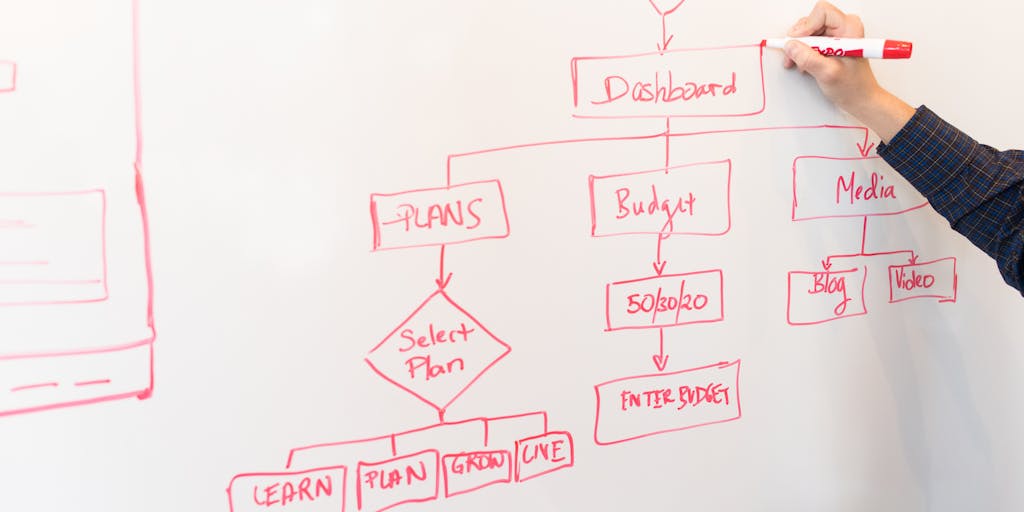
LinkedIn Recruiter is packed with tools designed to streamline your hiring process and enhance your candidate search. But how do you make the most of these features? Let’s explore some of the key tools that can elevate your recruiting game.
First up is the **Candidate Tracking System**. This feature allows you to manage your candidates efficiently. You can tag candidates based on their status in the hiring process, making it easier to keep track of who’s in the pipeline. Imagine having a visual representation of your candidates’ journey from application to hire; it simplifies communication and ensures no one falls through the cracks.
Another essential tool is the **Collaboration Features**. If you’re working with a team, LinkedIn Recruiter allows you to share candidate profiles and notes seamlessly. This collaborative approach fosters better decision-making and ensures everyone is on the same page. You can even set up alerts for your team when a candidate takes action, such as responding to an InMail or updating their profile.
Don’t overlook the **Insights and Analytics** tools either. These features provide valuable data on your recruiting efforts, such as response rates to InMails and the effectiveness of your job postings. By analyzing this data, you can refine your strategies and improve your outreach efforts over time. It’s like having a personal coach guiding you to become a better recruiter.
Advanced search filters
One of the most powerful aspects of LinkedIn Recruiter is its advanced search filters. Have you ever felt overwhelmed by the sheer volume of candidates available? Advanced search filters help you cut through the noise and find the right fit for your organization.
These filters allow you to narrow down candidates based on specific criteria such as location, industry, years of experience, and even skills. For example, if you’re looking for a marketing manager with at least five years of experience in digital marketing, you can set those parameters and quickly generate a list of qualified candidates. This targeted approach saves you time and ensures you’re focusing on the most relevant profiles.
Additionally, you can use Boolean search techniques to refine your results even further. By combining keywords with operators like AND, OR, and NOT, you can create complex search queries that yield precise results. For instance, if you want to find candidates who have experience in both SEO and content marketing, you could search for “SEO AND content marketing.” This level of specificity can significantly enhance your candidate sourcing efforts.
Incorporating these advanced search filters into your recruiting strategy not only streamlines your process but also increases the likelihood of finding the perfect candidate. It’s about working smarter, not harder, and leveraging the tools at your disposal to make informed hiring decisions.
Candidate management
Managing candidates effectively is crucial in the recruitment process, and LinkedIn Recruiter offers a suite of tools designed to streamline this task. Have you ever felt overwhelmed by the sheer volume of applications? With LinkedIn Recruiter, you can organize candidates in a way that makes it easier to track their progress and interactions.
One of the standout features is the ability to create custom lists. You can categorize candidates based on various criteria such as skills, experience, or even the stage of the hiring process they are in. This not only helps in keeping your pipeline organized but also allows for quick access to the right candidates when you need them. Imagine being able to pull up a list of all candidates with specific skills in seconds!
Additionally, LinkedIn Recruiter allows you to add notes and tags to each candidate profile. This is particularly useful for remembering key details about your conversations or specific attributes that stood out during interviews. For instance, if a candidate impressed you with their leadership skills, tagging them accordingly can help you recall that during final decision-making.
Moreover, the platform provides a collaboration feature that enables you to share candidate profiles with your team. This fosters a collaborative environment where feedback can be exchanged easily, ensuring that everyone is on the same page. Have you ever wished for a way to gather insights from your colleagues without endless email threads? This feature can save you time and enhance your decision-making process.
AI-assisted search
In today’s fast-paced recruitment landscape, finding the right candidate can feel like searching for a needle in a haystack. This is where LinkedIn Recruiter’s AI-assisted search comes into play, transforming the way you source talent. Have you ever spent hours sifting through resumes, only to find that none of them quite fit the bill? With AI, that frustration can become a thing of the past.
The AI technology behind LinkedIn Recruiter analyzes vast amounts of data to help you identify candidates who not only meet your job requirements but also align with your company culture. It uses natural language processing to understand the nuances of job descriptions and candidate profiles, making it easier to find the perfect match. For example, if you’re looking for a software engineer with experience in Python and teamwork, the AI can surface candidates who may not have those exact keywords but possess the relevant skills and experiences.
Furthermore, the AI can learn from your past hiring decisions. As you interact with candidates and make selections, it refines its recommendations based on what you value most in a candidate. This means that over time, the search results become increasingly tailored to your preferences. Isn’t it exciting to think that the more you use the tool, the better it gets at finding your ideal candidates?
InMail
Have you ever tried reaching out to a potential candidate only to be met with silence? This is a common challenge in recruitment, but LinkedIn Recruiter’s InMail feature can change the game. InMail allows you to send direct messages to candidates who are not in your network, making it easier to connect with top talent.
What makes InMail particularly effective is its ability to personalize outreach. You can craft messages that resonate with candidates by referencing their skills, experiences, or even shared connections. For instance, if you notice a candidate has worked on a project similar to one your company is undertaking, mentioning that in your message can spark their interest. It’s all about making that connection feel genuine and relevant.
Moreover, LinkedIn provides insights into the effectiveness of your InMail messages. You can track open rates and response rates, allowing you to refine your approach over time. Have you ever wondered why some messages get responses while others don’t? With these analytics, you can experiment with different styles and strategies to see what works best.
InMail also allows for follow-ups, which can be crucial in keeping the conversation going. If a candidate doesn’t respond to your initial message, a gentle nudge can remind them of your interest without being intrusive. This persistence can often lead to fruitful conversations that might not have happened otherwise.
Saved searches and email campaigns
Have you ever felt overwhelmed by the sheer volume of candidates on LinkedIn? If so, you’re not alone. One of the most effective ways to streamline your recruitment process is by utilizing saved searches and email campaigns. These features can save you time and help you stay organized while ensuring you don’t miss out on top talent.
Saved searches allow you to create specific criteria for the candidates you’re looking for. For instance, if you’re searching for a software engineer with experience in Python and machine learning, you can set those parameters and save the search. This way, you can easily revisit it whenever you need to find candidates that fit that profile. It’s like having a personalized talent pool at your fingertips!
But it doesn’t stop there. LinkedIn also enables you to set up email campaigns to reach out to candidates directly. Imagine crafting a message that highlights your company’s culture and the exciting projects you’re working on, then sending it to a curated list of potential candidates. This proactive approach not only showcases your interest but also helps you stand out in a crowded job market.
By combining saved searches with email campaigns, you can create a powerful recruitment strategy that keeps you connected with the right candidates. Have you tried this approach yet? If not, it might be time to give it a shot!
Utilizing advanced search filters to identify and target top talent
When it comes to finding the right candidates, the right tools can make all the difference. LinkedIn Recruiter offers a suite of advanced search filters that can help you pinpoint the exact talent you need. But how do you make the most of these filters?
First, think about the specific skills and experiences that are essential for the role you’re hiring for. LinkedIn allows you to filter candidates by various criteria, including location, industry, years of experience, and even specific skills. For example, if you’re looking for a marketing manager with a background in digital marketing and SEO, you can set those filters to narrow down your search effectively.
Moreover, you can also use Boolean search techniques to refine your results further. This means you can combine keywords with operators like AND, OR, and NOT to create complex search queries. For instance, if you want to find candidates who have experience in either social media marketing or content marketing, you can use a search string like “social media marketing OR content marketing.” This level of specificity can help you uncover hidden gems that might otherwise be overlooked.
Utilizing these advanced search filters not only saves you time but also enhances the quality of candidates you’re able to identify. Have you experimented with these filters yet? If not, you might be surprised at the talent you can uncover!
Enhancing candidate sourcing strategies through saved searches and email campaigns
In the competitive landscape of recruitment, having a solid sourcing strategy is crucial. By leveraging saved searches and email campaigns, you can significantly enhance your candidate sourcing efforts. But how do these tools work together to create a more effective strategy?
Let’s start with saved searches. By regularly updating and refining your saved searches based on the evolving needs of your organization, you can ensure that you’re always in touch with the latest talent. This means you can quickly respond to changes in your hiring needs without having to start from scratch each time.
Now, when you combine this with targeted email campaigns, you create a dynamic approach to candidate engagement. For instance, if you notice a surge in candidates matching your saved search criteria, you can quickly reach out to them with personalized messages. This not only shows that you’re actively seeking talent but also helps build a relationship with potential candidates before they even apply.
Additionally, consider segmenting your email campaigns based on the different roles you’re hiring for. This way, you can tailor your messaging to resonate with specific audiences, making your outreach more effective. By enhancing your sourcing strategies in this way, you’re not just filling positions; you’re building a network of engaged candidates who are excited about the opportunities your company offers.
Have you thought about how you can integrate these strategies into your recruitment process? It might just be the key to finding your next great hire!
Streamline Recruiting by Connecting with Recruiting Software
In today’s fast-paced job market, efficiency is key. Have you ever felt overwhelmed by the sheer volume of applications and resumes? Connecting LinkedIn Recruiter with your recruiting software can be a game-changer. This integration allows you to streamline your recruiting process, making it easier to manage candidates and track their progress.
Imagine having all your candidate data in one place, accessible with just a few clicks. By syncing LinkedIn Recruiter with your applicant tracking system (ATS), you can eliminate the tedious task of manually entering candidate information. This not only saves time but also reduces the risk of errors. You can focus on what truly matters: finding the right talent for your organization.
Sync data to source top candidates
One of the most powerful features of LinkedIn Recruiter is its ability to connect with various recruiting software platforms. When you sync your data, you can easily source top candidates from LinkedIn’s vast talent pool. This means you can access profiles, resumes, and even recommendations without leaving your recruiting software.
For instance, if you’re using an ATS like Greenhouse or Lever, integrating with LinkedIn Recruiter allows you to pull in candidate profiles directly. You can view their work history, skills, and endorsements, giving you a comprehensive view of their qualifications. This data-driven approach not only enhances your decision-making but also helps you identify candidates who might be a perfect fit for your company culture.
Turn LinkedIn leads into candidates
Have you ever come across a LinkedIn profile that piqued your interest but didn’t quite fit a current job opening? With LinkedIn Recruiter, you can turn those leads into candidates for future roles. By tagging and saving profiles, you create a talent pool that you can revisit when new positions open up.
Moreover, the platform allows you to engage with potential candidates through InMail, which can be a more personal way to reach out. Imagine sending a thoughtful message to a candidate you admire, inviting them to consider future opportunities. This proactive approach not only builds relationships but also enhances your employer brand. Candidates appreciate when recruiters take the time to connect, and it can lead to a more engaged and interested talent pool.
Enhance your candidate data
When it comes to recruiting, having a robust candidate database is crucial. But how do you enhance this data effectively? First, think about the information you need. Beyond just names and contact details, consider including skills, experiences, and even cultural fit indicators. This holistic view allows you to make more informed decisions.
One effective strategy is to leverage LinkedIn’s advanced search features. By using filters such as location, industry, and years of experience, you can narrow down your search to find candidates who not only meet the qualifications but also align with your company’s values. Additionally, consider integrating data from other platforms or tools you use, creating a comprehensive profile for each candidate.
Another tip is to regularly update your candidate data. As professionals evolve, so do their skills and experiences. Keeping your database current ensures that you’re always looking at the best possible candidates. You might even want to set reminders to check in with past candidates, as they may be open to new opportunities down the line.
Crafting job descriptions to stand out
Have you ever scrolled through job descriptions that all seem to blend together? It’s easy to get lost in the sea of generic postings. To attract the right talent, your job descriptions need to stand out. Start by being clear about the role and its responsibilities. Use engaging language that reflects your company culture. Instead of saying, “We are looking for a team player,” try something like, “Join our collaborative team where your ideas will be valued and heard.”
Moreover, don’t shy away from showcasing what makes your company unique. Are you known for your innovative projects? Do you offer flexible working hours? Highlight these aspects to draw in candidates who resonate with your values. Remember, a job description is not just a list of tasks; it’s an invitation to join a community.
Lastly, consider the format. Use bullet points for clarity and break up text to make it more digestible. A well-structured job description not only looks professional but also makes it easier for candidates to understand what you’re looking for.
Algorithms affect job visibility on LinkedIn (!)
Did you know that the visibility of your job postings on LinkedIn is influenced by algorithms? Understanding how these algorithms work can significantly impact your recruitment success. LinkedIn uses a combination of factors to determine which job postings appear in search results, including keywords, engagement levels, and the completeness of your profile.
To optimize your job postings, start by incorporating relevant keywords that potential candidates might use when searching for jobs. Think about the skills, job titles, and industry terms that are most applicable. This not only helps your posting appear in search results but also ensures that the right candidates find your job.
Engagement is another critical factor. The more interactions your job posting receives—likes, shares, and comments—the more likely it is to be shown to a broader audience. Encourage your team to share the posting within their networks to boost visibility. Additionally, ensure that your company profile is complete and engaging, as a strong profile can enhance the credibility of your job postings.
In essence, understanding and leveraging LinkedIn’s algorithms can give you a competitive edge in attracting top talent. By crafting thoughtful job descriptions and optimizing your postings, you can significantly increase your chances of finding the perfect candidate.
Incorporating targeted and compelling language
When using LinkedIn Recruiter, the language you choose can significantly impact your ability to attract the right candidates. Think of your job descriptions as a conversation starter. You want to engage potential applicants right from the first line. Instead of generic phrases, opt for targeted language that speaks directly to the skills and experiences you value. For instance, rather than saying “we are looking for a team player,” you might say, “we seek a collaborative innovator who thrives in dynamic environments.” This not only sets the tone but also filters in candidates who resonate with your company culture.
Consider using industry-specific jargon that reflects the role’s requirements. This not only demonstrates your expertise but also helps candidates self-select based on their familiarity with the terminology. However, be cautious not to overcomplicate your language; clarity should always be a priority. Engaging language paired with a clear message can make your job postings stand out in a sea of opportunities.
Highlighting employee benefits, growth opportunities and perks
In today’s competitive job market, simply listing job responsibilities isn’t enough. Candidates are looking for more than just a paycheck; they want to know what makes your company a great place to work. This is where highlighting employee benefits, growth opportunities, and unique perks comes into play. Start by showcasing the tangible benefits, such as health insurance, retirement plans, and flexible working hours. But don’t stop there—share stories or testimonials from current employees about how these benefits have positively impacted their lives.
Growth opportunities are equally crucial. Candidates are often eager to advance their careers, so mentioning mentorship programs, training sessions, or pathways to promotion can be a game-changer. For example, if your company offers a leadership development program, make sure to highlight it. This not only attracts ambitious candidates but also shows that your organization is invested in their future.
Lastly, don’t underestimate the power of unique perks. Whether it’s a casual dress code, wellness programs, or team-building retreats, these elements can make your company more appealing. By painting a vivid picture of what life is like at your organization, you can attract candidates who align with your values and culture.
Balancing clarity, conciseness, and keyword optimization for maximum impact
When crafting job postings on LinkedIn Recruiter, finding the right balance between clarity, conciseness, and keyword optimization is essential. You want to ensure that your message is clear and easy to understand while also being succinct enough to hold the reader’s attention. A good rule of thumb is to keep your job descriptions to the point—aim for a few short paragraphs that convey the essence of the role without overwhelming potential candidates with information.
Keyword optimization is another critical aspect. Think about the terms candidates are likely to search for when looking for jobs in your field. Incorporate these keywords naturally into your descriptions. For instance, if you’re hiring for a digital marketing position, terms like “SEO,” “content strategy,” and “analytics” should be woven into the text. This not only helps your job posting appear in relevant searches but also ensures that candidates understand the core competencies required for the role.
However, while keywords are important, they should never come at the expense of clarity. Avoid jargon that might confuse candidates or make your posting sound robotic. Instead, aim for a conversational tone that invites candidates to envision themselves in the role. By striking this balance, you can create job postings that are not only optimized for search engines but also resonate with real people looking for their next career move.
How to optimize your recruiting process with LinkedIn Recruiter and FlyMSG
In today’s fast-paced job market, finding the right talent can feel like searching for a needle in a haystack. But what if I told you that combining LinkedIn Recruiter with a tool like FlyMSG could streamline your recruiting process significantly? Imagine having a powerful ally that not only helps you source candidates but also enhances your communication efficiency. Let’s explore how to make the most of these tools together.
First, let’s talk about LinkedIn Recruiter. This platform is designed specifically for recruiters, offering advanced search capabilities, candidate tracking, and collaboration features. To optimize your recruiting process, start by utilizing the advanced search filters. You can narrow down candidates by skills, experience, location, and even current employers. This targeted approach saves you time and ensures you’re looking at the most relevant profiles.
Now, integrating FlyMSG into your workflow can take your efficiency to the next level. FlyMSG allows you to create and store message templates, which can be used for outreach to candidates. Think about it: instead of crafting a new message every time you reach out, you can simply select a pre-written template that resonates with your brand voice. This not only speeds up your communication but also ensures consistency in your messaging.
To truly harness the power of both tools, consider the following steps:
- Set clear criteria: Define what you’re looking for in a candidate before diving into LinkedIn Recruiter.
- Utilize tags and notes: As you review candidates, use LinkedIn’s tagging system to categorize them based on your criteria.
- Leverage FlyMSG: Create templates for different stages of the recruitment process, from initial outreach to follow-ups.
- Track your progress: Use LinkedIn Recruiter’s tracking features to monitor candidate responses and adjust your approach as needed.
By combining the robust features of LinkedIn Recruiter with the efficiency of FlyMSG, you can create a seamless recruiting process that not only saves time but also enhances the candidate experience. Imagine how much more effective your recruiting efforts could be when you have the right tools at your fingertips!
7 Pros of Using LinkedIn Recruiter
When it comes to recruiting, having the right tools can make all the difference. LinkedIn Recruiter is a powerhouse in the recruitment landscape, and here are seven compelling reasons why you should consider using it:
- Access to a vast talent pool: With over 700 million users, LinkedIn offers an unparalleled database of potential candidates across various industries.
- Advanced search capabilities: The platform allows you to filter candidates by specific skills, experience levels, and even geographic locations, making it easier to find the perfect fit.
- InMail messaging: Unlike regular LinkedIn accounts, Recruiter users can send direct messages to candidates who are not in their network, increasing your outreach potential.
- Collaboration tools: Recruiter enables teams to collaborate effectively, sharing notes and candidate profiles, which enhances the decision-making process.
- Candidate tracking: You can easily track candidates through different stages of the hiring process, ensuring that no one falls through the cracks.
- Integration with other tools: LinkedIn Recruiter integrates seamlessly with various Applicant Tracking Systems (ATS), streamlining your workflow.
- Insights and analytics: The platform provides valuable insights into your recruiting efforts, helping you refine your strategies based on data.
These advantages make LinkedIn Recruiter a vital tool for any recruiter looking to enhance their hiring process. It’s not just about finding candidates; it’s about finding the right candidates efficiently.
4 Cons of Using LinkedIn Recruiter
While LinkedIn Recruiter offers numerous benefits, it’s essential to consider some potential drawbacks before diving in. Here are four cons to keep in mind:
- Cost: LinkedIn Recruiter can be quite expensive, especially for small businesses or startups with limited budgets. The investment may not always yield immediate returns.
- Overwhelming options: With so many candidates available, it can be easy to feel overwhelmed by the sheer volume of profiles. This might lead to decision fatigue.
- Dependence on online presence: Candidates who are not active on LinkedIn may be overlooked, which could limit your talent pool.
- Learning curve: For those unfamiliar with the platform, there can be a learning curve to fully utilize all its features effectively.
Understanding these cons is crucial for making an informed decision about whether LinkedIn Recruiter is the right fit for your recruiting needs. Balancing the pros and cons will help you strategize effectively and ensure that you’re making the most of your recruitment efforts.
LinkedIn Recruiter: FAQs
As we navigate the ever-evolving landscape of recruitment, LinkedIn Recruiter stands out as a powerful tool for connecting talent with opportunity. But with its myriad features and pricing structures, it’s natural to have questions. Let’s dive into some of the most frequently asked questions about LinkedIn Recruiter to help you understand how to leverage this platform effectively.
How much does a LinkedIn recruiter cost?
When considering LinkedIn Recruiter, one of the first questions that often arises is about the cost. The pricing for LinkedIn Recruiter can vary significantly based on the specific plan you choose and the size of your organization. Typically, LinkedIn offers several tiers of service, including:
- LinkedIn Recruiter Lite: This is a more affordable option, ideal for individual recruiters or small businesses. It generally starts at around $140 per month.
- LinkedIn Recruiter: This is the full-featured version designed for larger teams and organizations. The pricing for this plan can range from $8,000 to $12,000 annually, depending on the number of licenses and additional features you may need.
- Custom Solutions: For larger enterprises, LinkedIn may offer tailored solutions that can include advanced analytics, integrations, and more, which can further influence the pricing.
It’s important to weigh the costs against the potential benefits. Many users find that the investment pays off through improved hiring efficiency and access to a broader talent pool. Have you considered how the features of LinkedIn Recruiter could enhance your recruitment strategy?
Is LinkedIn Recruiter free?
While LinkedIn itself is free to use for job seekers and employers, LinkedIn Recruiter is not. It is a premium service designed specifically for recruiters and hiring managers. However, LinkedIn does offer a free trial for new users, allowing you to explore its features before committing to a subscription. This trial can be a great way to assess whether the platform meets your needs.
During the trial, you can experience the full suite of tools available, including advanced search filters, candidate tracking, and the ability to reach out to potential hires directly. This can be particularly beneficial if you’re unsure about investing in a paid plan right away. Have you thought about what features would be most valuable to you during a trial period?
In summary, while LinkedIn Recruiter is not free, the investment can lead to significant returns in terms of time saved and quality of hires. Understanding the costs and exploring the trial can help you make an informed decision about whether it’s the right tool for your recruitment needs.
How do I get recruiting on LinkedIn?
Getting started with recruiting on LinkedIn can feel overwhelming, but it’s a powerful tool that can connect you with top talent. First, ensure your profile is polished and professional. Think of your LinkedIn profile as your digital business card; it should reflect your brand and the values of your company. Have a clear profile picture, a compelling headline, and a well-crafted summary that highlights your expertise and the opportunities you offer.
Next, leverage your network. Start by reaching out to your connections and letting them know you’re looking for candidates. You can also join relevant groups where potential candidates might be active. Engaging in discussions and sharing valuable content can position you as a thought leader in your industry, attracting candidates to you.
Another effective strategy is to use LinkedIn’s advanced search features. You can filter candidates by location, industry, experience level, and more. This allows you to hone in on the right talent quickly. Remember, the key is to be proactive; don’t just wait for candidates to come to you. Regularly post job openings and updates about your company to keep your network informed.
How do I know if a LinkedIn recruiter is legit?
In the world of online recruiting, it’s crucial to discern which recruiters are genuine and which may not have your best interests at heart. Start by checking their profile. A legitimate recruiter will have a complete profile with a professional photo, a detailed work history, and endorsements from others in the industry. Look for mutual connections; if you have shared contacts, reach out to them for insights about the recruiter.
Another red flag to watch for is the recruiter’s communication style. Legitimate recruiters will typically communicate professionally and provide clear information about the job and the company. If a recruiter is vague or pushes you to make quick decisions, it’s wise to proceed with caution.
Additionally, consider the company they represent. Research the organization to see if it has a solid reputation. You can also look for reviews or testimonials from other candidates who have worked with the recruiter. Trust your instincts; if something feels off, it’s okay to take a step back and reassess.
Discover 4 LinkedIn Recruiter search tips.
Searching for the right candidates on LinkedIn doesn’t have to be a daunting task. Here are four tips to enhance your recruiting efforts:
- Utilize Boolean Search: This powerful search technique allows you to combine keywords with operators like AND, OR, and NOT. For example, if you’re looking for a software engineer with experience in both Python and Java, you can search for “Python AND Java.” This narrows down your results significantly.
- Leverage Filters: LinkedIn offers various filters to refine your search. You can filter by location, industry, current company, and even years of experience. This helps you target candidates who meet your specific criteria.
- Save Searches: If you frequently search for similar roles, save your searches. This feature allows you to quickly access your preferred search parameters and stay updated on new candidates that match your criteria.
- Engage with Candidates: Once you find potential candidates, don’t hesitate to reach out. Personalize your messages to make a connection. Mention something specific from their profile that caught your eye, and explain why you think they would be a great fit for the role.
By implementing these tips, you can streamline your recruiting process and connect with the right talent more effectively. Remember, recruiting is not just about filling positions; it’s about building relationships and finding the perfect match for your team.
1. Filter results with LinkedIn Recruiter Spotlights
Have you ever felt overwhelmed by the sheer volume of candidates on LinkedIn? It can be a daunting task to sift through countless profiles to find the right fit for your team. This is where LinkedIn Recruiter Spotlights come into play. Spotlights are a powerful feature that helps you quickly identify candidates who meet your specific criteria.
Imagine you’re looking for a software engineer with experience in Python and machine learning. Instead of scrolling through endless profiles, you can use Spotlights to filter candidates who are actively looking for new opportunities, those who have recently changed jobs, or even those who are connected to your network. This targeted approach not only saves you time but also increases the chances of finding the perfect candidate.
For instance, if you’re hiring for a startup, you might want to focus on candidates who have experience in similar environments. By using Spotlights, you can easily narrow down your search to those who have worked in startups or have entrepreneurial experience. This tailored filtering can significantly enhance your recruitment process.
In essence, leveraging Spotlights allows you to make informed decisions quickly, ensuring that you’re not just filling a position, but finding the right person who aligns with your company’s culture and goals.
2. Use advanced search filters in LinkedIn Recruiter
Have you ever wished for a magic wand that could help you find the ideal candidate in seconds? While we might not have magic, advanced search filters in LinkedIn Recruiter come pretty close! These filters allow you to refine your search based on various criteria, making it easier to pinpoint the right talent.
Let’s say you’re looking for a marketing manager with at least five years of experience in digital marketing. With advanced search filters, you can specify the years of experience, industry, location, and even specific skills like SEO or content marketing. This level of detail ensures that you’re not just getting a list of candidates, but a curated selection that meets your exact needs.
Moreover, you can save your searches and set up alerts for new candidates who match your criteria. This proactive approach means you’re always ahead of the game, ready to reach out to potential hires as soon as they become available. It’s like having a personal assistant dedicated to finding the best candidates for you!
By utilizing these advanced filters, you can streamline your recruitment process, making it more efficient and effective. It’s all about working smarter, not harder, and these tools are designed to help you do just that.
3. Expand your outreach with a Boolean search
Have you ever felt like you were missing out on great candidates simply because you weren’t using the right search techniques? Enter the world of Boolean search, a game-changer for recruiters looking to expand their outreach on LinkedIn. This powerful search method allows you to combine keywords with operators like AND, OR, and NOT to create more complex and targeted searches.
For example, if you’re searching for a graphic designer, you might want to find candidates who have experience in either Adobe Photoshop or Illustrator. By using a Boolean search, you can type in “graphic designer AND (Adobe Photoshop OR Illustrator)” to get results that meet both criteria. This not only broadens your search but also helps you discover candidates who might not have used the exact keywords you were initially searching for.
Additionally, Boolean searches can help you exclude certain terms. If you want to find candidates who are not currently employed at a competitor, you could use “graphic designer NOT [Competitor Name].” This level of specificity can save you time and ensure that you’re reaching out to the most relevant candidates.
Incorporating Boolean search techniques into your LinkedIn Recruiter strategy can significantly enhance your ability to find the right talent. It’s about being strategic and intentional in your search, ensuring that you’re not just casting a wide net, but rather, fishing in the right pond.
4. Find candidate recommendations with AI matching
Have you ever felt overwhelmed by the sheer number of candidates available on LinkedIn? It can be a daunting task to sift through countless profiles to find the perfect fit for your team. Fortunately, LinkedIn Recruiter offers a powerful feature: AI matching. This tool leverages advanced algorithms to analyze your job requirements and match them with potential candidates, streamlining your search process.
Imagine you’re looking for a software engineer with specific skills in Python and machine learning. Instead of manually searching through profiles, you can input your criteria into LinkedIn Recruiter, and the AI will generate a list of candidates who not only meet your requirements but also have similar experiences and endorsements. This not only saves you time but also increases the likelihood of finding a candidate who is a great cultural fit for your organization.
Moreover, the AI matching feature continuously learns from your interactions. The more you use it, the better it becomes at understanding what you’re looking for. This means that over time, you’ll receive increasingly accurate recommendations, making your recruitment process even more efficient. It’s like having a personal assistant who knows exactly what you need!
To make the most of this feature, consider refining your job descriptions and requirements. The clearer and more specific you are, the better the AI can match candidates to your needs. Additionally, keep an eye on the recommended candidates and engage with them to build a strong talent pipeline.
Use InMail to connect with candidates post-search.
Once you’ve identified potential candidates through your search, the next step is to reach out and make a connection. This is where LinkedIn’s InMail feature comes into play. InMail allows you to send direct messages to candidates who are not in your immediate network, which can be a game-changer in your recruitment strategy.
Think about it: you’ve found a candidate who seems perfect for your role, but they’re not a first-degree connection. Instead of waiting for them to accept your connection request, you can send them an InMail message. This direct approach not only shows your interest but also allows you to communicate your value proposition effectively.
When crafting your InMail, keep it personal and engaging. Start by mentioning something specific from their profile that caught your eye, whether it’s a project they worked on or a shared interest. This personal touch can make a significant difference in how your message is received. For instance, if you notice they’ve written articles on a topic relevant to your industry, mention that and express your appreciation for their insights.
Additionally, be clear about why you’re reaching out. Are you inviting them to apply for a position? Or perhaps you want to discuss potential collaboration? Whatever the reason, make sure it’s concise and compelling. Remember, candidates receive numerous messages, so standing out is crucial.
Finally, don’t forget to follow up. If you don’t hear back after your initial message, a gentle nudge can go a long way. Just like in any relationship, persistence can pay off, but be respectful of their time and space.