Have you ever felt like your LinkedIn account was suddenly put on lockdown? You’re not alone. Many users find themselves in what’s colloquially known as “LinkedIn Jail.” But what does that really mean, and how can you avoid it? Let’s dive into the details and arm you with the knowledge to keep your professional networking smooth and uninterrupted.
What Is LinkedIn Jail?

LinkedIn Jail refers to a situation where your account is restricted or limited due to violations of LinkedIn’s policies. This can happen for various reasons, such as excessive connection requests, spamming messages, or even using automation tools that go against LinkedIn’s terms of service. Imagine being in a room where you can see the door but can’t step outside; that’s what it feels like when you’re in LinkedIn Jail.
LinkedIn aims to maintain a professional environment, and when users engage in behavior that disrupts this, they risk facing penalties. For instance, if you send too many connection requests in a short period, LinkedIn may flag your account as suspicious. This is their way of protecting users from spam and ensuring that the platform remains a valuable resource for networking and job searching.
To learn more about the specifics of LinkedIn Jail, you can check out this insightful article on LinkedIn Jail.
How Do I Know If I’m In LinkedIn Jail?

Recognizing that you’re in LinkedIn Jail can be tricky, especially if you’re not aware of the signs. Here are some common indicators:
- Connection Requests Denied: If you notice that your connection requests are consistently being ignored or denied, it might be a sign that your account is under scrutiny.
- Inability to Send Messages: If you suddenly can’t send messages to your connections, it’s a strong indication that you may be facing restrictions.
- Limited Profile Visibility: If your profile is not appearing in searches or if your posts aren’t getting the usual engagement, you might be in LinkedIn Jail.
- Notifications from LinkedIn: Sometimes, LinkedIn will send you notifications or warnings about your account activity. Pay attention to these messages!
It’s essential to stay vigilant and monitor your account activity. If you suspect you’re in LinkedIn Jail, take a moment to reflect on your recent actions. Have you been overly aggressive in sending connection requests or messages? If so, it might be time to dial it back.
For a deeper understanding of the limits and restrictions on LinkedIn, consider reading this article on LinkedIn Limits.
In conclusion, while LinkedIn Jail can feel frustrating, it’s a reminder to engage thoughtfully and respectfully on the platform. By understanding the rules and maintaining a professional demeanor, you can keep your account safe and thriving. Remember, networking is about building genuine relationships, not just collecting connections!
Have you ever heard someone mention “LinkedIn Jail”? It sounds ominous, doesn’t it? But what does it really mean, and how can you avoid it? In this article, we’ll explore the reasons why you might find yourself in this predicament and how to navigate LinkedIn safely.
Why Would I Get Into LinkedIn Jail?

LinkedIn Jail refers to a situation where your account is restricted or suspended due to violations of LinkedIn’s policies. This can be frustrating, especially if you rely on the platform for networking or job searching. Let’s dive into some common reasons that could land you in LinkedIn Jail.
1. You Created A Fake LinkedIn Account
Creating a fake account might seem like a harmless way to explore the platform, but it’s one of the quickest ways to get flagged. LinkedIn is designed for professional networking, and authenticity is key. If you’re using a name that isn’t yours, or if your profile picture is a stock photo, you’re likely to raise red flags.
Think about it: how would you feel if someone misrepresented themselves in a professional setting? It’s not just about the rules; it’s about trust. LinkedIn users expect to connect with real people, and when that trust is broken, the platform takes action. If you want to learn more about maintaining a legitimate presence on LinkedIn, check out this insightful article on keeping out of LinkedIn Jail.
2. You Used Automation Tools
In our fast-paced world, it’s tempting to use automation tools to manage your LinkedIn interactions. However, relying too heavily on these tools can lead to your account being flagged. LinkedIn’s algorithms are designed to detect unusual activity, such as sending too many connection requests in a short period or using bots to engage with content.
Imagine you’re at a networking event, and someone is constantly interrupting conversations to hand out business cards. It’s disruptive and can make others uncomfortable. That’s how LinkedIn views excessive automation. Instead, focus on genuine interactions. Building relationships takes time, but it’s worth it. For more tips on leveraging LinkedIn effectively, consider reading about the benefits of LinkedIn Sales Navigator.
In conclusion, avoiding LinkedIn Jail is all about authenticity and moderation. By being genuine in your interactions and respecting the platform’s guidelines, you can create a thriving professional network without the fear of restrictions. If you’re curious about how to enhance your LinkedIn experience further, check out this guide on LinkedIn InMail for effective communication strategies.
You are spammy
Have you ever felt like your LinkedIn account is being treated like a spam factory? If you’re sending out connection requests or messages that come off as overly promotional or irrelevant, you might find yourself in what’s colloquially known as “LinkedIn Jail.” This term refers to the temporary suspension of your account due to violating LinkedIn’s community guidelines. It’s a frustrating experience, especially when you’re trying to network or promote your business.
Think about it: when you receive a connection request that feels more like a sales pitch than a genuine outreach, how do you react? Most of us are quick to ignore or even block such requests. LinkedIn’s algorithms are designed to protect users from this kind of behavior, and they’re getting better at identifying spammy activity. If you’re sending out mass connection requests or using generic messages, you might be flagged as spam. To avoid this, focus on personalizing your outreach. A simple, tailored message can make all the difference.
For more insights on avoiding LinkedIn Jail, check out this comprehensive guide on LinkedIn Jail.
You are scraping LinkedIn too fast
Have you ever wondered how some people seem to have an endless supply of leads from LinkedIn? While it might be tempting to use automated tools to scrape data quickly, doing so can land you in LinkedIn Jail. Scraping refers to the practice of extracting data from the platform at a rapid pace, which LinkedIn strictly prohibits. This is because it can overload their servers and disrupt the user experience.
Imagine walking into a crowded room and trying to take pictures of everyone without asking for permission. It’s intrusive and can lead to negative consequences. Similarly, when you scrape LinkedIn too aggressively, you risk not only your account but also your reputation. Instead, consider using tools that comply with LinkedIn’s terms of service and allow for more organic engagement. This way, you can build meaningful connections without the risk of being penalized.
For a deeper dive into the implications of scraping LinkedIn, you might find this article helpful: LinkedIn Jail Explained.
You publish content against the rules
Have you ever hit “publish” on a post only to realize later that it might not align with LinkedIn’s content guidelines? It’s easy to overlook the rules, especially when you’re excited to share your insights. However, posting content that violates these guidelines can lead to your account being restricted or even suspended. This includes sharing inappropriate content, misinformation, or anything that could be deemed offensive.
Consider this: you’re at a dinner party, and someone starts sharing inappropriate jokes or controversial opinions. The atmosphere shifts, and people start to leave. Similarly, when you post content that doesn’t resonate with LinkedIn’s professional environment, you risk alienating your audience and facing penalties. To keep your account safe, always review LinkedIn’s content policies before sharing. Aim for posts that add value, spark conversation, and align with the professional nature of the platform.
If you’re looking for more tips on how to navigate LinkedIn effectively, you might want to check out our article on LinkedIn Sales Navigator Enterprise or LinkedIn Sales Navigator Advanced Plus.
6. You connect from multiple IP addresses
Have you ever wondered why your LinkedIn account might suddenly be restricted? One common reason is connecting from multiple IP addresses. This can happen if you frequently switch between different networks, such as your home Wi-Fi, a coffee shop, or even your mobile data. While it’s perfectly normal to use various connections, LinkedIn’s algorithms may flag this behavior as suspicious, leading to what many users refer to as “LinkedIn Jail.”
Imagine you’re a detective trying to solve a case. If you see a suspect moving around too much, you might start to question their motives. Similarly, LinkedIn’s system is designed to protect its users from potential spam or fraudulent activity. If you’re connecting from different locations, it can raise a red flag, making it essential to be mindful of your online presence.
To avoid this situation, try to maintain a consistent connection when accessing your LinkedIn account. If you must switch networks, consider logging out and back in to help LinkedIn recognize your activity as legitimate. This small step can save you from the hassle of dealing with account restrictions.
How To Get Out Of LinkedIn Jail?
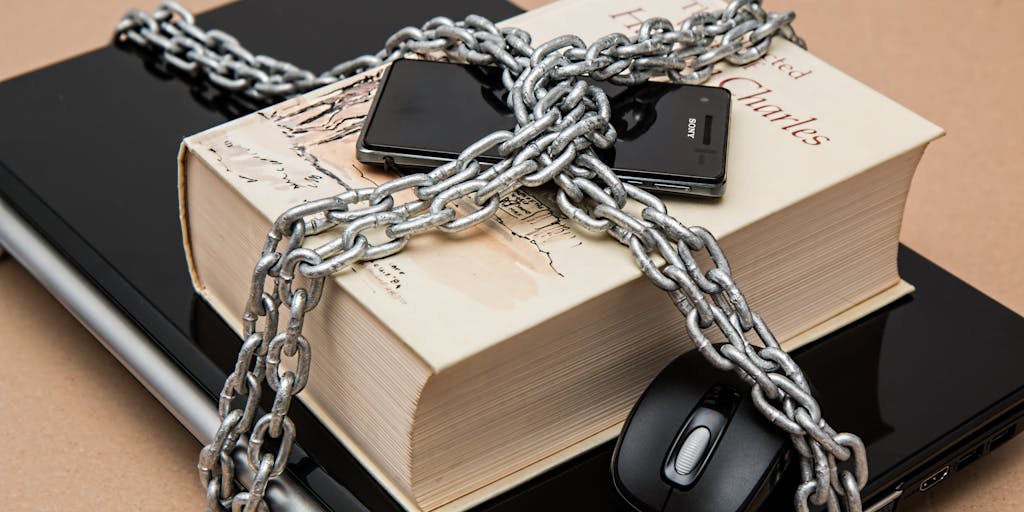
Finding yourself in LinkedIn Jail can be frustrating, but the good news is that there are steps you can take to regain access to your account. It’s like being stuck in traffic; you just need to find the right detour to get back on track. Here are some effective strategies to help you navigate your way out.
1. Follow LinkedIn’s instructions
The first and most crucial step is to follow LinkedIn’s instructions carefully. When your account is restricted, LinkedIn usually sends you an email detailing the reason for the restriction and the steps you need to take to resolve it. It’s essential to read this communication thoroughly and act accordingly. Ignoring these instructions can prolong your time in LinkedIn Jail.
For instance, if LinkedIn asks you to verify your identity or change your password, make sure you do so promptly. This is akin to following a GPS when you’re lost; it guides you back to your destination. If you’re unsure about the process, you can find helpful resources online, such as this guide from a LinkedIn coach that offers insights on how to navigate these challenges.
Additionally, if you find that your account is still restricted after following the instructions, consider reaching out to LinkedIn’s support team. They can provide further assistance and clarify any lingering questions you may have. Remember, patience is key; resolving these issues can take time, but staying proactive will help you regain access sooner.
How To Stay Out of LinkedIn Jail?
Have you ever found yourself locked out of your LinkedIn account, wondering what went wrong? This phenomenon, often referred to as “LinkedIn Jail,” can be frustrating and confusing. But fear not! There are proactive steps you can take to avoid this predicament and keep your professional networking thriving.
2. Contact LinkedIn Support
If you find yourself in LinkedIn Jail, the first step is to reach out to LinkedIn Support. They are your best resource for understanding why your account was restricted and what you can do to rectify the situation. When contacting support, be clear and concise about your issue. Provide any relevant details, such as the actions you were taking before the restriction occurred. This can help expedite the process.
Many users have reported success after contacting support, often receiving guidance on how to restore their accounts. Remember, patience is key; it may take some time for them to respond, but persistence pays off. You can find more information on how to navigate this process in articles like Blog Linkedin Account Restricted.
3. Stop all your LinkedIn automation
Automation tools can be a double-edged sword. While they can save time and streamline your networking efforts, they can also lead to your account being flagged for suspicious activity. If you find yourself in LinkedIn Jail, it’s crucial to immediately halt any automation tools you may be using. This includes tools for sending connection requests, messages, or even profile views.
Why is this important? LinkedIn’s algorithms are designed to detect unusual patterns of behavior, and automation can easily trigger these alerts. By stopping all automated actions, you not only comply with LinkedIn’s policies but also demonstrate to the platform that you are serious about adhering to their guidelines. For more insights on this topic, check out this comprehensive guide on LinkedIn Jail.
Have you ever found yourself unable to access your LinkedIn account, wondering what went wrong? This frustrating experience, often referred to as “LinkedIn Jail,” can happen to anyone, especially if you’re not careful with how you use the platform. Let’s explore some effective strategies to keep your account safe and thriving.
1. Optimize Your LinkedIn Profile
Your LinkedIn profile is your digital business card, and optimizing it is crucial not just for visibility but also for compliance with LinkedIn’s guidelines. A well-structured profile can help you avoid being flagged for suspicious activity.
Start by ensuring that your profile is complete. This includes a professional photo, a compelling headline, and a detailed summary that highlights your skills and experiences. Did you know that profiles with photos receive 21 times more profile views and 36 times more messages? This simple step can significantly enhance your presence.
Moreover, regularly updating your profile with new skills or achievements can signal to LinkedIn that you are an active and legitimate user. This can help you stay out of the dreaded LinkedIn Jail. For more tips on enhancing your profile, check out this Blog Linkedin Advanced Search.
2. Stay Under Recommended Scraping Limitations
LinkedIn has strict policies against data scraping, and exceeding their recommended limitations can land you in LinkedIn Jail. But what does this mean for you? Essentially, if you’re using tools to extract data from LinkedIn, you need to be mindful of how much data you’re pulling and how frequently.
For instance, if you’re using automation tools, it’s essential to stay within the limits set by LinkedIn. A good rule of thumb is to limit your connection requests and messages to a reasonable number each day. Overstepping these boundaries can trigger LinkedIn’s security measures, leading to temporary or even permanent restrictions on your account.
To dive deeper into the nuances of LinkedIn data scraping, you can read more in this Blog Linkedin Data Scraping.
3. Set Up Limits To Your LinkedIn Automation
Automation can be a double-edged sword on LinkedIn. While it can save you time and help you connect with more people, it can also lead to unintended consequences if not managed properly. Setting limits on your automation tools is crucial to avoid being flagged for spammy behavior.
Consider implementing daily limits on connection requests, messages, and profile views. For example, if you set a cap of 20 connection requests per day, you can maintain a steady growth without raising any red flags. This approach not only keeps your account safe but also fosters genuine connections, as you can focus on quality over quantity.
Have you ever heard of someone being stuck in LinkedIn Jail? You can read about one such experience here. It serves as a reminder of the importance of moderation in your LinkedIn activities.
By following these strategies, you can navigate LinkedIn with confidence, ensuring that your account remains active and engaging. Remember, a little caution goes a long way in maintaining your professional presence online.
4. Limit Manual Actions While Using Automation
Have you ever felt the thrill of automating your LinkedIn outreach, only to find yourself in a frustrating situation known as “LinkedIn Jail”? It’s a term that refers to the restrictions placed on your account when LinkedIn detects unusual activity. One of the key strategies to avoid this predicament is to limit manual actions while using automation tools.
When you automate tasks like sending connection requests or messages, it’s tempting to continue engaging manually. However, this can raise red flags for LinkedIn’s algorithms. They are designed to monitor user behavior closely, and if they see a spike in activity that seems unnatural, your account could be flagged. To maintain a healthy balance, consider setting specific limits on how many manual actions you take in conjunction with your automated tasks.
For instance, if you’re using a tool to send out 50 connection requests a day, try to limit your manual interactions to a smaller number, like 10. This way, you can still engage with your network without overwhelming the system. Remember, moderation is key!
For more insights on avoiding LinkedIn restrictions, check out this comprehensive guide on LinkedIn Jail.
5. Send Connection Requests Without Notes
Have you ever wondered why some connection requests get accepted while others are ignored? One common mistake is sending connection requests with lengthy notes. While it might seem like a good idea to explain why you want to connect, this approach can backfire. In fact, sending connection requests without notes can often lead to higher acceptance rates.
Think about it: when you receive a connection request, do you prefer a brief, straightforward invitation or a long-winded explanation? Most people appreciate simplicity. By sending a clean request without notes, you allow the recipient to decide if they want to connect based on your profile alone. This not only saves time but also reduces the chances of your request being perceived as spam.
Moreover, LinkedIn’s algorithms favor users who engage in straightforward networking. If you’re constantly sending requests with notes, it may signal to LinkedIn that you’re trying to game the system, which could lead to restrictions on your account. So, keep it simple and let your profile do the talking!
If you’re looking for more tips on effective LinkedIn strategies, you might find this article on LinkedIn Lead Generation helpful.
6. Send Short And Personalized Messages
When it comes to messaging on LinkedIn, brevity is your friend. Have you ever received a long, drawn-out message that made you want to hit delete? Most of us have. That’s why sending short and personalized messages can significantly improve your chances of getting a response.
Personalization is crucial. Instead of using a generic template, take a moment to mention something specific about the person you’re reaching out to. It could be a shared connection, a recent post they made, or even a mutual interest. This small touch shows that you’ve done your homework and genuinely want to connect.
For example, instead of saying, “I’d like to connect to discuss opportunities,” you might say, “Hi [Name], I loved your recent article on [Topic]. I’d love to connect and hear more about your insights!” This approach not only makes your message stand out but also fosters a sense of connection right from the start.
Remember, the goal is to engage in meaningful conversations, not just to increase your connection count. By keeping your messages short and personalized, you’ll not only avoid the risk of being flagged for spam but also build more authentic relationships on the platform.
For further reading on enhancing your LinkedIn experience, consider checking out the article on LinkedIn Teamlink Extend.
7. Stop Automation Outside Working Hours
Have you ever wondered why your LinkedIn account might suddenly be restricted? One common culprit is the use of automation tools outside of typical working hours. While these tools can be incredibly helpful for managing connections and outreach, they can also raise red flags for LinkedIn’s algorithms. Think about it: if you’re sending connection requests or messages at 3 AM, it might seem suspicious to the platform. LinkedIn is designed for professional networking, and activity that appears unnatural can lead to what many users refer to as “LinkedIn Jail.”
To avoid this pitfall, consider setting boundaries for your automation tools. Use them during regular business hours when most professionals are active. This not only helps you stay within LinkedIn’s guidelines but also increases the likelihood that your messages will be seen and responded to. Remember, quality interactions are far more valuable than quantity, and being present during peak hours can enhance your networking experience.
8. Contact Open Profiles With Free InMails
Have you ever felt frustrated trying to connect with someone on LinkedIn, only to find that their profile is locked? This is where the beauty of open profiles comes into play. Open profiles allow anyone to send messages to the user without needing a connection, and if you have a premium account, you can utilize InMails to reach out to these individuals. This feature can be a game-changer, especially if you’re looking to network with industry leaders or potential clients.
Imagine you come across a profile of someone whose work you admire. Instead of sending a connection request and waiting for approval, you can send a direct message using InMail. This not only saves time but also demonstrates your initiative and interest. Just remember to craft a thoughtful message that highlights why you want to connect. A personalized approach can make all the difference in receiving a positive response. If you’re curious about the implications of restricted accounts, you might find this article on LinkedIn account restrictions insightful.
9. Send Message Requests
Have you ever hesitated to send a message request to someone on LinkedIn? It’s a common concern, especially when you’re unsure if your outreach will be welcomed. However, sending message requests can be a powerful way to initiate conversations and build relationships. The key is to approach this with a strategy that respects the recipient’s time and interests.
When you send a message request, think about what you can offer the other person. Are you sharing valuable insights, asking for advice, or simply expressing admiration for their work? Tailoring your message to reflect genuine interest can significantly increase your chances of a response. Additionally, consider the timing of your requests. Just like with automation, sending messages during business hours can lead to better engagement. By being thoughtful and strategic, you can turn a simple message request into a meaningful connection that could benefit both parties.
How Long Does A LinkedIn Ban Last?
Have you ever found yourself locked out of your LinkedIn account, wondering how long the ban will last? It’s a frustrating experience, especially when you rely on the platform for networking and career opportunities. The duration of a LinkedIn ban can vary significantly based on the nature of the violation. Generally, bans can last anywhere from a few days to several weeks, or even longer in severe cases.
LinkedIn employs a range of measures to maintain the integrity of its platform, and these can lead to temporary or permanent bans. For instance, if you’ve been flagged for spamming, your account might be suspended for a short period, typically around 3 to 7 days. However, if you’ve engaged in more serious violations, such as creating fake profiles or using automated tools to connect with others, you could face a ban lasting several weeks or even a permanent suspension.
It’s essential to understand that LinkedIn does not publicly disclose specific timelines for bans, as they assess each case individually. If you find yourself in this situation, the best course of action is to review LinkedIn’s User Agreement and Professional Community Policies. This will help you identify what went wrong and how to avoid similar issues in the future.
In some cases, you can appeal the ban by contacting LinkedIn’s support team. Providing a clear explanation of your situation and demonstrating your commitment to adhering to the platform’s guidelines can sometimes lead to a quicker resolution. Remember, patience is key, as the review process can take time.
Conclusion
In conclusion, navigating the world of LinkedIn can be tricky, especially when faced with the possibility of a ban. Understanding the reasons behind these bans and their potential durations can empower you to use the platform more effectively. Whether you’re a job seeker, a recruiter, or a business professional, maintaining a good standing on LinkedIn is crucial for leveraging its full potential.
As we’ve discussed, bans can last from a few days to several weeks, depending on the severity of the violation. The best approach is to familiarize yourself with LinkedIn’s policies and engage authentically with the community. If you do find yourself in a bind, remember that there are steps you can take to appeal the ban and get back to networking.
Ultimately, LinkedIn is a powerful tool for professional growth, and by using it responsibly, you can avoid the pitfalls that lead to bans. So, let’s keep our profiles polished and our connections genuine!
Frequently Asked Questions
When it comes to LinkedIn bans, many users have similar concerns. Here are some frequently asked questions that might help clarify your doubts:
- What are common reasons for a LinkedIn ban? Violations such as spamming, using fake profiles, or engaging in harassment can lead to a ban.
- Can I recover my account after a ban? Yes, you can appeal the ban by contacting LinkedIn support and explaining your situation.
- How can I avoid getting banned on LinkedIn? Adhere to LinkedIn’s guidelines, engage authentically, and avoid aggressive networking tactics.
- Is there a way to check if my account is banned? If you cannot log in or receive a notification about a ban, it’s likely that your account has been suspended.
- What should I do if I believe my ban was a mistake? Reach out to LinkedIn support with a detailed explanation and any evidence that supports your case.
By addressing these common questions, we hope to alleviate some of the anxiety surrounding LinkedIn bans. Remember, staying informed and proactive is your best defense against potential issues on the platform.
What Is The Difference Between A LinkedIn Account Restriction And LinkedIn Jail?
Have you ever felt the frustration of being unable to access your LinkedIn account? You’re not alone. Many users find themselves confused between two terms: account restriction and LinkedIn jail. Understanding the difference can help you navigate the platform more effectively.
An account restriction typically occurs when LinkedIn identifies suspicious activity on your profile. This could be due to excessive connection requests, spamming messages, or violating community guidelines. When restricted, you may still access your account but with limited functionalities, such as the inability to send connection requests or messages.
On the other hand, LinkedIn jail is a more severe consequence. It refers to a complete suspension of your account, where you cannot log in at all. This usually happens after repeated violations of LinkedIn’s policies or if your account is flagged for suspicious behavior. Think of it as a timeout for your professional networking efforts.
In essence, while both situations stem from policy violations, an account restriction allows for some access, whereas LinkedIn jail locks you out entirely. Recognizing these differences can empower you to take proactive steps to maintain your account’s good standing.
How do I stay out of LinkedIn Jail?
Staying out of LinkedIn jail is crucial for maintaining your professional presence online. So, how can you ensure your account remains in good standing? Here are some practical tips:
- Follow the Community Guidelines: Familiarize yourself with LinkedIn’s Community Guidelines and adhere to them. This includes avoiding spammy behavior, such as sending too many connection requests in a short period.
- Be Authentic: Use your real name and provide accurate information about your professional background. Authenticity fosters trust and reduces the likelihood of being flagged.
- Limit Connection Requests: Instead of sending out numerous requests, focus on quality connections. Personalize your requests to increase acceptance rates and avoid being marked as spam.
- Engage Meaningfully: Participate in discussions, share valuable content, and comment thoughtfully on posts. This not only enhances your visibility but also builds your reputation as a genuine user.
- Report Issues: If you notice any suspicious activity on your account or receive spam, report it to LinkedIn. This proactive approach can help protect your account.
By implementing these strategies, you can significantly reduce the risk of landing in LinkedIn jail. Remember, your online reputation is as important as your offline one, so treat your LinkedIn presence with care.
How can I appeal a LinkedIn jail decision?
Finding yourself in LinkedIn jail can feel like a nightmare, especially if you rely on the platform for networking or job searching. But don’t lose hope! You can appeal the decision and potentially regain access to your account. Here’s how:
- Understand the Reason: Before you appeal, try to understand why your account was suspended. Review any emails or notifications from LinkedIn that explain the violation. This knowledge will help you craft a more effective appeal.
- Gather Evidence: If you believe the suspension was a mistake, gather any evidence that supports your case. This could include screenshots of your activity or messages that demonstrate your compliance with LinkedIn’s policies.
- Contact LinkedIn Support: Use the Help Center to find the appropriate contact form for account issues. Clearly explain your situation, provide your evidence, and express your desire to resolve the issue.
- Be Patient: After submitting your appeal, be patient. LinkedIn receives numerous requests, and it may take time for them to review your case. Avoid creating multiple tickets, as this can complicate the process.
- Learn and Adapt: Regardless of the outcome, take this experience as a learning opportunity. Reflect on your LinkedIn usage and make necessary adjustments to avoid future issues.
Appealing a LinkedIn jail decision can be daunting, but with a clear understanding of the process and a respectful approach, you can increase your chances of a favorable outcome. Remember, persistence and professionalism are key!
How do I get my LinkedIn account unrestricted?
Finding yourself in LinkedIn Jail can be frustrating, especially if you rely on the platform for networking or job opportunities. So, how do you get your account unrestricted? The first step is to understand the reason behind the restriction. LinkedIn typically sends an email explaining the issue, so check your inbox for any communication from them.
Once you know the reason, you can take specific actions. If your account was restricted due to suspicious activity, it’s essential to review your recent actions. Have you been sending too many connection requests? Or perhaps you’ve been posting content that violates LinkedIn’s guidelines? Reflecting on your behavior can help you avoid similar issues in the future.
Next, you can appeal the restriction. This involves reaching out to LinkedIn’s support team. Be polite and concise in your message, explaining your situation and expressing your desire to comply with their rules. It’s also helpful to provide any evidence that supports your case, such as screenshots or details of your recent activity.
After submitting your appeal, patience is key. It may take some time for LinkedIn to review your case. In the meantime, consider reviewing LinkedIn’s Community Guidelines to ensure you’re fully aware of what is acceptable on the platform. This proactive approach not only helps in your current situation but also prepares you for future interactions.
What triggers LinkedIn to put an account in LinkedIn Jail?
Have you ever wondered what could lead to your LinkedIn account being restricted? Understanding the triggers can help you navigate the platform more safely. LinkedIn has a set of rules designed to maintain a professional environment, and violating these can lead to restrictions.
One common trigger is sending too many connection requests in a short period. LinkedIn monitors user behavior, and if it detects that you’re sending requests to people you don’t know, it may flag your account as suspicious. It’s best to personalize your connection requests and only reach out to individuals you have a genuine interest in connecting with.
Another factor is the content you share. Posting spammy or irrelevant content can lead to complaints from other users, which may prompt LinkedIn to take action. Always aim to share valuable insights or professional updates that resonate with your network.
Additionally, using automation tools to manage your LinkedIn activity can be risky. While these tools can save time, they often violate LinkedIn’s terms of service. If you’re considering using such tools, think twice and weigh the potential consequences against the convenience they offer.
Lastly, engaging in aggressive messaging or repeatedly promoting your services can also trigger restrictions. Remember, LinkedIn is a professional networking site, and maintaining a respectful and genuine approach is crucial.
LinkedIn Data Scraping: How to Extract Information in (2025)
As we look ahead to 2025, the landscape of data scraping on LinkedIn is evolving. But what does this mean for you? Data scraping refers to the process of extracting information from websites, and while it can be a valuable tool for gathering insights, it’s essential to navigate this practice ethically and legally.
First, let’s consider why you might want to scrape data from LinkedIn. Perhaps you’re looking to gather leads for your business, analyze industry trends, or even conduct research for a project. Whatever your reason, it’s crucial to approach this with a clear understanding of LinkedIn’s policies. Violating their terms can lead to account restrictions or even legal consequences.
In 2025, we can expect LinkedIn to enhance its security measures, making it more challenging to scrape data without permission. This means that relying on traditional scraping methods may not be as effective. Instead, consider using LinkedIn’s official APIs, which allow for legitimate data access while respecting user privacy and platform rules.
Another approach is to focus on building relationships and engaging with your network. By creating valuable content and participating in discussions, you can organically gather insights and information without the need for scraping. This not only keeps you within LinkedIn’s guidelines but also fosters genuine connections that can lead to opportunities.
Ultimately, while data scraping can be a powerful tool, it’s essential to balance your needs with ethical considerations. As we move into 2025, let’s prioritize respectful engagement and responsible data practices on LinkedIn.
LinkedIn account restricted? 4 proven steps to regain access 2025
Have you ever found yourself locked out of your LinkedIn account? It can feel like a digital nightmare, especially when you rely on the platform for networking and career opportunities. If your account has been restricted, don’t panic! Here are four proven steps to help you regain access in 2025.
- Understand the Reason for Restriction: The first step is to identify why your account was restricted. LinkedIn may restrict accounts for various reasons, including suspicious activity, violation of community guidelines, or even user reports. Check your email for any notifications from LinkedIn that might explain the restriction.
- Review LinkedIn’s Policies: Familiarize yourself with LinkedIn’s Community Guidelines and User Agreement. Understanding these policies can help you determine if you inadvertently violated any rules. This knowledge will be crucial when you appeal the restriction.
- Submit an Appeal: If you believe the restriction was a mistake, you can submit an appeal. Go to the LinkedIn Help Center and follow the instructions for appealing a restricted account. Be clear and concise in your explanation, and provide any evidence that supports your case.
- Be Patient and Follow Up: After submitting your appeal, it’s important to be patient. LinkedIn may take some time to review your case. If you don’t hear back within a week or two, consider following up to check on the status of your appeal.
By following these steps, you can increase your chances of regaining access to your LinkedIn account and getting back to what you do best—networking and building your professional brand.
What does it mean when your LinkedIn account is restricted?
When your LinkedIn account is restricted, it means that you have lost access to certain features or your entire account due to a violation of LinkedIn’s policies. This can happen for several reasons, such as spamming, using a fake profile, or engaging in inappropriate behavior. Think of it as a temporary timeout; LinkedIn is essentially saying, “We need to take a closer look at your activity.”
Restrictions can manifest in various ways. You might find that you can’t send connection requests, post updates, or even log in to your account. This can be frustrating, especially if you rely on LinkedIn for job searching or professional networking. Understanding the nature of the restriction is crucial, as it will guide your next steps in resolving the issue.
What is the difference between getting a LinkedIn account restricted and LinkedIn jail?
While the terms “account restricted” and “LinkedIn jail” are often used interchangeably, they actually refer to different levels of account limitations. When your account is restricted, you may still have some access to features, but certain actions are limited. It’s a warning sign that you need to adjust your behavior on the platform.
On the other hand, “LinkedIn jail” is a more severe state where your account is essentially frozen. You may be completely locked out, unable to log in or perform any actions. This typically occurs after repeated violations or serious infractions. Think of it as a more serious consequence for not adhering to LinkedIn’s guidelines.
Understanding these distinctions can help you navigate the situation more effectively. If you find yourself in LinkedIn jail, it’s crucial to take immediate action to rectify the issues that led to this state, as the path to recovery can be more challenging.
Why is my LinkedIn account restricted?
Have you ever logged into LinkedIn only to find that your account is restricted? It can be a frustrating experience, especially if you rely on the platform for networking or job searching. Understanding the reasons behind these restrictions can help you avoid them in the future and get back to connecting with professionals. Let’s explore some common reasons why your LinkedIn account might be restricted.
1. You created an account with a name that isn’t yours or violates User Agreement.
One of the primary reasons LinkedIn may restrict your account is if the name on your profile doesn’t match your real name. LinkedIn has a strict policy regarding authenticity, and they want to ensure that users are who they say they are. If you’ve used a nickname, a pseudonym, or any name that doesn’t align with your official identification, this could trigger a restriction.
For instance, if your name is “Johnathan Smith” but you registered as “Johnny S.”, LinkedIn might flag your account. It’s essential to use your full name as it appears on your professional documents. This not only helps you avoid restrictions but also builds trust with your connections.
Moreover, if your profile contains any offensive or inappropriate content, it could also lead to restrictions. LinkedIn’s User Agreement outlines acceptable behavior, and violating these terms can result in immediate action against your account. Always ensure that your profile reflects professionalism and adheres to community guidelines.
2. You created multiple profiles from the same device.
Have you ever thought about creating a second LinkedIn profile? While it might seem harmless, doing so can lead to your account being restricted. LinkedIn allows only one profile per individual, and creating multiple accounts can be seen as an attempt to manipulate the platform.
Imagine you’re trying to juggle two different professional identities, and you think having two profiles will help. However, LinkedIn’s algorithms are designed to detect such activities. If you’ve created multiple profiles from the same device or IP address, it raises a red flag. The platform may interpret this as a violation of their policies, leading to restrictions on your accounts.
Instead of creating multiple profiles, consider consolidating your experiences and skills into one comprehensive profile. This not only keeps you compliant with LinkedIn’s rules but also presents a clearer picture of your professional journey to potential employers and connections.
3. You might have violated LinkedIn’s content policy.
Have you ever felt the sting of being put in “LinkedIn jail”? It can be frustrating, especially when you’re trying to network and grow your professional presence. One of the most common reasons for this predicament is a violation of LinkedIn’s content policy. But what does that really mean?
LinkedIn has strict guidelines to maintain a professional environment. This includes prohibitions against spammy content, inappropriate language, and misleading information. For instance, if you post content that is overly promotional or irrelevant to your connections, you might find yourself facing restrictions. Imagine sharing a post that seems harmless but is flagged for being too salesy; suddenly, your ability to engage with your network is curtailed.
To avoid this, it’s essential to familiarize yourself with LinkedIn’s Community Guidelines. They emphasize the importance of authenticity and relevance. Engaging with your audience through valuable insights, industry news, or personal experiences can help you stay within the lines. Think of it this way: if you wouldn’t say it in a professional meeting, it’s probably best to avoid it online.
Moreover, if you find yourself in LinkedIn jail, take a moment to reflect on your recent posts. Were they aligned with the platform’s ethos? Adjusting your content strategy can not only help you regain access but also enhance your overall engagement.
4. You sent too many connection requests.
Have you ever been on a networking spree, sending out connection requests left and right, only to find yourself suddenly restricted? This is a common scenario for many users who may not realize that LinkedIn has limits on how many connection requests you can send in a given timeframe. So, why does this matter?
LinkedIn aims to foster genuine connections, and when users send too many requests, especially to people they don’t know, it raises red flags. Think of it like attending a networking event: if you approach everyone in the room without any context or conversation, it can come off as insincere. LinkedIn wants to ensure that connections are meaningful and not just numbers.
To avoid this pitfall, consider a more strategic approach to networking. Instead of sending out dozens of requests, focus on quality over quantity. Personalize your connection requests by mentioning a shared interest or a mutual connection. This not only increases your chances of acceptance but also builds a foundation for a more meaningful relationship.
If you find yourself in LinkedIn jail due to connection requests, take a break. Use this time to engage with your existing connections, share valuable content, and participate in discussions. This way, when you’re ready to send requests again, you’ll have a more engaged network to draw from.
5. Your acceptance rate is too low.
Have you ever wondered why your connection requests aren’t being accepted? A low acceptance rate can be a significant factor in landing you in LinkedIn jail. But what does this mean for your networking efforts?
Your acceptance rate is calculated based on the number of connection requests you send versus how many are accepted. If you’re sending out requests that are frequently ignored or declined, LinkedIn interprets this as a sign that you may not be engaging with your network effectively. It’s like throwing a party and no one shows up; it can be disheartening!
To improve your acceptance rate, start by refining your target audience. Are you reaching out to people in your industry or those with similar interests? Tailoring your requests can make a significant difference. Additionally, consider engaging with potential connections before sending a request. Commenting on their posts or sharing relevant content can create a sense of familiarity, making them more likely to accept your invitation.
If you find yourself facing restrictions due to a low acceptance rate, take a step back. Analyze your approach and make adjustments. Remember, networking is about building relationships, not just expanding your list of contacts. By focusing on genuine connections, you’ll not only improve your acceptance rate but also enrich your professional network.
6. Your invitations have been left pending, ignored or marked with “I don’t know this person”.
Have you ever sent out connection requests on LinkedIn only to find that many of them remain pending or worse, are marked with “I don’t know this person”? This can be frustrating, especially when you’re trying to expand your professional network. But did you know that this behavior can actually lead to being flagged by LinkedIn’s algorithms?
When users frequently ignore or decline your invitations, it signals to LinkedIn that your connection requests may not be relevant or welcome. This can result in your account being restricted or even placed in what some users refer to as “LinkedIn Jail.” To avoid this, it’s essential to personalize your connection requests. Instead of sending a generic message, take a moment to explain why you want to connect. Perhaps you share a common interest, or you admire their work in a specific field. This not only increases the likelihood of your request being accepted but also helps you build meaningful relationships.
Additionally, consider the quality of your connections. If you’re reaching out to individuals who are far removed from your industry or interests, it’s likely they won’t see the value in connecting with you. Focus on building a network that aligns with your professional goals and interests.
7. You might’ve used unsafe LinkedIn automation tools.
In the quest for efficiency, many users turn to automation tools to manage their LinkedIn activities. While these tools can save time, they can also put your account at risk. Have you ever wondered how these tools might affect your standing on the platform?
Using unsafe or unverified automation tools can lead to a range of issues, including being flagged for spammy behavior. LinkedIn’s algorithms are designed to detect unusual activity, such as sending too many connection requests in a short period or engaging with content in a way that seems unnatural. If you’re relying on automation to send out hundreds of connection requests or messages, you might find yourself in hot water.
Instead of using these tools, consider adopting a more organic approach. Engage with content that resonates with you, comment thoughtfully on posts, and send personalized messages to potential connections. This not only helps you avoid the pitfalls of automation but also fosters genuine relationships that can benefit your career in the long run.
8. You failed to provide proof of your identity.
Have you ever been asked to verify your identity on LinkedIn? This can be a surprising and sometimes frustrating experience, but it’s a crucial step in maintaining the integrity of the platform. If you’ve failed to provide proof of your identity, you might find your account restricted or even suspended.
LinkedIn takes user verification seriously to prevent fake accounts and ensure that users are who they claim to be. If you’ve recently changed your profile details or if your activity has raised red flags, LinkedIn may request additional information to confirm your identity. This could include uploading a government-issued ID or verifying your email address.
To avoid this situation, it’s important to keep your profile information accurate and up-to-date. Regularly review your profile to ensure that it reflects your current professional status. If you do receive a request for identity verification, respond promptly and provide the necessary documentation. This not only helps you regain access to your account but also reinforces your credibility on the platform.
9. LinkedIn thinks your account is fake.
Have you ever received a notification that your LinkedIn account is under review? It can be a frustrating experience, especially if you rely on the platform for networking and job opportunities. One common reason for this is that LinkedIn suspects your account might be fake. But what does that really mean?
LinkedIn employs sophisticated algorithms to identify accounts that may not be genuine. This can happen if your profile lacks sufficient information, such as a professional photo, a detailed work history, or connections to other verified users. Imagine you’re at a networking event, and you see someone with no business cards, no introduction, and no clear purpose. You’d likely question their authenticity, right? The same goes for LinkedIn.
To avoid being flagged, ensure your profile is complete and reflects your professional identity. Use a clear, professional photo, fill out your work experience, and connect with people you know. Engaging with content and participating in discussions can also help establish your credibility. Remember, LinkedIn is about building trust, and a well-rounded profile is your first step in that direction.
10. LinkedIn detected too many “Views” from your account.
Have you ever found yourself scrolling through LinkedIn profiles, intrigued by potential connections or job opportunities? While this can be a productive activity, it’s essential to be mindful of how often you’re viewing profiles. LinkedIn has mechanisms in place to detect unusual activity, and if it seems like you’re viewing too many profiles in a short period, your account might be flagged.
Think of it this way: if you were at a conference and kept peeking at the name tags of attendees without engaging in conversation, people might start to notice and question your intentions. LinkedIn operates similarly. Excessive profile views can signal to the platform that you might be using automated tools or engaging in spammy behavior, which can lead to restrictions on your account.
To stay in the clear, pace your profile views. Instead of rapidly clicking through profiles, take the time to engage meaningfully with the content. Comment on posts, send personalized connection requests, and build relationships. This not only helps you avoid detection but also enriches your networking experience.
11. LinkedIn might’ve detected your activity from different countries.
Have you ever traveled abroad and logged into LinkedIn from a different country? While it’s great to stay connected while on the go, this can sometimes raise red flags for LinkedIn. The platform monitors login locations, and if it detects activity from multiple countries in a short time frame, it may suspect that your account has been compromised or that you’re engaging in suspicious behavior.
Imagine if you suddenly started receiving calls from a friend who was supposedly in another country, but their voice sounded off. You’d likely wonder if something was amiss. LinkedIn’s algorithms work similarly; they want to ensure that the person accessing the account is indeed the account holder. If you’re traveling, it’s a good idea to inform LinkedIn by updating your profile with your current location or using the mobile app to log in, which can help mitigate concerns.
In addition, if you notice that your account has been flagged due to location discrepancies, take a moment to verify your account settings and ensure your profile accurately reflects your current situation. This proactive approach can help you maintain your account’s integrity and avoid unnecessary restrictions.
4 proven steps to regain access to your LinkedIn account
Have you ever found yourself locked out of your LinkedIn account, staring at a screen that feels more like a prison than a professional networking site? You’re not alone. Many users experience what’s commonly referred to as “LinkedIn Jail,” where access is restricted due to various reasons. But don’t worry! There are proven steps you can take to regain access and get back to networking. Let’s dive into these steps together.
#1 Step – Understand why it happened.
The first step in regaining access to your LinkedIn account is to understand the reason behind the restriction. LinkedIn employs strict policies to maintain a professional environment, and violations can lead to account limitations. Common reasons include:
- Inappropriate content: Sharing content that violates LinkedIn’s community guidelines can lead to account suspension.
- Excessive connection requests: Sending too many connection requests in a short period can trigger LinkedIn’s spam filters.
- Fake profiles: If your profile appears to be fake or misleading, it may be flagged for review.
- Inactivity: Accounts that are inactive for an extended period may also face restrictions.
Understanding the specific reason for your account’s restriction is crucial. It not only helps you address the issue but also prevents future occurrences. Take a moment to reflect on your recent activity on LinkedIn. Did you post something controversial? Did you send out a flurry of connection requests? Recognizing these patterns can guide your next steps.
#2 Step – Follow the instructions on your account.
Once you’ve identified the reason for your account restriction, the next step is to follow the instructions provided by LinkedIn. Typically, when your account is restricted, LinkedIn will send you an email or display a message when you attempt to log in. This communication often includes specific steps to resolve the issue. Here’s how to navigate this process:
- Check your email: Look for any messages from LinkedIn regarding your account status. They may provide a direct link to follow for recovery.
- Follow the prompts: If you see a message on your LinkedIn login page, read it carefully. It may ask you to verify your identity or confirm your email address.
- Submit an appeal: If you believe your account was restricted in error, you can submit an appeal. Be honest and clear in your explanation, and provide any necessary documentation.
- Be patient: After submitting your appeal or following the instructions, it may take some time for LinkedIn to review your case. Use this time to reflect on your LinkedIn usage and how you can improve your profile and interactions.
By diligently following these instructions, you increase your chances of regaining access to your account. Remember, patience is key during this process. It can be frustrating, but staying calm and proactive will serve you well.
#3 Step – Contact LinkedIn customer support.
When you find yourself in LinkedIn Jail, the first instinct might be to panic. However, reaching out to LinkedIn’s customer support can be a crucial step in resolving your account issues. But how do you effectively communicate your problem to ensure a swift resolution?
Start by gathering all relevant information about your account, including your username, email associated with the account, and any error messages you’ve encountered. This information will help the support team understand your situation better. You can contact them through the Help Center, where you can submit a support ticket or use the chat feature if available.
When crafting your message, be clear and concise. Explain your situation without unnecessary details, focusing on what led to your account being restricted. For instance, if you believe your account was flagged by mistake, provide any evidence that supports your claim. Remember, a polite and respectful tone can go a long way in getting the help you need.
After submitting your request, be patient. It may take some time for LinkedIn to respond, but following up if you haven’t heard back in a week can show your commitment to resolving the issue.
#4 Step – Ask for help
Sometimes, the best way to navigate the murky waters of LinkedIn Jail is to seek help from others. Whether it’s friends, colleagues, or online communities, reaching out can provide you with valuable insights and support. Have you ever thought about how a fresh perspective can illuminate a path you hadn’t considered?
Start by discussing your situation with trusted connections who may have faced similar issues. They might share their experiences and strategies that worked for them. Additionally, consider joining LinkedIn groups or forums where users discuss account management and best practices. These platforms can be treasure troves of information, offering tips on how to avoid pitfalls that could lead to account restrictions.
Moreover, don’t hesitate to ask for advice from professionals who specialize in social media management or digital marketing. Their expertise can help you understand LinkedIn’s policies better and guide you on how to navigate the platform safely.
You managed to get your LinkedIn account recovered? Follow these 6 dos & don’ts to avoid being banned again.
Congratulations on recovering your LinkedIn account! Now that you’re back in the game, it’s essential to adopt practices that will keep your account safe from future bans. What if you could turn this experience into a learning opportunity to enhance your LinkedIn presence?
Dos:
- Do keep your profile complete and professional. A well-rounded profile not only attracts connections but also aligns with LinkedIn’s community standards.
- Do engage authentically. Interact with posts, share valuable content, and comment thoughtfully. Authentic engagement fosters a positive reputation.
- Do familiarize yourself with LinkedIn’s policies. Understanding the rules can help you avoid actions that might lead to restrictions.
Don’ts:
- Don’t spam connections. Sending too many connection requests or messages can trigger LinkedIn’s spam filters.
- Don’t use automated tools. Relying on bots for engagement can lead to account suspension.
- Don’t ignore feedback. If you receive warnings or feedback from LinkedIn, take them seriously and adjust your behavior accordingly.
By following these dos and don’ts, you can create a thriving LinkedIn presence while steering clear of the pitfalls that could lead to another ban. Remember, your online reputation is invaluable, and nurturing it with care will pay off in the long run.
1. Know your limits on LinkedIn.
Have you ever felt like you were walking a tightrope on LinkedIn, unsure of how far you could go without falling into the abyss of “LinkedIn Jail”? Understanding your limits on this professional networking platform is crucial to maintaining a healthy and productive presence. LinkedIn has specific guidelines and restrictions that, if ignored, can lead to account restrictions or even suspension.
For instance, did you know that sending too many connection requests in a short period can trigger LinkedIn’s spam filters? It’s true! The platform typically allows around 100 connection requests per week, but this can vary based on your account’s age and activity. If you exceed this limit, you might find yourself in a situation where you can’t send any more requests for a while. This can be frustrating, especially if you’re eager to expand your network.
Moreover, engaging in excessive messaging or posting too frequently can also raise red flags. Think of it this way: if you were at a networking event, you wouldn’t want to be the person who monopolizes the conversation or sends out too many business cards at once. Striking a balance is key. So, take a moment to reflect on your activity levels and adjust accordingly. Are you being mindful of how you interact with others on the platform?
2. Withdraw your pending requests.
Have you ever sent out a flurry of connection requests only to realize that some of them are just sitting there, hanging in limbo? It’s time to take action! Withdrawing pending requests is not just a matter of tidiness; it can also help you avoid the dreaded LinkedIn Jail. When you have too many outstanding requests, it can signal to LinkedIn that you might be spamming users, which can lead to restrictions on your account.
To withdraw requests, simply navigate to your “My Network” section, where you can see all your pending invitations. It’s a straightforward process, but it can make a significant difference. By cleaning up your requests, you’re not only improving your chances of connecting with those who are genuinely interested but also demonstrating to LinkedIn that you’re a responsible user. Think of it as decluttering your digital space—just like you would tidy up your desk before an important meeting.
Additionally, consider the quality of your connections. Are you sending requests to people you genuinely want to connect with, or are you just trying to increase your numbers? Focusing on meaningful connections can lead to more fruitful interactions and opportunities down the line.
3. Warm up your LinkedIn account.
Have you ever felt like your LinkedIn account is a bit cold, like a forgotten winter coat in the back of your closet? Warming up your account is essential for re-engaging with your network and avoiding the pitfalls of LinkedIn Jail. Just like you wouldn’t jump into a cold pool without acclimating, you shouldn’t dive headfirst into LinkedIn activity without a plan.
Start by gradually increasing your engagement. This could mean liking and commenting on posts from your connections or sharing relevant articles that resonate with your professional interests. By doing this, you’re signaling to LinkedIn that you’re an active participant in the community. It’s a great way to rekindle relationships and remind your network of your presence.
Moreover, consider updating your profile regularly. Adding new skills, experiences, or even a fresh profile picture can breathe new life into your account. It’s like giving your LinkedIn presence a makeover! This not only helps you stay relevant but also encourages others to engage with you. Have you thought about what updates you could make to reflect your current professional journey?
4. Always send friendly and personalized messages.
Have you ever received a generic message that felt more like a spam email than a genuine outreach? It’s frustrating, right? When it comes to LinkedIn, sending friendly and personalized messages can make all the difference in building meaningful connections. Think about it: when you reach out to someone, you want them to feel valued and recognized, not just another name on a list.
Personalization starts with doing a little homework. Before you hit that send button, take a moment to look at the recipient’s profile. What common interests do you share? Have they recently posted something that resonated with you? Mentioning these details in your message not only shows that you care but also establishes a foundation for a more engaging conversation.
For example, if you notice someone has shared an article about a topic you’re passionate about, you might say, “I loved your recent post on [topic]. It really got me thinking about [related idea].” This approach not only breaks the ice but also invites a dialogue, making it more likely that they’ll respond positively.
Remember, the goal is to foster relationships, not just collect connections. A friendly tone, combined with a personal touch, can turn a cold outreach into a warm introduction.
5. Don’t sell right away.
Imagine walking into a coffee shop and the barista immediately tries to sell you a loyalty card without even asking for your name. It feels off, doesn’t it? The same principle applies to LinkedIn. When you connect with someone, resist the urge to pitch your product or service right away. Instead, focus on building rapport first.
Think of LinkedIn as a networking event where the first few conversations are about getting to know each other rather than closing a deal. Start by asking questions about their work, interests, or recent projects. This not only shows that you’re genuinely interested but also allows you to find common ground.
For instance, if you’re in sales, you might say, “I noticed you work in [industry]. I’d love to hear more about your experiences there.” This approach opens the door for a conversation that can naturally lead to discussing how your services might align with their needs, but only after you’ve established a connection.
By taking the time to nurture the relationship, you’ll find that when you do eventually share your offerings, they’ll be much more receptive. It’s all about timing and trust.
6. Use the right LinkedIn automation tool.
In today’s fast-paced world, efficiency is key, especially when it comes to managing your LinkedIn outreach. But how do you balance automation with the personal touch we just discussed? The answer lies in choosing the right LinkedIn automation tool. With the right tool, you can streamline your outreach efforts while still maintaining a personal connection.
When selecting an automation tool, look for features that allow for personalization. For example, some tools enable you to customize messages based on the recipient’s profile information, ensuring that your outreach feels tailored rather than robotic. This way, you can send out multiple messages without losing that personal touch.
Additionally, consider tools that offer analytics. Understanding which messages resonate with your audience can help you refine your approach over time. You might discover that certain phrases or topics lead to higher response rates, allowing you to adjust your strategy accordingly.
However, it’s crucial to use automation responsibly. Over-reliance on these tools can lead to a lack of authenticity, which can ultimately harm your reputation. Always balance automation with genuine interactions to create a well-rounded outreach strategy.
In essence, the right LinkedIn automation tool can be a game-changer, helping you connect with more people while still fostering meaningful relationships. It’s about working smarter, not harder.
What happens when your LinkedIn account is restricted?
Imagine waking up one day to find that you can no longer access your LinkedIn account. It’s a frustrating experience, isn’t it? When your account is restricted, it typically means that LinkedIn has flagged your activity as potentially violating their policies. This can happen for various reasons, such as spamming, inappropriate content, or even unusual login behavior.
When your account is restricted, you may notice several limitations:
- Inability to connect: You won’t be able to send connection requests or accept new ones.
- Restricted messaging: Your ability to send messages to other users may be disabled.
- Profile visibility: Your profile may become less visible to others, affecting your networking opportunities.
- Access to features: Certain features, like posting updates or commenting, may be disabled.
These restrictions can feel like a digital timeout, leaving you wondering what went wrong. It’s essential to understand that LinkedIn’s algorithms and moderation teams are constantly monitoring user activity to maintain a professional environment. If you find yourself in this situation, don’t panic. There are steps you can take to address the issue.
Why was my LinkedIn account restricted from sending connection requests?
Have you ever felt the sting of rejection when trying to connect with someone on LinkedIn, only to find out that your account has been restricted from sending connection requests? This can be disheartening, especially if you’re actively trying to grow your professional network. But what could have led to this restriction?
There are several common reasons why LinkedIn might restrict your ability to send connection requests:
- Excessive requests: If you send too many connection requests in a short period, LinkedIn may flag your account for spamming.
- Low acceptance rate: If a significant number of your connection requests are ignored or declined, LinkedIn may view this as suspicious behavior.
- Inappropriate content: Sharing content that violates LinkedIn’s community guidelines can lead to restrictions.
- Unusual activity: If LinkedIn detects unusual login patterns or activity from your account, it may restrict your features as a precaution.
Understanding these factors can help you navigate LinkedIn more effectively. It’s crucial to be mindful of how you engage with others on the platform. Building genuine connections takes time and effort, so focus on quality over quantity when sending requests.
What to do when LinkedIn account is restricted permanently?
Facing a permanent restriction on your LinkedIn account can feel like a door slamming shut on your professional aspirations. You might be wondering, “Is there any way to regain access?” While it’s a challenging situation, there are steps you can take to address the issue.
First, it’s important to understand the reason behind the permanent restriction. LinkedIn typically sends an email explaining the violation. If you believe this was a mistake, you can appeal the decision. Here’s how:
- Review LinkedIn’s policies: Familiarize yourself with the community guidelines to understand what may have gone wrong.
- Contact LinkedIn support: Use the help center to submit a request for review. Be clear and concise in your explanation, and provide any evidence that supports your case.
- Be patient: The review process can take time, so it’s essential to remain patient while waiting for a response.
If your appeal is unsuccessful, consider creating a new account. However, be cautious not to repeat past mistakes. Focus on building your profile authentically and engaging with others in a meaningful way. Remember, LinkedIn is a platform for professional growth, and maintaining a positive presence is key to your success.
Why is my LinkedIn asking for ID when my LinkedIn account is restricted?
Have you ever found yourself staring at a message from LinkedIn asking for your ID? It can feel frustrating and confusing, especially if you’re unsure why your account has been restricted in the first place. This request typically arises when LinkedIn suspects that your account may not be genuine or if there are concerns about unusual activity. Think of it as LinkedIn’s way of ensuring that the platform remains a safe and trustworthy space for professionals.
When your account is flagged, LinkedIn may ask for identification to verify your identity. This could include a government-issued ID or other forms of identification. The goal here is to confirm that you are who you say you are, which helps protect both you and the community from potential fraud or misuse. It’s a bit like a bouncer checking IDs at a club—ensuring that everyone inside belongs there.
While it might feel invasive, this process is part of LinkedIn’s commitment to maintaining a professional environment. If you find yourself in this situation, it’s best to comply with the request promptly. This can help expedite the review process and get you back to networking and job hunting in no time.
Why does LinkedIn restrict accounts?
Understanding why LinkedIn restricts accounts can help you navigate the platform more effectively. There are several reasons why your account might be restricted, and it often boils down to maintaining the integrity of the network.
- Violation of Community Guidelines: LinkedIn has strict community guidelines that users must adhere to. If your activity is deemed inappropriate—such as spamming, harassment, or sharing misleading information—your account may be restricted.
- Suspicious Activity: If LinkedIn detects unusual behavior, such as logging in from different locations in a short period or sending an excessive number of connection requests, it may flag your account for review.
- Fake Profiles: LinkedIn is vigilant about fake accounts. If your profile lacks sufficient information or seems suspicious, it may be restricted until you provide more details.
- Infringement of Intellectual Property: Sharing content that violates copyright or trademark laws can lead to account restrictions as well.
These measures, while sometimes inconvenient, are in place to protect users and ensure that LinkedIn remains a valuable resource for professionals. If you’re ever unsure about what might have triggered a restriction, reviewing LinkedIn’s guidelines can provide clarity and help you avoid future issues.
What to do if you get your LinkedIn account restricted for no reason?
Finding your LinkedIn account restricted can feel like a sudden roadblock, especially if you believe you haven’t done anything wrong. So, what should you do next? First, take a deep breath. It’s important to approach the situation calmly and methodically.
Start by reviewing LinkedIn’s Help Center for guidance on account restrictions. They often provide insights into common issues and how to resolve them. If you genuinely believe your account was restricted in error, you can appeal the decision. Here’s how:
- Gather Information: Document any relevant details about your account activity. This can include messages you’ve sent, connections you’ve made, or any changes you’ve recently implemented.
- Contact LinkedIn Support: Use the support options available on LinkedIn to submit a request for review. Be clear and concise in your explanation, and include any evidence that supports your case.
- Be Patient: After submitting your appeal, it may take some time for LinkedIn to respond. Use this time to reflect on your account activity and ensure that you’re adhering to community guidelines moving forward.
While it can be frustrating to navigate this process, remember that many users have successfully resolved similar issues. By staying proactive and engaged, you can work towards restoring your account and getting back to building your professional network.